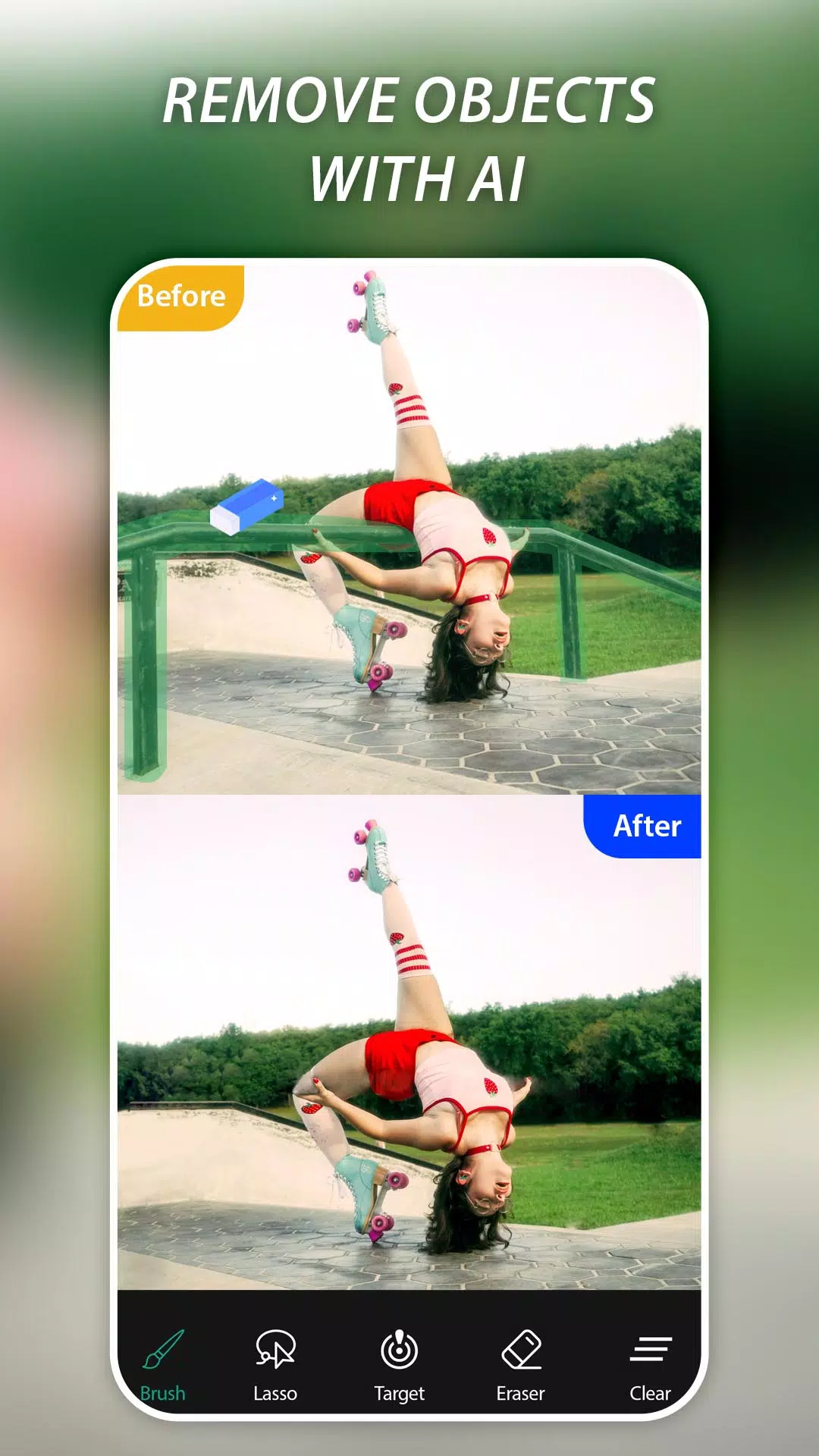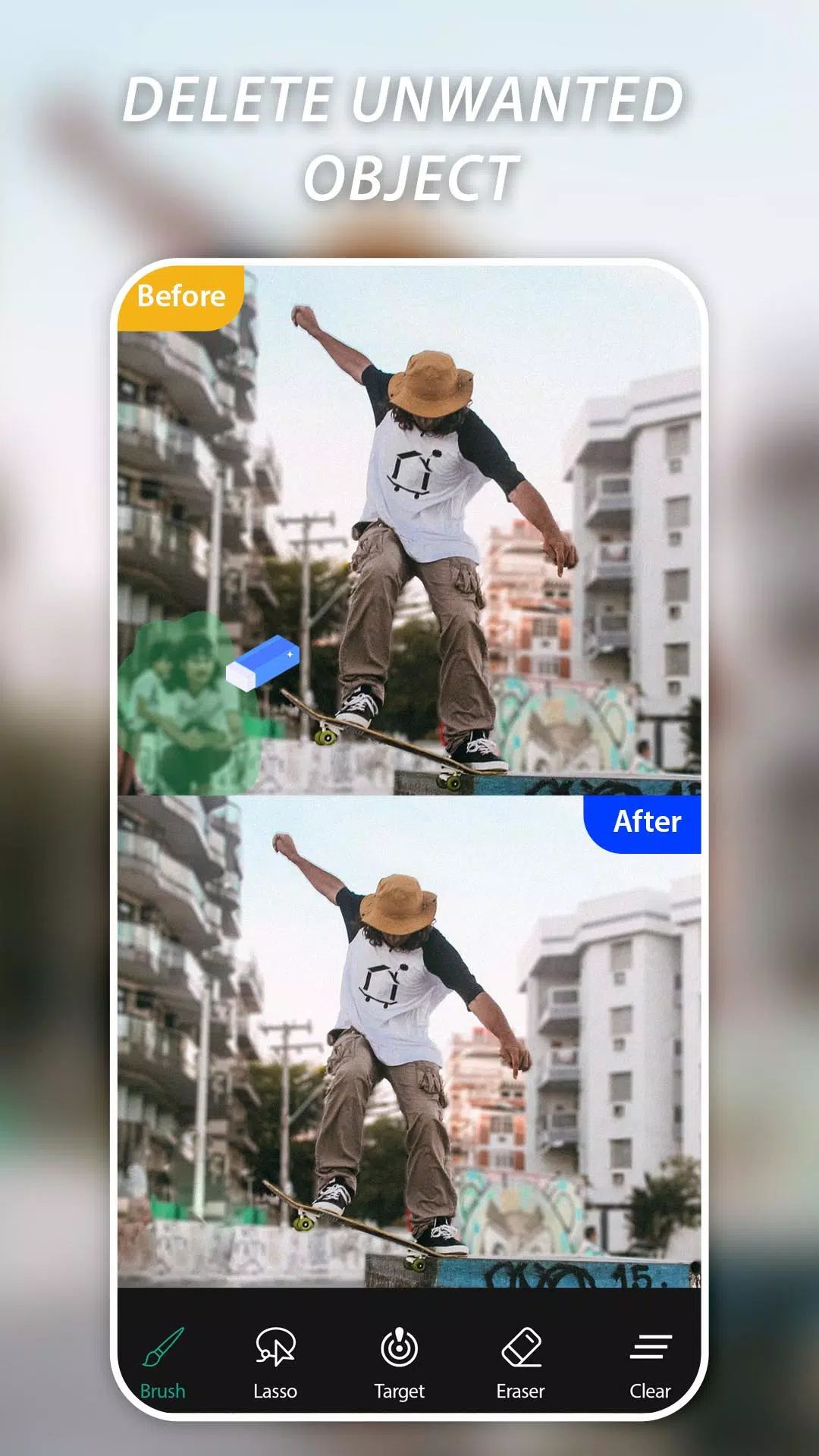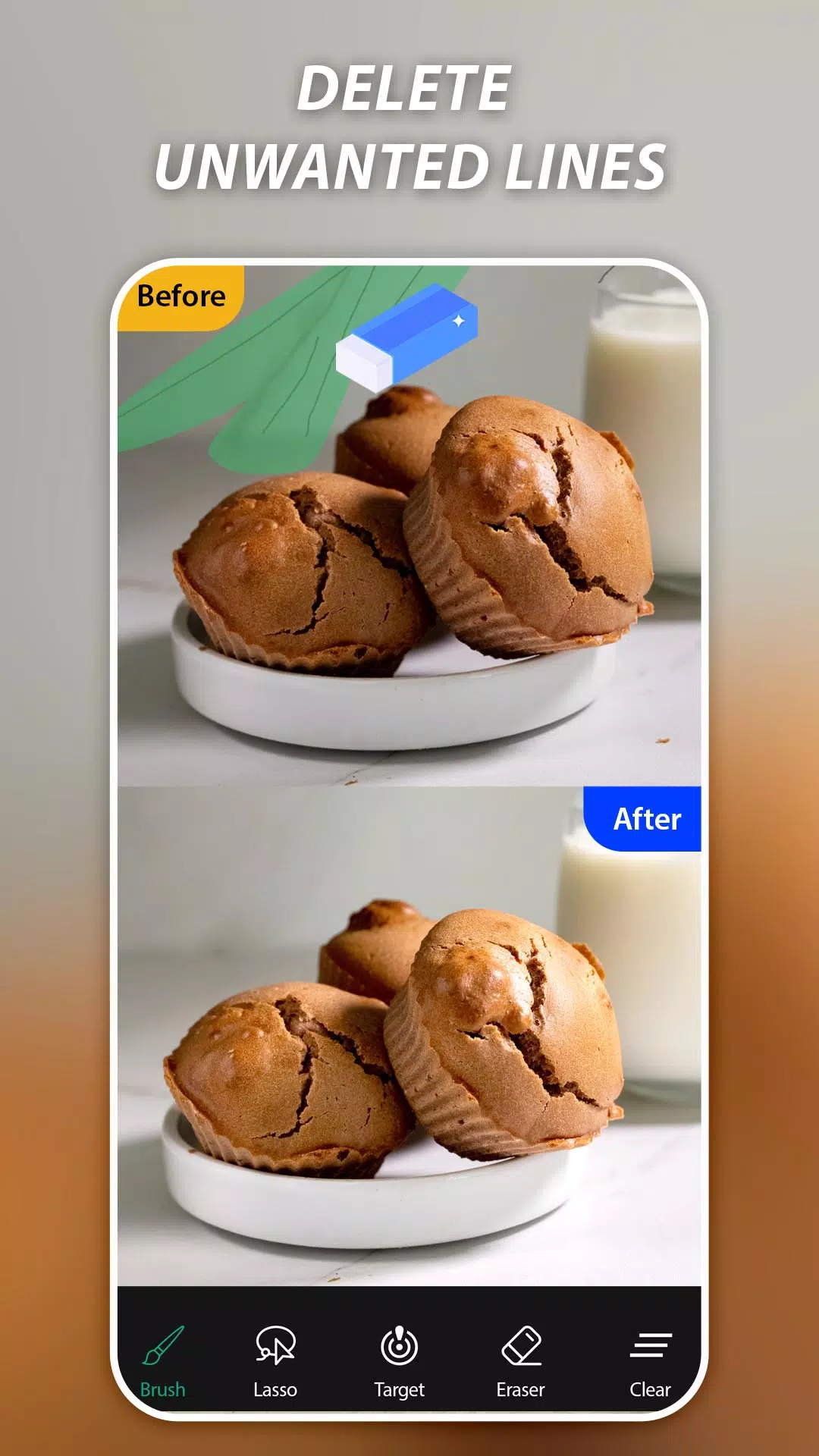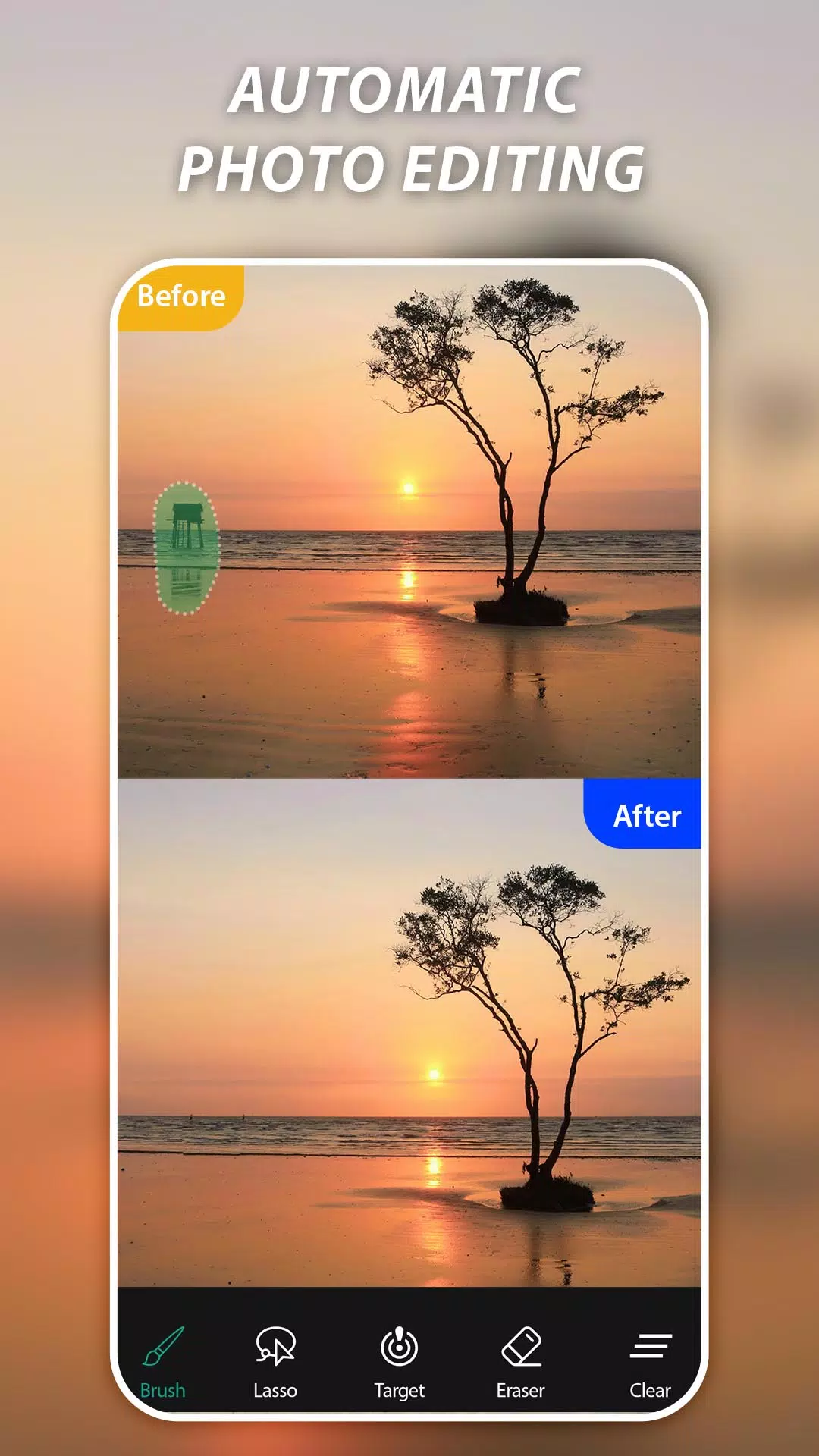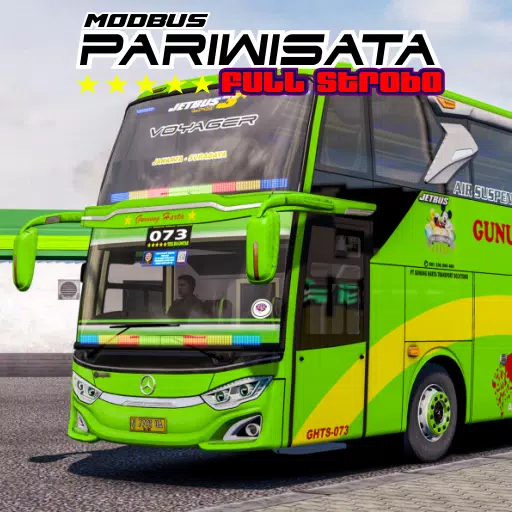AI Remove Objects, Retouch
- Art & Design
- 45
- 63.6 MB
- by BG.Studio
- Android 5.0+
- Jun 03,2025
- Package Name: com.asianmobile.magiceraser.objectremover
AI-powered background removal tools and object erasers are among the best applications designed to eliminate unwanted elements from your photos effortlessly. Using advanced machine learning techniques, these apps allow users to bid farewell to distractions such as photo bombers, watermarks, logos, text, and other intrusive details, ensuring pristine, polished images every time.
✨ Key Features:
- Easily erase people or objects you don’t want in your photos.
- Quickly remove watermarks, text, captions, logos, or stickers.
- Use the magic eraser to delete phone wires, poles, and power lines.
- Effortlessly remove human-made objects like traffic lights, street signs, trash cans, and clothing.
- Fix surface imperfections, including straight and curved scratches.
- Eliminate skin blemishes like pimples and acne for flawless results.
- Remove anything detracting from your photos with the power of retouching.
How to Use AI Retouch Photo, Magic Eraser:
- Select a photo from your gallery.
- Mark the objects you wish to remove in green.
- Tap the Process button for instant retouching.
- Save or share your edited image with friends.
Magic Eraser & Remove Objects simplifies the process of eliminating unwanted elements, whether they’re people, watermarks, text, or logos. Simply mark the areas you want to remove, and with one touch, they vanish seamlessly.
### What's New in the Latest Version 45
Last updated on Oct 28, 2024. Minor bug fixes and improvements. Download the latest version to experience enhanced functionality!
-
Black Desert Mobile Launches PvP Event with New Season
First-ever +8 Rift Totem Chest available as a rewardSpecial items to accelerate your progressionCompete in the Championship for additional prizesIf your Rabam skills are ready, Pearl Abyss has launched a new season in Black Desert Mobile, running now
Jan 27,2026 -
Nintendo Hints at Possible 200cc Mario Kart World Update
Mario Kart 8's exhilarating 200cc speed class hasn't been confirmed for Switch 2 launch title Mario Kart World yet, but Nintendo hinted it may return via a future update.Originally introduced post-launch in Mario Kart 8, the blisteringly fast 200cc m
Jan 23,2026 - ◇ Infinity Nikki: Unlocking Ability Outfits Guide Jan 22,2026
- ◇ Disney Characters Star in New Android Solitaire Game Jan 22,2026
- ◇ Apple iPad Deals: New Mother's Day Discounts Available Jan 22,2026
- ◇ Meteorfall: Rustbowl Rumble Card Battler Launches on Android Jan 21,2026
- ◇ Pudgy Party Penguins Go Global in Battle Royale Launch Jan 21,2026
- ◇ Thronefall: Back-to-Basics RTS Launches on iOS Jan 21,2026
- ◇ Bit Reactor, Respawn to Unveil Star Wars Tactics Game Jan 20,2026
- ◇ Tougen Anki: Crimson Inferno Debuts at TGS 2025 Jan 20,2026
- ◇ Resident Evil 9 Preorders and DLC Details Jan 20,2026
- ◇ Toram Online Welcomes Hatsune Miku Jan 20,2026
- 1 The Best Gaming PC of 2025: Top Prebuilt Desktops Mar 26,2025
- 2 Roblox Game Codes Updated: April 2025 May 13,2025
- 3 Roblox: Warrior Cats: Ultimate Edition Codes (January 2025) Feb 12,2025
- 4 Tips to Conquer the Dragon Quest III: HD-2D Remake Feb 21,2025
- 5 Culinary Journey Thrives for Six Jan 01,2025
- 6 Fortnite: Chapter 6 Season 1 NPC Locations Feb 13,2025
- 7 Pokémon Go Is Celebrating New Year’s 2025 with Festive Fireworks and More! Jan 03,2025
- 8 Pokémon GO Fest 2025: Fest Dates, Locations, Details Revealed Feb 13,2025
-
Unique Wallpaper Apps for Every Style
A total of 10
-
Top Beauty Trends for This Season
A total of 10
-
Ultimate Baseball Games for Android
A total of 10