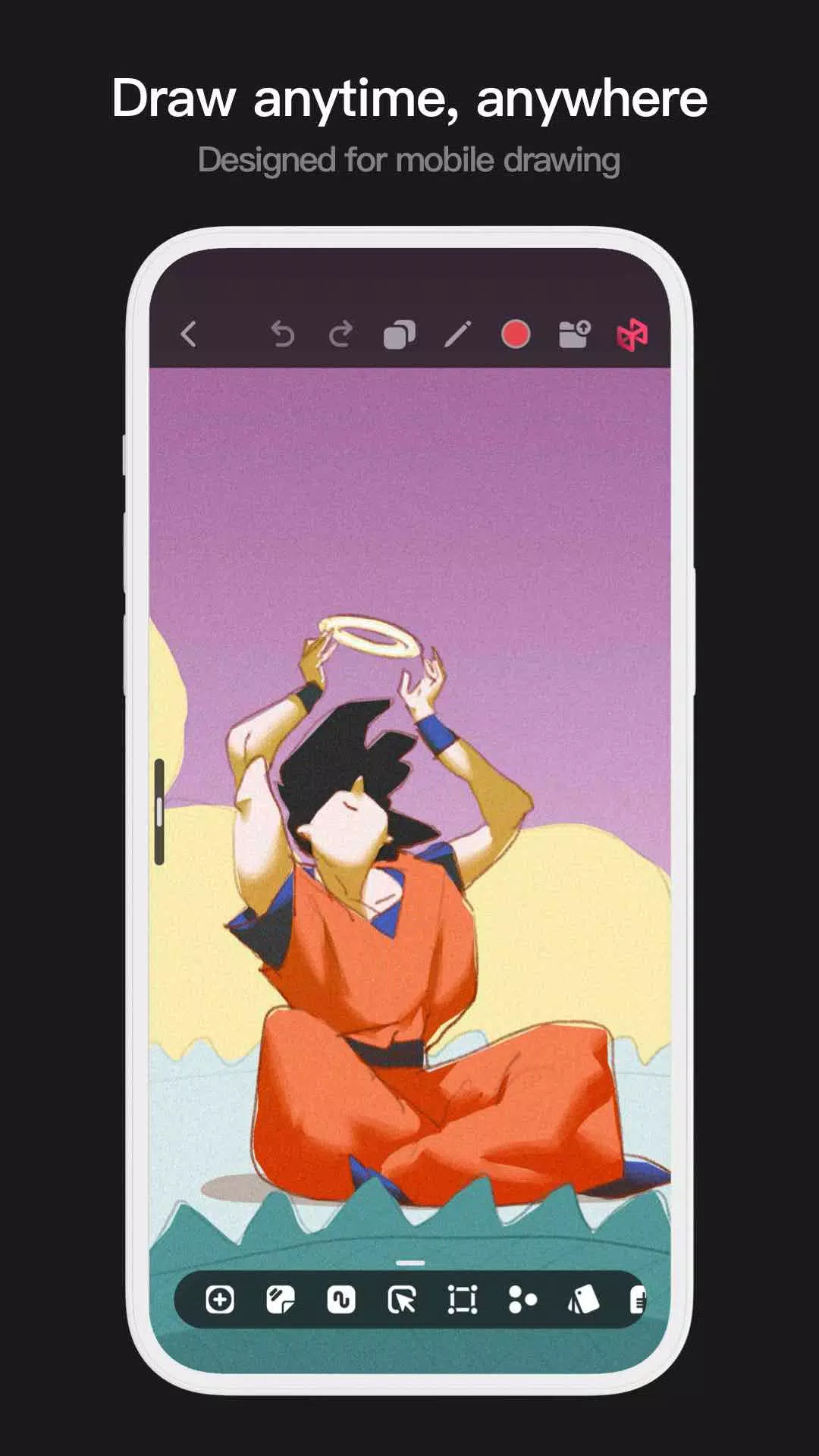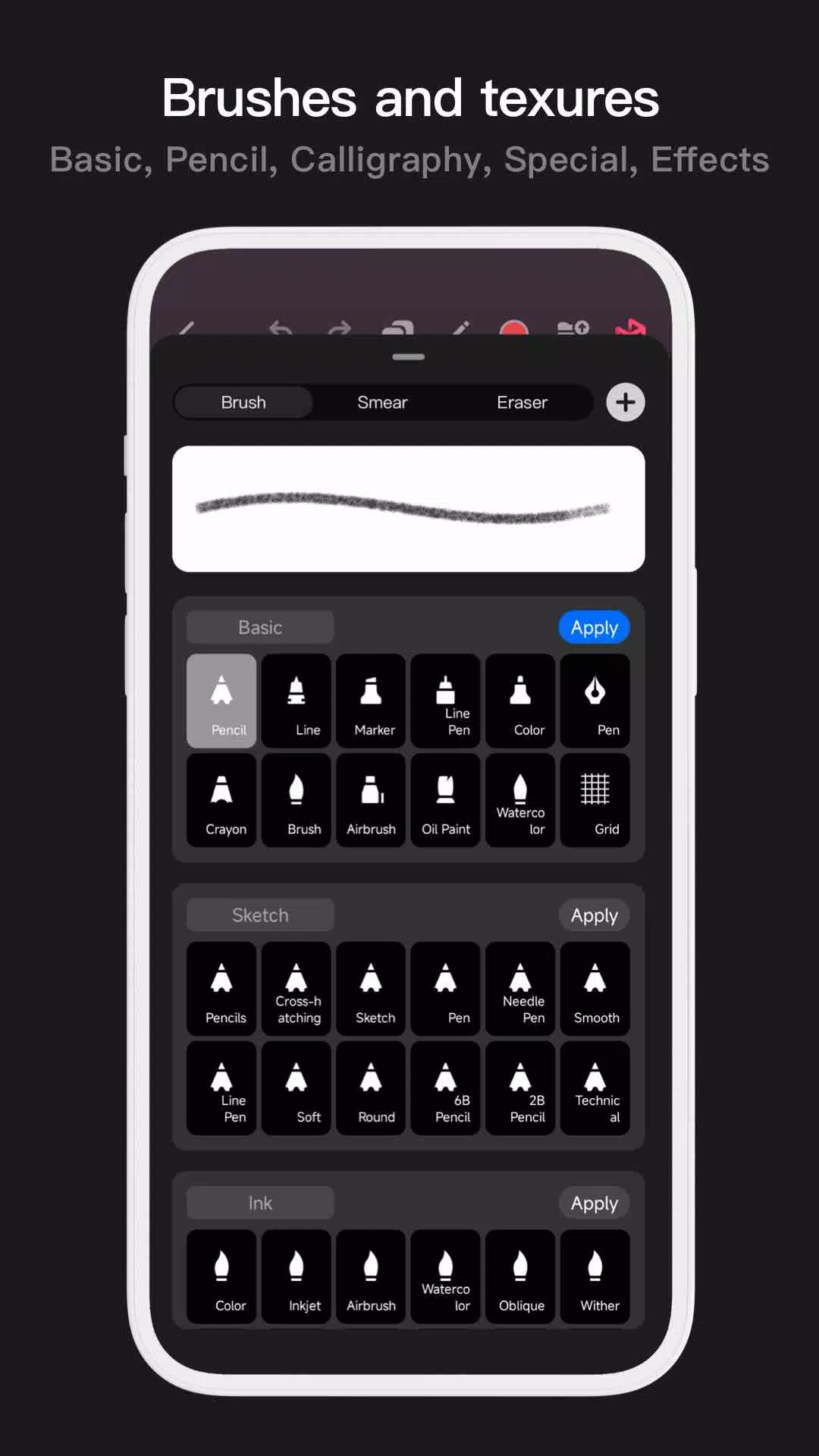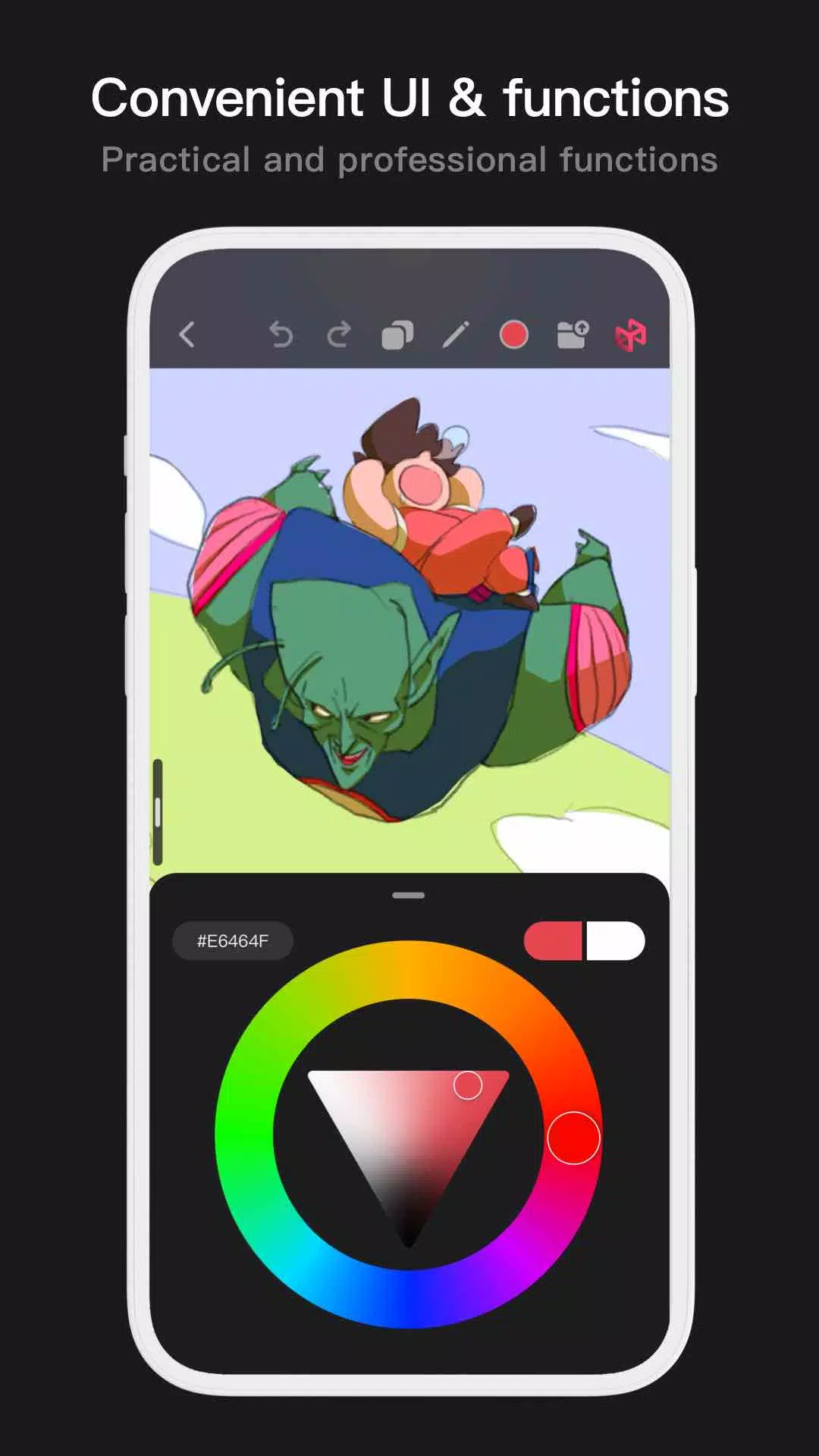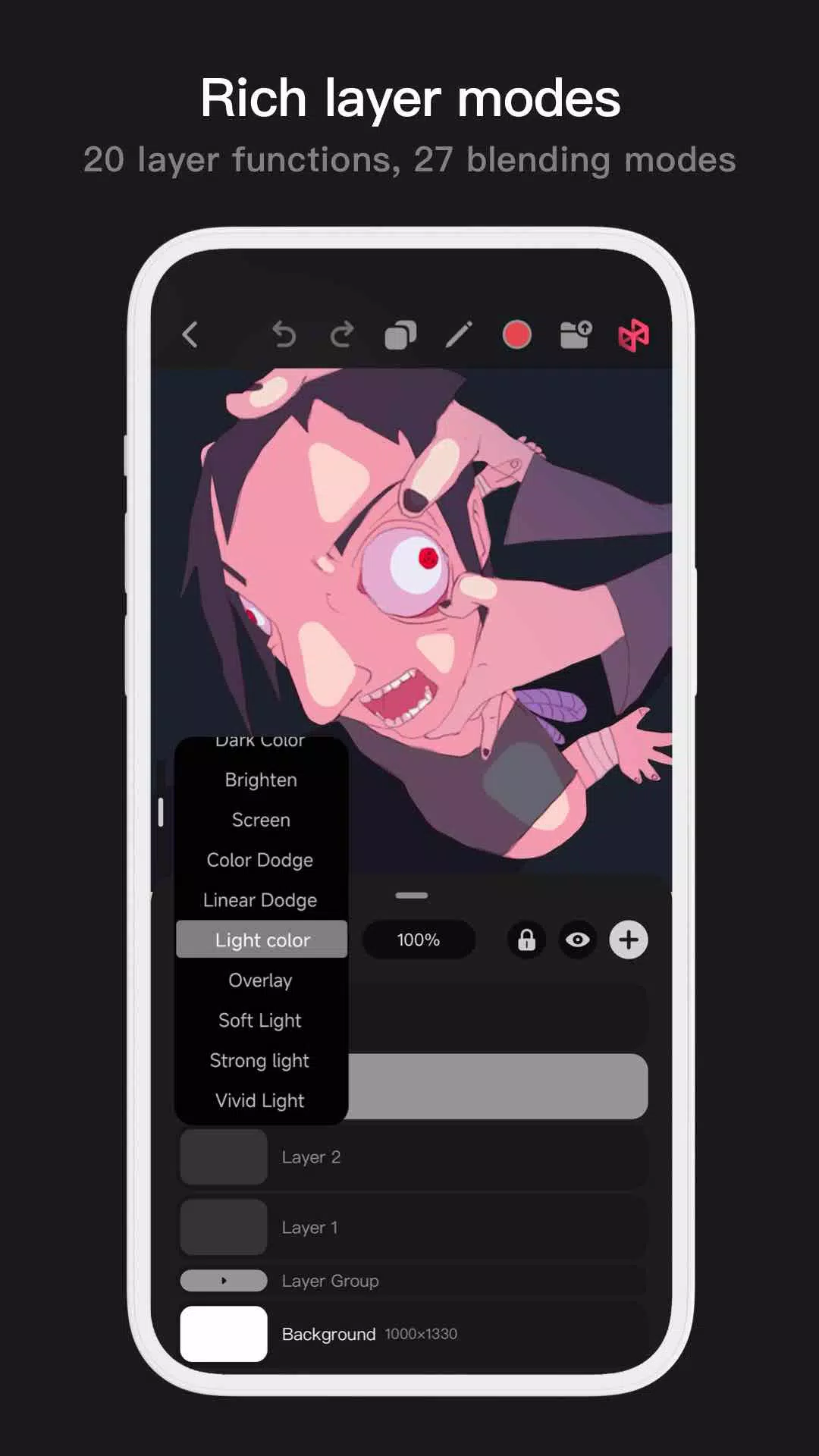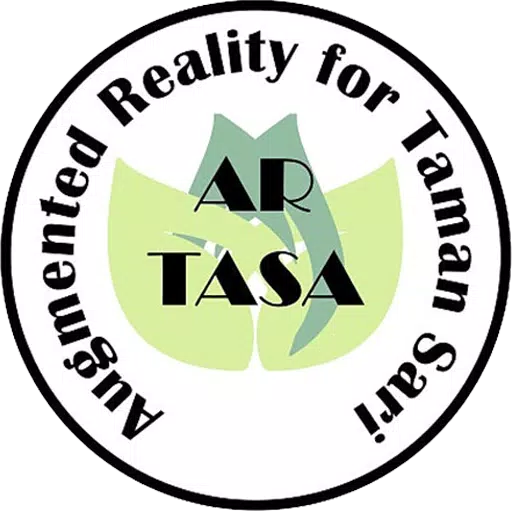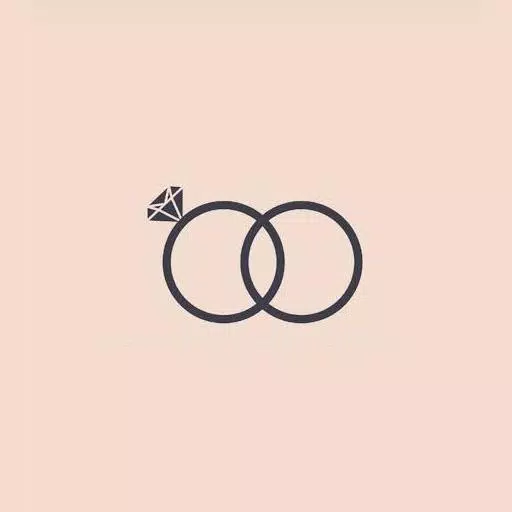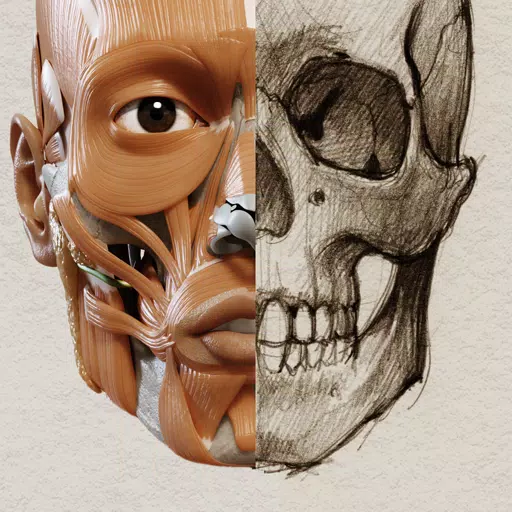Pofi Brush
- Art & Design
- 3.4.0
- 721.8 MB
- by Pofi Entertainment
- Android 7.0+
- Oct 25,2025
- Package Name: com.rn.pofi.drawing
Easy Drawing and Painting App
The Pofi Brush is a powerful digital art tool for mobile devices. It enables creators and artists to enjoy a premium painting experience while unleashing their full creative potential.
Professional Painting Experience
Pofi Brush offers dozens of beautifully designed brushes, comprehensive layer and color tools, an intuitive interface, and a smooth 2D Artistic Engine to deliver a complete digital art studio. All features and materials are completely free. Whether you're a beginner or professional artist, Pofi Brush helps you create stunning sketches, illustrations, comics and cartoons on mobile devices, letting you express your creativity anytime, anywhere.
Powerful 2D Artistic Engine
Our advanced 2D Artistic Engine is optimized for 64-bit multi-core processors, compatible across platforms, and supports HD canvases with multiple layers for a smooth painting experience.
- 4K × 4K px canvas resolution for crystal-clear artwork
- Mobile-friendly interface designed for painting
- Optimized for smooth performance on 64-bit processors
- Supports stylus input with realistic, low-latency strokes
- Automatic saving and save-on-exit functionality
- Full feature support for both phones and tablets
Professional Brush Editor
Pofi Brush includes dozens of preset creative brushes with over 40 customizable settings each, letting you personalize your tools for unique artistic expressions.
- Numerous brush types for sketching, inking, textures, and special effects
- Three brush modes: Paint, Erase, and Smudge
- 40+ adjustable settings per brush with preset nib shapes
- Organize brushes into customizable groups
- Anti-flutter stroke technology for better control
- Finger painting with pressure sensitivity simulation
- Full stylus support for realistic brush dynamics
Advanced Layer System
Our comprehensive layer system with grouping and blending modes gives you precise control over every element of your artwork.
- Layer preview for quick navigation
- Drag-and-drop layer management
- 20+ layer functions including grouping and transparency
- 27 blending modes for professional effects
Comprehensive Color Tools
Multiple color selection methods and palettes provide all the color tools artists need.
- 4 color panel types including HSB and hex values
- Color picker with eyedropper tool
- Custom color swatch organization
Additional Features
- Customizable interface layouts
- Canvas rotation and zoom
- Autosave functionality
- Export to PNG and JPG formats
For questions or suggestions, contact us at [email protected]
Privacy Policy: https://brush.pofiapp.com/agreement/privacy
-
Black Desert Mobile Launches PvP Event with New Season
First-ever +8 Rift Totem Chest available as a rewardSpecial items to accelerate your progressionCompete in the Championship for additional prizesIf your Rabam skills are ready, Pearl Abyss has launched a new season in Black Desert Mobile, running now
Jan 27,2026 -
Nintendo Hints at Possible 200cc Mario Kart World Update
Mario Kart 8's exhilarating 200cc speed class hasn't been confirmed for Switch 2 launch title Mario Kart World yet, but Nintendo hinted it may return via a future update.Originally introduced post-launch in Mario Kart 8, the blisteringly fast 200cc m
Jan 23,2026 - ◇ Infinity Nikki: Unlocking Ability Outfits Guide Jan 22,2026
- ◇ Disney Characters Star in New Android Solitaire Game Jan 22,2026
- ◇ Apple iPad Deals: New Mother's Day Discounts Available Jan 22,2026
- ◇ Meteorfall: Rustbowl Rumble Card Battler Launches on Android Jan 21,2026
- ◇ Pudgy Party Penguins Go Global in Battle Royale Launch Jan 21,2026
- ◇ Thronefall: Back-to-Basics RTS Launches on iOS Jan 21,2026
- ◇ Bit Reactor, Respawn to Unveil Star Wars Tactics Game Jan 20,2026
- ◇ Tougen Anki: Crimson Inferno Debuts at TGS 2025 Jan 20,2026
- ◇ Resident Evil 9 Preorders and DLC Details Jan 20,2026
- ◇ Toram Online Welcomes Hatsune Miku Jan 20,2026
- 1 The Best Gaming PC of 2025: Top Prebuilt Desktops Mar 26,2025
- 2 Roblox Game Codes Updated: April 2025 May 13,2025
- 3 Roblox: Warrior Cats: Ultimate Edition Codes (January 2025) Feb 12,2025
- 4 Tips to Conquer the Dragon Quest III: HD-2D Remake Feb 21,2025
- 5 Culinary Journey Thrives for Six Jan 01,2025
- 6 Fortnite: Chapter 6 Season 1 NPC Locations Feb 13,2025
- 7 Pokémon Go Is Celebrating New Year’s 2025 with Festive Fireworks and More! Jan 03,2025
- 8 Pokémon GO Fest 2025: Fest Dates, Locations, Details Revealed Feb 13,2025
-
Unique Wallpaper Apps for Every Style
A total of 10
-
Top Beauty Trends for This Season
A total of 10
-
Ultimate Baseball Games for Android
A total of 10