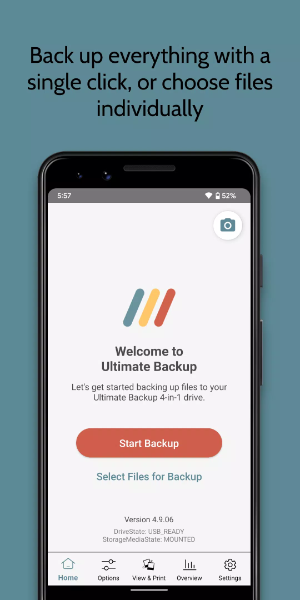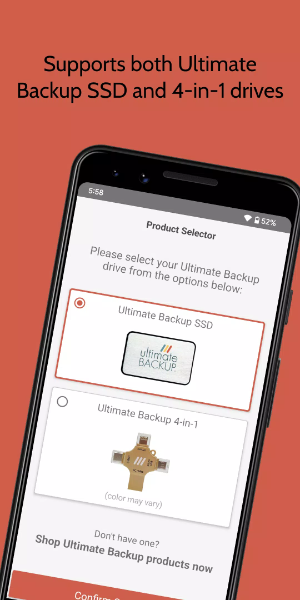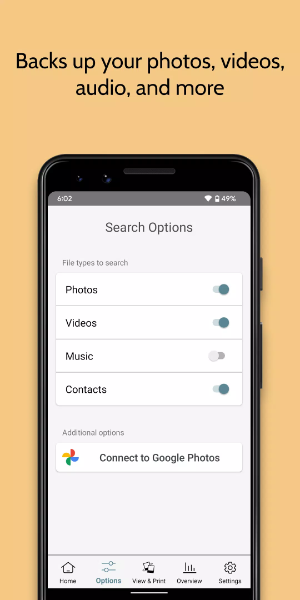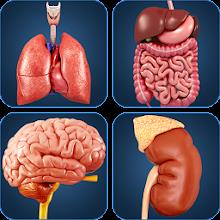Ultimate Backup
- Lifestyle
- v4.9.63
- 122.43M
- by Simplified IT Products, LLC
- Android 5.1 or later
- Jun 04,2025
- Package Name: com.simplifieditproducts.ub4in1
When it comes to safeguarding your precious digital memories, Ultimate Backup stands out as a reliable and user-friendly file storage solution. Whether you're dealing with storage limitations or preparing for a transition to a new device, Ultimate Backup ensures your cherished photos, videos, and contacts remain protected while freeing up space for future moments. Designed with convenience and security in mind, Ultimate Backup empowers you to manage your data effortlessly.
Key Features of Ultimate Backup:
Travel-Ready Portability: Perfect for globetrotters, Ultimate Backup travels with you, keeping your data secure and within reach wherever you go.
Device Space Optimization: Back up your existing device to Ultimate Backup and free up valuable space on your phone by deleting unnecessary photos and videos. Rest assured, your memories are safely stored.
Effortless Setup: Experience a seamless setup process with Ultimate Backup. No complicated configurations or recurring monthly fees—just plug it in, and you're good to go.
Universal Compatibility: Compatible with most mobile and desktop platforms, Ultimate Backup recognizes each device to simplify backup procedures and make sharing among family members a breeze.
Secure and Confidential Storage: Protect your files with peace of mind using Ultimate Backup’s secure and private storage solution, ensuring your data stays safe from prying eyes.
Convenient Access and Sharing: Access, manage, and share your files effortlessly from any device by simply connecting the Ultimate Backup drive. Showcasing photos or videos stored on your computer or other devices has never been easier.
Seamless Backup and Restore: Whether you're upgrading to a new phone or recovering from a device failure, Ultimate Backup simplifies the process of transferring photos, videos, and contacts between devices.
Pros and Cons:
Pros:
Reliable Backup Solution: Ultimate Backup provides dependable protection for your critical data, ensuring your photos, videos, and contacts are secure and easily accessible.
User-Friendly Setup: The simple setup process requires minimal technical expertise and eliminates the need for ongoing subscription fees.
Portability and Convenience: Its compact design makes Ultimate Backup highly portable, allowing you to access files across multiple devices effortlessly, making it ideal for travelers and families alike.
Cross-Platform Compatibility: Supports a wide range of mobile and desktop operating systems, streamlining backup tasks and enabling seamless sharing among users.
Data Privacy Focus: Prioritizes confidentiality and security, keeping your files protected from unauthorized access.
Cons:
Storage Capacity Limits: Depending on the model, Ultimate Backup may have restricted storage options, necessitating careful data management or investment in higher-capacity versions.
Transfer Speed Variability: Data transfer speeds may fluctuate depending on the connected device and network conditions, impacting user experience in certain scenarios.
Installation Guide:
Download the APK: Acquire the APK file from a trustworthy source such as 40407.com.
Enable Unknown Sources: Navigate to your device’s settings, select "Security," and toggle on the option to install apps from unknown sources.
Install the APK: Locate the downloaded APK file and follow the on-screen instructions to complete the installation process.
Launch the App: Open the application and start enjoying its features.
With its robust features and user-centric design, Ultimate Backup is an excellent choice for anyone looking to protect their digital assets while enjoying the freedom of flexible storage solutions.
-
Black Desert Mobile Launches PvP Event with New Season
First-ever +8 Rift Totem Chest available as a rewardSpecial items to accelerate your progressionCompete in the Championship for additional prizesIf your Rabam skills are ready, Pearl Abyss has launched a new season in Black Desert Mobile, running now
Jan 27,2026 -
Nintendo Hints at Possible 200cc Mario Kart World Update
Mario Kart 8's exhilarating 200cc speed class hasn't been confirmed for Switch 2 launch title Mario Kart World yet, but Nintendo hinted it may return via a future update.Originally introduced post-launch in Mario Kart 8, the blisteringly fast 200cc m
Jan 23,2026 - ◇ Infinity Nikki: Unlocking Ability Outfits Guide Jan 22,2026
- ◇ Disney Characters Star in New Android Solitaire Game Jan 22,2026
- ◇ Apple iPad Deals: New Mother's Day Discounts Available Jan 22,2026
- ◇ Meteorfall: Rustbowl Rumble Card Battler Launches on Android Jan 21,2026
- ◇ Pudgy Party Penguins Go Global in Battle Royale Launch Jan 21,2026
- ◇ Thronefall: Back-to-Basics RTS Launches on iOS Jan 21,2026
- ◇ Bit Reactor, Respawn to Unveil Star Wars Tactics Game Jan 20,2026
- ◇ Tougen Anki: Crimson Inferno Debuts at TGS 2025 Jan 20,2026
- ◇ Resident Evil 9 Preorders and DLC Details Jan 20,2026
- ◇ Toram Online Welcomes Hatsune Miku Jan 20,2026
- 1 The Best Gaming PC of 2025: Top Prebuilt Desktops Mar 26,2025
- 2 Roblox Game Codes Updated: April 2025 May 13,2025
- 3 Roblox: Warrior Cats: Ultimate Edition Codes (January 2025) Feb 12,2025
- 4 Tips to Conquer the Dragon Quest III: HD-2D Remake Feb 21,2025
- 5 Culinary Journey Thrives for Six Jan 01,2025
- 6 Fortnite: Chapter 6 Season 1 NPC Locations Feb 13,2025
- 7 Pokémon Go Is Celebrating New Year’s 2025 with Festive Fireworks and More! Jan 03,2025
- 8 How To Fix Common Marvel Rivals Error Codes Feb 20,2025
-
Unique Wallpaper Apps for Every Style
A total of 10
-
Top Beauty Trends for This Season
A total of 10
-
Ultimate Baseball Games for Android
A total of 10