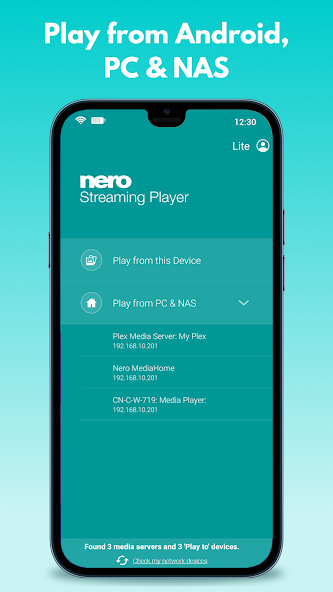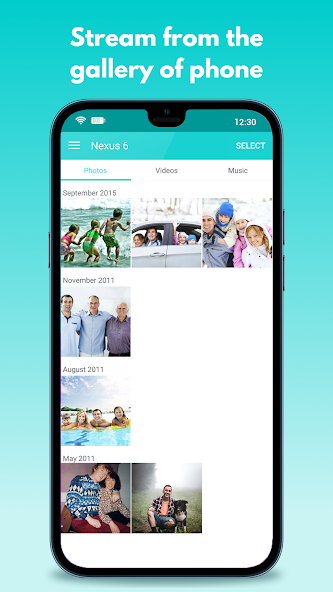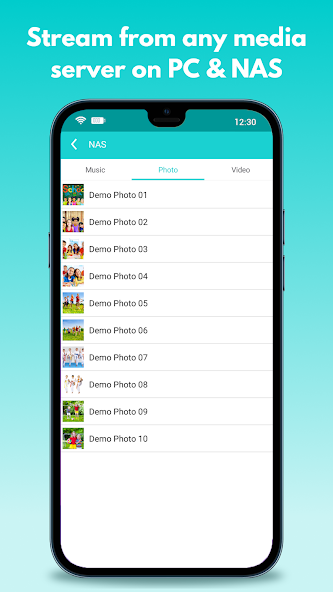TV Cast: Nero DLNA/UPnP Player
- Video Players & Editors
- 1.4.64
- 32.40M
- by Nero AG
- Android 5.1 or later
- Dec 30,2024
- Package Name: com.nero.streamingplayer
Experience seamless media streaming with TVCast: Nero DLNA/UPnP Player! This user-friendly app effortlessly connects your Android device to your Smart TV, Chromecast, Roku, Fire TV, or any DLNA/UPnP compatible device. Stream your favorite music, photos, and videos in high quality with just a few taps.
Beyond local media, stream online videos directly from YouTube and other platforms to your TV. Access and stream content from your PC or NAS, making it the ultimate all-in-one media casting solution. Upgrade to the ad-free Nero Streaming Player PRO for enhanced features.
Key Features:
- Stream music, photos, and videos.
- Cast media from your PC and NAS.
- Stream online videos.
- Supports Chromecast, Chromecast Audio, Sonos, Roku, and Fire TV.
- Adjustable image quality for optimized streaming.
Tips for Optimal Use:
- Use your preferred file explorer for easy casting.
- Take advantage of the online video streaming capabilities.
- Consider the ad-free Nero Streaming Player PRO for an enhanced experience.
- Use the app not only for DLNA/UPnP but also for Chromecast, Roku, and Fire TV devices.
Conclusion:
TVCast: Nero DLNA/UPnP Player is your go-to app for effortless big-screen entertainment. Stream from your phone, PC, or NAS with ease. Download today and enjoy your favorite media on the big screen!
Funciona perfeitamente! Conexão fácil e ótima compatibilidade. Meu Smart TV e celular estão sincronizados.
¡La transmisión de medios es perfecta! Fácil configuración y gran conectividad. Mi Smart TV y teléfono están perfectamente sincronizados.
매끄러운 미디어 스트리밍 경험을 제공합니다. 안드로이드와 TV를 쉽게 연결할 수 있습니다.
簡単に接続できました!スマホとテレビが完璧に同期されていて、使いやすいです。
Works flawlessly! 📺 Easy setup and great connectivity. My Smart TV and phone are now perfectly synced.
- Ayatul Kursi MP3 Offline
- Music Player HIAWEI MATE 30 Mp
- Israel Pars TV
- Cartoon Network App
- Hop Am Viet
- KalosTV
- VivaCut - Pro Video Editor
- Offline Music Player - Mixtube
- Mivo: Face swap video bride
- Tube Music Downloader MP3 Song
- AniChart Beta Unofficial
- Happy birthday video maker
- علي البنا قرآن كاملا بدون نت
- Boom: Bass Booster & Equalizer
-
Bloodstained: The Scarlet Engagement News
Bloodstained: The Scarlet Engagement is a 2.5D side-scrolling action RPG developed by ArtPlay and published by 505 Games. Read on to discover the latest updates and developments for the game!← Return to Bloodstained: The Scarlet Engagement main artic
Feb 23,2026 -
AC Shadows Adds Transmog for Weapon Customization
Assassin's Creed Shadows introduces a transmogrification system allowing players to maintain weapon statistics while applying their preferred cosmetic appearances. Discover how this feature enhances gameplay progression and customization depth.As
Feb 19,2026 - ◇ Civilization 7 Adds Bermuda Triangle, Everest in Update Feb 18,2026
- ◇ Disney Dreamlight Valley Update Adds Peter Pan Feb 17,2026
- ◇ Switch 2 Zelda: Breath of the Wild Preorders Open Feb 17,2026
- ◇ DC Dark Legion: War Guide & Rewards Feb 16,2026
- ◇ Battlefield 6 Is Already on Sale for Black Friday on PS5 and Xbox Feb 16,2026
- ◇ Toram Online x Bofuri S2 Crossover Begins Feb 16,2026
- ◇ Superman Joins Fortnite Amid Star Wars Crossover Chaos Feb 16,2026
- ◇ "Kaiju No. 8 Game Introduces New Character Sagan Shinomiya" Feb 11,2026
- ◇ Spy Rider: Impossible Mission Expands Mobile Trials Feb 11,2026
- ◇ Guide for Lootborn Warrior Beginners Feb 10,2026
- 1 The Best Gaming PC of 2025: Top Prebuilt Desktops Mar 26,2025
- 2 Roblox Game Codes Updated: April 2025 May 13,2025
- 3 Roblox: Warrior Cats: Ultimate Edition Codes (January 2025) Feb 12,2025
- 4 Pokémon Go Is Celebrating New Year’s 2025 with Festive Fireworks and More! Jan 03,2025
- 5 Idle Heroes Team Compositions – January 2025 Mar 16,2025
- 6 Tips to Conquer the Dragon Quest III: HD-2D Remake Feb 21,2025
- 7 Pokémon GO Fest 2025: Fest Dates, Locations, Details Revealed Feb 13,2025
- 8 Fortnite: Chapter 6 Season 1 NPC Locations Feb 13,2025
-
Unique Wallpaper Apps for Every Style
A total of 10
-
Top Beauty Trends for This Season
A total of 10
-
Ultimate Baseball Games for Android
A total of 10