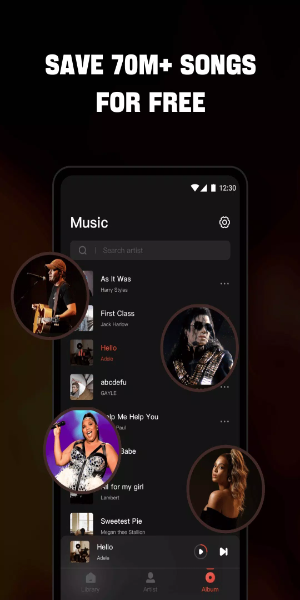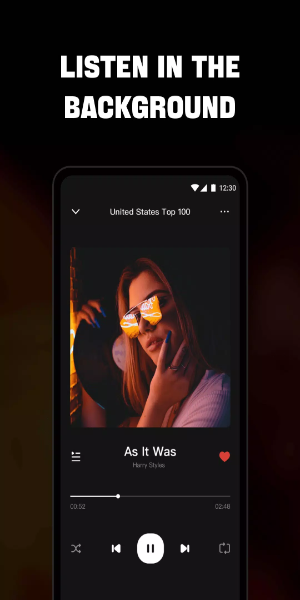Offline Music Player - Mixtube
- Video Players & Editors
- v4.4.0
- 49.98M
- by Mixtube Music player
- Android 5.1 or later
- Mar 07,2025
- Package Name: com.toto.jcyj.mvmix
Mixtube: Your All-in-One Offline Music and Video Player
Mixtube offers the ultimate offline music and video experience. Enjoy your favorite tunes and videos anytime, anywhere, without needing an internet connection. Import your music and video files easily and play them in virtually any format. A built-in, high-quality equalizer ensures superior sound, while the intuitive interface makes navigation a breeze.

Key Features:
- Uninterrupted Playback: Enjoy continuous audio and video playback, even while using other apps.
- Extensive Format Support: Plays MP3, MIDI, WAV, FLAC, AAC, APE, and more, guaranteeing compatibility with your entire media library.
- Extensive Music Library: Access a vast collection of songs and explore diverse genres, including Billboard and iTunes charts, K-pop, Latin, Indian, J-pop, and global hits.
- Floating Player: Multitask effortlessly with the convenient floating video and music player.
- Customizable Playback: Control playback modes (single loop, shuffle, repeat) to personalize your listening experience.
- Synchronized Lyrics: Sing along to your favorite songs with integrated, synchronized lyrics.
- Powerful Equalizer: Fine-tune your audio with a robust equalizer for a perfect sound.
- Smart Features: Automatic pause on headphone disconnect, sleep timer, and easy file management.
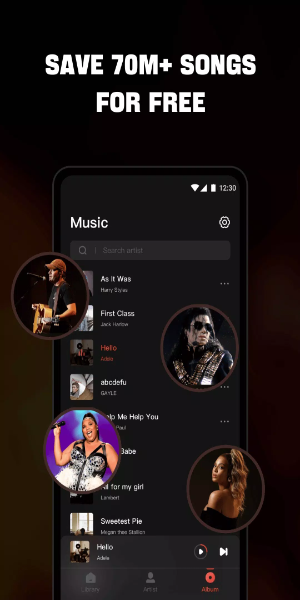
High-Definition Video Playback:
- Versatile Playback: Play all your local video files – from short clips to full-length movies – in any format.
- Background Play: Continue watching videos even when the screen is off or you're using other apps.
- Floating Video Player: Enjoy a floating window for seamless multitasking.
- Comprehensive Controls: Adjust playback speed, brightness, volume, and more with intuitive controls.
- Subtitle Support: Easily add local subtitle files for a fully immersive viewing experience.
- YouTube Music Video Playback: Enjoy YouTube music videos offline (Note: This requires downloading the videos beforehand).
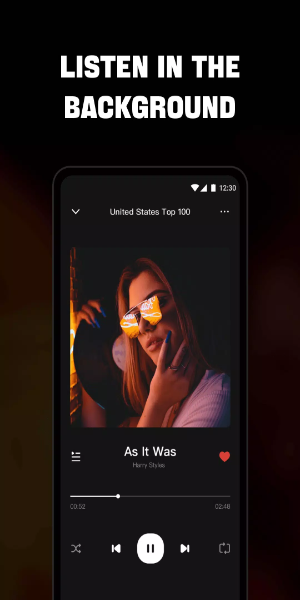
Installation Guide:
- Download the APK: Download the APK file from a trusted source (e.g., 40407.com).
- Enable Unknown Sources: In your device's settings, enable installation from unknown sources.
- Install the APK: Locate the downloaded file and follow the installation prompts.
- Launch the App: Open the app and start enjoying your offline music and videos.
- Live Koora
- Miley Cyrus Songs
- FilmoraHD
- Cliver TV
- Live Ten Sports - Watch Ten Sports Live Streaming
- Hindi Bollywood Ringtone
- DJI Fly
- Musix Mate - Status Saver & Video Downloader
- Anime Radio Favorites
- Ringtones for Android™
- Boom: Bass Booster & Equalizer
- AnimeHd - Watch Free Anime TV
- OnMic - Audio Drama & Podcast
- Porn Addiction: Escaping Porn Addiction Guide
-
The Witcher 4 Developer Details Team's Preparations for Much-Anticipated Game
SummaryThe Witcher 4's development team prepared for the project by working on a special quest in The Witcher 3, serving as an initiation for new team members.Ciri will be taking the lead role in The Witcher 4, starting a new trilogy for the characte
Jan 14,2026 -
Dots.eco, Art of Puzzles Partner for Earth Month
ZiMAD and Dots.eco are partnering once more for Earth Month through the popular puzzle game Art of Puzzles. The game introduces a nature-inspired puzzle collection that blends entertainment with environmental awareness. For players passionate about s
Jan 14,2026 - ◇ Anti-Rich Reality Show App Nears Release Jan 14,2026
- ◇ SK Hynix P41 SSD 2TB Sees Price Drop Jan 14,2026
- ◇ Once Human Now Available on Android Jan 14,2026
- ◇ Now on Android: Fate War's Tactical Combat and City-Building Jan 14,2026
- ◇ Mahjong Soul Celebrates Lunar New Year with New Characters and Outfits Jan 13,2026
- ◇ Spectre Divide Free-to-Play Shooter Shuts Down Jan 13,2026
- ◇ MobLand Season 2 Greenlit: Tom Hardy’s London Crime Saga Continues Jan 13,2026
- ◇ Palworld Early Access Is Real, Developer Insists Jan 12,2026
- ◇ Sovl: Fantasy Warfare Launches on iOS Jan 12,2026
- ◇ Assassin’s Creed Shadows: Level and Rank Caps Unveiled Jan 12,2026
- 1 Roblox Game Codes Updated: April 2025 May 13,2025
- 2 Culinary Journey Thrives for Six Jan 01,2025
- 3 Fortnite: Chapter 6 Season 1 NPC Locations Feb 13,2025
- 4 Roblox: Warrior Cats: Ultimate Edition Codes (January 2025) Feb 12,2025
- 5 Pokémon Go Is Celebrating New Year’s 2025 with Festive Fireworks and More! Jan 03,2025
- 6 Tips to Conquer the Dragon Quest III: HD-2D Remake Feb 21,2025
- 7 How To Fix Common Marvel Rivals Error Codes Feb 20,2025
- 8 Pokémon GO Fest 2025: Fest Dates, Locations, Details Revealed Feb 13,2025
-
Unique Wallpaper Apps for Every Style
A total of 10
-
Top Beauty Trends for This Season
A total of 10
-
Ultimate Baseball Games for Android
A total of 10