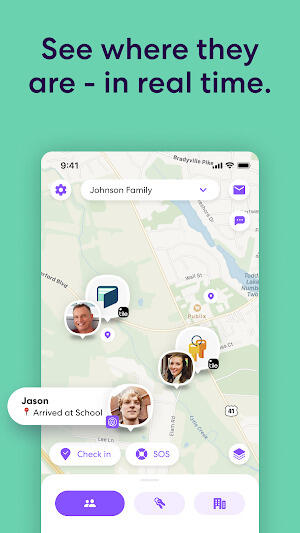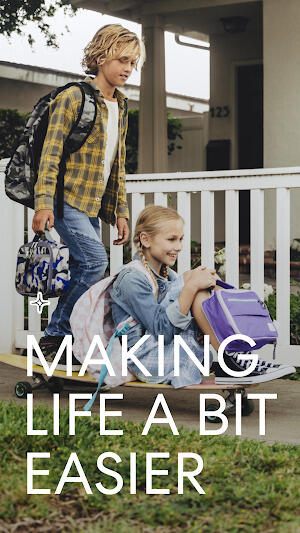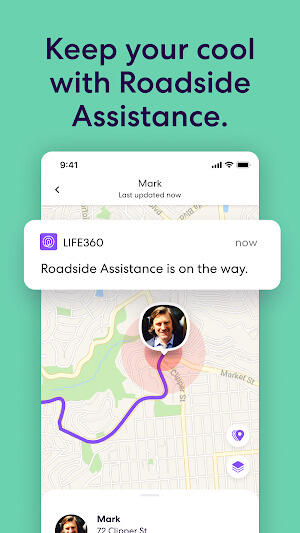Life360: Live Location Sharing
Life360 APK is a beacon of safety in the mobile app world, offering peace of mind through its Live Location Sharing features. Designed specifically for Android devices, this app is readily available on Google Play, making it easily accessible to all users. Offered by Life360, it seamlessly integrates into daily life, providing families and friends a way to stay connected in real-time. Whether you're coordinating daily routines or ensuring the safety of loved ones, Life360 enhances your ability to keep an eye on those who matter most.
Reasons Why Users Love Life360
Life360 has earned acclaim not just as an app but as a critical tool for family safety, delivering peace of mind with every feature. Users appreciate the ability to monitor loved ones in real-time, significantly reducing anxiety about their whereabouts. This peace of mind comes from knowing that everyone you care about can be seen at a glance on your phone, ensuring that children, elderly relatives, or friends are safe wherever they may be.
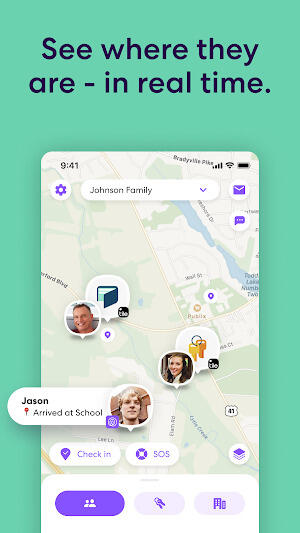
Furthermore, Life360 enhances its utility with Emergency Assistance features and a Unified Experience with Tile Integration. The emergency assistance is a lifeline in urgent situations, providing users with options like crash detection and SOS alerts that call for help when needed the most. The integration with Tile allows for tracking important items like keys and wallets in addition to loved ones, truly centralizing safety management in one efficient app. This comprehensive approach not only secures individuals but also their possessions, offering a holistic safety solution.
How Life360 APK Works
Life360 operates through a series of straightforward steps that ensure user-friendliness and accessibility within the app. Here's how to maximize its capabilities:
- Download and Install: Start by downloading Life360 from your preferred app store. Installation is swift, allowing you to quickly move to the setup phase.
- Enable Location Sharing: Upon installation, Life360 requires you to grant permission for location sharing. This feature is vital for the app to function as intended, allowing you to see the real-time locations of your circle members.

- Create or Join a Circle: You can either create a new family or friends circle or join an existing one by entering a unique circle code. This is how Life360 organizes its users and their connected networks.
- Customize Alerts and Notifications: Tailor your experience by setting up location-based alerts for places such as home, school, or work. Life360 allows you to configure notifications for entry and exit events, ensuring you're informed whenever circle members arrive at or leave designated locations.
Features of Life360 APK
Life360 stands out among family safety apps with its comprehensive suite of features designed to enhance security and connectivity. Here are the key functionalities that make Life360 an indispensable tool for modern families:
- Real-Time Location Sharing: Stay connected with family and friends through live updates of their locations. This feature ensures that you can always know where your loved ones are, providing reassurance and peace of mind.
- Crash Detection: Enhance vehicle safety with automatic crash detection technology. In the event of an accident, Life360 sends instant notifications to emergency contacts, providing critical location details to speed up response times.
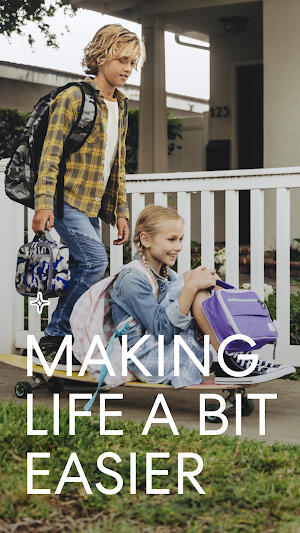
- SOS Alerts: With the press of a button, send an SOS alert to all circle members. This Emergency Assistance feature is crucial for immediate response in urgent situations, ensuring that help is always a tap away.
- Roadside Assistance: Never feel stranded with Life360's Roadside Assistance. Whether it's a flat tire, dead battery, or other vehicle issues, help is available 24/7 to get you back on the road.
- Identity Theft Protection: Protect your personal information with Life360's Identity Theft Protection. This service monitors and alerts you to any suspicious activity involving your identity, safeguarding your financial and personal data.
- Place Alerts: Set up notifications for when family members arrive at or leave key locations like home, school, or work. Place Alerts remove the need to constantly check the app, instead informing you automatically.
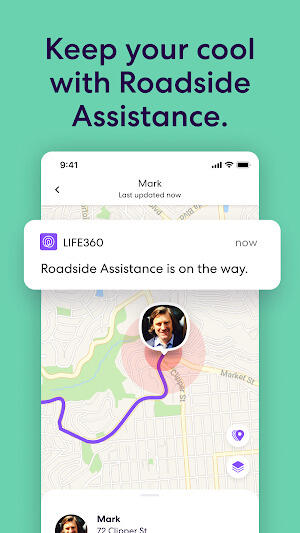
- Location History: Review the places your circle members have visited with Life360's Location History feature. This provides a valuable log of movements over time, which can be helpful for everything from coordinating schedules to ensuring safety.
- Integration with Tile Bluetooth Trackers: Keep track of essential items such as keys, wallets, and even pets by integrating Life360 with Tile Bluetooth trackers. This feature ensures that your important possessions are just as protected as your loved ones.
Tips to Maximize Life360 2024 Usage
To get the most out of Life360 in 2024, follow these expert tips designed to enhance your experience and ensure maximum benefit from this versatile app:
- Customize Place Alerts: Tailor Life360 to meet your family's specific needs by setting up custom place alerts. Designate locations such as home, school, or work, and receive notifications when circle members arrive or depart. This customization can provide peace of mind and reduce the need for constant communication.
- Regularly Check Location History: Utilize the Location History feature to keep track of your family's past movements. This can be especially useful for verifying the completion of daily routines or understanding patterns in your family's travels, adding an extra layer of safety and reassurance.
- Upgrade to Premium: Consider subscribing to Life360 Premium for access to advanced features that enhance security and convenience. Premium options include extended location history, unlimited place alerts, and additional emergency response services, which can be invaluable in urgent situations.
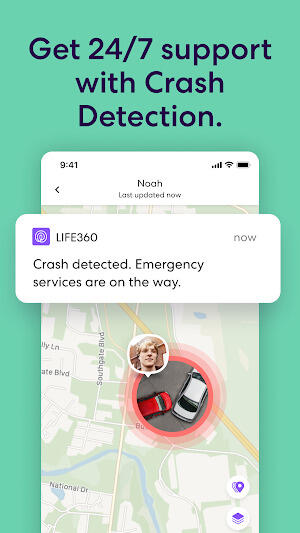
- Optimize Battery Usage: Since Life360 relies on continuous location tracking, it's important to manage your device's battery effectively. Adjust your location settings for optimal performance without excessively draining your battery.
- Involve All Family Members: Ensure that all family members install the Life360 app and understand its features. The more participants in your circle, the more effective the app will be in maintaining everyone's safety.
- Use Drive Detection for Teens: If you have teenage drivers, enable drive detection to monitor their driving habits and ensure their safety on the road. This feature provides insights into driving speed, phone usage while driving, and overall driving patterns.
By implementing these tips, you can ensure that your use of Life360 in 2024 is as effective and beneficial as possible, keeping your loved ones safe and connected no matter where they are.
Conclusion
Life360 represents the pinnacle of family safety apps, offering a robust array of features that cater to the needs of modern users. Its comprehensive tools and intuitive interface make it an essential download for anyone looking to enhance their family's security and connectivity. By integrating this app into your daily life, you gain not just a tool for location tracking, but a multifaceted platform that fortifies the well-being of your loved ones in numerous ways. Experience the benefits of Life360 MOD APK and embrace a more secure, connected future.
यह ऐप परिवार के सदस्यों के साथ जुड़े रहने और उनकी लोकेशन जानने के लिए बहुत अच्छा है। यह उपयोग में आसान और सुरक्षित है।
Приложения неплохое, но иногда бывают проблемы с точностью определения местоположения. В целом, функционал удобный.
家族の安全を守るのにとても役立つアプリです。位置情報共有機能が正確で使いやすいです。
Aplicativo excelente para manter contato com a família e saber onde eles estão. Muito útil e seguro!
가족들과 위치를 공유하고 안전을 확인할 수 있어서 좋은 앱입니다. 사용하기 편리하고 안정적입니다.
- Radio Afghanistan Online
- Overdrop - Weather & Widgets
- Fit-World: Dieta i Przepisy
- LIBERTY Dental
- OneTap Mod
- gesund.de - E-Prescription App
- Билеты КТЖ
- CertiPhoto
- C25K® - 5K Running Trainer
- BabySleep: Whitenoise lullaby
- Owlet Dream
- Sound Profile (Volume control)
- 0-200 Squats Legs Trainer
- Party Dresses Collection
-
Bloodstained: The Scarlet Engagement News
Bloodstained: The Scarlet Engagement is a 2.5D side-scrolling action RPG developed by ArtPlay and published by 505 Games. Read on to discover the latest updates and developments for the game!← Return to Bloodstained: The Scarlet Engagement main artic
Feb 23,2026 -
AC Shadows Adds Transmog for Weapon Customization
Assassin's Creed Shadows introduces a transmogrification system allowing players to maintain weapon statistics while applying their preferred cosmetic appearances. Discover how this feature enhances gameplay progression and customization depth.As
Feb 19,2026 - ◇ Civilization 7 Adds Bermuda Triangle, Everest in Update Feb 18,2026
- ◇ Disney Dreamlight Valley Update Adds Peter Pan Feb 17,2026
- ◇ Switch 2 Zelda: Breath of the Wild Preorders Open Feb 17,2026
- ◇ DC Dark Legion: War Guide & Rewards Feb 16,2026
- ◇ Battlefield 6 Is Already on Sale for Black Friday on PS5 and Xbox Feb 16,2026
- ◇ Toram Online x Bofuri S2 Crossover Begins Feb 16,2026
- ◇ Superman Joins Fortnite Amid Star Wars Crossover Chaos Feb 16,2026
- ◇ "Kaiju No. 8 Game Introduces New Character Sagan Shinomiya" Feb 11,2026
- ◇ Spy Rider: Impossible Mission Expands Mobile Trials Feb 11,2026
- ◇ Guide for Lootborn Warrior Beginners Feb 10,2026
- 1 The Best Gaming PC of 2025: Top Prebuilt Desktops Mar 26,2025
- 2 Roblox Game Codes Updated: April 2025 May 13,2025
- 3 Roblox: Warrior Cats: Ultimate Edition Codes (January 2025) Feb 12,2025
- 4 Pokémon Go Is Celebrating New Year’s 2025 with Festive Fireworks and More! Jan 03,2025
- 5 Tips to Conquer the Dragon Quest III: HD-2D Remake Feb 21,2025
- 6 Idle Heroes Team Compositions – January 2025 Mar 16,2025
- 7 Pokémon GO Fest 2025: Fest Dates, Locations, Details Revealed Feb 13,2025
- 8 Fortnite: Chapter 6 Season 1 NPC Locations Feb 13,2025
-
Unique Wallpaper Apps for Every Style
A total of 10
-
Top Beauty Trends for This Season
A total of 10
-
Ultimate Baseball Games for Android
A total of 10