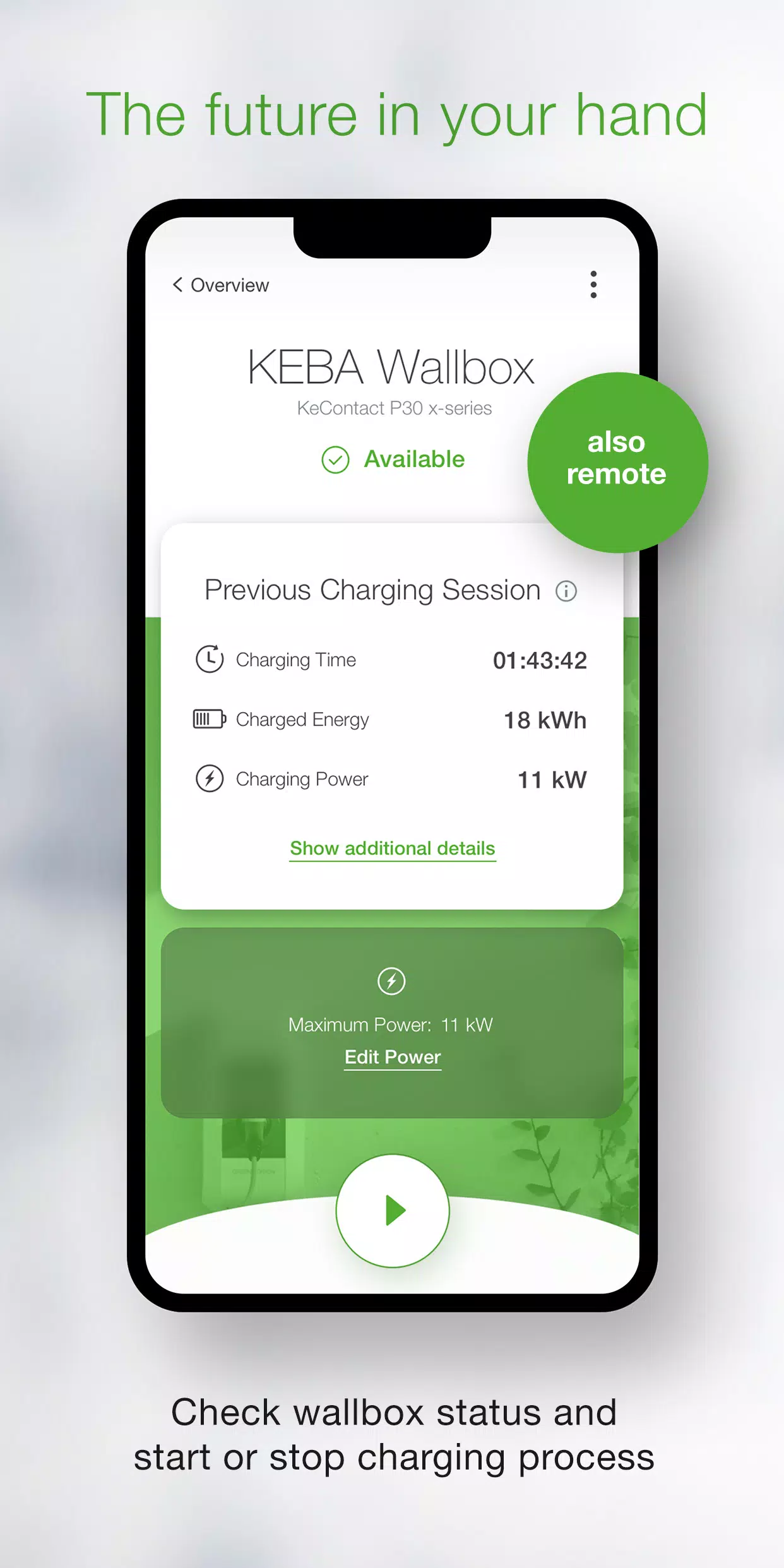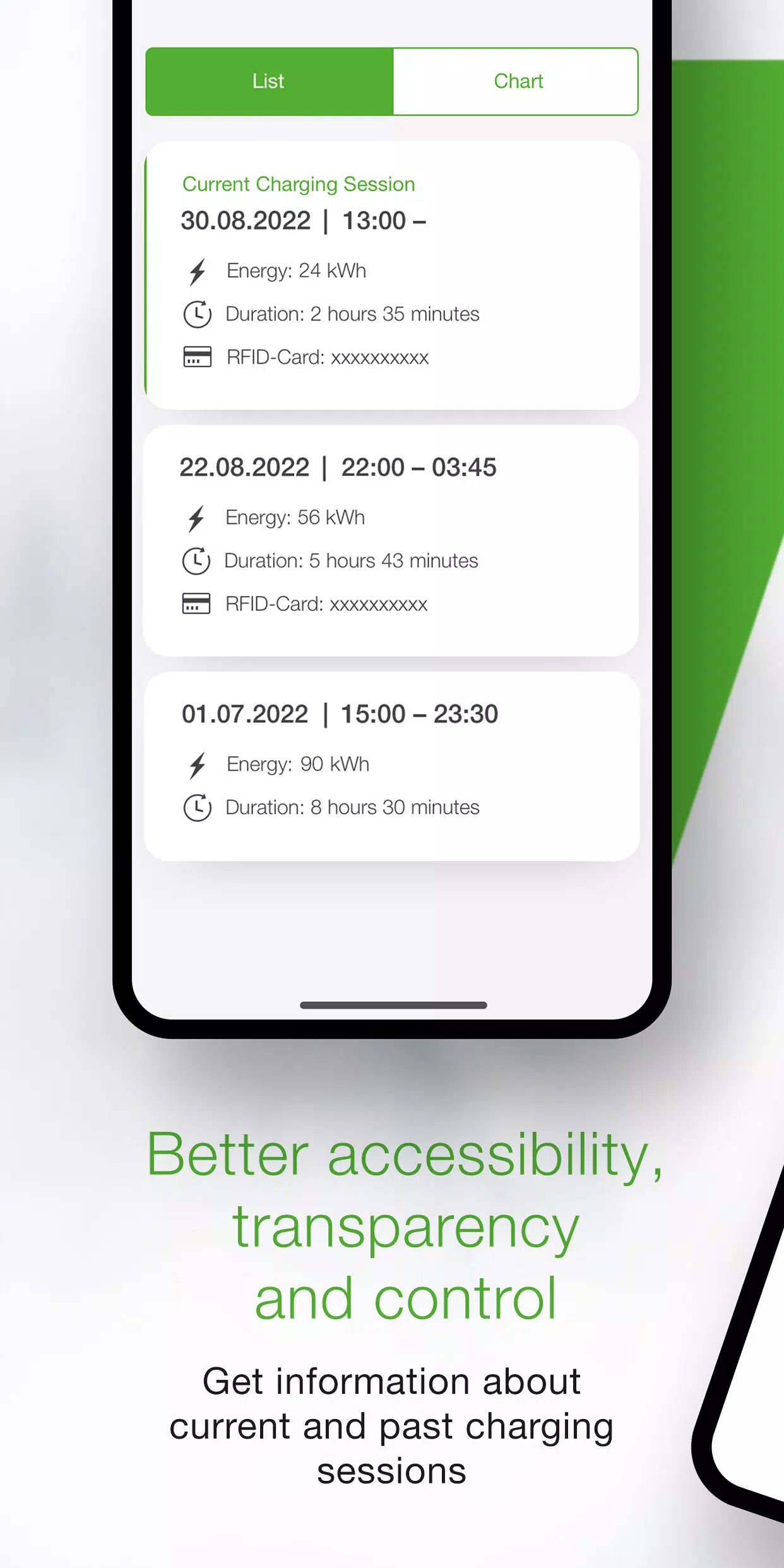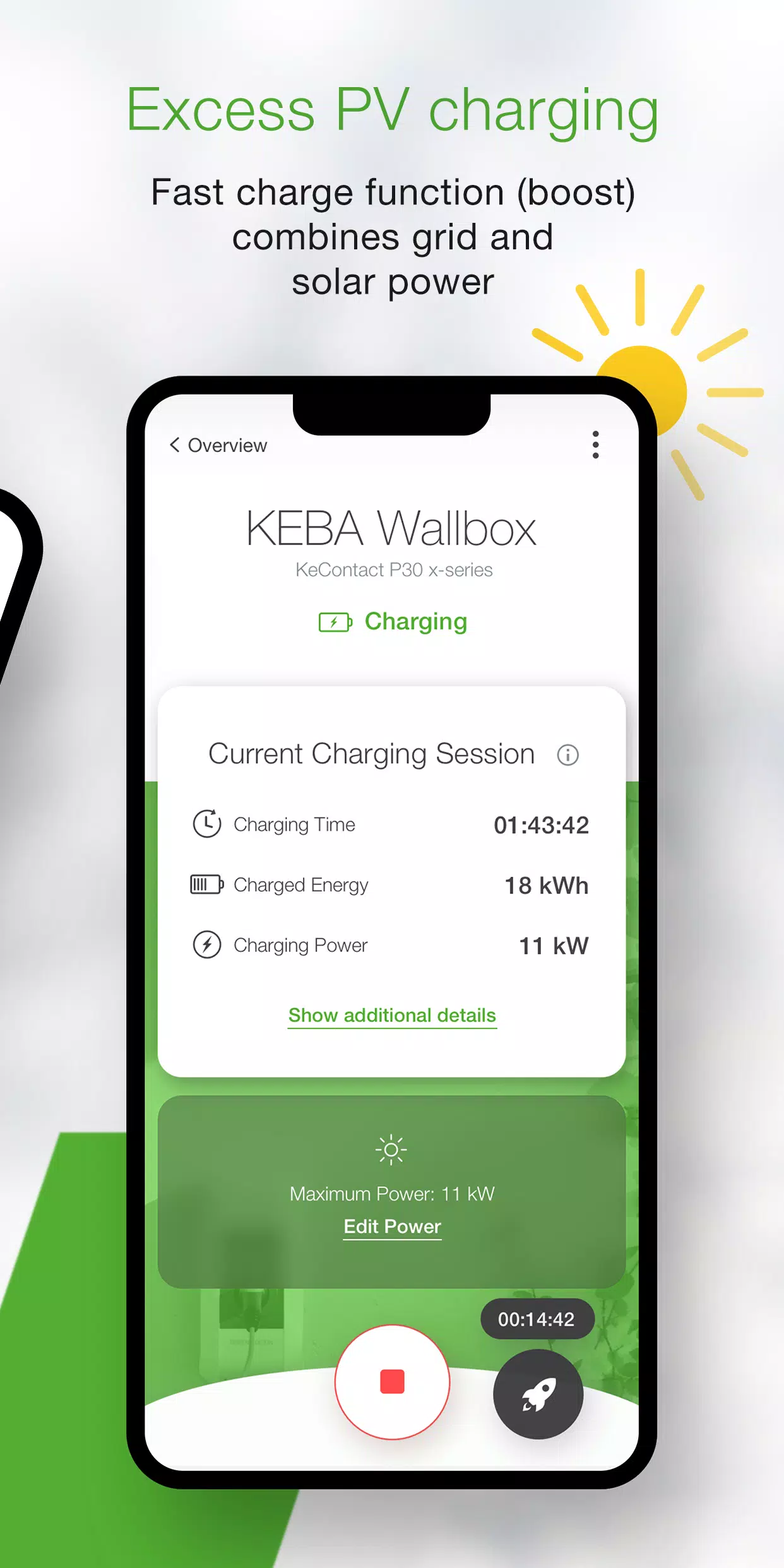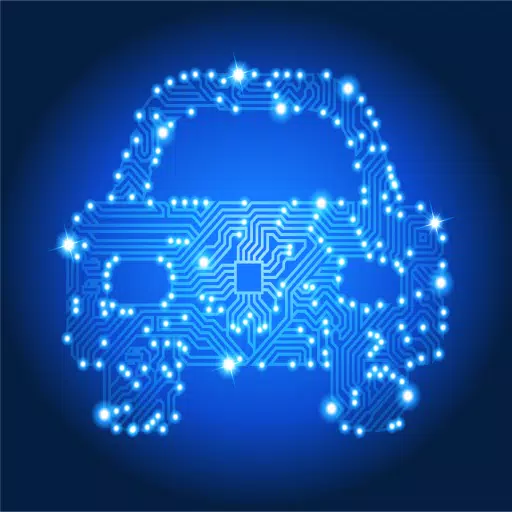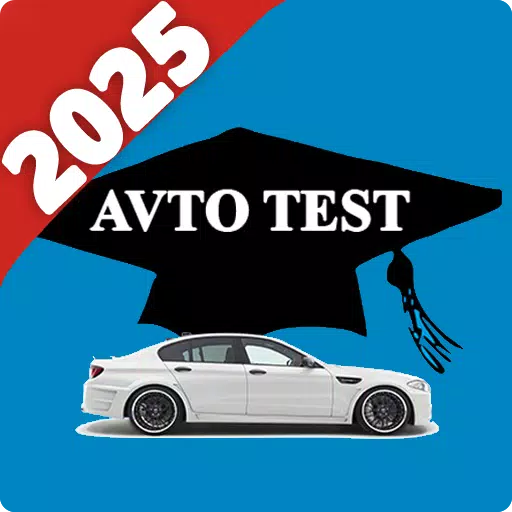KEBA eMobility App
- Auto & Vehicles
- 3.10.0
- 11.6 MB
- by KEBA Energy Automation
- Android 9.0+
- Apr 03,2025
- Package Name: com.keba.emobility.app
Manage your KEBA wallbox effortlessly with the KEBA eMobility App.
This digital service is designed for KeContact P30 & P40 users (including P40, P30 x-series, company car wallboxes, PV EDITION, and P30 c-series models). The app provides comprehensive control, management, and configuration of your charging station, putting you in charge of your wallbox.
Key Features of the KEBA eMobility App:
- Remote Access: Monitor and control your wallbox remotely (KeContact P30 c-series communication remains local network-based).
- Real-time Status: Instantly check your wallbox's status: charging, ready, offline, or error.
- One-Click Control: Start and stop charging with a single tap.
- Power Management: Adjust the maximum charging power to optimize charging time and energy consumption.
- Detailed Data Tracking: View real-time and historical charging data (time, energy, power, amperage, etc.).
- Energy Consumption Statistics: Access comprehensive data on your past energy usage.
- Setup Guide: A built-in guide helps you verify compatibility and connect your wallbox for initial setup.
- Installer Mode (P40): Step-by-step guidance for initial configuration and connection of your P40 wallbox.
- Automated Charging Profiles (P40, P30 x-series, company car wallboxes, PV EDITION): Schedule charging sessions with predefined times and power limits (configured via the KEBA eMobility Portal).
- Automatic Software Updates: Keep your wallbox's software current (excluding standalone KeContact P30 c-series).
- Familiar Web Interface (KeContact P30 x-series): Access configurations similar to the web interface.
Compatible KEBA Wallboxes:
- KeContact P40, P40 Pro, P30 x-series, company car wallbox, PV EDITION
- KeContact P30 c-series (no firmware update needed)
Important Notes:
- App functionality may be limited for charging stations managed by Charge Point Operators, especially without the web interface password or serial number.
- KeContact P30 c-series functionality is less comprehensive than x-series models. See www.keba.com/emobility-app for a feature comparison.
- Explore the KEBA eMobility Portal (emobility-portal.keba.com) for additional features. Register via the app or portal.
For Electrical Installers:
- Manual DIP switch configuration is still required for P30 wallboxes.
- App-based configuration mirrors the P30 web interface.
- KeContact P30 c-series requires DIP switch settings to enable full UDP communication (details in the setup guide).
- KeContact P40 basic settings can be configured via the app or directly on the device.
Version 3.10.0 (Updated Nov 12, 2024):
- P40: Includes wallbox software version 1.1.0.
- P40: Adds a factory reset function.
- P40: Fixes white screen issues in offline mode.
- P40: Corrects OCPP communication channel options.
- P40: Resolves authentication errors with incorrect passwords.
- P40: Addresses Bluetooth connection problems with paired wallboxes.
- Improved overall usability and wallbox enrollment stability.
-
Bloodstained: The Scarlet Engagement News
Bloodstained: The Scarlet Engagement is a 2.5D side-scrolling action RPG developed by ArtPlay and published by 505 Games. Read on to discover the latest updates and developments for the game!← Return to Bloodstained: The Scarlet Engagement main artic
Feb 23,2026 -
AC Shadows Adds Transmog for Weapon Customization
Assassin's Creed Shadows introduces a transmogrification system allowing players to maintain weapon statistics while applying their preferred cosmetic appearances. Discover how this feature enhances gameplay progression and customization depth.As
Feb 19,2026 - ◇ Civilization 7 Adds Bermuda Triangle, Everest in Update Feb 18,2026
- ◇ Disney Dreamlight Valley Update Adds Peter Pan Feb 17,2026
- ◇ Switch 2 Zelda: Breath of the Wild Preorders Open Feb 17,2026
- ◇ DC Dark Legion: War Guide & Rewards Feb 16,2026
- ◇ Battlefield 6 Is Already on Sale for Black Friday on PS5 and Xbox Feb 16,2026
- ◇ Toram Online x Bofuri S2 Crossover Begins Feb 16,2026
- ◇ Superman Joins Fortnite Amid Star Wars Crossover Chaos Feb 16,2026
- ◇ "Kaiju No. 8 Game Introduces New Character Sagan Shinomiya" Feb 11,2026
- ◇ Spy Rider: Impossible Mission Expands Mobile Trials Feb 11,2026
- ◇ Guide for Lootborn Warrior Beginners Feb 10,2026
- 1 The Best Gaming PC of 2025: Top Prebuilt Desktops Mar 26,2025
- 2 Roblox Game Codes Updated: April 2025 May 13,2025
- 3 Roblox: Warrior Cats: Ultimate Edition Codes (January 2025) Feb 12,2025
- 4 Pokémon Go Is Celebrating New Year’s 2025 with Festive Fireworks and More! Jan 03,2025
- 5 Idle Heroes Team Compositions – January 2025 Mar 16,2025
- 6 Tips to Conquer the Dragon Quest III: HD-2D Remake Feb 21,2025
- 7 Pokémon GO Fest 2025: Fest Dates, Locations, Details Revealed Feb 13,2025
- 8 Fortnite: Chapter 6 Season 1 NPC Locations Feb 13,2025
-
Unique Wallpaper Apps for Every Style
A total of 10
-
Top Beauty Trends for This Season
A total of 10
-
Ultimate Baseball Games for Android
A total of 10