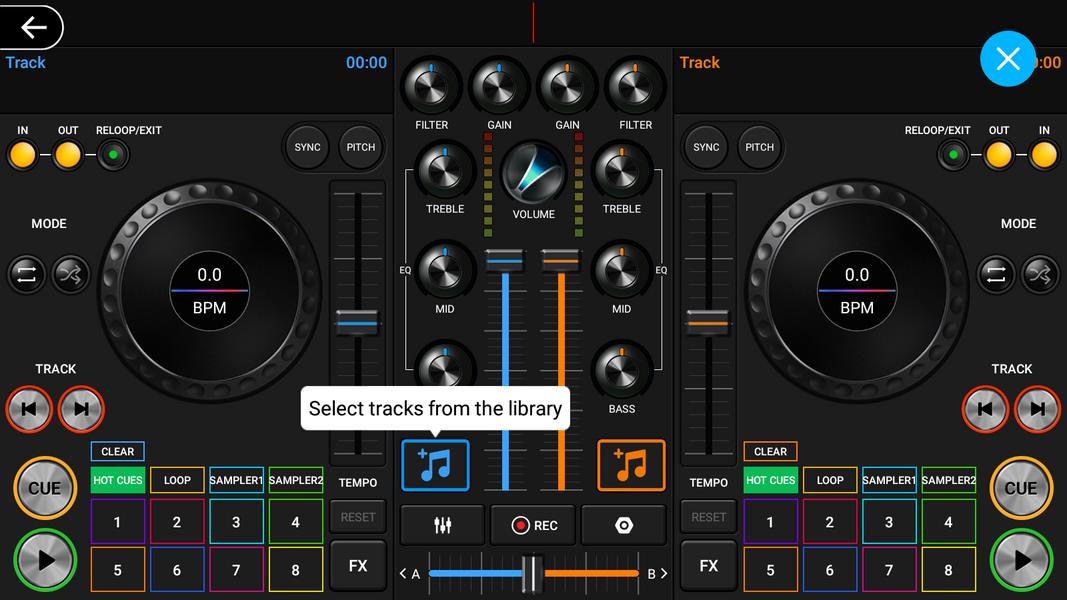DJ Music Mixer - 3D DJ Player
- Video Players & Editors
- 1.3.1
- 17.00M
- by Easyelife
- Android 5.1 or later
- May 22,2025
- Package Name: mix.music.djing.remix.song
Dive into the vibrant world of music with DJ Music Mixer - 3D DJ Player, a dynamic app that transforms your Android device into a professional DJ console. This virtual DJ tool empowers you to craft music with the finesse of a seasoned DJ. With various mixing modes at your fingertips, including the advanced professional DJ console, you'll find endless possibilities to explore. If the interface feels daunting at first, don't worry—the app offers comprehensive step-by-step tutorials to guide you through its features. Load your favorite audio tracks, play around with an array of sound effects, and let your creativity flow to produce limitless track remixes. Whether you're a beginner or a pro, DJ Music Mixer - 3D DJ Player is your gateway to unleashing musical innovation. Download it now and start spinning your own beats and remixes!
Features of DJ Music Mixer - 3D DJ Player
- Versatile Virtual DJ Tool: DJ Music Mixer - 3D DJ Player is packed with a comprehensive set of functions designed for professional DJing. From BPM synchronization to hotspot settings, EQ adjustments, and clip loops, this app equips you with all the tools you need to mix like a pro.
- Multiple Mixing Modes: Choose from a variety of mixing modes, with the professional DJ console being the centerpiece. While it might seem complex initially, the app's step-by-step tutorial ensures you'll master the interface in no time.
- Sound Effects and Track Remixes: Load your audio tracks and experiment with an assortment of sound effects. The app offers preset equalizers and sound effects, enabling you to create unlimited track remixes. The DJ pad adds a fun twist, especially for beatboxing enthusiasts, allowing you to explore more rhythmic sounds.
- Audio File Editing: Beyond mixing, DJ Music Mixer - 3D DJ Player allows you to cut or merge audio files for basic customization. This feature enhances the app's versatility, giving you control over your music tracks.
- Comprehensive Interface Design: The app boasts a thoughtfully designed interface that fosters creativity and experimentation. It's user-friendly, making it easy to navigate and explore its myriad functions without feeling overwhelmed.
- Step-by-Step Tutorial: New to DJing? No problem. The app includes a step-by-step tutorial that walks you through its features and functions, ensuring you can harness its full potential, regardless of your experience level.
Conclusion
DJ Music Mixer - 3D DJ Player stands out as a robust and versatile app for music lovers eager to delve into DJing and music production from their Android devices. With its feature-rich interface, diverse mixing modes, sound effects, track remixing capabilities, audio file editing, and helpful tutorials, it provides a complete toolkit for any DJ. Whether you're a seasoned professional or just starting out, this app offers a seamless and inspiring platform to unleash your musical creativity. Click to download and start your journey into the world of DJing today!
- Screen Recorder Video Recorder
- Hype Text - Animated Text & In
- Cinema HD for Movies, Series
- 988
- iMusic Video
- IPTV Smarters Pro
- VivaCut - Pro Video Editor
- Doodstream Video Downloader
- KineMaster-Video Editor&Maker
- Music player- bass boost,music
- 10s - Online Trivia Quiz with
- KiKA-Player: Videos für Kinder
- Puerto Rico FM Radio
- ရွှေနားဆင် Myanmar Audio Books
-
Bloodstained: The Scarlet Engagement News
Bloodstained: The Scarlet Engagement is a 2.5D side-scrolling action RPG developed by ArtPlay and published by 505 Games. Read on to discover the latest updates and developments for the game!← Return to Bloodstained: The Scarlet Engagement main artic
Feb 23,2026 -
AC Shadows Adds Transmog for Weapon Customization
Assassin's Creed Shadows introduces a transmogrification system allowing players to maintain weapon statistics while applying their preferred cosmetic appearances. Discover how this feature enhances gameplay progression and customization depth.As
Feb 19,2026 - ◇ Civilization 7 Adds Bermuda Triangle, Everest in Update Feb 18,2026
- ◇ Disney Dreamlight Valley Update Adds Peter Pan Feb 17,2026
- ◇ Switch 2 Zelda: Breath of the Wild Preorders Open Feb 17,2026
- ◇ DC Dark Legion: War Guide & Rewards Feb 16,2026
- ◇ Battlefield 6 Is Already on Sale for Black Friday on PS5 and Xbox Feb 16,2026
- ◇ Toram Online x Bofuri S2 Crossover Begins Feb 16,2026
- ◇ Superman Joins Fortnite Amid Star Wars Crossover Chaos Feb 16,2026
- ◇ "Kaiju No. 8 Game Introduces New Character Sagan Shinomiya" Feb 11,2026
- ◇ Spy Rider: Impossible Mission Expands Mobile Trials Feb 11,2026
- ◇ Guide for Lootborn Warrior Beginners Feb 10,2026
- 1 The Best Gaming PC of 2025: Top Prebuilt Desktops Mar 26,2025
- 2 Roblox Game Codes Updated: April 2025 May 13,2025
- 3 Roblox: Warrior Cats: Ultimate Edition Codes (January 2025) Feb 12,2025
- 4 Pokémon Go Is Celebrating New Year’s 2025 with Festive Fireworks and More! Jan 03,2025
- 5 Tips to Conquer the Dragon Quest III: HD-2D Remake Feb 21,2025
- 6 Idle Heroes Team Compositions – January 2025 Mar 16,2025
- 7 Pokémon GO Fest 2025: Fest Dates, Locations, Details Revealed Feb 13,2025
- 8 Fortnite: Chapter 6 Season 1 NPC Locations Feb 13,2025
-
Unique Wallpaper Apps for Every Style
A total of 10
-
Top Beauty Trends for This Season
A total of 10
-
Ultimate Baseball Games for Android
A total of 10