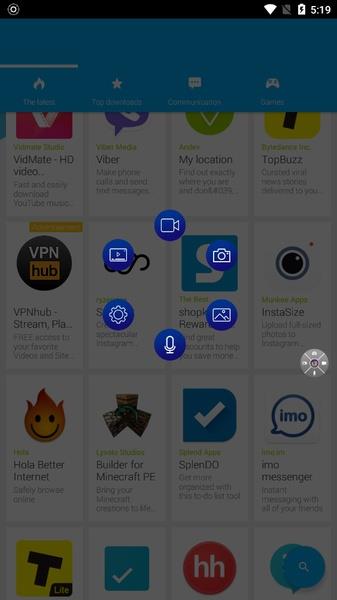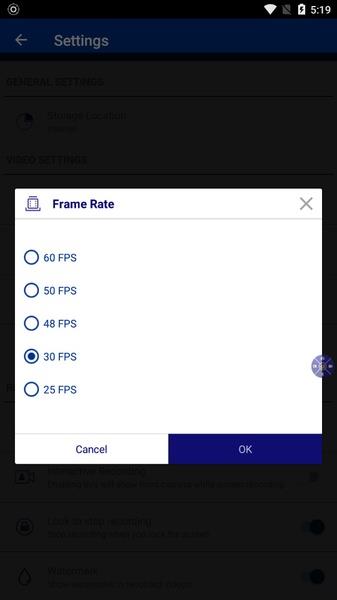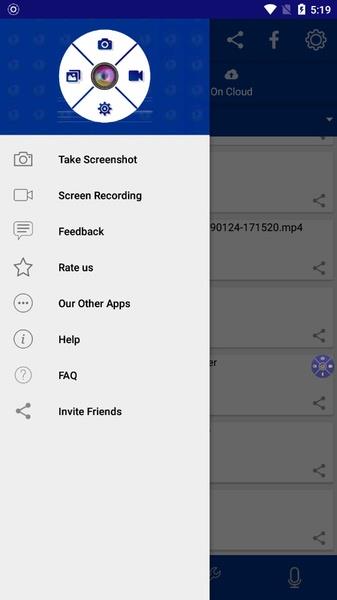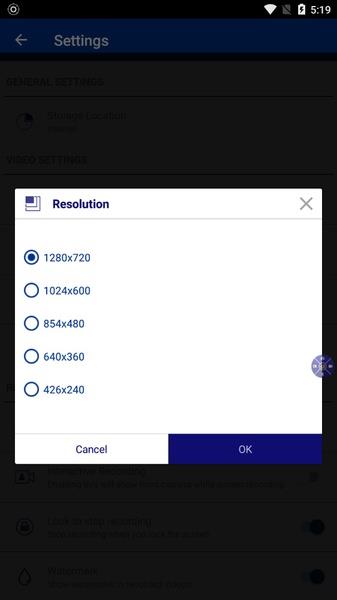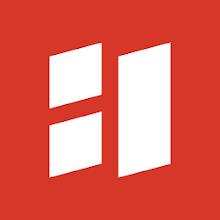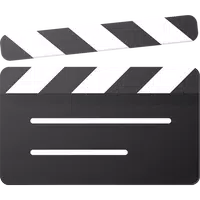Screen Recorder Video Recorder
- Video Players & Editors
- 10.5.8
- 31.71M
- Android 5.1 or later
- Mar 08,2022
- Package Name: com.ezscreenrecorder
Capture and share every moment on your Android device with Screen Recorder by AppSmartz. This incredible app lets you effortlessly record your device's screen while simultaneously showcasing what your front camera sees. Whether you want to create gameplay videos or capture important tutorials, Screen Recorder by AppSmartz has got you covered. With customizable options such as resolution, frame rate, and bit rate, you have full control over the quality of your recordings. Additionally, you can remove the watermark and even choose to hide the convenient, movable recording button. Join the AppSmartz community and share your videos instantly with friends and fellow users. Don't miss a single moment with this exceptional video recorder app.
Features of Screen Recorder by AppSmartz:
- Record your device screen: The app allows you to easily record everything that happens on your device screen, allowing you to capture gameplay videos, app tutorials, or any other activity you want to share with others.
- Simultaneous front camera recording: Along with recording the screen, you can even capture what your front camera is seeing, making it perfect for vlogs, reactions, or adding a personal touch to your recordings.
- Customizable video settings: The app offers a range of options to customize your videos, such as choosing the resolution, frame rate, bit rate, and even removing the watermark, giving you complete control over the quality of your recordings.
- Convenient on-screen controls: Screen Recorder by AppSmartz provides a handy semi-transparent button that can be easily placed on the screen, allowing you to pause the recording or perform other actions without interrupting your workflow.
- Optional button deactivation: If you prefer a clutter-free recording experience, you have the freedom to deactivate the on-screen button from the options menu, providing you with a cleaner interface for your recordings.
- Quick sharing options: Once your recording is complete, you can quickly share your videos with friends or the AppSmartz community, enabling you to showcase your creations and engage with others.
Conclusion:
Screen Recorder by AppSmartz is a powerful and user-friendly app that lets you effortlessly record your device screen and enhance your videos with the added feature of front camera recording. With customizable settings, convenient on-screen controls, and easy sharing options, this app truly simplifies the process of capturing and sharing your memorable moments. Click now to download and unlock a world of possibilities for recording and sharing on your Android device.
Funktioniert, aber die Videoqualität ist nicht die beste. Die Frontkamera-Funktion ist nützlich.
这款屏幕录制软件用起来很方便,画质也很好,推荐!
Graba bien la pantalla, pero la calidad del vídeo podría ser mejor. La opción de cámara frontal es útil.
Excellent enregistreur d'écran! Facile à utiliser et la fonction double caméra est géniale. Je le recommande fortement!
Great screen recorder! Easy to use and the dual camera feature is awesome for gameplay videos. Highly recommend!
- 80s Radio Favorites
- TTHot videos
- Motorcycle Ringtones
- Haystack News: Local TV News
- Cam Viewer
- Triller: Social Video Platform
- Cuevana 4
- GPS Video Camera with Location
- KalosTV
- Zaycev.Net: music for everyone
- Remixlive - Make Music & Beats
- Animals Ringtones
- My Movies 2 - Movie & TV Collection Library
- SMS Ringtones Pro: Sounds
-
Black Desert Mobile Launches PvP Event with New Season
First-ever +8 Rift Totem Chest available as a rewardSpecial items to accelerate your progressionCompete in the Championship for additional prizesIf your Rabam skills are ready, Pearl Abyss has launched a new season in Black Desert Mobile, running now
Jan 27,2026 -
Nintendo Hints at Possible 200cc Mario Kart World Update
Mario Kart 8's exhilarating 200cc speed class hasn't been confirmed for Switch 2 launch title Mario Kart World yet, but Nintendo hinted it may return via a future update.Originally introduced post-launch in Mario Kart 8, the blisteringly fast 200cc m
Jan 23,2026 - ◇ Infinity Nikki: Unlocking Ability Outfits Guide Jan 22,2026
- ◇ Disney Characters Star in New Android Solitaire Game Jan 22,2026
- ◇ Apple iPad Deals: New Mother's Day Discounts Available Jan 22,2026
- ◇ Meteorfall: Rustbowl Rumble Card Battler Launches on Android Jan 21,2026
- ◇ Pudgy Party Penguins Go Global in Battle Royale Launch Jan 21,2026
- ◇ Thronefall: Back-to-Basics RTS Launches on iOS Jan 21,2026
- ◇ Bit Reactor, Respawn to Unveil Star Wars Tactics Game Jan 20,2026
- ◇ Tougen Anki: Crimson Inferno Debuts at TGS 2025 Jan 20,2026
- ◇ Resident Evil 9 Preorders and DLC Details Jan 20,2026
- ◇ Toram Online Welcomes Hatsune Miku Jan 20,2026
- 1 Roblox Game Codes Updated: April 2025 May 13,2025
- 2 The Best Gaming PC of 2025: Top Prebuilt Desktops Mar 26,2025
- 3 Roblox: Warrior Cats: Ultimate Edition Codes (January 2025) Feb 12,2025
- 4 Tips to Conquer the Dragon Quest III: HD-2D Remake Feb 21,2025
- 5 Fortnite: Chapter 6 Season 1 NPC Locations Feb 13,2025
- 6 Pokémon Go Is Celebrating New Year’s 2025 with Festive Fireworks and More! Jan 03,2025
- 7 Culinary Journey Thrives for Six Jan 01,2025
- 8 How To Fix Common Marvel Rivals Error Codes Feb 20,2025
-
Unique Wallpaper Apps for Every Style
A total of 10
-
Top Beauty Trends for This Season
A total of 10
-
Ultimate Baseball Games for Android
A total of 10