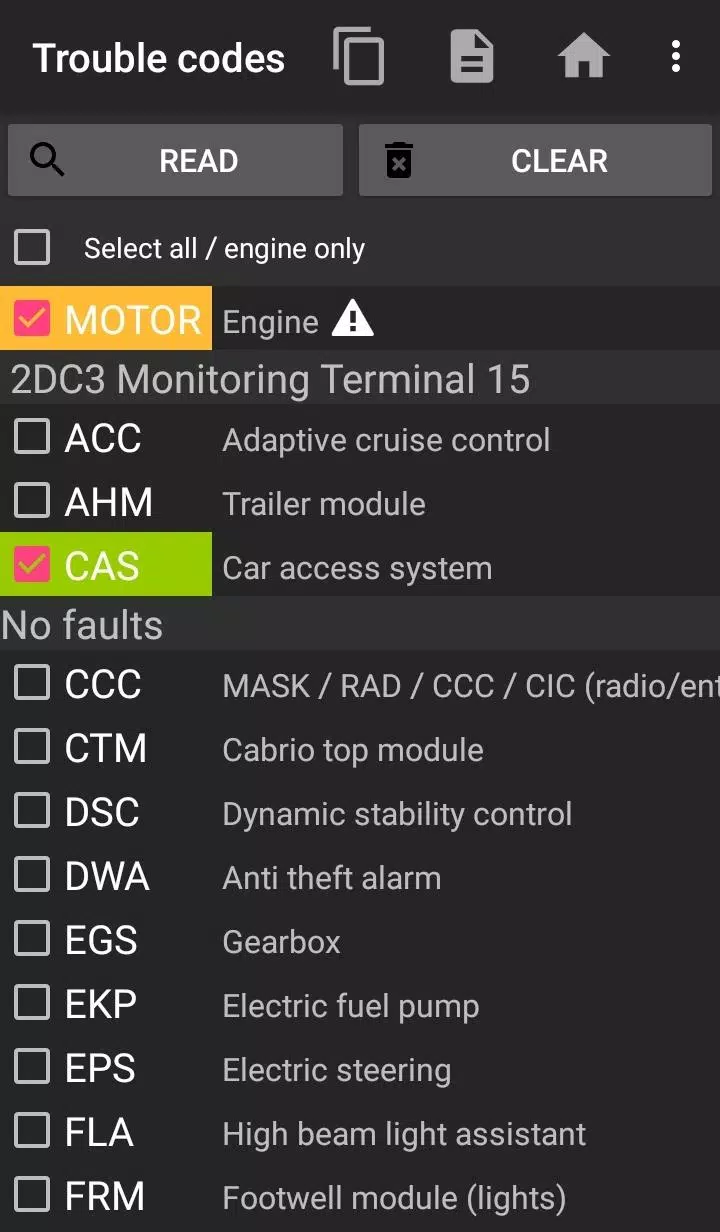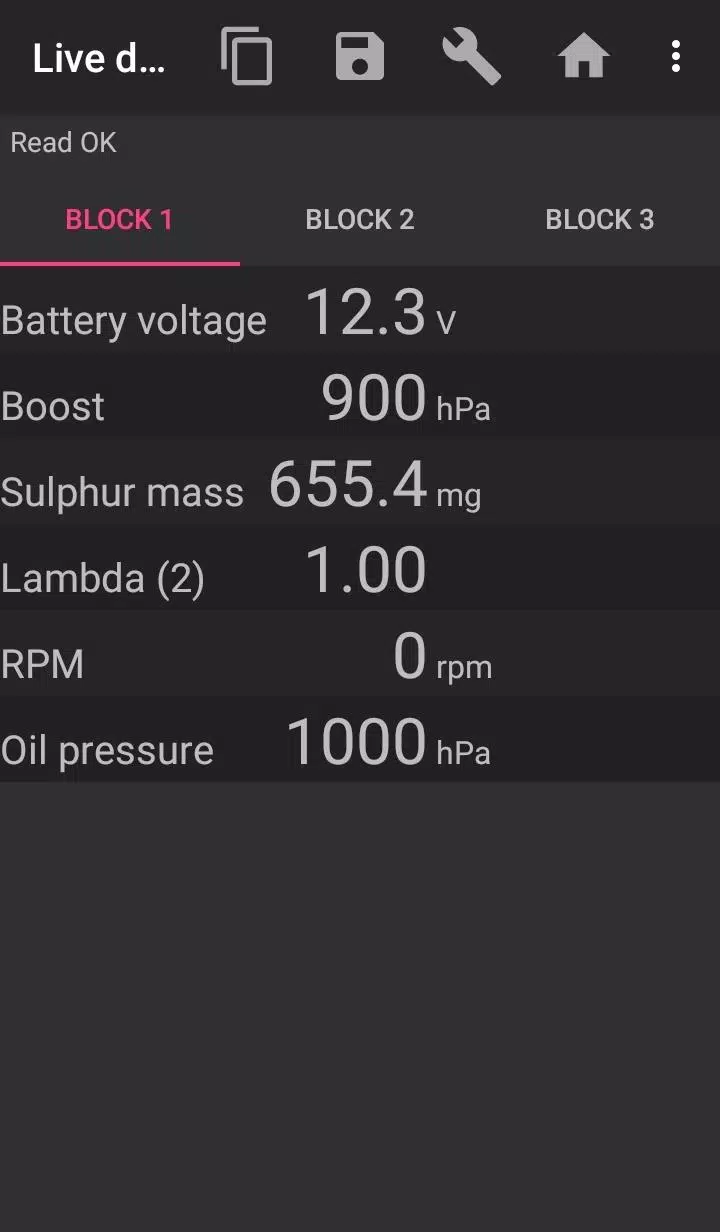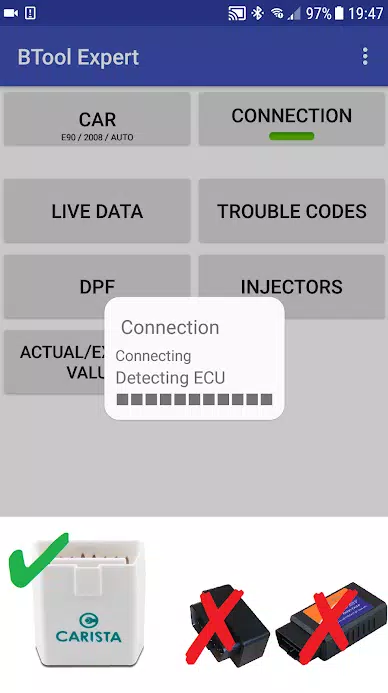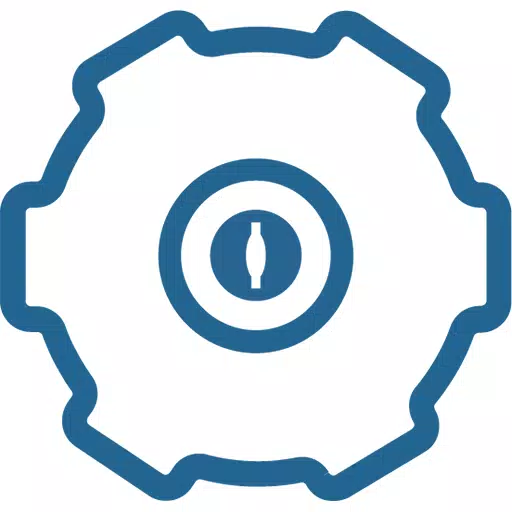bimmer-tool Lite
- Auto & Vehicles
- 3.7.6
- 10.5 MB
- by bimmer-tool
- Android 4.2+
- Feb 22,2025
- Package Name: pl.pw.btool.lite
This guide explains how to use bimmer-tool to diagnose and service your BMW. This app reads and clears fault codes, initiates DPF regeneration, displays engine live data, and more.
Important Note: A reliable OBD adapter is crucial. K+DCan (recommended, especially for pre-2008 models), ENET (for F/G series), or the following Bluetooth/WiFi adapters are suggested:
- Vgate vLinker MC/FS/BM/FD: https://www.vgatemall.com/products/
- UniCarScan UCSI-2000/USCI-2100 (D-Can mode: MODE2): https://www.wgsoft.de/shop/obd-2-komplettsysteme/unicarscan/114/unicarscan-ucsi-2000-diagnoseadapter, https://www.bmdiag.co.uk/unicarscan-ucsi-2000-bluetooth-obd2-adapter
- Carista: https://caristaapp.com/adapter
- Veepeak OBDCheck BLE: https://www.veepeak.com/product/obdcheck-ble
App Capabilities:
- DPF regeneration status and details
- DPF regeneration initiation
- DPF adaptation value reset (post-filter replacement)
- Exhaust backpressure readings
- Injector adjustment readings
- Air mass, intake manifold pressure, and fuel pressure (actual vs. expected)
- Data logging to CSV
- Battery replacement registration (without altering battery properties)
- Resetting short-circuit-blocked lamp circuits
- Oil/brake service and interval resets**
Supported OBD Adapters:
- K+D-Can USB (recommended; requires USB-OTG cable)
- ENET cable/WiFi adapter (recommended for F & G series; needs USB-C to Ethernet adapter)
- ELM327 Bluetooth (may be slower; only genuine or PIC18-based adapters are compatible; may not work with older engines)
- ELM327 WiFi (potentially less stable; may require disabling mobile data)
Quick Start:
- Connect the adapter to the OBD II port.
- Turn the ignition on.
- Connect the adapter to your phone (USB via USB-OTG, Bluetooth pairing [PIN usually 0000 or 1234], or WiFi [disable mobile data]).
- Launch the app, select your car's model and year.
- Choose your connection type, adapter type, and communication protocol.
- Tap "Connect."
Limitations (Pre-2008 models and E46/E39/E83/E53): K+DCan cable is required; only the engine ECU is supported. Wireless ELM adapter connection may fail.
Troubleshooting:
- "No response" error (pre-2007 models with BT/WiFi): Try selecting "ATWM" in advanced connection settings.
- No connection: Force-stop diagnostic apps (including bimmer-tool), restart your phone, and try again.
Permissions: Storage (for USB adapters), Photos/Media/Files (for CSV creation), Bluetooth access, network access (for WiFi adapters). Location access is not used.
Version 3.7.6-L (Updated Nov 10, 2024)
- Diesel idle speed adjustment
- Throttle body control
Really helpful app for BMW owners! Reads fault codes accurately and the live data feature is great for monitoring. DPF regen works well, but needs a good OBD adapter. Interface could be a bit smoother.
-
MobLand Season 2 Greenlit: Tom Hardy’s London Crime Saga Continues
Craving more of Tom Hardy and Pierce Brosnan’s gripping crime drama? Eager for another dose of Helen Mirren’s commanding presence? Paramount+ has officially renewed MobLand for a second season.The str
Jan 13,2026 -
Palworld Early Access Is Real, Developer Insists
Palworld's developer has responded to criticism surrounding its early access designation. Learn why Pocketpair believes early access releases are vital, and discover other games that flourished through this development model.Why Palworld's Early Acce
Jan 12,2026 - ◇ Sovl: Fantasy Warfare Launches on iOS Jan 12,2026
- ◇ Assassin’s Creed Shadows: Level and Rank Caps Unveiled Jan 12,2026
- ◇ Hero Tale Idle RPG: A Beginner's Guide to Adventure Jan 11,2026
- ◇ Silt, Surreal Underwater Puzzle Game, Hits Android Early Access Jan 11,2026
- ◇ Grand Crown: Best Heroes in Pandora's Fate Tier List Jan 11,2026
- ◇ Nioh 3 Revealed at Sony 2025 Showcase Jan 10,2026
- ◇ Wayfair's Giant Darth Vader Cardboard Cutout: Memorial Day Deal Jan 10,2026
- ◇ NetherRealm Halts Mortal Kombat 1 DLC, Eyes New Project Jan 10,2026
- ◇ Master Self-Revival and Healing in Free Fire: Complete Guide Jan 10,2026
- ◇ Samago's 24-hour Frog Challenge Launches on Android Jan 10,2026
- 1 Roblox Game Codes Updated: April 2025 May 13,2025
- 2 Culinary Journey Thrives for Six Jan 01,2025
- 3 Fortnite: Chapter 6 Season 1 NPC Locations Feb 13,2025
- 4 Roblox: Warrior Cats: Ultimate Edition Codes (January 2025) Feb 12,2025
- 5 Pokémon Go Is Celebrating New Year’s 2025 with Festive Fireworks and More! Jan 03,2025
- 6 Tips to Conquer the Dragon Quest III: HD-2D Remake Feb 21,2025
- 7 How To Fix Common Marvel Rivals Error Codes Feb 20,2025
- 8 Pokémon GO Fest 2025: Fest Dates, Locations, Details Revealed Feb 13,2025
-
Unique Wallpaper Apps for Every Style
A total of 10
-
Top Beauty Trends for This Season
A total of 10
-
Ultimate Baseball Games for Android
A total of 10