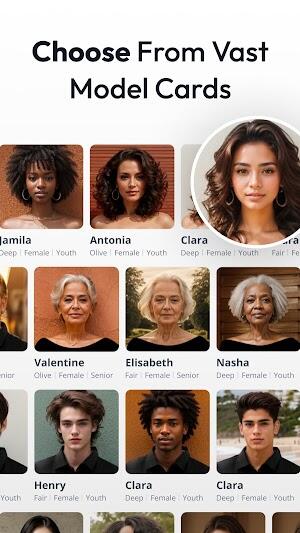Vmake AI
- Business
- 1.6.0
- 100.62 MB
- by PIXOCIAL TECHNOLOGY (SINGAPORE) PTE. LTD.
- Android Android 7.0+
- Mar 05,2025
- Package Name: com.airbrush.vmake
Vmake AI: Your Mobile Video Editing Powerhouse
Vmake AI APK, developed by PIXOCIAL TECHNOLOGY (SINGAPORE) PTE. LTD., is a leading mobile video editor available on Google Play. This Android app simplifies complex video production, making it accessible to both casual users and marketing professionals. Its intuitive design and powerful features empower creators to efficiently produce high-quality videos.
Why Choose Vmake AI?
Vmake's user-friendly interface is a key selling point, allowing beginners to create professional-looking videos with ease. Its quick editing capabilities are perfect for today's fast-paced digital world. This combination of accessibility and speed makes Vmake a top choice among video editing apps.

Beyond basic editing, Vmake boasts a wide range of advanced features, from special effects to simple trimming tools. Its lightweight design minimizes storage space, a significant advantage for users with limited device capacity. The active community further enhances the user experience, providing a platform for sharing creations and tips.
How to Use Vmake AI
Vmake's user-friendly workflow makes video editing simple and efficient:
- Download and Install: Download Vmake from the Google Play Store and install it on your Android device.
- Grant Permissions: Launch the app and grant the necessary permissions to access your media files.
- Select a Feature: Choose from various options, including video editing and slideshow creation.
- Import Media: Import videos, photos, or both into the app.
- Apply Edits: Add music, text, effects, and more using Vmake's comprehensive tools.
- Preview and Share: Preview your masterpiece and save it to your device or share it directly on social media.
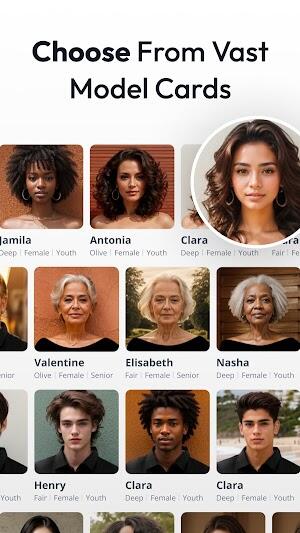
Key Features of Vmake AI
Vmake offers a comprehensive suite of features:
- Video Editing: Trim, cut, merge, and refine video clips with precision.
- Slideshow Creation: Combine photos and videos into engaging slideshows.
- Text & Sticker Overlays: Add customizable text and stickers to personalize videos.
- Music Integration: Incorporate royalty-free music to enhance the mood.
- Speed Control: Adjust video playback speed for creative effects.

- Collage Maker: Create stunning photo collages.
- Filters & Effects: Apply various visual filters and effects.
- Background Blur: Blur backgrounds to focus on your subject.
- Voice Recording: Add your own voiceovers.
- Social Sharing: Easily share your creations on social media.
Tips for Optimal Vmake Usage
To maximize your Vmake experience:
- Organize Your Media: Organize your media files into folders for efficient access.
- Experiment with Effects: Explore Vmake's effects to discover unique styles.
- Use Music Strategically: Choose music that complements your video's mood and pace.
- Save Drafts Regularly: Prevent data loss by saving drafts frequently.
- Optimize for Social Media: Tailor your videos to specific platform requirements.

Conclusion
Download Vmake AI MOD APK for Android and unlock its full potential. Its advanced features and user-friendly interface make it ideal for creators of all skill levels. Whether you're aiming for professional-quality videos or simply want to enhance your personal projects, Vmake provides the tools you need to bring your digital stories to life.
-
DC Dark Legion™ Ultimate Gear Guide
DC: Dark Legion is a thrilling strategy RPG that plunges players into a shadowy multiverse where legendary DC heroes and villains collide in an epic struggle to rewrite reality. When a strange rift tears through space and time, alternate versions of
Jan 10,2026 -
Fallout 4 Next-Gen Update Arrives with Issues
Bethesda has officially stated that The Elder Scrolls 4: Oblivion Remastered does not include official mod support. However, this hasn't deterred the game's passionate fans, who have already begun releasing their own unofficial modifications.Shortly
Jan 09,2026 - ◇ Oblivion Remastered: Devs Concede Leveling Flaw Jan 09,2026
- ◇ Roadman Game to Launch on Android, Sparking Debate Jan 09,2026
- ◇ Tekken 8 Season 2 Sparks Outrage, Pros Threaten Exit Jan 09,2026
- ◇ Alienware 4K OLED Gaming Monitor Hits Record Low Price Jan 08,2026
- ◇ Apex Legends 2 Launch Postponed Indefinitely Jan 08,2026
- ◇ RuneScape's Runefest 2025 Reveals New Sailing Skill Jan 08,2026
- ◇ Custodes, Emperor's Children Enter Warhammer 40k: Tacticus & Warpforge Jan 08,2026
- ◇ Nintendo Switch 2 Patents Rotatable Joy-Cons Jan 08,2026
- ◇ Bend Studio Cuts Jobs Before Its Next Project Jan 07,2026
- ◇ GameStop Cuts Prices: Over 50 Titles Below $15 Jan 07,2026
- 1 Roblox Game Codes Updated: April 2025 May 13,2025
- 2 Fortnite: Chapter 6 Season 1 NPC Locations Feb 13,2025
- 3 Roblox: Warrior Cats: Ultimate Edition Codes (January 2025) Feb 12,2025
- 4 Culinary Journey Thrives for Six Jan 01,2025
- 5 Pokémon Go Is Celebrating New Year’s 2025 with Festive Fireworks and More! Jan 03,2025
- 6 Tips to Conquer the Dragon Quest III: HD-2D Remake Feb 21,2025
- 7 How To Fix Common Marvel Rivals Error Codes Feb 20,2025
- 8 Marvel Rivals' Rank Reset Details Unveil Feb 11,2025
-
Unique Wallpaper Apps for Every Style
A total of 10
-
Top Beauty Trends for This Season
A total of 10
-
Ultimate Baseball Games for Android
A total of 10