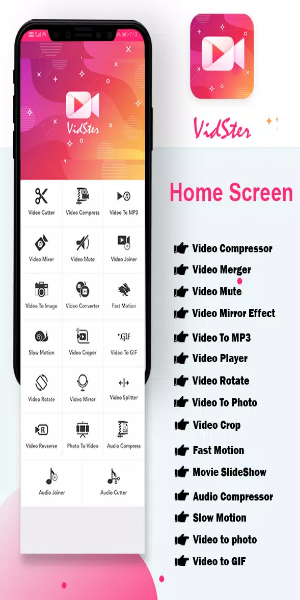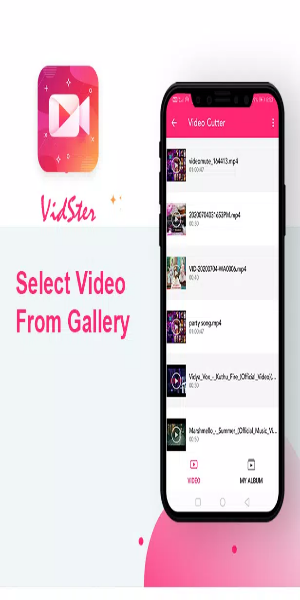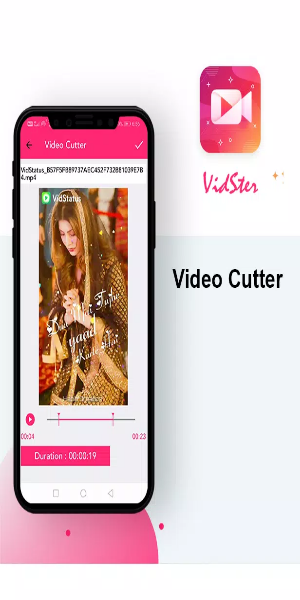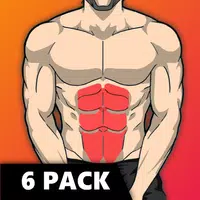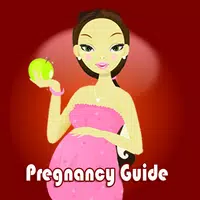VidSter - Video & Audio Editor
- Lifestyle
- v5.0
- 69.50M
- by Umair Maqsood
- Android 5.1 or later
- May 14,2025
- Package Name: com.quiqup.vidster
Discover the power and simplicity of VidSter - Video & Audio Editor, the ultimate tool for Android users looking to craft stunning videos effortlessly. Whether you're a beginner or a seasoned creator, VidSter empowers you to add photos, apply filters, insert text, and integrate music to produce captivating videos in no time. Share your creations seamlessly on platforms like YouTube, Facebook, Instagram, and beyond, making VidSter your go-to app for video editing on the go.
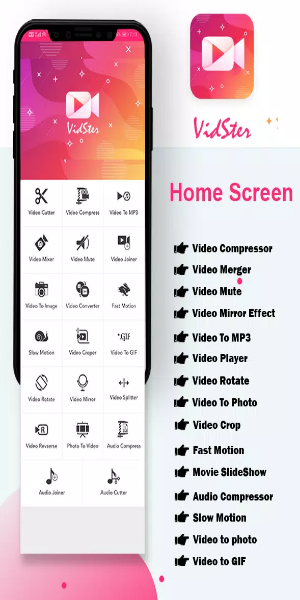
Key Features of VidSter - Video & Audio Editor:
User-Friendly Interface: Designed for quick and easy video creation, ensuring a smooth editing experience for all users.
Music Integration: Easily add local songs and music to enhance your videos and make them more engaging.
Instant Editing Previews: Benefit from WYSIWYG (What You See Is What You Get) previews to see your edits in real-time.
Creative Additions: Spice up your videos with funny dubs and creative frames to add a personal touch.
Seamless Sharing: Export and share your videos directly to your favorite social media platforms with ease.
Precision Trimming: Trim your videos with precise intervals to ensure every moment is captured perfectly.
Video Optimization: Compress and resize your videos for optimal sharing without compromising on quality.
Video Merging: Combine multiple videos into a single, cohesive masterpiece.
Volume Control: Adjust the volume of your videos to achieve the perfect sound balance.
Mirror Effects: Apply mirror effects to your videos without any loss in quality.
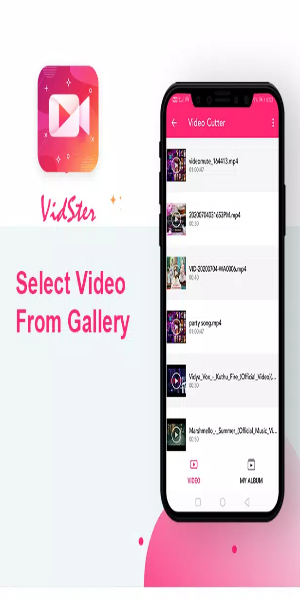
Audio Conversion: Convert your videos to MP3 files for easy audio playback.
HD Playback: Enjoy your videos in high definition for a superior viewing experience.
Photo Extraction: Extract photos from your videos to use in other projects or share on social media.
Video Rotation: Rotate your videos to any angle for the perfect orientation.
Effortless Cropping: Crop your videos to focus on the essential elements of your story.
Personalized Watermarks: Add personalized watermarks to your videos for a professional touch.
Speed Adjustments: Create fast-motion videos up to 10x speed or slow-motion videos to add drama and excitement.
Slideshow Creation: Make stunning slideshows with your photos to tell a visual story.
Audio Compression: Compress your audio files to save space without losing quality.
Moment Capture: Capture specific moments from your videos to highlight the best parts.
Preview and Share: Preview all your saved videos and images before sharing them with your audience.
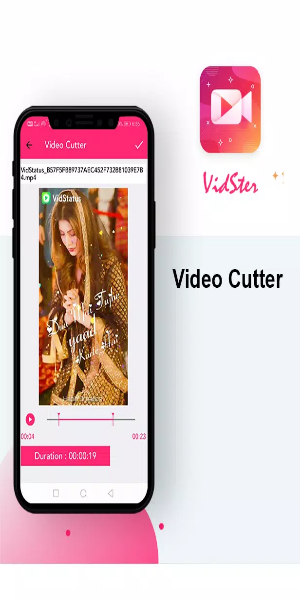
Version 5.0 Update Log:
Splash Screen Fixes: Improved the initial launch experience for a smoother start.
Enhanced Performance: Optimized for faster and more efficient video editing and processing.
- Badi – Rooms for rent
- Radar Schedules
- Bergenfield Fitness
- Mubawab - Immobilier de la Tun
- Splits Challenge in 30 Days
- Outfits Ideas For Women
- South Korea time
- Diary, Daily Journal with Lock
- Boxing Training & Workout App
- Abs Workout: Six Pack at Home
- Buenos días, tardes, noches Gif
- Pregnancy Guide
- House And Modern Furniture PRO
- Amundi SecondaPensione
-
Samago's 24-hour Frog Challenge Launches on Android
Samago has just launched on mobile, a new pixel-art platformer from Finnish indie studio This Reality. This game is all about frogs—in all shapes, colors, and sizes. It's also a 24-hour challenge. If you have ranidaphobia (a fear of frogs), this game
Jan 10,2026 -
Carmen Sandiego Marks 40th Anniversary with Crime-Solving at Japan's Cherry Blossom Festival
Netflix and Gameloft have released an exciting update for the Carmen Sandiego game, sending the iconic sleuth to Japan during the vibrant Cherry Blossom Festival. Far from a leisurely trip, she’s on a
Jan 10,2026 - ◇ Astro Bot Succeeds as Concord Fails Jan 10,2026
- ◇ DC Dark Legion™ Ultimate Gear Guide Jan 10,2026
- ◇ Fallout 4 Next-Gen Update Arrives with Issues Jan 09,2026
- ◇ Oblivion Remastered: Devs Concede Leveling Flaw Jan 09,2026
- ◇ Roadman Game to Launch on Android, Sparking Debate Jan 09,2026
- ◇ Tekken 8 Season 2 Sparks Outrage, Pros Threaten Exit Jan 09,2026
- ◇ Alienware 4K OLED Gaming Monitor Hits Record Low Price Jan 08,2026
- ◇ Apex Legends 2 Launch Postponed Indefinitely Jan 08,2026
- ◇ RuneScape's Runefest 2025 Reveals New Sailing Skill Jan 08,2026
- ◇ Custodes, Emperor's Children Enter Warhammer 40k: Tacticus & Warpforge Jan 08,2026
- 1 Roblox Game Codes Updated: April 2025 May 13,2025
- 2 Fortnite: Chapter 6 Season 1 NPC Locations Feb 13,2025
- 3 Roblox: Warrior Cats: Ultimate Edition Codes (January 2025) Feb 12,2025
- 4 Culinary Journey Thrives for Six Jan 01,2025
- 5 Pokémon Go Is Celebrating New Year’s 2025 with Festive Fireworks and More! Jan 03,2025
- 6 Tips to Conquer the Dragon Quest III: HD-2D Remake Feb 21,2025
- 7 How To Fix Common Marvel Rivals Error Codes Feb 20,2025
- 8 Marvel Rivals' Rank Reset Details Unveil Feb 11,2025
-
Unique Wallpaper Apps for Every Style
A total of 10
-
Top Beauty Trends for This Season
A total of 10
-
Ultimate Baseball Games for Android
A total of 10