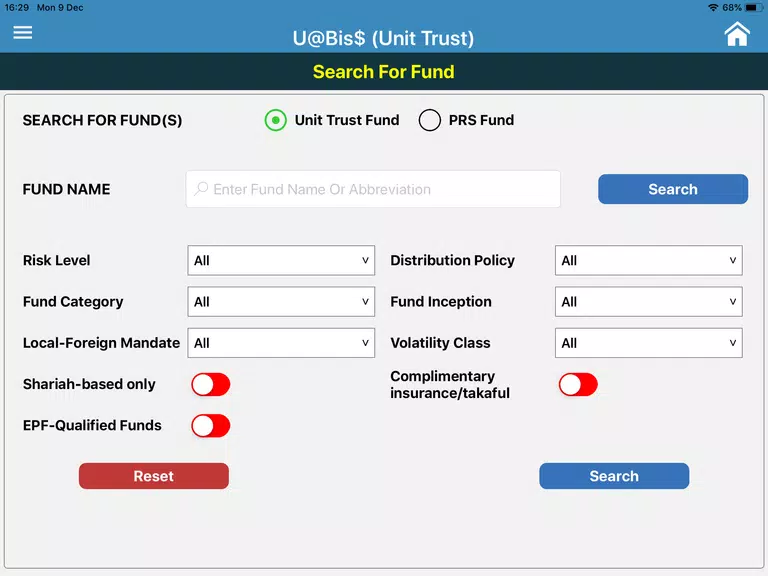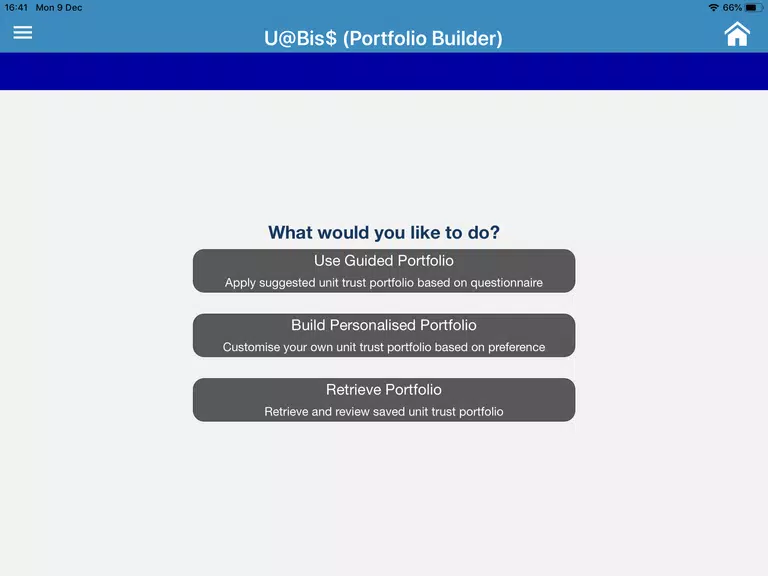U@Bis$
- Finance
- 1.7.10
- 3.40M
- by Public Mutual Berhad, Malaysia
- Android 5.1 or later
- Mar 07,2025
- Package Name: my.com.publicmutual.ubizz
Manage your investments effortlessly with Public Mutual's user-friendly U@Bis$ app. Designed for all investors, from beginners to experts, this app streamlines investment management. Key features include Portfolio Builder, Fund Analytics, an Investment Simulator, and a Retirement Calculator, enabling comprehensive portfolio management, performance analysis, return simulation, and retirement planning – all in one convenient location. Eliminate cumbersome paperwork and embrace efficient investment tracking and growth. Download the app now and secure your financial future.
U@Bis$ App Features:
Unmatched Convenience: Access your fund information and data anytime, anywhere, ensuring seamless investment monitoring.
Intuitive Design: The app's user-friendly interface simplifies navigation, making it accessible to all users, regardless of technical expertise.
Extensive Functionality: From unit trust portfolio creation to fund return simulation, the app caters to diverse investment needs, providing a centralized platform for analysis, comparison, and planning.
Personalized Approach: Track and manage your investments with personalized data input and preferences for customized insights and recommendations.
Frequently Asked Questions (FAQs):
Is the U@Bis$ app free?
Yes, the app is free to download for registered users.
Can I access my data offline?
No, an internet connection is required to access the app and your investment data.
How secure is my financial information?
The app employs encryption and other security measures to protect your data. However, adhering to best practices for personal and financial information security is crucial.
Summary:
The U@Bis$ mobile app provides a convenient, user-friendly, feature-rich, and personalized investment management experience. Its intuitive design and comprehensive tools empower informed investment decisions. Download the app today for simplified investment control.
这个投资软件挺方便的,特别是基金分析和退休计算器功能很实用👍 但界面有时候会卡,希望优化一下。
-
Bloodstained: The Scarlet Engagement News
Bloodstained: The Scarlet Engagement is a 2.5D side-scrolling action RPG developed by ArtPlay and published by 505 Games. Read on to discover the latest updates and developments for the game!← Return to Bloodstained: The Scarlet Engagement main artic
Feb 23,2026 -
AC Shadows Adds Transmog for Weapon Customization
Assassin's Creed Shadows introduces a transmogrification system allowing players to maintain weapon statistics while applying their preferred cosmetic appearances. Discover how this feature enhances gameplay progression and customization depth.As
Feb 19,2026 - ◇ Civilization 7 Adds Bermuda Triangle, Everest in Update Feb 18,2026
- ◇ Disney Dreamlight Valley Update Adds Peter Pan Feb 17,2026
- ◇ Switch 2 Zelda: Breath of the Wild Preorders Open Feb 17,2026
- ◇ DC Dark Legion: War Guide & Rewards Feb 16,2026
- ◇ Battlefield 6 Is Already on Sale for Black Friday on PS5 and Xbox Feb 16,2026
- ◇ Toram Online x Bofuri S2 Crossover Begins Feb 16,2026
- ◇ Superman Joins Fortnite Amid Star Wars Crossover Chaos Feb 16,2026
- ◇ "Kaiju No. 8 Game Introduces New Character Sagan Shinomiya" Feb 11,2026
- ◇ Spy Rider: Impossible Mission Expands Mobile Trials Feb 11,2026
- ◇ Guide for Lootborn Warrior Beginners Feb 10,2026
- 1 The Best Gaming PC of 2025: Top Prebuilt Desktops Mar 26,2025
- 2 Roblox Game Codes Updated: April 2025 May 13,2025
- 3 Roblox: Warrior Cats: Ultimate Edition Codes (January 2025) Feb 12,2025
- 4 Idle Heroes Team Compositions – January 2025 Mar 16,2025
- 5 Pokémon Go Is Celebrating New Year’s 2025 with Festive Fireworks and More! Jan 03,2025
- 6 Tips to Conquer the Dragon Quest III: HD-2D Remake Feb 21,2025
- 7 Fortnite: Chapter 6 Season 1 NPC Locations Feb 13,2025
- 8 Pokémon GO Fest 2025: Fest Dates, Locations, Details Revealed Feb 13,2025
-
Unique Wallpaper Apps for Every Style
A total of 10
-
Top Beauty Trends for This Season
A total of 10
-
Ultimate Baseball Games for Android
A total of 10