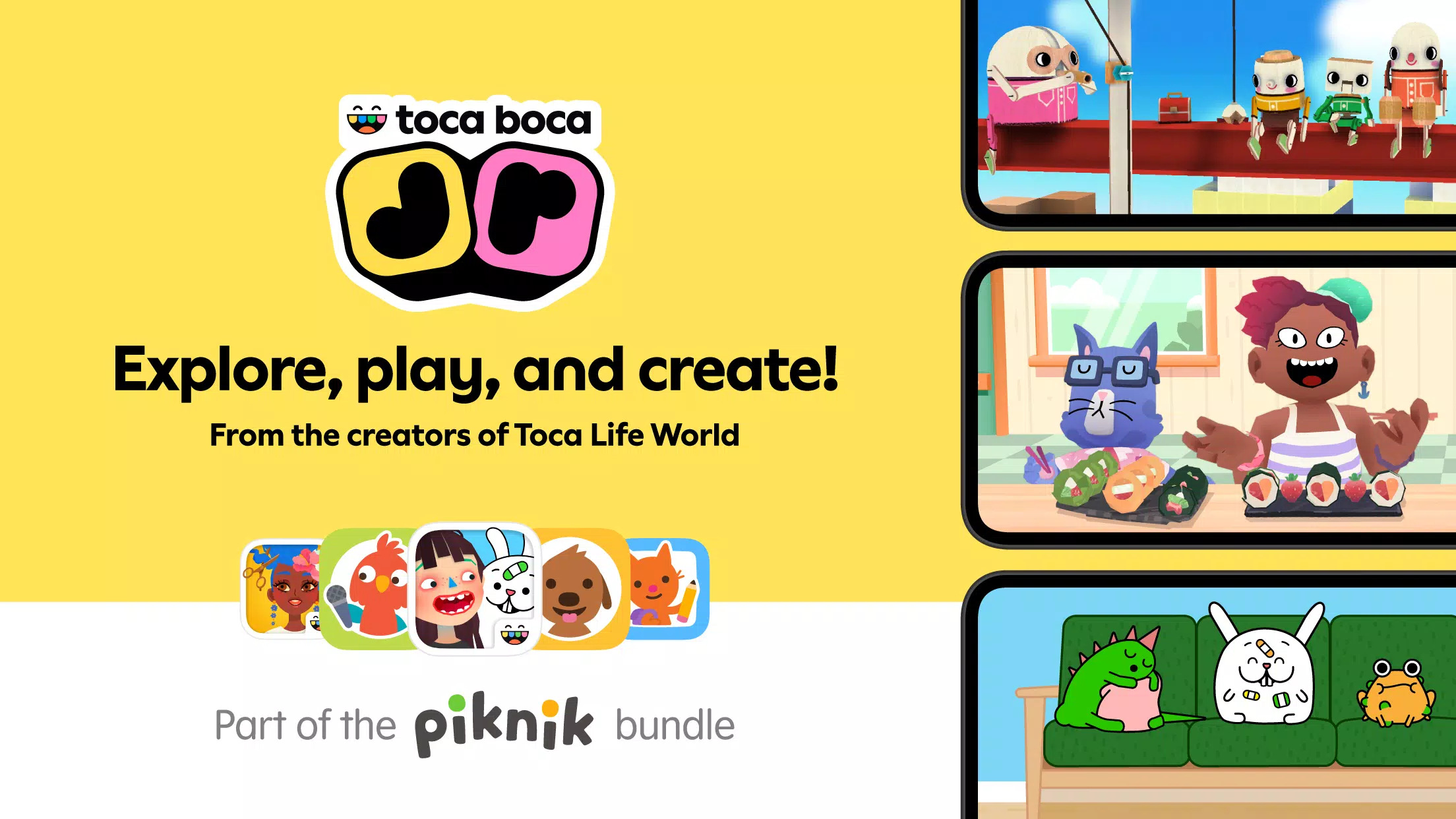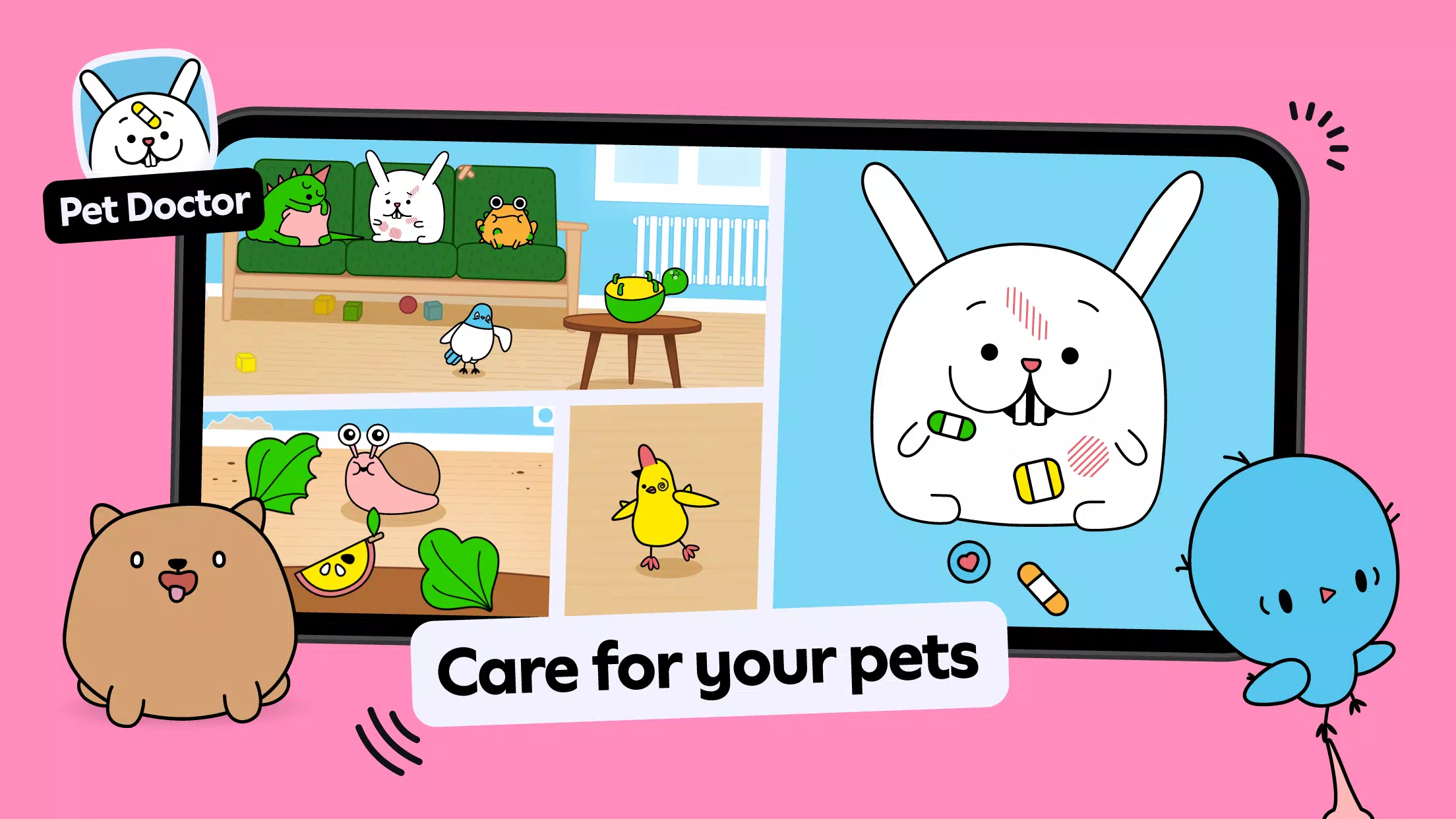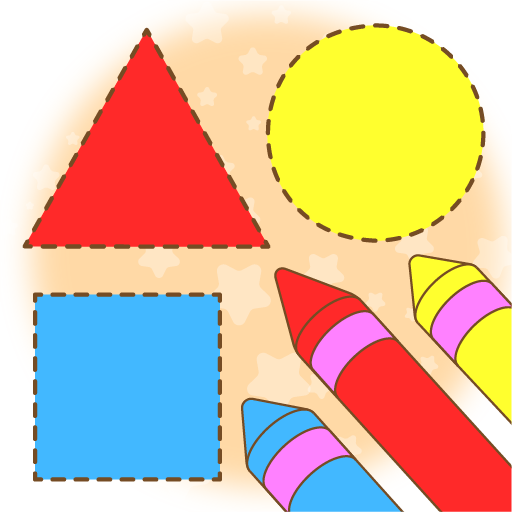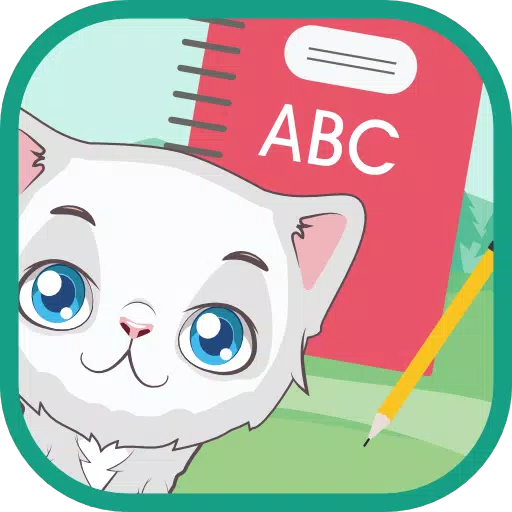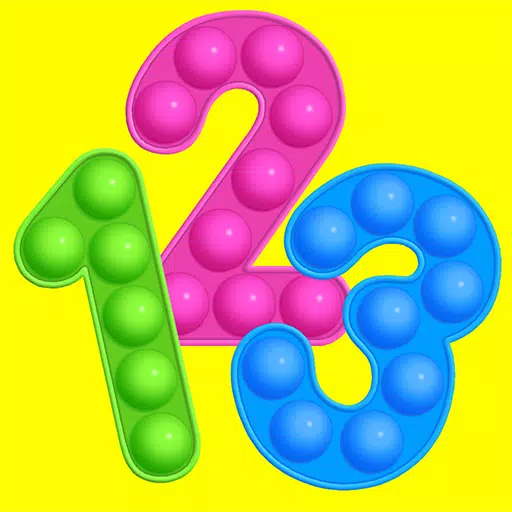Toca Boca Jr
- Educational
- 3.1
- 452.0 MB
- by Play Piknik
- Android 9.0+
- Jan 03,2025
- Package Name: com.tocaboca.tocakitchen2
Play, create, and explore the culinary world with Toca Kitchen 2! This fun and educational game for kids is back with exciting new features.
- Your Restaurant Awaits: Manage your own restaurant, hire staff, and create delicious (or disastrous!) dishes.
- Master the Kitchen: Learn about ingredients, tools like the new juicer and oven, and experiment with unique recipes.
Toca Kitchen 2 offers endless possibilities for creative cooking! Juice tomatoes, boil salads, or make burgers – the choice is yours! Surprise your guests with your own wacky creations.
Get Messy and Have Fun!
With six kitchen tools, including a new deep fryer, the possibilities are endless! Experiment with ingredients, add a dash of messiness, and see how your guests react. Will they love it, or will it be a culinary disaster?
Watch Their Reactions!
Observe your guests' reactions to discover their preferences. From delighted smiles to disgusted faces, the feedback is priceless!
What's New in Toca Kitchen 2?
- Brand new ingredients!
- More quirky characters to serve!
- Enhanced character reactions (including reactions to hot sauce and sour lemon)!
- New juicer and oven!
- Deep fryer for crispy treats!
Key Features:
- Open-ended gameplay for kids to explore their creativity.
- No rules or pressure – just pure fun!
- No third-party ads.
- No in-app purchases.
About Toca Boca:
Toca Boca creates award-winning digital toys and games for children, focusing on imaginative play and learning. Our games are safe, ad-free, and offer a fun, collaborative experience for kids and parents.
Frequently Asked Questions (FAQs):
Q1: Installation Error ("Can't install on USB or SD card")
This error might be due to a temporary installation file. Try these steps:
- Go to Settings > Storage.
- Unmount your SD card.
- Re-download the app from the Play Store.
- Remount your SD card (if applicable). You may then be able to move the app to your SD card.
If you don't have an SD card, clear your Google Play cache in the Google Play settings.
Q2: Purchased App Not Downloading
This could be due to:
- Being offline. Connect to the internet and try again.
- Being logged into the wrong Google Play account. Log in with the account used for purchase.
- Poor network connection. Try a different network (Wi-Fi or mobile data).
- Downloading from a restricted profile. Switch to an unrestricted profile.
- Contact us if none of the above work.
Q3: App Accidentally Deleted
Reinstall the app easily by:
- Opening the App Store (ensure you're logged in with the correct account).
- Going to "Purchased."
- Finding the app and tapping the download button.
- Curious Reader
- Rolf Connect - Storytelling
- Games for kids 3 years old
- Colors & shapes learning Games
- Kids Magic Slate Drawing Pad
- Belajar ABC, Nombor dan Warna
- Arabic Alphabet
- Painting and drawing game
- TRT Rafadan Tayfa Mahalle
- Christmas kids coloring
- Pippi World :Avatar Life
- Baby Panda's Four Seasons
- Numbers for kid Learn to count
- Little Unicorn Coloring Pages
-
Elden Ring Mod Preview: Enhanced Boss Nightreign
FromSoftware has teased "enhanced fights" for Elden Ring Nightreign's major bosses, set to arrive later this month. One modder, however, has discovered real in-game assets for these encounters and made them playable.On June 3, the official Elden Ring
Jan 16,2026 -
Farlight 84 Relaunch Brings Upgrades to iOS & Android
Farlight 84 makes a grand return to digital storefronts with the debut of its major relaunch.This update introduces a wealth of new content including maps, characters, weapons, and a complete visual redesign.A brand-new first-person mode provides a f
Jan 16,2026 - ◇ Thermaltake Prebuilt Gaming PCs Start at $999 with Intel Arc, RTX Jan 16,2026
- ◇ Fate Reroll Guide: Secure Top Heroes Early Jan 16,2026
- ◇ Ted Lasso Evolves, Returns Jan 15,2026
- ◇ Hitman: World of Assassination Mobile Reboot by IOI Jan 15,2026
- ◇ Netflix Plans Clash Universe Animated Series Jan 15,2026
- ◇ Helldivers 2 CEO Vows Major New Updates Jan 15,2026
- ◇ The Witcher 4 Developer Details Team's Preparations for Much-Anticipated Game Jan 14,2026
- ◇ Dots.eco, Art of Puzzles Partner for Earth Month Jan 14,2026
- ◇ Anti-Rich Reality Show App Nears Release Jan 14,2026
- ◇ SK Hynix P41 SSD 2TB Sees Price Drop Jan 14,2026
- 1 Roblox Game Codes Updated: April 2025 May 13,2025
- 2 Fortnite: Chapter 6 Season 1 NPC Locations Feb 13,2025
- 3 Roblox: Warrior Cats: Ultimate Edition Codes (January 2025) Feb 12,2025
- 4 Culinary Journey Thrives for Six Jan 01,2025
- 5 Pokémon Go Is Celebrating New Year’s 2025 with Festive Fireworks and More! Jan 03,2025
- 6 Tips to Conquer the Dragon Quest III: HD-2D Remake Feb 21,2025
- 7 How To Fix Common Marvel Rivals Error Codes Feb 20,2025
- 8 Pokémon GO Fest 2025: Fest Dates, Locations, Details Revealed Feb 13,2025
-
Unique Wallpaper Apps for Every Style
A total of 10
-
Top Beauty Trends for This Season
A total of 10
-
Ultimate Baseball Games for Android
A total of 10