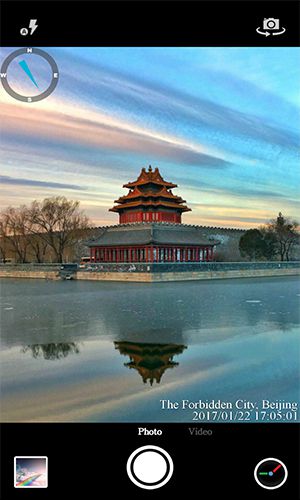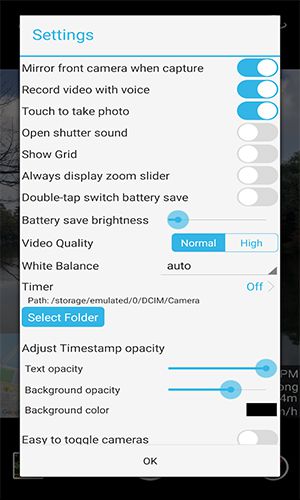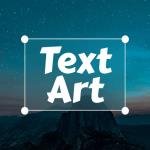Timestamp Camera
- Photography
- 1.234
- 5.32M
- by Bian Di
- Android 5.0 or later
- Dec 14,2024
- Package Name: com.jeyluta.timestampcamerafree
What does TimeStamp Camera do for you?
TimeStamp Camera is an interesting application that enhances the realism of smartphone cameras. It has a user-friendly interface but comes with flexible AI customization to bring users many impressive improvements. This application provides additional information such as location, shooting time, and maps into the image in a detailed and neat way in the form of text printed on the photo or video, similar to how digital cameras often do. In short, the application helps users to have good quality photos but also helps to display important information about the geographical location and time of each photo or video.
Here are some of the key features of TimeStamp Camera:
- Add timestamps, location, and watermarks to photos: Users can easily add the current time, location, and watermarks to their photos. They can also change the time format or select a location manually.
- Customizable text and logo overlays: Users can customize the font format, font color, font size, and add their logo as a signature on the picture. They can also add shadows and backgrounds with color, make transparent stamps, and choose from multiple stamp positions.
- Font styling options: Users can apply various font styles like bold, italic, underline, outline, strikethrough, etc.
- Storage path customization: Users can change the storage path of the snapshot to an SD Card.
- Dark and Light Theme: The app is available in both Dark and Light Theme.
- Add Stamps on existing photos: Users can add stamps to existing photos.
Built-in camera improvement system:
The enhancements allow users to produce the most immersive and vibrant photographs possible. Besides, the artificial intelligence will automatically modify the perfect colors and brightness based on a pre-setting, which will provide them with more creative ideas for producing artistic content. We are lucky that the upgrade system for the camera allows for a great deal of customization so that every user can change or modify their photography.
Fantastic Scene recording:
The camera's recording functionality will also be upgraded so that users may generate professional-quality videos. The built-in presets of the video recorder enable instantaneous color and other internal adjustments. They can produce surprising new effects. Thankfully, it can be modified in a wide variety of ways, providing users with extra inspiration for creating high-quality videos.
Snapshot while recording:
Besides, Timestamp Camera also allows users to quickly capture important frames to save while recording. That will extract the image in the video directly instead of converting it back and forth, keeping the video continuing the recording process but still giving the user an image from within. What's more, these snapshot images keep their quality and resolution unchanged, even without blur or other problems.
Regular updates of the recording content:
At this point, users can also enhance the video quality in real time by adding text, emoticons, and other nice things. The ability to easily add or remove elements while recording makes for more engaging and entertaining videos. When modifying or refining the record, users can also make changes to the presets and add new material.
Various Timestamped formats:
Pictures and videos can be annotated with timestamps to reveal contextual information like when and where they were taken. Users will be able to enable or uncheck options to add extra information to photographs and videos in the future with Timestamp Camera's extensive personalization options. This app will support all common types of location data, giving users the freedom to use a wide range of formats for their content.
Conclusion:
In conclusion, Timestamp Camera is a great mobile application that offers a range of useful features for users who need to add more realistic information to their photos and videos. The app's ability to automatically add timestamps and GPS coordinates to media files, as well as its custom text and logo overlays, make it a versatile and practical tool for a range of users. With its user-friendly interface and range of features, Timestamp Camera is worth considering for anyone looking for a simple and effective way to add timestamps and watermarks to their media files.
Timestamp Cameraはとても便利で、特に仕事で使っています。タイムスタンプが正確で、インターフェースも使いやすいです。ただ、もっとカスタマイズオプションがあるともっと良いと思います。
- Sexy AI Art Generator
- Luna AI: AI Artwork Generator
- MaskApp photomontage
- Timemark: Timestamp Camera,GPS
- TextArt - Add Text To Photo
- AI Hidden Face Cosplay App
- AI Photo Enhancer, AI Enhancer
- Food Basics
- FotoApp: Photo Editor Effects
- ZIPZERO
- CloudMall
- 8.8 Shopee Live Maraton
- CaratLane - A Tanishq Partner
- idealo: Price Comparison App
-
Bloodstained: The Scarlet Engagement News
Bloodstained: The Scarlet Engagement is a 2.5D side-scrolling action RPG developed by ArtPlay and published by 505 Games. Read on to discover the latest updates and developments for the game!← Return to Bloodstained: The Scarlet Engagement main artic
Feb 23,2026 -
AC Shadows Adds Transmog for Weapon Customization
Assassin's Creed Shadows introduces a transmogrification system allowing players to maintain weapon statistics while applying their preferred cosmetic appearances. Discover how this feature enhances gameplay progression and customization depth.As
Feb 19,2026 - ◇ Civilization 7 Adds Bermuda Triangle, Everest in Update Feb 18,2026
- ◇ Disney Dreamlight Valley Update Adds Peter Pan Feb 17,2026
- ◇ Switch 2 Zelda: Breath of the Wild Preorders Open Feb 17,2026
- ◇ DC Dark Legion: War Guide & Rewards Feb 16,2026
- ◇ Battlefield 6 Is Already on Sale for Black Friday on PS5 and Xbox Feb 16,2026
- ◇ Toram Online x Bofuri S2 Crossover Begins Feb 16,2026
- ◇ Superman Joins Fortnite Amid Star Wars Crossover Chaos Feb 16,2026
- ◇ "Kaiju No. 8 Game Introduces New Character Sagan Shinomiya" Feb 11,2026
- ◇ Spy Rider: Impossible Mission Expands Mobile Trials Feb 11,2026
- ◇ Guide for Lootborn Warrior Beginners Feb 10,2026
- 1 The Best Gaming PC of 2025: Top Prebuilt Desktops Mar 26,2025
- 2 Roblox Game Codes Updated: April 2025 May 13,2025
- 3 Roblox: Warrior Cats: Ultimate Edition Codes (January 2025) Feb 12,2025
- 4 Pokémon Go Is Celebrating New Year’s 2025 with Festive Fireworks and More! Jan 03,2025
- 5 Tips to Conquer the Dragon Quest III: HD-2D Remake Feb 21,2025
- 6 Idle Heroes Team Compositions – January 2025 Mar 16,2025
- 7 Pokémon GO Fest 2025: Fest Dates, Locations, Details Revealed Feb 13,2025
- 8 Fortnite: Chapter 6 Season 1 NPC Locations Feb 13,2025
-
Unique Wallpaper Apps for Every Style
A total of 10
-
Top Beauty Trends for This Season
A total of 10
-
Ultimate Baseball Games for Android
A total of 10