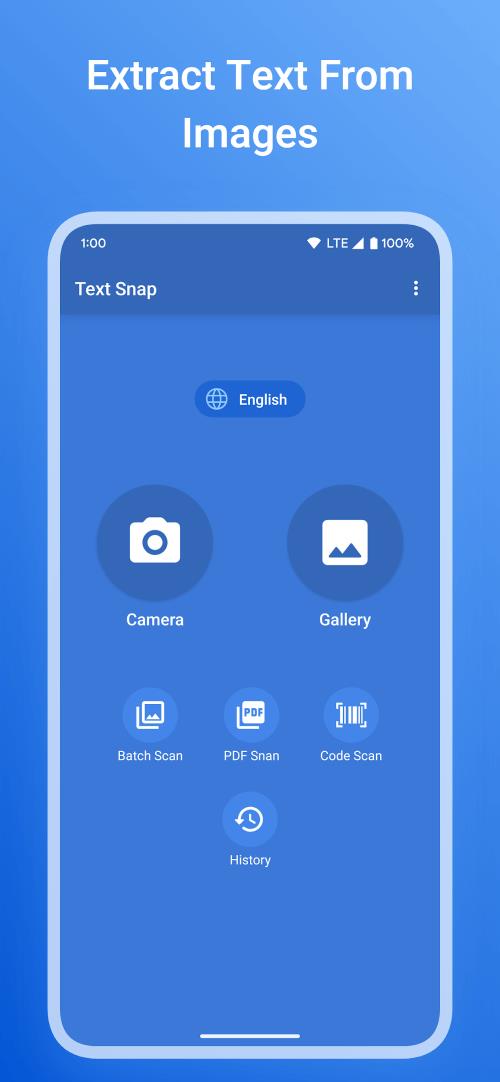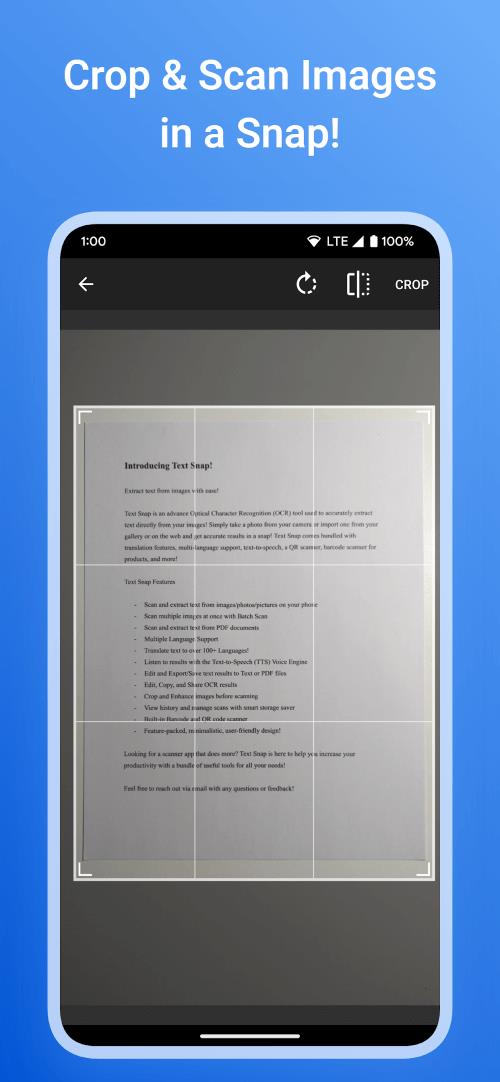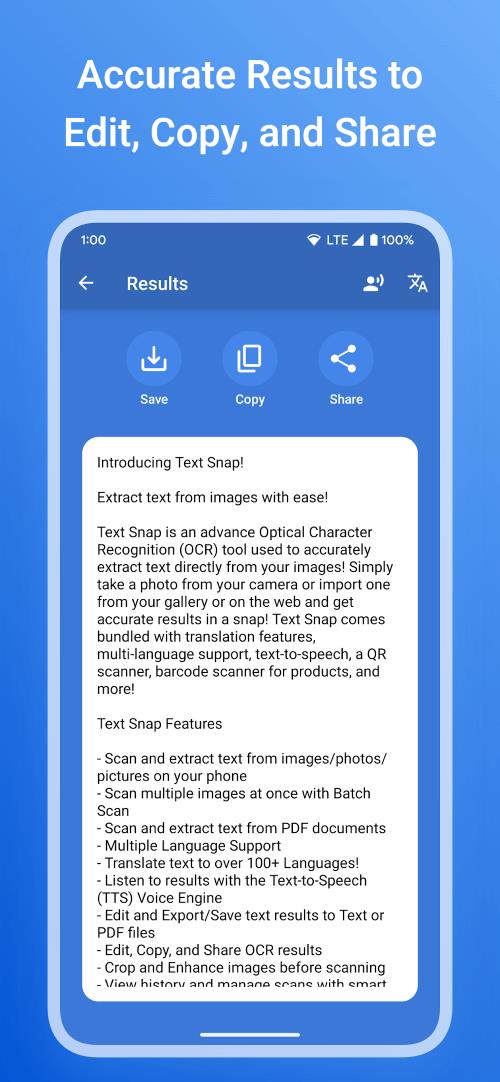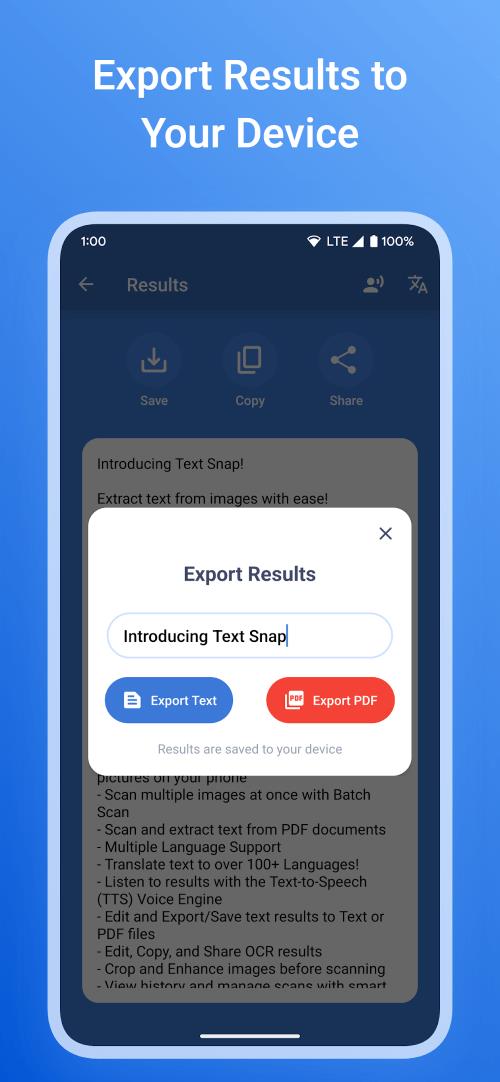Text Snap
- Productivity
- 4.6
- 30.21M
- Android 5.1 or later
- Dec 16,2024
- Package Name: com.textsnap.converter
Introducing Text Snap, the Ultimate OCR App for Effortless Text Extraction
Say goodbye to the tedious task of manually copying and pasting text from images! Text Snap is here to revolutionize your text extraction experience with its lightning-fast speed and unparalleled accuracy.
But Text Snap is more than just a simple OCR app. It's a powerhouse of features designed to streamline your workflow and boost your productivity.
Here's what makes Text Snap stand out:
- Effortless OCR: Extract text from any image with ease, saving you time and effort.
- Multilingual Support: Text Snap supports over 100 languages, making it a truly global solution.
- Batch Scan for Efficiency: Scan multiple photos at once, saving you valuable time.
- PDF Text Extraction: Extract text from PDF files seamlessly, making it ideal for document processing.
- Document and Image Saver: Organize and save your scanned documents and images in one convenient location.
- Barcode and QR Code Scanner: Scan barcodes and QR codes effortlessly to retrieve product details instantly.
Text Snap is your all-in-one solution for text extraction, offering:
- Space-Saving Genius: Manage your scan history efficiently and export text as text or PDF files.
- Image Enhancement: Enhance the quality of your images before scanning for optimal results.
- TTS Voice Engine: Listen to your OCR results with the built-in text-to-speech feature.
Conclusion:
Text Snap is the ultimate OCR app for anyone who needs to extract text from images quickly and accurately. Its comprehensive features, multilingual support, and user-friendly interface make it the perfect choice for individuals, businesses, and students alike. Download Text Snap today and experience the future of text extraction!
-
Bloodstained: The Scarlet Engagement News
Bloodstained: The Scarlet Engagement is a 2.5D side-scrolling action RPG developed by ArtPlay and published by 505 Games. Read on to discover the latest updates and developments for the game!← Return to Bloodstained: The Scarlet Engagement main artic
Feb 23,2026 -
AC Shadows Adds Transmog for Weapon Customization
Assassin's Creed Shadows introduces a transmogrification system allowing players to maintain weapon statistics while applying their preferred cosmetic appearances. Discover how this feature enhances gameplay progression and customization depth.As
Feb 19,2026 - ◇ Civilization 7 Adds Bermuda Triangle, Everest in Update Feb 18,2026
- ◇ Disney Dreamlight Valley Update Adds Peter Pan Feb 17,2026
- ◇ Switch 2 Zelda: Breath of the Wild Preorders Open Feb 17,2026
- ◇ DC Dark Legion: War Guide & Rewards Feb 16,2026
- ◇ Battlefield 6 Is Already on Sale for Black Friday on PS5 and Xbox Feb 16,2026
- ◇ Toram Online x Bofuri S2 Crossover Begins Feb 16,2026
- ◇ Superman Joins Fortnite Amid Star Wars Crossover Chaos Feb 16,2026
- ◇ "Kaiju No. 8 Game Introduces New Character Sagan Shinomiya" Feb 11,2026
- ◇ Spy Rider: Impossible Mission Expands Mobile Trials Feb 11,2026
- ◇ Guide for Lootborn Warrior Beginners Feb 10,2026
- 1 The Best Gaming PC of 2025: Top Prebuilt Desktops Mar 26,2025
- 2 Roblox Game Codes Updated: April 2025 May 13,2025
- 3 Roblox: Warrior Cats: Ultimate Edition Codes (January 2025) Feb 12,2025
- 4 Idle Heroes Team Compositions – January 2025 Mar 16,2025
- 5 Pokémon Go Is Celebrating New Year’s 2025 with Festive Fireworks and More! Jan 03,2025
- 6 Tips to Conquer the Dragon Quest III: HD-2D Remake Feb 21,2025
- 7 Fortnite: Chapter 6 Season 1 NPC Locations Feb 13,2025
- 8 Pokémon GO Fest 2025: Fest Dates, Locations, Details Revealed Feb 13,2025
-
Unique Wallpaper Apps for Every Style
A total of 10
-
Top Beauty Trends for This Season
A total of 10
-
Ultimate Baseball Games for Android
A total of 10