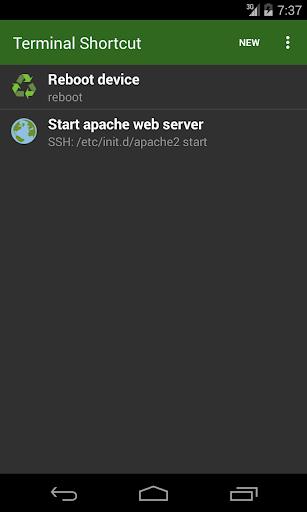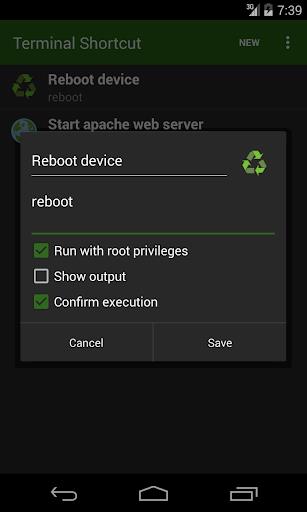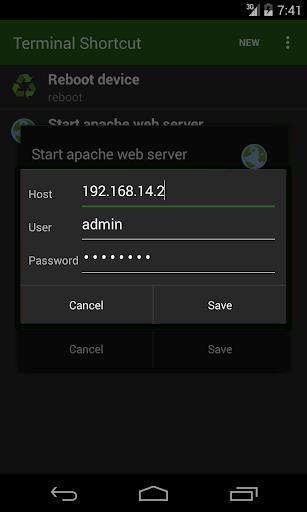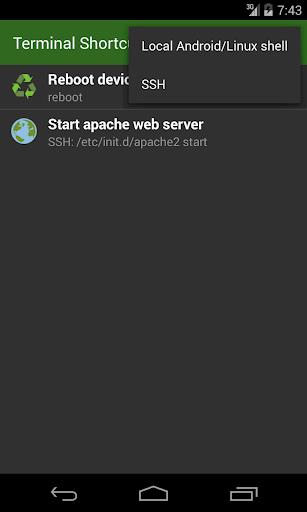Terminal Shortcut
- Tools
- 7.1
- 2.81M
- by ByteHamster
- Android 5.1 or later
- Dec 16,2024
- Package Name: de.hp.terminalshortcutdemo
Introducing Terminal Shortcut, a powerful tool for experienced users seeking to streamline their terminal workflows. Tired of manually typing repetitive commands? Terminal Shortcut lets you create shortcuts for frequently used commands, executing them with a single button press. View command output directly within the app, simplifying your workflow.
Need remote control? Terminal Shortcut supports SSH, enabling command execution on remote devices. For advanced tasks, SuperUser privileges are supported, granting complete system control. Imagine effortlessly rebooting your device, managing partitions, testing network connectivity, or even wirelessly controlling your Raspberry Pi.
Features of Terminal Shortcut:
- Custom Shortcuts: Create shortcuts for any terminal command, eliminating repetitive typing.
- Instant Execution: Execute commands with a single click.
- Output Display: View command output directly within the app.
- Remote Command Execution (SSH): Execute commands on remote devices via SSH.
- SuperUser Privileges: Run commands requiring elevated privileges.
- Pre-built Command Examples: Includes examples for common tasks like rebooting, mounting drives, network testing, and Raspberry Pi control.
Conclusion:
Terminal Shortcut provides a comprehensive solution for advanced users, combining remote command execution and SuperUser support. Enhance your terminal experience, save valuable time, and boost your productivity. Download Terminal Shortcut today!
- VPN Tajikistan - Get TJ IP
- DrivePro
- JAVIN CLASIC VPN - VPN Proxy
- VPN high speed proxy - justvpn
- VVFit
- Turbo VPN Super- VPN Proxy
- uTrading - AI auto trading bot
- Turbo Fast VPN Proxy Master
- Device Id for Android
- 超牛計算器 (MOD)
- Guardify VPN - Safe Guardify
- Image Search – ImageSearchMan
- Sketch Drawing
- Multiple Accounts: Dual Space
-
Mahjong Soul Celebrates Lunar New Year with New Characters and Outfits
Lunar New Year festivities kick off in Yostar’s popular Mahjong Soul game Three new characters debut alongside exclusive outfits and decorations Event runs until February 13th, so act fas
Jan 13,2026 -
Spectre Divide Free-to-Play Shooter Shuts Down
Free-to-play 3v3 shooter Spectre Divide is shutting down just six months after its initial launch in September 2024, mere weeks following its release on PS5 and Xbox Series X|S. Its developer, Mountaintop Studios, is also closing its doors.Mountainto
Jan 13,2026 - ◇ MobLand Season 2 Greenlit: Tom Hardy’s London Crime Saga Continues Jan 13,2026
- ◇ Palworld Early Access Is Real, Developer Insists Jan 12,2026
- ◇ Sovl: Fantasy Warfare Launches on iOS Jan 12,2026
- ◇ Assassin’s Creed Shadows: Level and Rank Caps Unveiled Jan 12,2026
- ◇ Hero Tale Idle RPG: A Beginner's Guide to Adventure Jan 11,2026
- ◇ Silt, Surreal Underwater Puzzle Game, Hits Android Early Access Jan 11,2026
- ◇ Grand Crown: Best Heroes in Pandora's Fate Tier List Jan 11,2026
- ◇ Nioh 3 Revealed at Sony 2025 Showcase Jan 10,2026
- ◇ Wayfair's Giant Darth Vader Cardboard Cutout: Memorial Day Deal Jan 10,2026
- ◇ NetherRealm Halts Mortal Kombat 1 DLC, Eyes New Project Jan 10,2026
- 1 Roblox Game Codes Updated: April 2025 May 13,2025
- 2 Culinary Journey Thrives for Six Jan 01,2025
- 3 Fortnite: Chapter 6 Season 1 NPC Locations Feb 13,2025
- 4 Roblox: Warrior Cats: Ultimate Edition Codes (January 2025) Feb 12,2025
- 5 Pokémon Go Is Celebrating New Year’s 2025 with Festive Fireworks and More! Jan 03,2025
- 6 Tips to Conquer the Dragon Quest III: HD-2D Remake Feb 21,2025
- 7 How To Fix Common Marvel Rivals Error Codes Feb 20,2025
- 8 Pokémon GO Fest 2025: Fest Dates, Locations, Details Revealed Feb 13,2025
-
Unique Wallpaper Apps for Every Style
A total of 10
-
Top Beauty Trends for This Season
A total of 10
-
Ultimate Baseball Games for Android
A total of 10