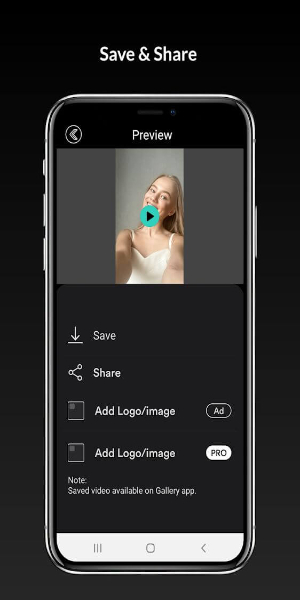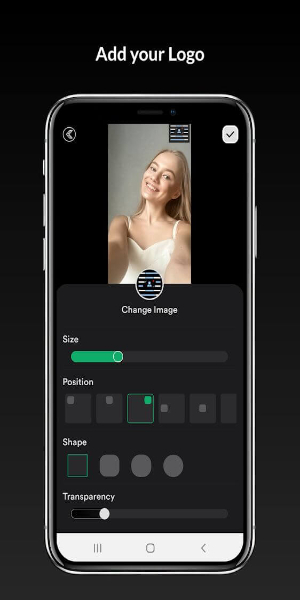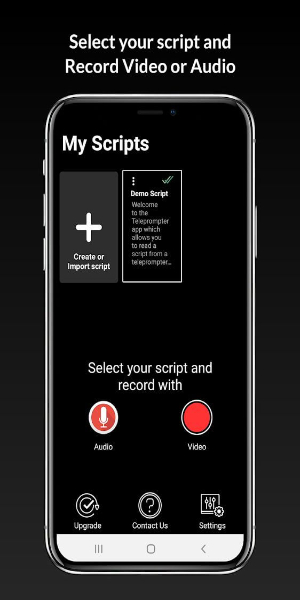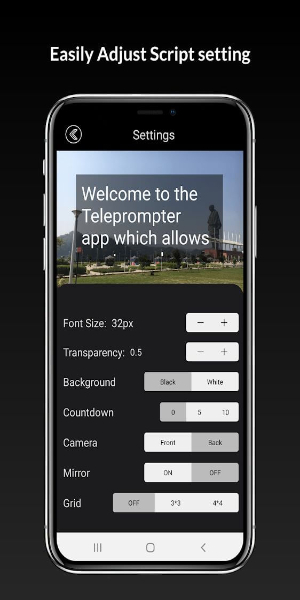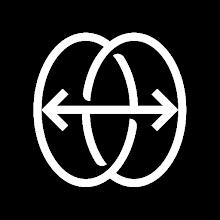Teleprompter with Video Audio
- Personalization
- v3.0.18
- 58.34M
- by Pode Groups
- Android 5.1 or later
- Dec 23,2024
- Package Name: com.corepix.videorecording
Introducing Teleprompter with Video Audio APK, a versatile teleprompter application complete with video and audio capabilities. It seamlessly integrates essential features and utilities for every user. With intuitive controls, you can effortlessly begin recording with just a touch. Its clever fusion of script prompting and video editing empowers you to deliver your content with utmost confidence and composure.
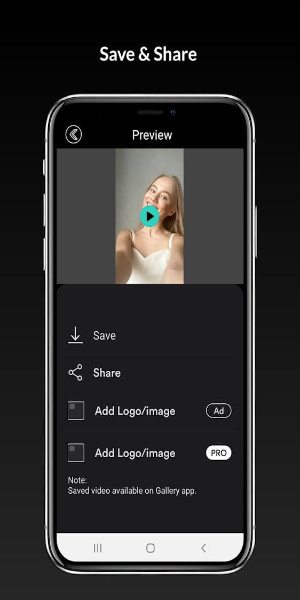
What Does Teleprompter with Video Audio Do?
Teleprompter with Video Audio provides Android users with a practical tool for reading scripts while recording, featuring built-in recording options. This ensures smooth video or audio recording with precise dialogue delivery. Say goodbye to script-preparation woes by effortlessly importing scripts into the app, facilitating immediate recording.
Embrace the user-friendly Teleprompter mobile app, designed for seamless usage across all Android devices. Capture videos effortlessly, leveraging various settings and handy features within the app. Alternatively, utilize the app for recording audio-only files, if required.
Easily integrate text scripts into your videos from diverse sources without hassle. Enhance video professionalism by incorporating brands and logos via the app. Make the most of the floating widget for convenient video recording and script reading. The possibilities are endless.
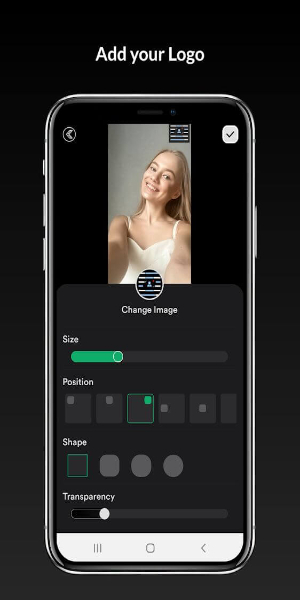
Highlights of Teleprompter with Video Audio APK
Script selection and recording
Pre-select your script and import it into the app. Then, simply tap "write" and read your script as it scrolls down the screen. This feature is incredibly convenient, making video sharing and presentations seamless. Engage your audience as if you're speaking directly to them, showcasing your confidence and preparation.
Custom logo insertion
Teleprompter with Video Audio offers more than just voice prompts; it allows you to seamlessly insert logos into your videos. Easily adjust the size and style of the logo and place it in the corners of the screen for maximum visibility. The app ensures your logo looks sharp and fits perfectly within the frame.
Effortless voice adjustment
Forget about preparing external scripts. With Teleprompter with Video Audio, simply select your script and start writing for your presentation immediately. The app also provides various customization options to tailor your script to perfection, ensuring a polished result.
Seamless integration with other apps
Conveniently upload scripts to Teleprompter with Video Audio via Google Drive or File Manager. No manual editing required; simply link the app to your Google Drive account or upload files from your computer. This seamless integration ensures you can create flawless scripts with ease.
Video editing and creation
Teleprompter with Video Audio not only supports script reading but also integrates video editing and creation features. Adjust speed, recording time, camera settings, opacity, background size, and more. The app even suggests options that align with your preferences, facilitating easy export and import of videos.
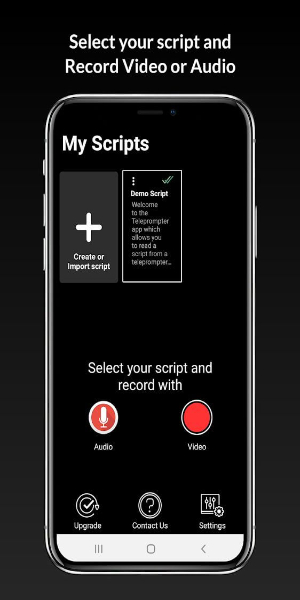
Main Features of Teleprompter:
- Renowned for its exceptional quality and user-friendly interface, this app stands out as a top choice among voice prompt applications.
- Effortlessly navigate through various scenarios displayed on the main screen, scrolling at an optimal pace for seamless reading.
- Personalize your videos by designing and incorporating custom logos.
- Modify and refine scripts directly within the application, offering unparalleled convenience.
- Seamlessly integrate with a plethora of applications to access an extensive library of scenarios.
- Enhance presentations with video support and editing capabilities, ensuring confidence and captivation.
User-Friendly Experience:
- Android users are greeted with a hassle-free experience, courtesy of the intuitive UI and accessible features. Initiate the teleprompter effortlessly and commence video playback with ease. Set a countdown timer to prepare before recording automatically begins. Utilize Bluetooth or wired OTG keyboards for seamless control over teleprompter and audio recording functionalities.
- Record videos effortlessly while utilizing the teleprompter, maintaining eye contact with the smartphone screen for a natural delivery. Utilize both front and rear-facing cameras, seamlessly switching between landscape and portrait modes as the app adjusts accordingly. Enjoy high-definition video recording with premium devices, aided by grid overlays for precise positioning.
Text Script Management:
Import text scripts from diverse sources with ease, empowering users to access and activate scripts swiftly. Manually create new scripts or import existing files from local drives or cloud storage services like Dropbox and Google Drive.
Customization Options:
Tailor the teleprompter to your preferences effortlessly by adjusting text speed, font styles, and sizes. Toggle between black and white backgrounds, set customized countdown timers, and enable Mirror Mode for optimal imaging. Utilize the auto-stop function to halt recordings upon completion.
Audio Recording Options:
Enhance video content by recording audio using various settings. Capture internal and external audio sources on mobile devices or generate audio-only files through the app.
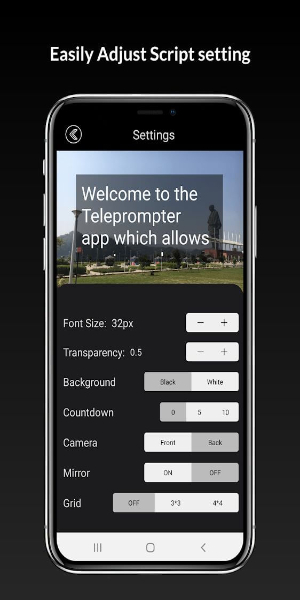
Branding Opportunities:
Easily incorporate brand images or logos into videos using intuitive overlay options. Customize sizes, positions, and shapes to create professional and personalized promotional content sans watermarks.
Convenient Widgets:
Access convenient widgets to record videos while utilizing other applications, ensuring the teleprompter remains accessible across platforms. Seamlessly integrate floating widgets for live streaming on social platforms or within specific apps and games.
Unlock Premium Features:
Enjoy an ad-free and unlocked version of teleprompter by downloading the Mod APK from our website. Experience unlimited access to premium features without any cost or advertisements, following simple installation instructions.
Esta aplicación de teleprompter es muy útil. Me gusta la integración de video y audio, aunque podría ser un poco más fácil de usar. En general, es buena.
这个提词器应用真是太棒了!视频和音频的整合非常流畅,操作也非常直观。非常适合我的录制需求,强烈推荐!
This teleprompter app is fantastic! The integration of video and audio is seamless, and the controls are intuitive. It's perfect for my recording needs. Highly recommended!
Diese Teleprompter-App ist wirklich gut. Die Integration von Video und Audio ist nahtlos, und die Bedienelemente sind intuitiv. Ideal für meine Aufnahmen. Empfehlenswert!
Cette application de téléprompteur est excellente! L'intégration vidéo et audio est parfaite et les contrôles sont intuitifs. Idéal pour mes enregistrements. Je la recommande vivement!
-
MobLand Season 2 Greenlit: Tom Hardy’s London Crime Saga Continues
Craving more of Tom Hardy and Pierce Brosnan’s gripping crime drama? Eager for another dose of Helen Mirren’s commanding presence? Paramount+ has officially renewed MobLand for a second season.The str
Jan 13,2026 -
Palworld Early Access Is Real, Developer Insists
Palworld's developer has responded to criticism surrounding its early access designation. Learn why Pocketpair believes early access releases are vital, and discover other games that flourished through this development model.Why Palworld's Early Acce
Jan 12,2026 - ◇ Sovl: Fantasy Warfare Launches on iOS Jan 12,2026
- ◇ Assassin’s Creed Shadows: Level and Rank Caps Unveiled Jan 12,2026
- ◇ Hero Tale Idle RPG: A Beginner's Guide to Adventure Jan 11,2026
- ◇ Silt, Surreal Underwater Puzzle Game, Hits Android Early Access Jan 11,2026
- ◇ Grand Crown: Best Heroes in Pandora's Fate Tier List Jan 11,2026
- ◇ Nioh 3 Revealed at Sony 2025 Showcase Jan 10,2026
- ◇ Wayfair's Giant Darth Vader Cardboard Cutout: Memorial Day Deal Jan 10,2026
- ◇ NetherRealm Halts Mortal Kombat 1 DLC, Eyes New Project Jan 10,2026
- ◇ Master Self-Revival and Healing in Free Fire: Complete Guide Jan 10,2026
- ◇ Samago's 24-hour Frog Challenge Launches on Android Jan 10,2026
- 1 Roblox Game Codes Updated: April 2025 May 13,2025
- 2 Culinary Journey Thrives for Six Jan 01,2025
- 3 Fortnite: Chapter 6 Season 1 NPC Locations Feb 13,2025
- 4 Roblox: Warrior Cats: Ultimate Edition Codes (January 2025) Feb 12,2025
- 5 Pokémon Go Is Celebrating New Year’s 2025 with Festive Fireworks and More! Jan 03,2025
- 6 Tips to Conquer the Dragon Quest III: HD-2D Remake Feb 21,2025
- 7 How To Fix Common Marvel Rivals Error Codes Feb 20,2025
- 8 Pokémon GO Fest 2025: Fest Dates, Locations, Details Revealed Feb 13,2025
-
Unique Wallpaper Apps for Every Style
A total of 10
-
Top Beauty Trends for This Season
A total of 10
-
Ultimate Baseball Games for Android
A total of 10