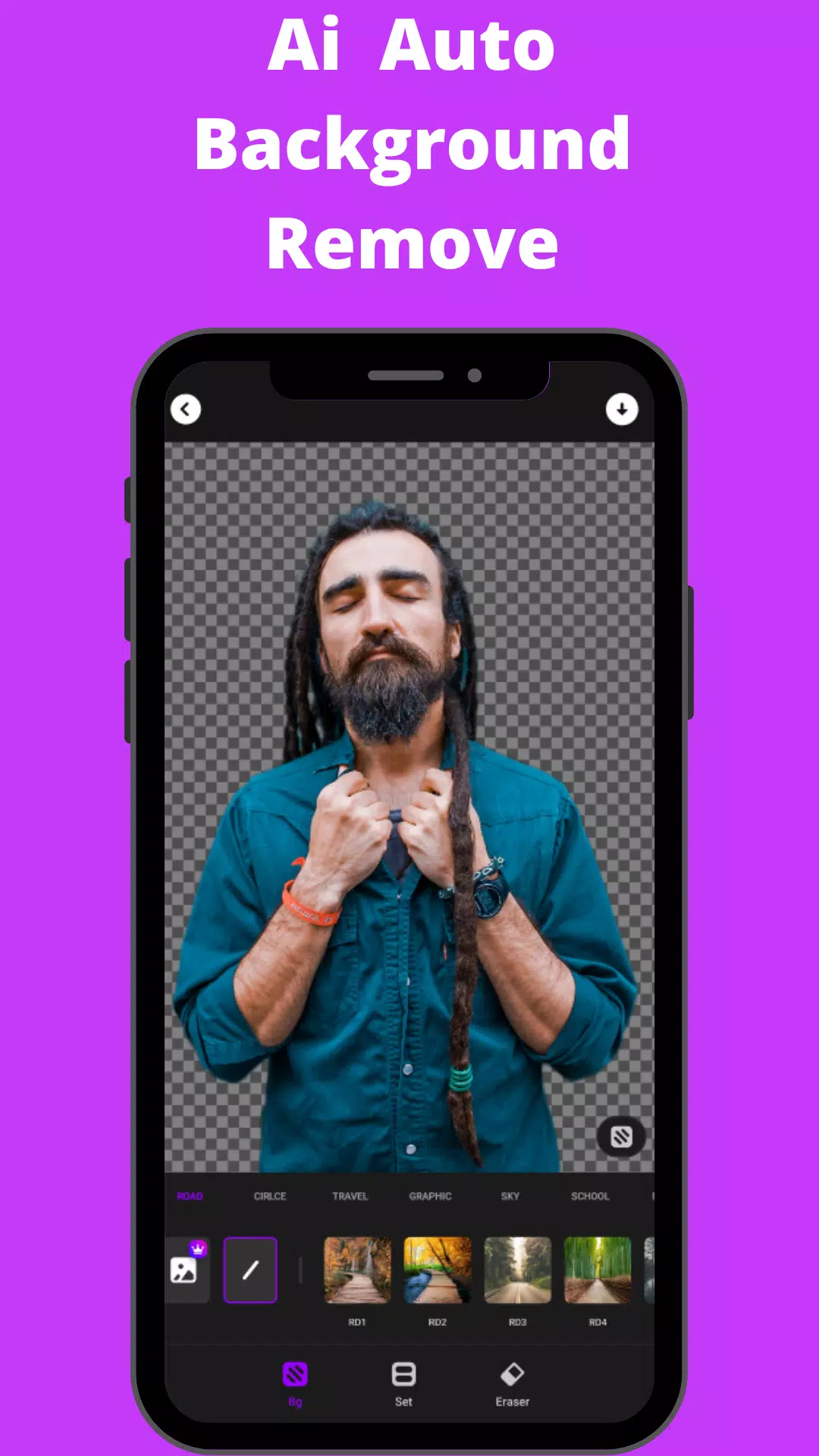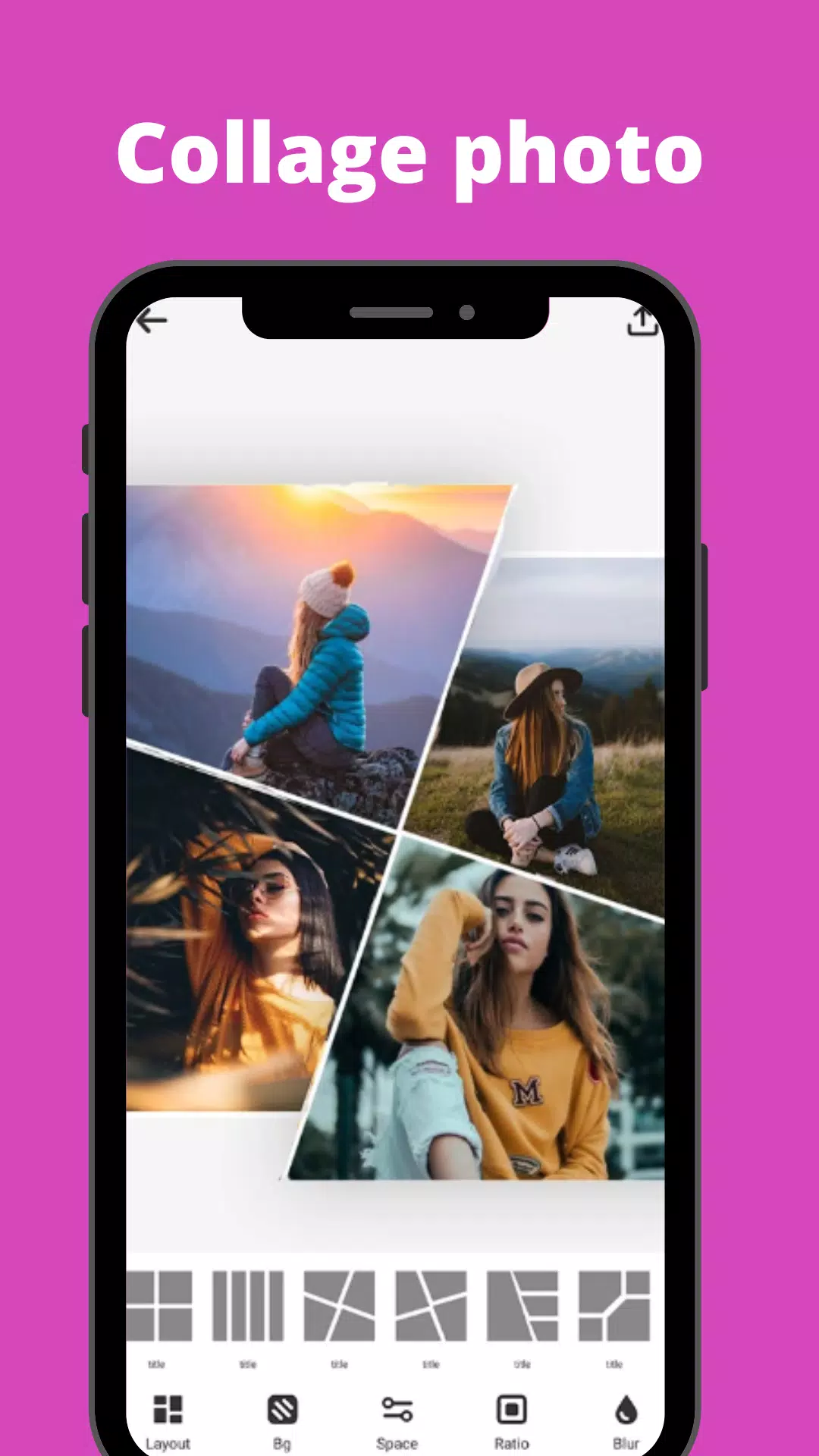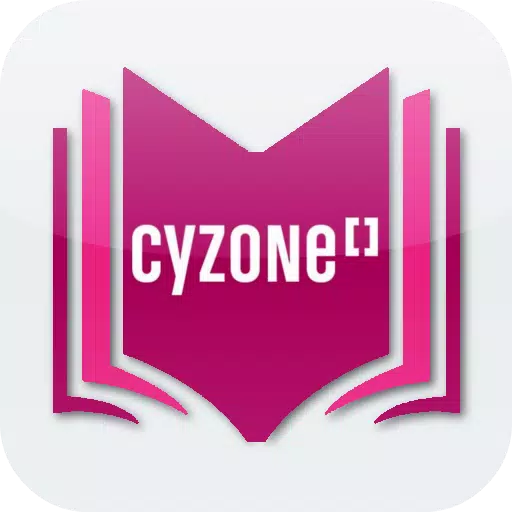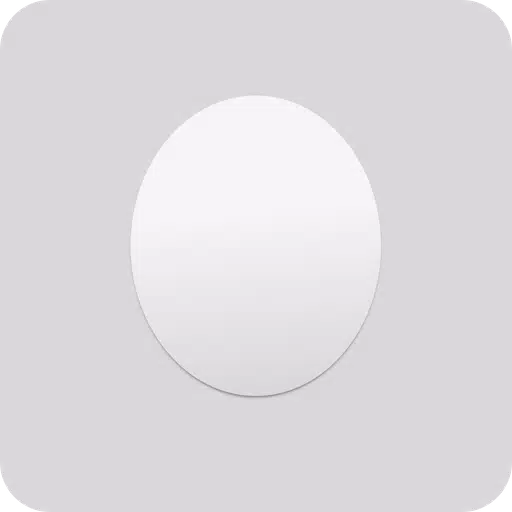SnapArt Pro Ai Photo Editor
- Beauty
- 2.37
- 82.4 MB
- by kobecodder
- Android 6.0+
- Feb 19,2025
- Package Name: com.sobkhobor.haircut
SnapArt Pro: Unleash Your Inner Artist with Powerful Photo Editing
Transform your photos into stunning works of art with SnapArt Pro, a comprehensive photo editing app packed with features to elevate your creativity. Effortlessly create captivating photo collages, remove unwanted backgrounds, and add stylish stickers – all within a user-friendly interface.
SnapArt's intuitive design lets you apply incredible filters and effects with a single tap. Our Photo Editor Pro automatically optimizes your watermark-free creations for seamless sharing on Instagram, Facebook, Pinterest, and Twitter. Best of all, it's completely free!
Key Features:
-
150+ Free Filters: Explore a vast library of filters, including Vintage, Euro, Film, Fuji, Kodak, Black and White, Lomo, Mood, Movie, and many more. Precisely control hue, saturation, and light across seven color channels using the HSL color picker. Easily adjust filter strength for personalized results.
-
Body Retouch: Refine specific areas of your photos for a more polished look. Adjust waist, hips, legs, or torso to enhance proportions.
-
One-Tap Cropping: Utilize presets tailored for major social networks, or rotate and flip your images effortlessly.
-
12 Photo Effects & Blur Background: Apply effects like Drip, Overlay, Neon, Body Retouch, Background Change, Motion Effect, and more. Achieve a professional DSLR blur effect by blurring photo backgrounds.
-
Photo Collage Maker: Create stylish photo collages using up to 9 pictures. Choose from 100+ grids and backgrounds, and customize spacing and ratios. Seamlessly blur backgrounds for a professional touch.
-
Background Eraser: Effortlessly remove or replace unwanted backgrounds. Utilize preset background templates for quick edits.
-
HSL Color Mode: Master control over Hue, Saturation, and Luminance (HSL) across 7 color channels.
-
Basic Photo Editing Tools: Fine-tune highlights, brightness, shadows, contrast, warmth, exposure, sharpness, and more. Selective enhancement options are available.
-
Add Text to Photos: Elevate your photos with text using a variety of fonts and styles. Apply different backgrounds to individual text elements.
-
Rotate and Crop Photo: Crop photos freely with presets for social networks. Rotate photos to any angle.
-
Photo Library History: Easily access your photo editing history and quickly identify edited photos in your gallery.
SnapArt Pro offers glitch effects, photo blending, splash effects, motion effects, and shadow effects, making it your ultimate darkroom photo editor.
Permissions: SnapArt Pro requires "READ_EXTERNAL_STORAGE, WRITE_EXTERNAL_STORAGE" permissions solely for photo editing and saving.
Disclaimer: SnapArt is an independent entity and is not affiliated, sponsored, or connected with Instagram, Facebook, Pinterest, or Twitter.
What's New in Version 2.37 (Last updated July 13, 2024): Bug fixes.
-
Sovl: Fantasy Warfare Launches on iOS
Sovl: Fantasy Warfare is now available for download on iOSBlends digital strategy gameplay with real-world miniature rulesetsFeatures a roguelite campaign, AI battles, and multiplayer modesThe tabletop fantasy wargaming scene stretches far beyond jus
Jan 12,2026 -
Assassin’s Creed Shadows: Level and Rank Caps Unveiled
Assassin’s Creed Shadows stands as one of the most expansive entries in the franchise, featuring a robust progression system. Discover the maximum levels and how the level cap functions in Assassin’s
Jan 12,2026 - ◇ Hero Tale Idle RPG: A Beginner's Guide to Adventure Jan 11,2026
- ◇ Silt, Surreal Underwater Puzzle Game, Hits Android Early Access Jan 11,2026
- ◇ Grand Crown: Best Heroes in Pandora's Fate Tier List Jan 11,2026
- ◇ Nioh 3 Revealed at Sony 2025 Showcase Jan 10,2026
- ◇ Wayfair's Giant Darth Vader Cardboard Cutout: Memorial Day Deal Jan 10,2026
- ◇ NetherRealm Halts Mortal Kombat 1 DLC, Eyes New Project Jan 10,2026
- ◇ Master Self-Revival and Healing in Free Fire: Complete Guide Jan 10,2026
- ◇ Samago's 24-hour Frog Challenge Launches on Android Jan 10,2026
- ◇ Carmen Sandiego Marks 40th Anniversary with Crime-Solving at Japan's Cherry Blossom Festival Jan 10,2026
- ◇ Astro Bot Succeeds as Concord Fails Jan 10,2026
- 1 Roblox Game Codes Updated: April 2025 May 13,2025
- 2 Pokémon Go Is Celebrating New Year’s 2025 with Festive Fireworks and More! Jan 03,2025
- 3 Fortnite: Chapter 6 Season 1 NPC Locations Feb 13,2025
- 4 Roblox: Warrior Cats: Ultimate Edition Codes (January 2025) Feb 12,2025
- 5 Culinary Journey Thrives for Six Jan 01,2025
- 6 Tips to Conquer the Dragon Quest III: HD-2D Remake Feb 21,2025
- 7 How To Fix Common Marvel Rivals Error Codes Feb 20,2025
- 8 Pokémon GO Fest 2025: Fest Dates, Locations, Details Revealed Feb 13,2025
-
Unique Wallpaper Apps for Every Style
A total of 10
-
Top Beauty Trends for This Season
A total of 10
-
Ultimate Baseball Games for Android
A total of 10