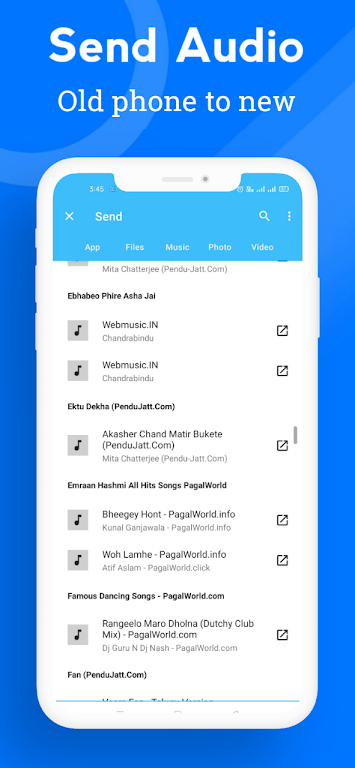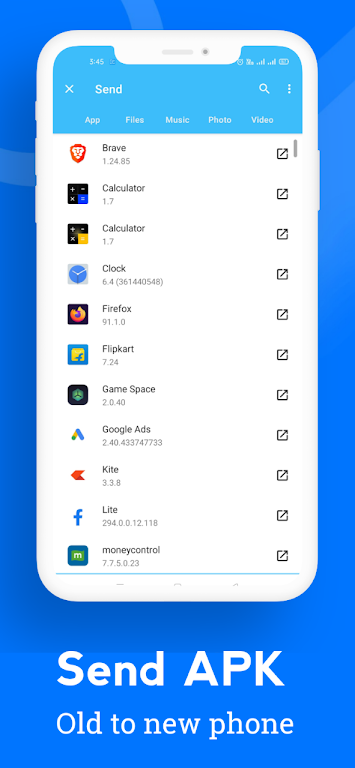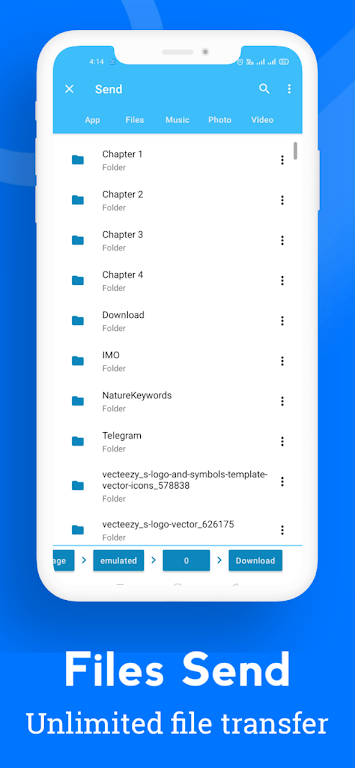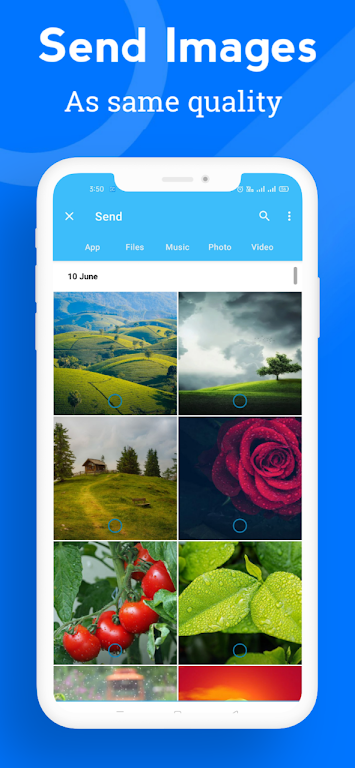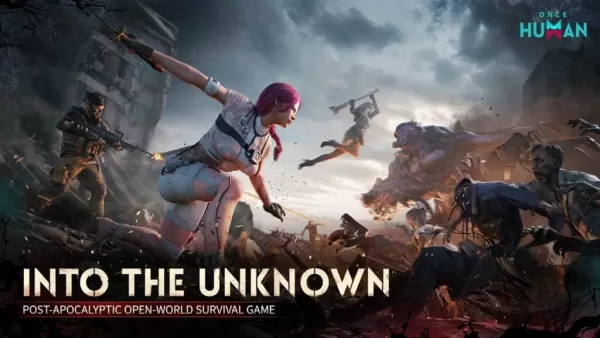Smart Switch - Transfer Data
- Tools
- 1.65
- 14.58M
- by Smart switch transfer data
- Android 5.1 or later
- Dec 16,2024
- Package Name: com.smart.switch.smartswitch.copyalldata.transferf
Samsung Smart Switch: Seamlessly Transfer Your Data to a New Phone
Samsung Smart Switch is the ultimate solution for effortlessly transferring your data between your old and new mobile devices. Whether you're switching from a Galaxy device or any other phone, this app allows you to transfer photos, files, and all your important data in just a matter of seconds. With options to transfer via USB cable, Wi-Fi, or computer, you can choose the most convenient method for you. From contact information to messages, photos, videos, music library, calendar events, favorite apps, and even your mobile settings, Smart Switch ensures that you seamlessly pick up where you left off.
Features of Smart Switch - Transfer Data:
❤️ Easy Data Transfer: Samsung Smart Switch makes it incredibly easy to transfer photos, files, and important data from your old mobile devices to your new phone. Whether you have a Galaxy device or not, you can transfer data via USB Cable, Wi-Fi, or computer in just a second.
❤️ Multiple Transfer Options: When transferring data through Wi-Fi, all you need to do is download the app. If you prefer using a USB cable, you can simply use the USB connector included with your new phone.
❤️ Comprehensive Data Transfer: Smart Switch allows you to transfer a wide range of data, from contact information and messages to photos, videos, music library, calendar events, favorite apps, and even mobile setting preferences. This means that you can seamlessly pick up where you left off on your new device.
❤️ User-Friendly Interface: The process of transferring data is straightforward with Smart Switch. It only requires a few simple steps, such as tapping "Send Data" on your old phone, tapping "Receive Data" on your new phone, and connecting the two devices using the USB cable and USB OTG adapter.
❤️ Customizable Transfer: Once Smart Switch finishes scanning your old phone, you have the freedom to select the specific data you want to transfer. This allows you to have full control over what gets transferred to your new phone.
❤️ Hassle-Free Completion: After selecting the desired data, you can initiate the transfer with a simple tap on "Transfer." Once the transfer is complete, you just need to tap "Done" on your new phone and "Close" on your old phone. This ensures a smooth and hassle-free transition to your new device.
Conclusion:
Say goodbye to the stress of manually transferring your valuable data and enjoy a smooth transition to your new phone. Download Smart Switch now and experience the convenience for yourself.
-
SK Hynix P41 SSD 2TB Sees Price Drop
Amazon has slashed the price of the 2TB SK Hynix P41 Platinum PCIe 4.0 NVMe SSD to just $129.99. The SK Hynix P41 Platinum ranks among the fastest PCIe 4.0 SSDs on the market, featuring a DRAM cache and significantly undercutting comparable models li
Jan 14,2026 -
Once Human Now Available on Android
The highly anticipated survival game Once Human has finally arrived on mobile for both Android and iOS users. Following multiple delays and rescheduling, the game is now globally available. PC players who've already experienced the title will underst
Jan 14,2026 - ◇ Now on Android: Fate War's Tactical Combat and City-Building Jan 14,2026
- ◇ Mahjong Soul Celebrates Lunar New Year with New Characters and Outfits Jan 13,2026
- ◇ Spectre Divide Free-to-Play Shooter Shuts Down Jan 13,2026
- ◇ MobLand Season 2 Greenlit: Tom Hardy’s London Crime Saga Continues Jan 13,2026
- ◇ Palworld Early Access Is Real, Developer Insists Jan 12,2026
- ◇ Sovl: Fantasy Warfare Launches on iOS Jan 12,2026
- ◇ Assassin’s Creed Shadows: Level and Rank Caps Unveiled Jan 12,2026
- ◇ Hero Tale Idle RPG: A Beginner's Guide to Adventure Jan 11,2026
- ◇ Silt, Surreal Underwater Puzzle Game, Hits Android Early Access Jan 11,2026
- ◇ Grand Crown: Best Heroes in Pandora's Fate Tier List Jan 11,2026
- 1 Roblox Game Codes Updated: April 2025 May 13,2025
- 2 Culinary Journey Thrives for Six Jan 01,2025
- 3 Fortnite: Chapter 6 Season 1 NPC Locations Feb 13,2025
- 4 Roblox: Warrior Cats: Ultimate Edition Codes (January 2025) Feb 12,2025
- 5 Pokémon Go Is Celebrating New Year’s 2025 with Festive Fireworks and More! Jan 03,2025
- 6 Tips to Conquer the Dragon Quest III: HD-2D Remake Feb 21,2025
- 7 How To Fix Common Marvel Rivals Error Codes Feb 20,2025
- 8 Pokémon GO Fest 2025: Fest Dates, Locations, Details Revealed Feb 13,2025
-
Unique Wallpaper Apps for Every Style
A total of 10
-
Top Beauty Trends for This Season
A total of 10
-
Ultimate Baseball Games for Android
A total of 10