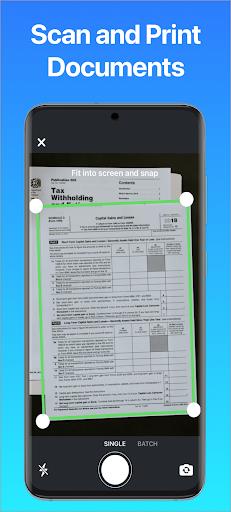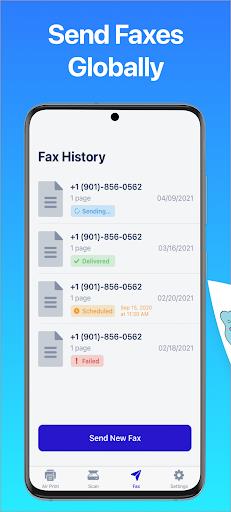Smart Printer: Mobile Print
Introducing the Smart Printer: Mobile Print App, the ultimate solution for printing photos and documents from your phone or tablet. With support for over 100 printer models from top brands like HP, Canon, Brother, and Epson, you can easily print and fax a variety of media types, including images, web pages, PDFs, and Microsoft Office documents. Edit and print photos, scan and print documents, and even print multiple photos on the same sheet or as a poster. Plus, you can scan and send faxes globally, with notifications of delivery status. Download the Smart Printer: Mobile Print App now and experience the convenience of mobile printing.
Features of the Smart Printer: Mobile Print App:
- Compatibility with multiple printer brands: The app supports a wide range of printer manufacturers and brands, including HP, Canon, Brother, and Epson. This ensures that users can easily print their photos and documents regardless of the printer they own.
- No need for driver downloads or installations: Unlike other printing apps, the Smart Printer: Mobile Print App eliminates the hassle of downloading and installing drivers. Users can simply connect their devices to the printer and start printing right away.
- Support for various media types: The app allows users to print and fax different types of media, including images, photos, web pages, PDFs, and Microsoft Office documents. This versatility ensures that users can easily print whatever they need, whether it's a photo, a document, or a webpage.
- Multi-function capabilities: The app turns your phone into a multi-function printer, offering various key features. Users can not only print directly from their iPhone or iPad but also edit and print photos, scan and print documents, print multiple photos on the same sheet, print photos as posters, and more.
- Convenient document scanning and sharing: With the app, users can easily scan, edit, and print documents. They can also share these documents via email, cloud drives, or messaging apps, making it effortless to send important files to others.
- Global faxing capabilities: The app allows users to scan and send faxes globally. It also provides notifications of delivery status, ensuring that users stay informed about the progress of their fax transmissions. Additionally, the app offers a secure and encrypted connection for faxing, ensuring the privacy and security of sensitive information.
Conclusion:
The Smart Printer: Mobile Print App is a versatile and user-friendly printing solution for mobile devices. With its compatibility with multiple printer brands, elimination of driver downloads, and support for various media types, the app offers convenience and ease of use. Its multi-function capabilities, including photo editing, document scanning, and sharing, further enhance its usefulness. Additionally, the app's global faxing capabilities and secure connection provide a reliable and secure way to send important documents. Overall, the Smart Printer: Mobile Print App is a must-have for anyone looking for a convenient and efficient printing solution on their mobile devices. Click here to download the app and start enjoying its features today.
- Fast Vpn 2024 | Secure VPN
- Hibernator: Force Stop Apps
- CandyLink VPN
- Cloud File Manager
- Phone EMF Detector
- Simple Diary - journal w/ lock
- HAMRAH VPN fast unlimited VPN
- Arachnifiles
- Super VPN &Mobile Applock
- MAX-Proxy Browser Anti Blokir
- Calculator Photo Vault: Hide P
- AKGVPN - Fast VPN
- Single VPN
- Machine Liker
-
Spectre Divide Free-to-Play Shooter Shuts Down
Free-to-play 3v3 shooter Spectre Divide is shutting down just six months after its initial launch in September 2024, mere weeks following its release on PS5 and Xbox Series X|S. Its developer, Mountaintop Studios, is also closing its doors.Mountainto
Jan 13,2026 -
MobLand Season 2 Greenlit: Tom Hardy’s London Crime Saga Continues
Craving more of Tom Hardy and Pierce Brosnan’s gripping crime drama? Eager for another dose of Helen Mirren’s commanding presence? Paramount+ has officially renewed MobLand for a second season.The str
Jan 13,2026 - ◇ Palworld Early Access Is Real, Developer Insists Jan 12,2026
- ◇ Sovl: Fantasy Warfare Launches on iOS Jan 12,2026
- ◇ Assassin’s Creed Shadows: Level and Rank Caps Unveiled Jan 12,2026
- ◇ Hero Tale Idle RPG: A Beginner's Guide to Adventure Jan 11,2026
- ◇ Silt, Surreal Underwater Puzzle Game, Hits Android Early Access Jan 11,2026
- ◇ Grand Crown: Best Heroes in Pandora's Fate Tier List Jan 11,2026
- ◇ Nioh 3 Revealed at Sony 2025 Showcase Jan 10,2026
- ◇ Wayfair's Giant Darth Vader Cardboard Cutout: Memorial Day Deal Jan 10,2026
- ◇ NetherRealm Halts Mortal Kombat 1 DLC, Eyes New Project Jan 10,2026
- ◇ Master Self-Revival and Healing in Free Fire: Complete Guide Jan 10,2026
- 1 Roblox Game Codes Updated: April 2025 May 13,2025
- 2 Culinary Journey Thrives for Six Jan 01,2025
- 3 Fortnite: Chapter 6 Season 1 NPC Locations Feb 13,2025
- 4 Roblox: Warrior Cats: Ultimate Edition Codes (January 2025) Feb 12,2025
- 5 Pokémon Go Is Celebrating New Year’s 2025 with Festive Fireworks and More! Jan 03,2025
- 6 Tips to Conquer the Dragon Quest III: HD-2D Remake Feb 21,2025
- 7 How To Fix Common Marvel Rivals Error Codes Feb 20,2025
- 8 Pokémon GO Fest 2025: Fest Dates, Locations, Details Revealed Feb 13,2025
-
Unique Wallpaper Apps for Every Style
A total of 10
-
Top Beauty Trends for This Season
A total of 10
-
Ultimate Baseball Games for Android
A total of 10