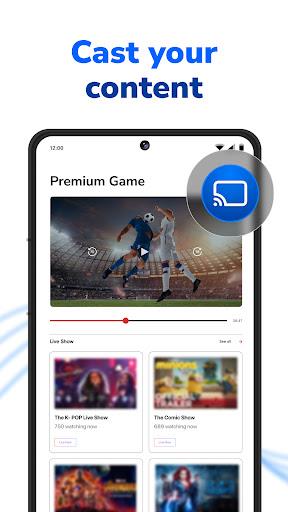Screen Mirroring & TV Miracast
- Tools
- 2.0.21
- 37.01M
- by WeeWoo Mobile
- Android 5.1 or later
- Mar 25,2025
- Package Name: com.sensustech.mytvcast
Experience your favorite videos, photos, and music on a larger screen with the Screen Mirroring & TV Miracast app! Effortlessly cast content from your smartphone to your Chromecast TV in stunning high definition. Stream videos and music, view photos, and share files – all with seamless ease. Enjoy the convenience of casting your entertainment to your TV with just a few taps. Upgrade your viewing experience and say goodbye to tiny screens! Download now and enjoy your media on the big screen.
Key Features of Screen Mirroring & TV Miracast:
- High-quality screen mirroring on your Chromecast TV.
- Stream videos, images, music, and files directly from your smartphone.
- Enjoy uninterrupted, lag-free casting to your TV.
- Quickly cast a wide variety of content, including photos, videos, audio, music videos, and YouTube videos.
- Access and cast files from Dropbox and Google Drive.
- User-friendly interface for effortless casting.
In Conclusion:
Download the Screen Mirroring & TV Miracast app today and enjoy the convenience of a larger screen for all your favorite content. Experience high-quality visuals and seamless streaming without delays. Upgrade your viewing experience and enjoy photos, videos, movies, and more with ease. Leave the small screen behind and embrace the immersive experience of screen mirroring!
- ProVPN - Secure Internet Proxy
- Iriun 4K Webcam for PC and Mac
- Supto VIP VPN
- Ping Tool - DNS, Port Scanner
- SpeedCube Timer - Rubik Chrono
- Hello Proxy - Stable VPN
- AI Voice Translator Translate
- Remote Control for RokuTV
- VPN Spain - Get Spain IP
- Cue Sports Practice Tool
- Mech Factory
- Advanced Scientific Calculator
- Rocket VPN v2
- Meraki
-
Bloodstained: The Scarlet Engagement News
Bloodstained: The Scarlet Engagement is a 2.5D side-scrolling action RPG developed by ArtPlay and published by 505 Games. Read on to discover the latest updates and developments for the game!← Return to Bloodstained: The Scarlet Engagement main artic
Feb 23,2026 -
AC Shadows Adds Transmog for Weapon Customization
Assassin's Creed Shadows introduces a transmogrification system allowing players to maintain weapon statistics while applying their preferred cosmetic appearances. Discover how this feature enhances gameplay progression and customization depth.As
Feb 19,2026 - ◇ Civilization 7 Adds Bermuda Triangle, Everest in Update Feb 18,2026
- ◇ Disney Dreamlight Valley Update Adds Peter Pan Feb 17,2026
- ◇ Switch 2 Zelda: Breath of the Wild Preorders Open Feb 17,2026
- ◇ DC Dark Legion: War Guide & Rewards Feb 16,2026
- ◇ Battlefield 6 Is Already on Sale for Black Friday on PS5 and Xbox Feb 16,2026
- ◇ Toram Online x Bofuri S2 Crossover Begins Feb 16,2026
- ◇ Superman Joins Fortnite Amid Star Wars Crossover Chaos Feb 16,2026
- ◇ "Kaiju No. 8 Game Introduces New Character Sagan Shinomiya" Feb 11,2026
- ◇ Spy Rider: Impossible Mission Expands Mobile Trials Feb 11,2026
- ◇ Guide for Lootborn Warrior Beginners Feb 10,2026
- 1 The Best Gaming PC of 2025: Top Prebuilt Desktops Mar 26,2025
- 2 Roblox Game Codes Updated: April 2025 May 13,2025
- 3 Roblox: Warrior Cats: Ultimate Edition Codes (January 2025) Feb 12,2025
- 4 Pokémon Go Is Celebrating New Year’s 2025 with Festive Fireworks and More! Jan 03,2025
- 5 Tips to Conquer the Dragon Quest III: HD-2D Remake Feb 21,2025
- 6 Idle Heroes Team Compositions – January 2025 Mar 16,2025
- 7 Pokémon GO Fest 2025: Fest Dates, Locations, Details Revealed Feb 13,2025
- 8 Fortnite: Chapter 6 Season 1 NPC Locations Feb 13,2025
-
Unique Wallpaper Apps for Every Style
A total of 10
-
Top Beauty Trends for This Season
A total of 10
-
Ultimate Baseball Games for Android
A total of 10