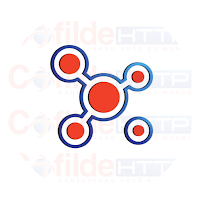Screen Mirroring: Miracast TV
- Tools
- 4.0
- 14.33M
- Android 5.1 or later
- Jan 03,2025
- Package Name: com.screen.mirroring.tv.cast.remote
Enjoy the ultimate big-screen experience with our free screen mirroring app! Transform your phone's display onto any TV for immersive movie watching, exciting gaming, or impactful presentations. Compatible with a wide range of TVs (Samsung, LG, Hisense, Xiaomi, and more), setup is quick and easy.
Screen Mirroring App Features:
Universal Screen Mirroring: Effortlessly mirror your phone's screen to virtually any TV brand, including Samsung, LG, Hisense, Philips, Xiaomi, Vizio, and Sony Bravia.
Hands-Free Entertainment: Enjoy movies, sports, photos, and more on a larger screen without holding your phone.
Immersive Mobile Gaming: Enhance your mobile gaming experience by playing on a bigger, more engaging TV screen.
Simple Connectivity: Connect your phone and TV via the same Wi-Fi network for effortless screen mirroring. Download the app, connect, and start mirroring instantly.
Effortless Screencasting: Cast your phone's screen to your TV with minimal setup. Turn your TV into a seamless extension of your phone's display.
Powerful Presentations & Education: Deliver compelling presentations or conduct engaging online learning sessions on a larger screen for better audience engagement.
Ready to Upgrade Your Viewing?
Download our Screen Mirroring App today and discover the unparalleled convenience and entertainment it offers. From casual movie nights to professional presentations, this app provides seamless screen mirroring for an enhanced viewing experience. Download now and explore the possibilities!
- App Search: Launch apps fast
- Steady Fast VPN
- MOBOVPN
- Font Viewer - Preview Fonts
- Glip Screen Recorder & Rewards
- Cofilde Tunnel-Vpn
- Ping Tools: Network & Wifi
- Saudi Vip Vpn
- RPGVPN
- Video Downloader, Download Video
- Phone Update Software Latest
- AirBuds Popup - airpod battery
- Birthday Calendar & Reminder
- TP-Link VIGI
-
Bloodstained: The Scarlet Engagement News
Bloodstained: The Scarlet Engagement is a 2.5D side-scrolling action RPG developed by ArtPlay and published by 505 Games. Read on to discover the latest updates and developments for the game!← Return to Bloodstained: The Scarlet Engagement main artic
Feb 23,2026 -
AC Shadows Adds Transmog for Weapon Customization
Assassin's Creed Shadows introduces a transmogrification system allowing players to maintain weapon statistics while applying their preferred cosmetic appearances. Discover how this feature enhances gameplay progression and customization depth.As
Feb 19,2026 - ◇ Civilization 7 Adds Bermuda Triangle, Everest in Update Feb 18,2026
- ◇ Disney Dreamlight Valley Update Adds Peter Pan Feb 17,2026
- ◇ Switch 2 Zelda: Breath of the Wild Preorders Open Feb 17,2026
- ◇ DC Dark Legion: War Guide & Rewards Feb 16,2026
- ◇ Battlefield 6 Is Already on Sale for Black Friday on PS5 and Xbox Feb 16,2026
- ◇ Toram Online x Bofuri S2 Crossover Begins Feb 16,2026
- ◇ Superman Joins Fortnite Amid Star Wars Crossover Chaos Feb 16,2026
- ◇ "Kaiju No. 8 Game Introduces New Character Sagan Shinomiya" Feb 11,2026
- ◇ Spy Rider: Impossible Mission Expands Mobile Trials Feb 11,2026
- ◇ Guide for Lootborn Warrior Beginners Feb 10,2026
- 1 The Best Gaming PC of 2025: Top Prebuilt Desktops Mar 26,2025
- 2 Roblox Game Codes Updated: April 2025 May 13,2025
- 3 Roblox: Warrior Cats: Ultimate Edition Codes (January 2025) Feb 12,2025
- 4 Pokémon Go Is Celebrating New Year’s 2025 with Festive Fireworks and More! Jan 03,2025
- 5 Tips to Conquer the Dragon Quest III: HD-2D Remake Feb 21,2025
- 6 Idle Heroes Team Compositions – January 2025 Mar 16,2025
- 7 Pokémon GO Fest 2025: Fest Dates, Locations, Details Revealed Feb 13,2025
- 8 Fortnite: Chapter 6 Season 1 NPC Locations Feb 13,2025
-
Unique Wallpaper Apps for Every Style
A total of 10
-
Top Beauty Trends for This Season
A total of 10
-
Ultimate Baseball Games for Android
A total of 10