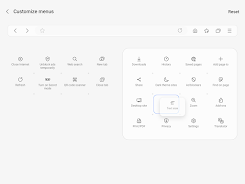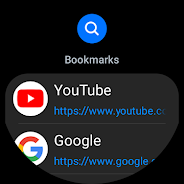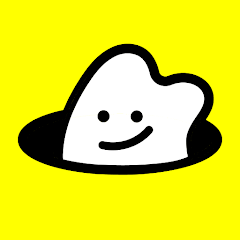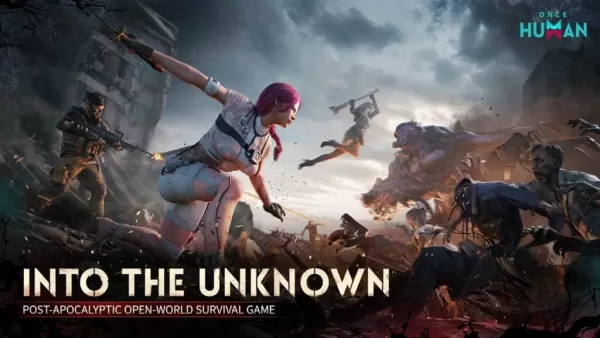Samsung Internet Browser
- Communication
- 26.0.0.42
- 140.01M
- Android 5.1 or later
- Dec 16,2024
- Package Name: com.sec.android.app.sbrowser
Samsung Internet is the ultimate web browsing app designed to deliver an exceptional online experience. Packed with features like Video Assistant, Dark Mode, and a customizable menu, it elevates your browsing journey. Samsung Internet also prioritizes your privacy and security with features like Secret mode, Smart Anti-Tracking, and Smart Protection.
One of the latest additions is the tiles feature, available on Galaxy Watch devices supporting Wear OS. The app also boasts improvements to the History lists display and enhancements to the Tab Manager list type UX.
Features of Samsung Internet:
- Video Assistant: Enhance your web browsing experience with Video Assistant, which provides convenient controls for watching videos.
- Dark Mode: Customize your browsing experience with Dark Mode, which reduces eye strain and saves battery life.
- Customize Menu: Tailor your browsing experience to your preferences with the ability to customize the menu, allowing you quick access to your favorite features.
- Extensions: Enhance your browsing capabilities with extensions such as Translator, which allows you to easily translate web pages.
- Secret mode: Protect your privacy with Secret mode, which ensures your browsing history and data remain private.
- Smart Anti-Tracking and Smart Protection: Safeguard your security while browsing with features that intelligently identify and block cross-site tracking, as well as warn you before accessing known malicious sites.
Conclusion:
Experience the best web browsing with the Samsung Internet App. It offers a range of features to enhance your browsing experience, from convenient controls for videos to customizable menus. Samsung Internet prioritizes your privacy and security with features like Secret mode and protection against tracking and malicious sites. Download now to enjoy a safer and more personalized browsing experience.
- iQ Digicare
- Druzi - Meet the Ukrainians in Poland
- UC Mini-Download Video Status
- Unlimited Texting, Calling App
- AnyDoor: Diverse AI worlds
- Texas Tech Alumni Association
- Goodgive: Donate to Charity
- Email - All Mailboxes
- ChaChat
- imo HD - Video Calls and Chats
- Εορτολόγιο
- Starg - Gay, Same Sex, Bi
- Zello PTT Walkie Talkie
- Friends Maker - Random Video Call
-
SK Hynix P41 SSD 2TB Sees Price Drop
Amazon has slashed the price of the 2TB SK Hynix P41 Platinum PCIe 4.0 NVMe SSD to just $129.99. The SK Hynix P41 Platinum ranks among the fastest PCIe 4.0 SSDs on the market, featuring a DRAM cache and significantly undercutting comparable models li
Jan 14,2026 -
Once Human Now Available on Android
The highly anticipated survival game Once Human has finally arrived on mobile for both Android and iOS users. Following multiple delays and rescheduling, the game is now globally available. PC players who've already experienced the title will underst
Jan 14,2026 - ◇ Now on Android: Fate War's Tactical Combat and City-Building Jan 14,2026
- ◇ Mahjong Soul Celebrates Lunar New Year with New Characters and Outfits Jan 13,2026
- ◇ Spectre Divide Free-to-Play Shooter Shuts Down Jan 13,2026
- ◇ MobLand Season 2 Greenlit: Tom Hardy’s London Crime Saga Continues Jan 13,2026
- ◇ Palworld Early Access Is Real, Developer Insists Jan 12,2026
- ◇ Sovl: Fantasy Warfare Launches on iOS Jan 12,2026
- ◇ Assassin’s Creed Shadows: Level and Rank Caps Unveiled Jan 12,2026
- ◇ Hero Tale Idle RPG: A Beginner's Guide to Adventure Jan 11,2026
- ◇ Silt, Surreal Underwater Puzzle Game, Hits Android Early Access Jan 11,2026
- ◇ Grand Crown: Best Heroes in Pandora's Fate Tier List Jan 11,2026
- 1 Roblox Game Codes Updated: April 2025 May 13,2025
- 2 Culinary Journey Thrives for Six Jan 01,2025
- 3 Fortnite: Chapter 6 Season 1 NPC Locations Feb 13,2025
- 4 Roblox: Warrior Cats: Ultimate Edition Codes (January 2025) Feb 12,2025
- 5 Pokémon Go Is Celebrating New Year’s 2025 with Festive Fireworks and More! Jan 03,2025
- 6 Tips to Conquer the Dragon Quest III: HD-2D Remake Feb 21,2025
- 7 How To Fix Common Marvel Rivals Error Codes Feb 20,2025
- 8 Pokémon GO Fest 2025: Fest Dates, Locations, Details Revealed Feb 13,2025
-
Unique Wallpaper Apps for Every Style
A total of 10
-
Top Beauty Trends for This Season
A total of 10
-
Ultimate Baseball Games for Android
A total of 10