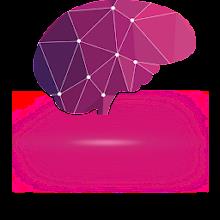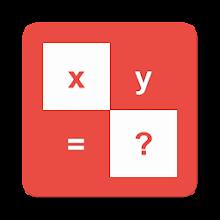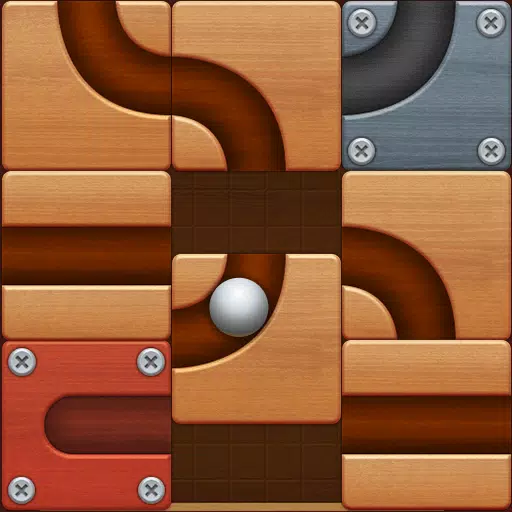
Roll the Ball® - slide puzzle
Roll the Ball: A Challenging Tile Puzzle Game!
Test your IQ and enjoy hours of addictive fun with Roll the Ball, a classic sliding block puzzle game. Guide the ball to the red goal by strategically moving the blocks. However, be aware – some blocks are fixed! Download now and start solving puzzles!
Key Features:
- Sliding Puzzle Action: Simple, intuitive controls for endless moving and maneuvering.
- Brain-Boosting Challenges: Thought-provoking puzzles that will test your problem-solving skills.
- Escape Room Elements: Find the hidden path to victory and escape each level.
- Physics-Based Gameplay: Realistic physics engine adds an extra layer of challenge.
- Match-3 Style Simplicity: Easy to pick up, but difficult to master.
- Retro Game Charm: A nostalgic experience with a modern twist.
- Rotating Puzzles: Add an extra dimension of strategic thinking.
- Family Fun: Enjoy this engaging game with friends and family.
Important Notes:
- The game contains ads (banner, interstitial, video, and house ads).
- In-app purchases are available for ad-free gameplay, hints, and level packs.
Frequently Asked Questions (FAQs):
1. Can I play offline?
Yes, Roll the Ball can be played offline. An internet connection is only required for online leaderboards and features.
2. How do I finish difficult levels?
Utilize the hints! Many levels reward hints upon completion. Look for the magnifying glass icon near the level numbers to identify these helpful clues.
3. I encountered a "Problem Parsing the Package" error.
This error can occur due to several reasons:
- Corrupted or incomplete download: Verify that the APK file is fully downloaded and not corrupted.
- "Unknown Sources" disabled: Go to your device settings, find the "Applications" section, and enable the "Unknown Sources" option to allow installations from outside the app store.
- Incompatibility issues: The app may not be compatible with your device's hardware or Android version. Try installing it on a different device.
- USB debugging: While not always necessary, enabling USB debugging might help resolve the issue. Consult online resources for instructions specific to your device.
- Antivirus interference: Your antivirus software might be blocking the installation. Temporarily disable your antivirus and try again.
What's New in Version 24.1017.09 (October 17, 2024):
This update includes bug fixes and performance improvements for a smoother gaming experience. Enjoy!
- Tangle Rope 3D: Untie Master
- Home Cross
- Match 3D, Triple Match
- Jigsaw Puzzles AI : AI girls
- SuperCerebros
- Soundscape
- Algebra for Beginners
- Yasa Pets Island
- Merge Sword :Idle Merged Sword
- Teddy Bears Bedtime Stories
- Guess The City - Picture Quiz
- Factory of Heroes - Fantasy
- Fashion House Designer
- Pico Park
-
Bloodstained: The Scarlet Engagement News
Bloodstained: The Scarlet Engagement is a 2.5D side-scrolling action RPG developed by ArtPlay and published by 505 Games. Read on to discover the latest updates and developments for the game!← Return to Bloodstained: The Scarlet Engagement main artic
Feb 23,2026 -
AC Shadows Adds Transmog for Weapon Customization
Assassin's Creed Shadows introduces a transmogrification system allowing players to maintain weapon statistics while applying their preferred cosmetic appearances. Discover how this feature enhances gameplay progression and customization depth.As
Feb 19,2026 - ◇ Civilization 7 Adds Bermuda Triangle, Everest in Update Feb 18,2026
- ◇ Disney Dreamlight Valley Update Adds Peter Pan Feb 17,2026
- ◇ Switch 2 Zelda: Breath of the Wild Preorders Open Feb 17,2026
- ◇ DC Dark Legion: War Guide & Rewards Feb 16,2026
- ◇ Battlefield 6 Is Already on Sale for Black Friday on PS5 and Xbox Feb 16,2026
- ◇ Toram Online x Bofuri S2 Crossover Begins Feb 16,2026
- ◇ Superman Joins Fortnite Amid Star Wars Crossover Chaos Feb 16,2026
- ◇ "Kaiju No. 8 Game Introduces New Character Sagan Shinomiya" Feb 11,2026
- ◇ Spy Rider: Impossible Mission Expands Mobile Trials Feb 11,2026
- ◇ Guide for Lootborn Warrior Beginners Feb 10,2026
- 1 The Best Gaming PC of 2025: Top Prebuilt Desktops Mar 26,2025
- 2 Roblox Game Codes Updated: April 2025 May 13,2025
- 3 Roblox: Warrior Cats: Ultimate Edition Codes (January 2025) Feb 12,2025
- 4 Idle Heroes Team Compositions – January 2025 Mar 16,2025
- 5 Pokémon Go Is Celebrating New Year’s 2025 with Festive Fireworks and More! Jan 03,2025
- 6 Tips to Conquer the Dragon Quest III: HD-2D Remake Feb 21,2025
- 7 Fortnite: Chapter 6 Season 1 NPC Locations Feb 13,2025
- 8 Pokémon GO Fest 2025: Fest Dates, Locations, Details Revealed Feb 13,2025
-
Unique Wallpaper Apps for Every Style
A total of 10
-
Top Beauty Trends for This Season
A total of 10
-
Ultimate Baseball Games for Android
A total of 10