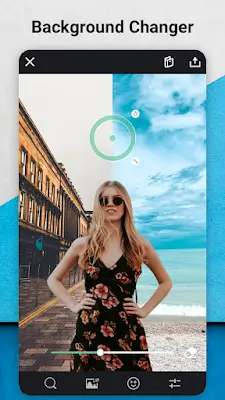Retouch Remove Objects Editor
- Photography
- 2.2.1.0
- 94.95M
- by VIDEOSHOW Video Editor
- Android 5.0 or later
- Dec 24,2024
- Package Name: com.magic.retouch
Retouch Remove Objects Editor: The AI-Powered Photo Editing App That Redefines Creativity
Retouch Remove Objects Editor is a cutting-edge photo editing application that leverages advanced AI technology to revolutionize the way users remove unwanted elements from their photos. Unlike traditional editing tools, Retouch Remove Objects Editor offers a comprehensive suite of features, with its most notable aspect being its AI-powered object removal capability. This feature enables users to effortlessly erase anything from unwanted people and text to distracting background elements with unparalleled precision and efficiency.
Advanced AI Object Removal
In the realm of photo editing apps, Retouch Remove Objects Editor stands out as a true game-changer, thanks to its revolutionary AI-powered object removal capability. While many apps offer basic tools for removing unwanted elements from photos, Retouch Remove Objects Editor takes this functionality to unprecedented heights with its cutting-edge AI technology. The app's advanced algorithms leverage vast datasets to intelligently analyze images and accurately identify which elements to remove, seamlessly blending surrounding pixels for natural-looking results. What truly distinguishes Retouch Remove Objects Editor is its ability to handle complex scenarios and challenging images that would typically pose difficulties for manual editing techniques. From intricate details to complex backgrounds, Retouch Remove Objects Editor's AI engine rises to the occasion, delivering consistently impressive results that rival those achieved by professional photo editors. Moreover, Retouch Remove Objects Editor's object removal feature is constantly evolving through ongoing updates and enhancements, ensuring users always have access to the latest advancements in image processing technology.
Background Replacement
With Retouch Remove Objects Editor, the possibilities are endless. The app's AI auto selection tool effortlessly cuts out subjects from their backgrounds, allowing users to replace them with any backdrop of their choosing. From exotic locales to iconic landmarks, you can transport yourself anywhere in the world with just a few taps.
Cloning and Paste Features
Get creative with Retouch Remove Objects Editor's cloning and paste features, which allow users to duplicate and paste elements within their photos to create captivating effects. Whether you want to clone yourself for a fun group shot or create surreal compositions, Retouch Remove Objects Editor makes it easier than ever to unleash your imagination.
Blemish Remover
Say goodbye to imperfections with Retouch Remove Objects Editor's blemish remover tool. From acne and wrinkles to dark circles and spots, Retouch Remove Objects Editor's advanced retouching features ensure that your subjects always look their best.
Advanced Editing Tools
Retouch Remove Objects Editor is not just about removing objects; it's also a powerful photo editing tool equipped with a plethora of features to enhance your images further. Crop your photos to perfection, apply stunning effects and filters, adjust exposure, contrast, and much more. With over 100 filters, fonts, and stickers to choose from, the possibilities for creativity are endless.
Seamless Sharing
Once you have perfected your masterpiece, Retouch Remove Objects Editor makes it easy to save and share your photos with the world. With quick saving options and seamless integration with social media platforms, you can showcase your creativity with just a few taps.
Conclusion
Retouch Remove Objects Editor is more than just a photo editing app; it's a game-changer for anyone looking to elevate their photography to the next level. With its advanced AI capabilities, intuitive interface, and comprehensive suite of features, Retouch Remove Objects Editor empowers users to unleash their creativity and transform ordinary photos into extraordinary works of art. Whether you're a seasoned professional or a novice photographer, Retouch Remove Objects Editor is the ultimate tool for bringing your vision to life.
This app is fantastic! The AI makes removing objects from photos super easy and the results look so natural. I edited a beach photo and removed a random person in seconds. Highly recommend!
这个软件功能还算不错,但是有些细节处理得不够好。
Application de retouche photo efficace. L'IA fonctionne bien pour supprimer les éléments indésirables.
Amazing AI-powered photo editor! It's so easy to remove unwanted objects from my photos. Highly recommend it!
Die App funktioniert ganz gut, aber es gibt noch Verbesserungspotential bei der Entfernung von Objekten.
¡Editor de fotos increíble! Es muy fácil eliminar objetos no deseados de mis fotos. ¡Lo recomiendo!
- Sexy AI Art Generator
- Black Friday Sale 2023
- Timemark: Timestamp Camera,GPS
- Long Hair Style & Editor
- PASSIONE BEAUTY
- Blink Online
- COFE
- Picsart AI Photo Editor, Video
- M COSMETIC
- Farmacias Mia
- CaratLane - A Tanishq Partner
- Voila AI Artist Cartoon Photo
- Gradient: Celebrity Look Like
- Promod - Vêtements mode femme
-
Sovl: Fantasy Warfare Launches on iOS
Sovl: Fantasy Warfare is now available for download on iOSBlends digital strategy gameplay with real-world miniature rulesetsFeatures a roguelite campaign, AI battles, and multiplayer modesThe tabletop fantasy wargaming scene stretches far beyond jus
Jan 12,2026 -
Assassin’s Creed Shadows: Level and Rank Caps Unveiled
Assassin’s Creed Shadows stands as one of the most expansive entries in the franchise, featuring a robust progression system. Discover the maximum levels and how the level cap functions in Assassin’s
Jan 12,2026 - ◇ Hero Tale Idle RPG: A Beginner's Guide to Adventure Jan 11,2026
- ◇ Silt, Surreal Underwater Puzzle Game, Hits Android Early Access Jan 11,2026
- ◇ Grand Crown: Best Heroes in Pandora's Fate Tier List Jan 11,2026
- ◇ Nioh 3 Revealed at Sony 2025 Showcase Jan 10,2026
- ◇ Wayfair's Giant Darth Vader Cardboard Cutout: Memorial Day Deal Jan 10,2026
- ◇ NetherRealm Halts Mortal Kombat 1 DLC, Eyes New Project Jan 10,2026
- ◇ Master Self-Revival and Healing in Free Fire: Complete Guide Jan 10,2026
- ◇ Samago's 24-hour Frog Challenge Launches on Android Jan 10,2026
- ◇ Carmen Sandiego Marks 40th Anniversary with Crime-Solving at Japan's Cherry Blossom Festival Jan 10,2026
- ◇ Astro Bot Succeeds as Concord Fails Jan 10,2026
- 1 Roblox Game Codes Updated: April 2025 May 13,2025
- 2 Fortnite: Chapter 6 Season 1 NPC Locations Feb 13,2025
- 3 Pokémon Go Is Celebrating New Year’s 2025 with Festive Fireworks and More! Jan 03,2025
- 4 Culinary Journey Thrives for Six Jan 01,2025
- 5 Roblox: Warrior Cats: Ultimate Edition Codes (January 2025) Feb 12,2025
- 6 Tips to Conquer the Dragon Quest III: HD-2D Remake Feb 21,2025
- 7 How To Fix Common Marvel Rivals Error Codes Feb 20,2025
- 8 Pokémon GO Fest 2025: Fest Dates, Locations, Details Revealed Feb 13,2025
-
Unique Wallpaper Apps for Every Style
A total of 10
-
Top Beauty Trends for This Season
A total of 10
-
Ultimate Baseball Games for Android
A total of 10