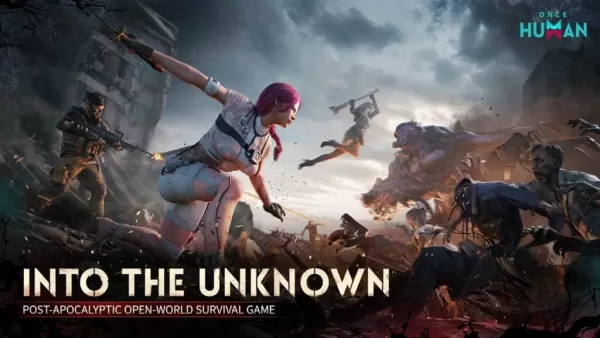Remote Control For York AC
Control your York Air Conditioner with ease using the Remote Control For York AC app. This convenient app allows you to connect your smart device as a remote for any York AC unit. With a simple interface, you can quickly change fan power, adjust room temperature, and select various AC modes such as auto, cool, heat, fan, and dry. Transform your smartphone into a York AC remote with just a few taps. Download the free Remote Control For York AC app now and enjoy the convenience of controlling your air conditioner wherever and whenever you want.
Features of Remote Control For York AC App:
- Control all modes with your smartphone: This app allows you to easily control all modes of your York air conditioner using your smartphone. Whether you want to switch to auto, cool, heat, fan, or dry mode, you can do it with just a few taps on your phone.
- Activate/deactivate your AC with ease: Tired of searching for your AC remote every time you want to turn on or off your air conditioner? With this app, you can easily activate or deactivate your York AC right from your smartphone, saving you time and effort.
- Change AC fan speed: Adjusting the fan speed of your air conditioner is a breeze with this app. You can increase or decrease the fan power according to your preference, ensuring the perfect airflow in your room.
- Adjust the temperature: No need to go near your AC unit to change the temperature anymore. This app provides a convenient option to adjust the temperature of your York AC directly from your smartphone. Stay comfortable without any hassle.
- Simple and user-friendly interface: The app offers a convenient user interface that is easy to navigate and use. The controls are intuitive, making it effortless to operate your York AC remotely. You don't have to be a tech expert to enjoy the benefits of this app.
- Free and easy installation: Installing this smart "York AC Remote Control" app is completely free. Just download and install it on your device, and you're all set to control your York air conditioner without any additional cost.
Conclusion:
Take full control of your York air conditioner with the Remote Control For York AC app. This app offers an effortless and convenient way to manage your AC settings using your smartphone. Whether it's changing the mode, adjusting the temperature, or controlling the fan speed, you can easily do it with just a few taps on the user-friendly interface. No more searching for the AC remote or getting up from your seat to operate your air conditioner. Download the app for free and experience the convenience of having a mini pocket AC remote controller right on your smart device.
This app makes controlling my York AC super easy! 🎉 Love the simple interface and how quickly I can adjust temperatures. Only wish it had a scheduling feature. Overall very handy! - Jake
แอปพลิเคชันใช้งานง่ายและสะดวกมาก! ใช้งานง่ายและรวดเร็วในการปรับเปลี่ยนความเร็วพัดลม อุณหภูมิ และโหมดต่างๆ ของเครื่องปรับอากาศ แนะนำสำหรับผู้ใช้เครื่องปรับอากาศ York ทุกคน!
It works, but the interface could be more intuitive. Sometimes it's a little slow to respond.
L'application fonctionne, mais l'interface utilisateur est peu intuitive. Elle est parfois lente à répondre.
Funktioniert, aber die Benutzeroberfläche könnte intuitiver sein. Manchmal reagiert es etwas langsam.
好用方便的遙控器App!介面簡潔易懂,操作順暢,可以快速調整冷氣的風速、溫度和模式,推薦給所有York冷氣用戶!
- Remote Control For TCL TV
- SwiftPDFMaker
- Text to speak : Translator
- SCE DR Alerts
- Meteorite Proxy Pro - Fast VPN
- Nielsen Mobile App
- Dark VPN Master Unlimited 2023
- VPN App Private Proxy Download
- IZPH VPN PRO
- Stylish Calculator – CALCU
- French Arabic Translator
- FREE HAPPY MOD TIPS - HAPPY MOD HAPPY APPS GUIDE
- Flip Video FX
- Sketch Drawing
-
SK Hynix P41 SSD 2TB Sees Price Drop
Amazon has slashed the price of the 2TB SK Hynix P41 Platinum PCIe 4.0 NVMe SSD to just $129.99. The SK Hynix P41 Platinum ranks among the fastest PCIe 4.0 SSDs on the market, featuring a DRAM cache and significantly undercutting comparable models li
Jan 14,2026 -
Once Human Now Available on Android
The highly anticipated survival game Once Human has finally arrived on mobile for both Android and iOS users. Following multiple delays and rescheduling, the game is now globally available. PC players who've already experienced the title will underst
Jan 14,2026 - ◇ Now on Android: Fate War's Tactical Combat and City-Building Jan 14,2026
- ◇ Mahjong Soul Celebrates Lunar New Year with New Characters and Outfits Jan 13,2026
- ◇ Spectre Divide Free-to-Play Shooter Shuts Down Jan 13,2026
- ◇ MobLand Season 2 Greenlit: Tom Hardy’s London Crime Saga Continues Jan 13,2026
- ◇ Palworld Early Access Is Real, Developer Insists Jan 12,2026
- ◇ Sovl: Fantasy Warfare Launches on iOS Jan 12,2026
- ◇ Assassin’s Creed Shadows: Level and Rank Caps Unveiled Jan 12,2026
- ◇ Hero Tale Idle RPG: A Beginner's Guide to Adventure Jan 11,2026
- ◇ Silt, Surreal Underwater Puzzle Game, Hits Android Early Access Jan 11,2026
- ◇ Grand Crown: Best Heroes in Pandora's Fate Tier List Jan 11,2026
- 1 Roblox Game Codes Updated: April 2025 May 13,2025
- 2 Culinary Journey Thrives for Six Jan 01,2025
- 3 Fortnite: Chapter 6 Season 1 NPC Locations Feb 13,2025
- 4 Roblox: Warrior Cats: Ultimate Edition Codes (January 2025) Feb 12,2025
- 5 Pokémon Go Is Celebrating New Year’s 2025 with Festive Fireworks and More! Jan 03,2025
- 6 Tips to Conquer the Dragon Quest III: HD-2D Remake Feb 21,2025
- 7 How To Fix Common Marvel Rivals Error Codes Feb 20,2025
- 8 Pokémon GO Fest 2025: Fest Dates, Locations, Details Revealed Feb 13,2025
-
Unique Wallpaper Apps for Every Style
A total of 10
-
Top Beauty Trends for This Season
A total of 10
-
Ultimate Baseball Games for Android
A total of 10