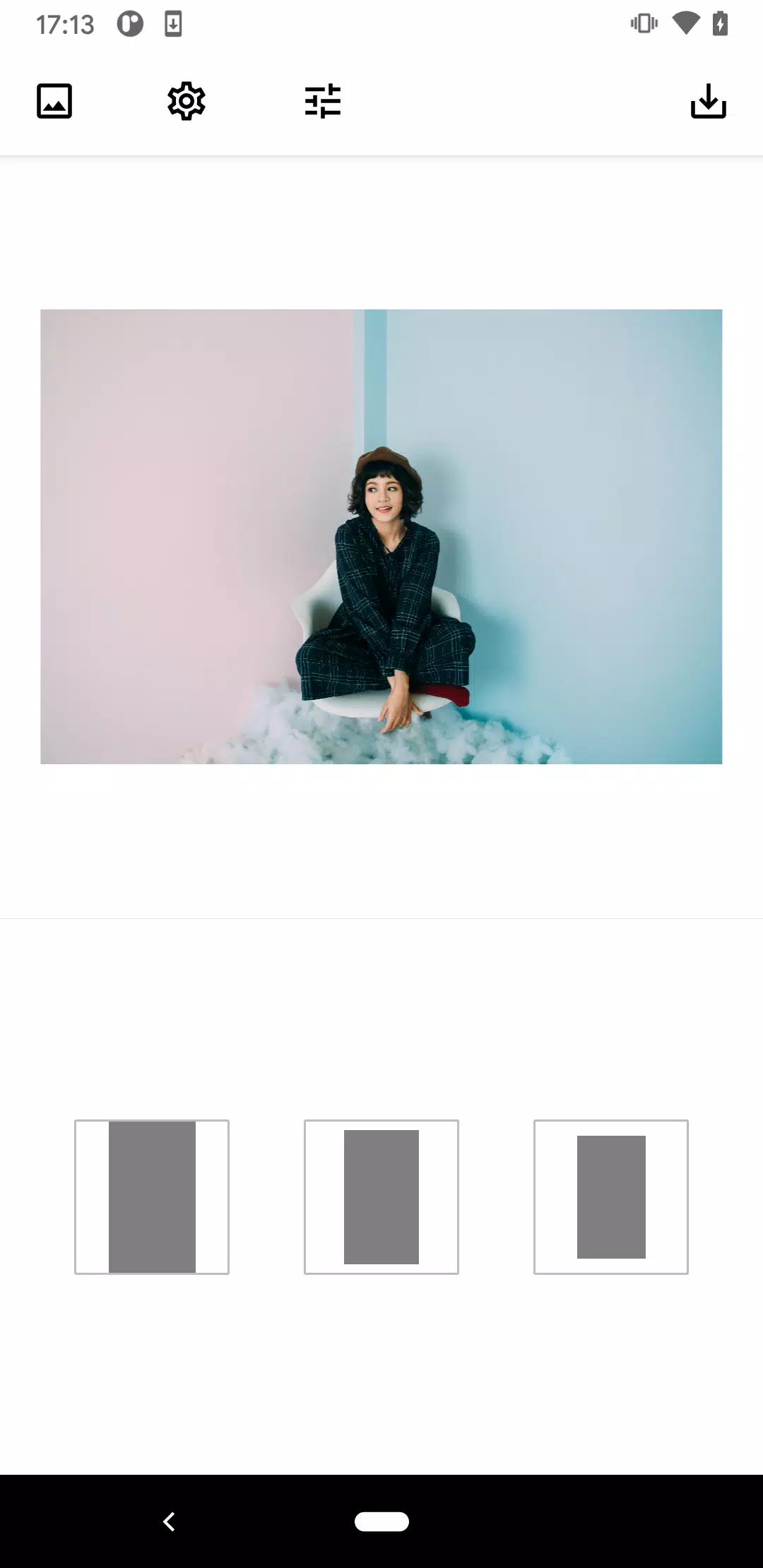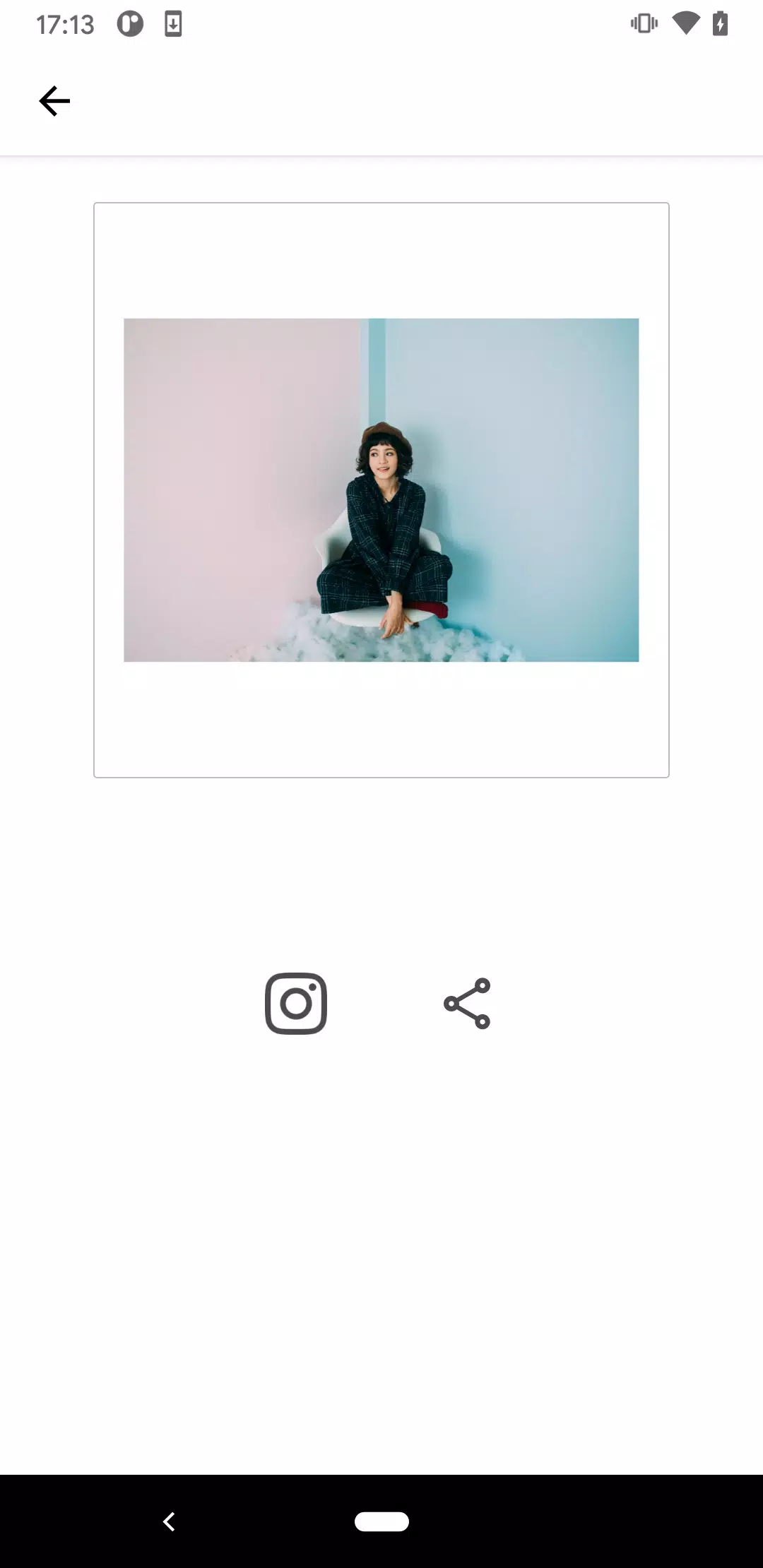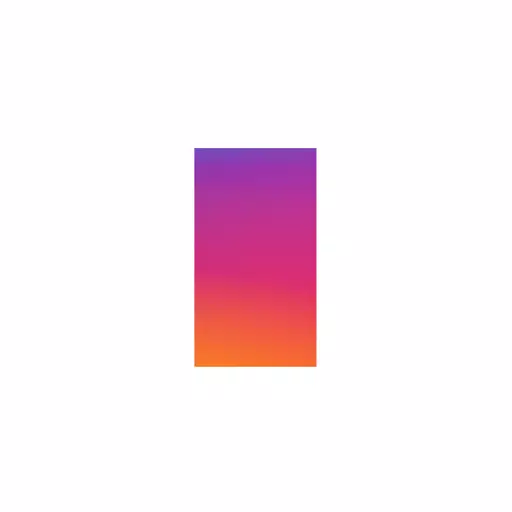
PicFitter
- Photography
- 2.17.3
- 31.8 MB
- by Codepaint Inc.
- Android 8.0+
- Mar 09,2025
- Package Name: com.trabal.picfitter
PicFitter: Effortlessly Crop Photos & Videos for Instagram
Need a quick and easy way to adjust your photos and videos for Instagram? PicFitter is the simple photo and video editor that perfectly fits rectangular images into square format. With just one tap, you can edit your content and share it instantly.
Who is PicFitter for?
- Users wanting to display the entire content of rectangular photos on Instagram.
- Those who want to add white, black, or custom-colored frames.
- Users needing a simple video editor.
- Individuals who prefer easy-to-use photo editing apps.
- Anyone aiming to create Instagram-ready visuals.
Supported Content:
PicFitter handles a wide variety of image and video types, including:
- Horizontal photos
- Vertical screenshots
- DSLR photos
- Fashion shots
- Hairdressing and nail art images
- Sports photos
- Animal photos
- Food photography
- Scenery and artwork
- Digital art
- Event leaflets and flyers
- Film announcements
- Magazine content
- Manga
- Product and property listings
- Government announcements
- Artist submissions
- Idol activities
- Everyday Instagram posts
Find us on Instagram: #picfitter
Editing Features:
- Square cropping
- Customizable frame color (white, black, and more)
- Frame blurring (images only)
- Adjustable frame width (double-tap layout buttons)
How to Use:
- Select a photo or video from your camera roll.
- Choose your preferred layout.
- Save the edited image/video to your camera roll and share it on Instagram.
Premium Features (Paid Version):
We offer a paid version via subscription (auto-renewing) or one-time purchase:
- $2.99/month
- $13.99/year
- $32.99 one-time purchase
Prices may vary depending on location and time of year.
Cancellation Policy:
- Subscriptions: Cancellations for the current billing cycle are not accepted.
- One-time purchase: Cancellations are not accepted.
What's New in Version 2.17.3 (October 26, 2024)
Added Q&A section.
PicFitter ist ein Muss für Instagram-Nutzer! Es ist unglaublich einfach zu bedienen und die Ergebnisse sind beeindruckend. Ich liebe es, wie es meine Fotos automatisch auf das Quadratformat zuschneidet. Mehr Filteroptionen wären großartig!
PicFitter is a lifesaver for Instagram users! It's super easy to use and the results are fantastic. I love how it automatically crops my photos to fit the square format perfectly. Would be even better with more filter options!
¡PicFitter es genial para ajustar fotos para Instagram! Es muy intuitivo y rápido. Me encanta que con solo un toque pueda ajustar mis fotos al formato cuadrado. Sería perfecto si añadieran más opciones de edición.
PicFitter对于Instagram用户来说真是救星!它超级容易使用,结果也非常棒。我喜欢它能自动将我的照片裁剪成正方形格式。如果能增加更多的滤镜选项就更完美了!
PicFitter est super pratique pour Instagram. J'adore la facilité avec laquelle on peut recadrer les photos. C'est rapide et efficace. Ce serait encore mieux avec des options de filtres supplémentaires.
- AI Marvels HitPaw
- Autumn Wallpapers 4K
- Long Hair Style & Editor
- Sikh Wedding Photo Suit
- Timemark:Time stamp Camera,GPS
- HD Camera - Quick Snap Photo
- Background Eraser Photo Editor
- Birds Photo Editor- Pic Frames
- Atome SG - Buy Now Pay Later
- BarberApp
- AirBrush: Photo/Video Editor
- The Wish List Official
- Glitch Lab
- 2dehands
-
Sovl: Fantasy Warfare Launches on iOS
Sovl: Fantasy Warfare is now available for download on iOSBlends digital strategy gameplay with real-world miniature rulesetsFeatures a roguelite campaign, AI battles, and multiplayer modesThe tabletop fantasy wargaming scene stretches far beyond jus
Jan 12,2026 -
Assassin’s Creed Shadows: Level and Rank Caps Unveiled
Assassin’s Creed Shadows stands as one of the most expansive entries in the franchise, featuring a robust progression system. Discover the maximum levels and how the level cap functions in Assassin’s
Jan 12,2026 - ◇ Hero Tale Idle RPG: A Beginner's Guide to Adventure Jan 11,2026
- ◇ Silt, Surreal Underwater Puzzle Game, Hits Android Early Access Jan 11,2026
- ◇ Grand Crown: Best Heroes in Pandora's Fate Tier List Jan 11,2026
- ◇ Nioh 3 Revealed at Sony 2025 Showcase Jan 10,2026
- ◇ Wayfair's Giant Darth Vader Cardboard Cutout: Memorial Day Deal Jan 10,2026
- ◇ NetherRealm Halts Mortal Kombat 1 DLC, Eyes New Project Jan 10,2026
- ◇ Master Self-Revival and Healing in Free Fire: Complete Guide Jan 10,2026
- ◇ Samago's 24-hour Frog Challenge Launches on Android Jan 10,2026
- ◇ Carmen Sandiego Marks 40th Anniversary with Crime-Solving at Japan's Cherry Blossom Festival Jan 10,2026
- ◇ Astro Bot Succeeds as Concord Fails Jan 10,2026
- 1 Roblox Game Codes Updated: April 2025 May 13,2025
- 2 Fortnite: Chapter 6 Season 1 NPC Locations Feb 13,2025
- 3 Roblox: Warrior Cats: Ultimate Edition Codes (January 2025) Feb 12,2025
- 4 Pokémon Go Is Celebrating New Year’s 2025 with Festive Fireworks and More! Jan 03,2025
- 5 Culinary Journey Thrives for Six Jan 01,2025
- 6 Tips to Conquer the Dragon Quest III: HD-2D Remake Feb 21,2025
- 7 How To Fix Common Marvel Rivals Error Codes Feb 20,2025
- 8 Pokémon GO Fest 2025: Fest Dates, Locations, Details Revealed Feb 13,2025
-
Unique Wallpaper Apps for Every Style
A total of 10
-
Top Beauty Trends for This Season
A total of 10
-
Ultimate Baseball Games for Android
A total of 10