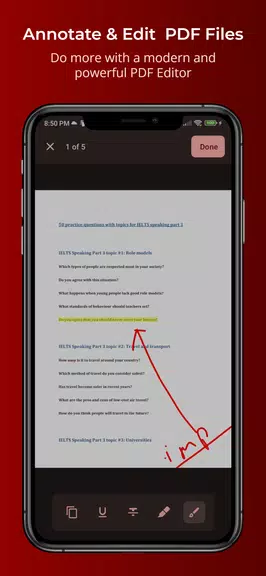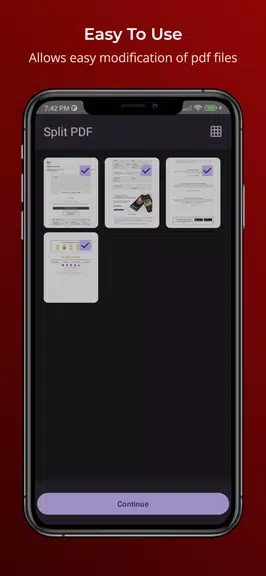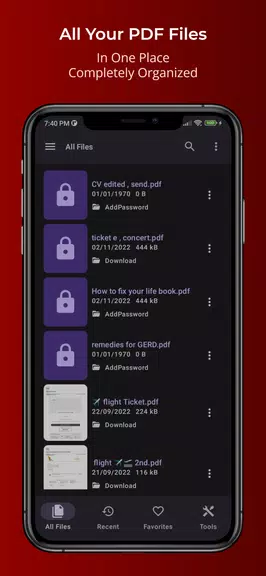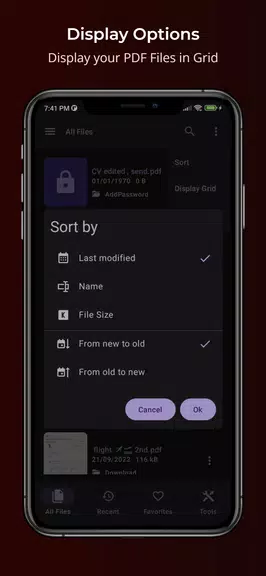PDFEditor - Read & Annotate
- Productivity
- 1.0.13
- 12.30M
- by Qinetik
- Android 5.1 or later
- Apr 05,2025
- Package Name: com.wakaztahir.pdfreader
Streamline your PDF workflow with PDFEditor - Read & Annotate! This app centralizes all your PDFs, eliminating the chaos of scattered files. Effortlessly search, share, split, merge, and rearrange pages. Favorite important documents, secure them with locking features, and quickly access recent files.
The intuitive editor empowers you to personalize your PDFs with annotations: doodle, highlight text, select passages, and more. Enjoy flexible viewing options, a handy search function, and a convenient night mode. Save your edits with ease.
Key Features of PDFEditor - Read & Annotate:
- Centralized PDF Management: Keep all your PDFs organized in one place.
- Versatile File Handling: Easily share, split, merge, and reorder PDF pages.
- Powerful Annotation Tools: Doodle, select text, highlight, and more for customized PDFs.
- Enhanced Security: Lock and unlock PDFs to protect sensitive information.
User Tips & Tricks:
- Favorites for Quick Access: Star your frequently used PDFs for instant retrieval.
- Recent Files for Easy Recall: Locate recently edited files quickly and efficiently.
- Customizable Display: Choose between grid or list view for optimal viewing.
- Efficient Search: Quickly find specific text within your PDFs.
- Night Mode for Comfort: Reduce eye strain with night mode in low-light conditions.
Final Thoughts:
PDFEditor - Read & Annotate offers a seamless PDF experience. Its user-friendly design, comprehensive editing tools, and robust organizational features make it ideal for students, professionals, and anyone seeking efficient PDF management. Download today and experience unparalleled control over your PDF files!
- Sổ Bán Hàng: Quản lý toàn diện
- AIR MATH. Homework Helper
- Ôn thi 120 mô phỏng THGT
- Fonts Keyboard: Şrift Sənəti
- FCCHD
- Marbel Writing for Kids
- Tegant VPN Proxy
- CAD Exchanger: View & Convert
- Fully Fluent
- Vaishnav Song Hindi Iskcon
- Candy VPN - Private Proxy
- Business Calendar 2 Planner
- CiiMS GO
- GO Appeee
-
Elden Ring Mod Preview: Enhanced Boss Nightreign
FromSoftware has teased "enhanced fights" for Elden Ring Nightreign's major bosses, set to arrive later this month. One modder, however, has discovered real in-game assets for these encounters and made them playable.On June 3, the official Elden Ring
Jan 16,2026 -
Farlight 84 Relaunch Brings Upgrades to iOS & Android
Farlight 84 makes a grand return to digital storefronts with the debut of its major relaunch.This update introduces a wealth of new content including maps, characters, weapons, and a complete visual redesign.A brand-new first-person mode provides a f
Jan 16,2026 - ◇ Thermaltake Prebuilt Gaming PCs Start at $999 with Intel Arc, RTX Jan 16,2026
- ◇ Fate Reroll Guide: Secure Top Heroes Early Jan 16,2026
- ◇ Ted Lasso Evolves, Returns Jan 15,2026
- ◇ Hitman: World of Assassination Mobile Reboot by IOI Jan 15,2026
- ◇ Netflix Plans Clash Universe Animated Series Jan 15,2026
- ◇ Helldivers 2 CEO Vows Major New Updates Jan 15,2026
- ◇ The Witcher 4 Developer Details Team's Preparations for Much-Anticipated Game Jan 14,2026
- ◇ Dots.eco, Art of Puzzles Partner for Earth Month Jan 14,2026
- ◇ Anti-Rich Reality Show App Nears Release Jan 14,2026
- ◇ SK Hynix P41 SSD 2TB Sees Price Drop Jan 14,2026
- 1 Roblox Game Codes Updated: April 2025 May 13,2025
- 2 Fortnite: Chapter 6 Season 1 NPC Locations Feb 13,2025
- 3 Roblox: Warrior Cats: Ultimate Edition Codes (January 2025) Feb 12,2025
- 4 Culinary Journey Thrives for Six Jan 01,2025
- 5 Pokémon Go Is Celebrating New Year’s 2025 with Festive Fireworks and More! Jan 03,2025
- 6 Tips to Conquer the Dragon Quest III: HD-2D Remake Feb 21,2025
- 7 How To Fix Common Marvel Rivals Error Codes Feb 20,2025
- 8 Pokémon GO Fest 2025: Fest Dates, Locations, Details Revealed Feb 13,2025
-
Unique Wallpaper Apps for Every Style
A total of 10
-
Top Beauty Trends for This Season
A total of 10
-
Ultimate Baseball Games for Android
A total of 10