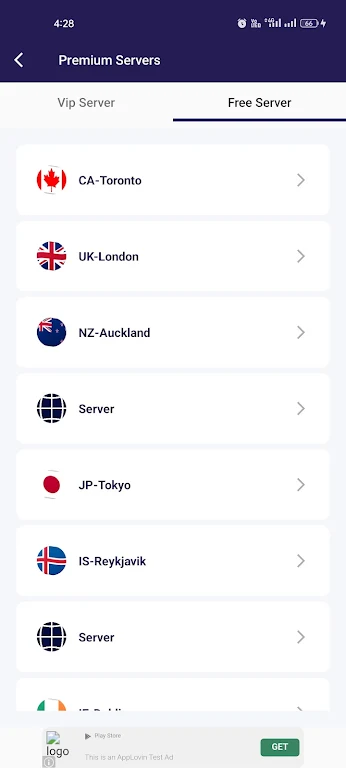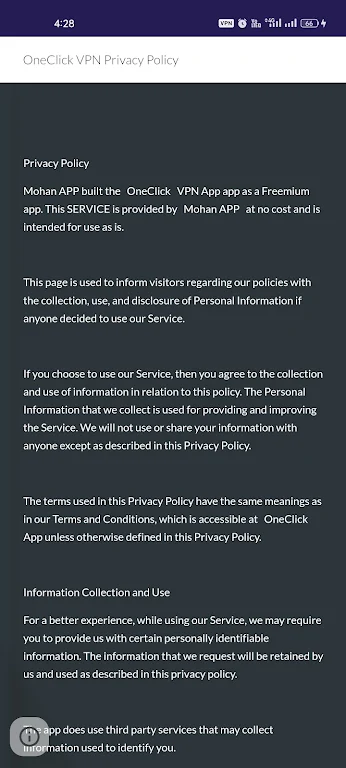OneClick VPN - Turbo VPN App
- Tools
- 1.2
- 20.90M
- by Mohans app
- Android 5.1 or later
- Dec 16,2024
- Package Name: com.oneclick.vpn
OneClick VPN - Turbo VPN App is the ultimate solution for all your online privacy concerns. With just one click, this app allows you to instantly connect to a secure VPN network, ensuring that your personal information remains anonymous and protected from third-party tracking. No longer will you need to worry about your internet traffic being intercepted by hackers or government agencies. With top server speed and reliability, you can browse the web with confidence, knowing that your data is encrypted and your browsing activities are completely private. Best of all, there are no complicated settings or registrations required - just one click and you're connected to a VPN. Say goodbye to limitations and hello to a safer online experience with the OneClick VPN - Turbo VPN App app.
Features of OneClick VPN - Turbo VPN App:
- Easy-to-use Interface: The app is designed with a user-friendly interface that allows you to connect to a VPN network with just a single click. Even if you're not tech-savvy, you'll find this app simple and straightforward to use.
- Premium Servers: OneClick VPN - Turbo VPN App provides access to premium servers, ensuring a secure and stable connection. With these servers, you can browse the internet, stream content, and download files without experiencing any lag or interruptions.
- Privacy Protection: The app prioritizes your privacy and safeguards you from third-party tracking. By encrypting your internet traffic, it prevents hackers, government agencies, and ISPs from monitoring your online activities and accessing your personal information.
- Unlimited Speed and Bandwidth: Unlike other VPN apps, OneClick VPN - Turbo VPN App imposes no speed or bandwidth limitations. Enjoy lightning-fast connection speeds and unlimited data usage, allowing you to make the most out of your online experience without any restrictions.
Tips for Users:
- Connect Automatically: Enable the "Auto Connect" feature in the app to ensure that you're always protected whenever you go online. This will save you the hassle of manually connecting to the VPN network each time.
- Choose the Fastest Server: Before connecting to a VPN server, take advantage of the app's server speed feature. Select the server with the highest speed to maximize your browsing experience and minimize latency.
- Secure Public Wi-Fi: When accessing public Wi-Fi networks, activate OneClick VPN - Turbo VPN App to encrypt your internet traffic. This will shield your personal data from potential hackers lurking on the network, offering you peace of mind while browsing in cafes, airports, or hotels.
Conclusion:
OneClick VPN - Turbo VPN App is the ultimate solution for ensuring your online privacy and security. With its easy-to-use interface, premium servers, and unlimited speed and bandwidth, it offers a seamless VPN experience that caters to all users. Whether you're a novice or an experienced VPN user, this app provides the necessary features to protect your privacy, encrypt your internet traffic, and bypass online restrictions.
- Krasha VPN
- PDF - Document Scanner
- Stopwatch Timer
- Screenshot touch
- Anime Art: Color by Number
- Russia Vpn Get Russia IP
- Hama Smart Home
- Voice Lock: Unlock Screen Lock
- Caller Location Tracker & VPN
- wakanda VPN
- MovMate- Find Movie Web Series
- iCenter iOS 16: X - Status Bar
- Ambrogio Remote
- µTorrent® Pro - Torrent App
-
Palworld Early Access Is Real, Developer Insists
Palworld's developer has responded to criticism surrounding its early access designation. Learn why Pocketpair believes early access releases are vital, and discover other games that flourished through this development model.Why Palworld's Early Acce
Jan 12,2026 -
Sovl: Fantasy Warfare Launches on iOS
Sovl: Fantasy Warfare is now available for download on iOSBlends digital strategy gameplay with real-world miniature rulesetsFeatures a roguelite campaign, AI battles, and multiplayer modesThe tabletop fantasy wargaming scene stretches far beyond jus
Jan 12,2026 - ◇ Assassin’s Creed Shadows: Level and Rank Caps Unveiled Jan 12,2026
- ◇ Hero Tale Idle RPG: A Beginner's Guide to Adventure Jan 11,2026
- ◇ Silt, Surreal Underwater Puzzle Game, Hits Android Early Access Jan 11,2026
- ◇ Grand Crown: Best Heroes in Pandora's Fate Tier List Jan 11,2026
- ◇ Nioh 3 Revealed at Sony 2025 Showcase Jan 10,2026
- ◇ Wayfair's Giant Darth Vader Cardboard Cutout: Memorial Day Deal Jan 10,2026
- ◇ NetherRealm Halts Mortal Kombat 1 DLC, Eyes New Project Jan 10,2026
- ◇ Master Self-Revival and Healing in Free Fire: Complete Guide Jan 10,2026
- ◇ Samago's 24-hour Frog Challenge Launches on Android Jan 10,2026
- ◇ Carmen Sandiego Marks 40th Anniversary with Crime-Solving at Japan's Cherry Blossom Festival Jan 10,2026
- 1 Roblox Game Codes Updated: April 2025 May 13,2025
- 2 Fortnite: Chapter 6 Season 1 NPC Locations Feb 13,2025
- 3 Roblox: Warrior Cats: Ultimate Edition Codes (January 2025) Feb 12,2025
- 4 Pokémon Go Is Celebrating New Year’s 2025 with Festive Fireworks and More! Jan 03,2025
- 5 Culinary Journey Thrives for Six Jan 01,2025
- 6 Tips to Conquer the Dragon Quest III: HD-2D Remake Feb 21,2025
- 7 How To Fix Common Marvel Rivals Error Codes Feb 20,2025
- 8 Pokémon GO Fest 2025: Fest Dates, Locations, Details Revealed Feb 13,2025
-
Unique Wallpaper Apps for Every Style
A total of 10
-
Top Beauty Trends for This Season
A total of 10
-
Ultimate Baseball Games for Android
A total of 10