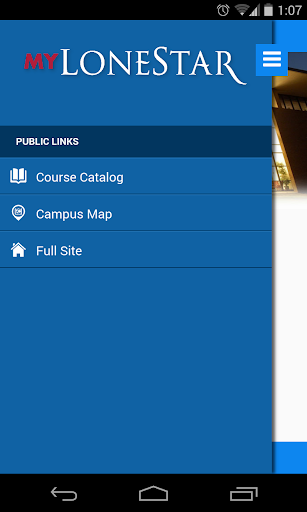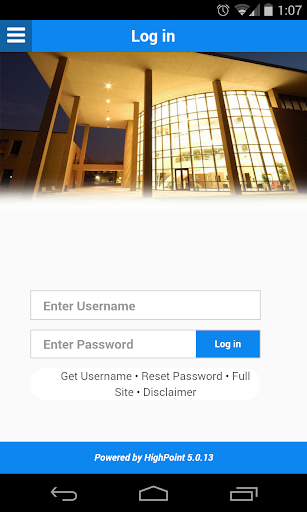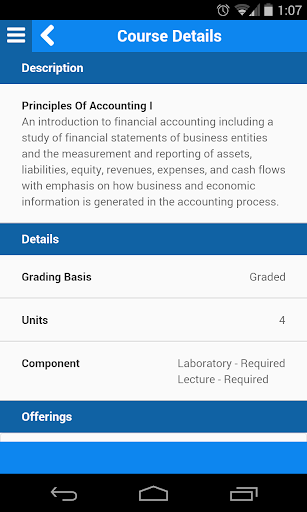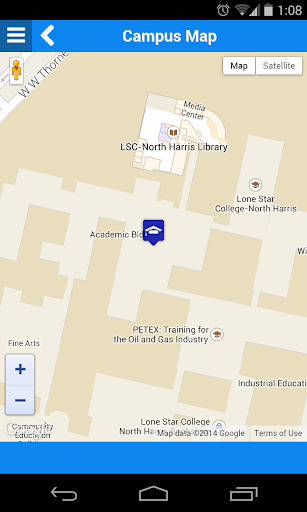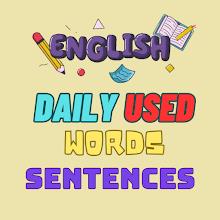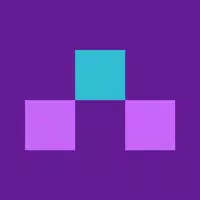myLoneStar
- Productivity
- 5.0.1
- 6.80M
- by Lone Star College System
- Android 5.1 or later
- Jan 16,2022
- Package Name: com.ucroo.semo
myLoneStar is a versatile app designed to simplify the academic experience for both students and faculty. This user-friendly platform offers a comprehensive range of features, making it an indispensable tool for navigating the complexities of university life.
For Students:
- Effortless Course Search: Discover a wide array of courses tailored to your academic goals and interests with ease.
- Seamless Enrollment: Enroll in your desired courses with just a few clicks, ensuring a smooth and hassle-free registration process.
- Convenient Payment Options: Pay for your courses directly through the app, eliminating the need for in-person transactions and saving you valuable time.
- Stay Organized: Keep track of your schedule, deadlines, and important announcements with a personalized dashboard.
- Access Grades and Personal Information: View and update your grades and personal information, providing a comprehensive overview of your academic progress.
- Direct Communication: Connect with faculty and fellow students through student email and access D2L (Desire2Learn) for additional learning materials and resources.
For Faculty:
- Organized Teaching Schedule: View your teaching schedule, class rosters, and grade rosters with ease.
- Effective Communication: Communicate with students via email and access important course materials through D2L.
Benefits for All:
- User-Friendly Interface: Enjoy a seamless and intuitive experience with a user-friendly design.
- Course Catalog and Campus Maps: Easily browse the course catalog and navigate the campus with interactive maps.
Conclusion:
myLoneStar is the ultimate solution for streamlining your academic journey. Whether you're a student or faculty member, this app provides a centralized platform for managing your academic needs, enhancing communication, and staying organized. Download myLoneStar today and experience the convenience and efficiency it offers.
- Speak Punjabi : Learn Punjabi
- KorchamPass
- nacXwan - VpnClient
- UGR App Universidad de Granada
- Simple Spreadsheet
- StudySmarter: Study & revision
- Cibertec Mobile
- daily use english words
- Penske Driver
- PDFelement-PDF Editor & Reader
- WordFinder by YourDictionary
- Degoo: 20 GB Cloud Storage
- Preply: Learn Languages
- WordUp | AI Vocabulary Builder
-
Bloodstained: The Scarlet Engagement News
Bloodstained: The Scarlet Engagement is a 2.5D side-scrolling action RPG developed by ArtPlay and published by 505 Games. Read on to discover the latest updates and developments for the game!← Return to Bloodstained: The Scarlet Engagement main artic
Feb 23,2026 -
AC Shadows Adds Transmog for Weapon Customization
Assassin's Creed Shadows introduces a transmogrification system allowing players to maintain weapon statistics while applying their preferred cosmetic appearances. Discover how this feature enhances gameplay progression and customization depth.As
Feb 19,2026 - ◇ Civilization 7 Adds Bermuda Triangle, Everest in Update Feb 18,2026
- ◇ Disney Dreamlight Valley Update Adds Peter Pan Feb 17,2026
- ◇ Switch 2 Zelda: Breath of the Wild Preorders Open Feb 17,2026
- ◇ DC Dark Legion: War Guide & Rewards Feb 16,2026
- ◇ Battlefield 6 Is Already on Sale for Black Friday on PS5 and Xbox Feb 16,2026
- ◇ Toram Online x Bofuri S2 Crossover Begins Feb 16,2026
- ◇ Superman Joins Fortnite Amid Star Wars Crossover Chaos Feb 16,2026
- ◇ "Kaiju No. 8 Game Introduces New Character Sagan Shinomiya" Feb 11,2026
- ◇ Spy Rider: Impossible Mission Expands Mobile Trials Feb 11,2026
- ◇ Guide for Lootborn Warrior Beginners Feb 10,2026
- 1 The Best Gaming PC of 2025: Top Prebuilt Desktops Mar 26,2025
- 2 Roblox Game Codes Updated: April 2025 May 13,2025
- 3 Roblox: Warrior Cats: Ultimate Edition Codes (January 2025) Feb 12,2025
- 4 Idle Heroes Team Compositions – January 2025 Mar 16,2025
- 5 Pokémon Go Is Celebrating New Year’s 2025 with Festive Fireworks and More! Jan 03,2025
- 6 Tips to Conquer the Dragon Quest III: HD-2D Remake Feb 21,2025
- 7 Fortnite: Chapter 6 Season 1 NPC Locations Feb 13,2025
- 8 Pokémon GO Fest 2025: Fest Dates, Locations, Details Revealed Feb 13,2025
-
Unique Wallpaper Apps for Every Style
A total of 10
-
Top Beauty Trends for This Season
A total of 10
-
Ultimate Baseball Games for Android
A total of 10