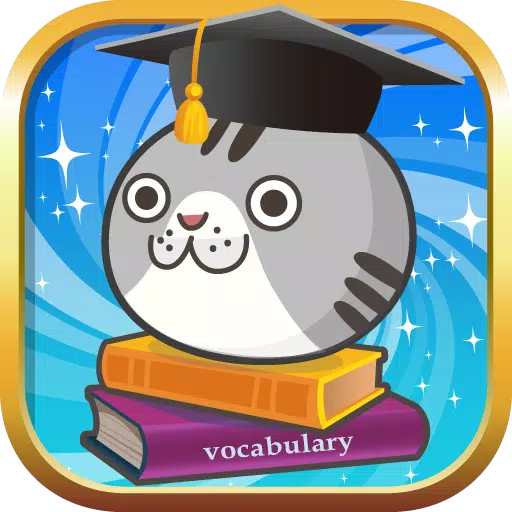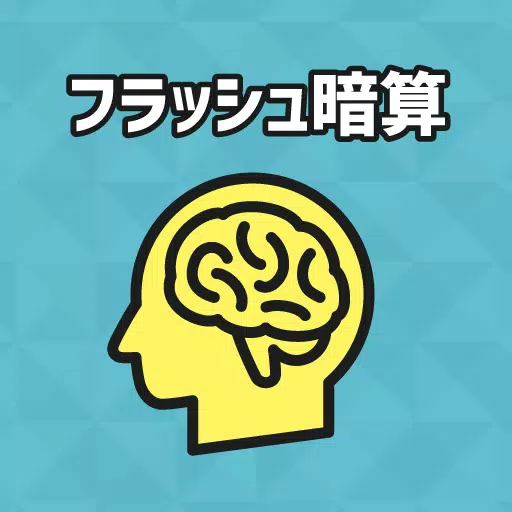Lila's World:Create Play Learn
- Educational
- 0.61.6
- 200.1 MB
- by Photon Tadpole Studios
- Android 7.0+
- May 27,2025
- Package Name: com.photontadpole.lilasworld
Welcome to the imaginative world of MyDIYTown, MyPlayHome, MyCity, and DrawMyLife. Dive into the creative universe of PlayGacha in Grandma's Town, where you can draw and color your own town and craft your very own game world. Use real paper and your favorite colors to create drawings, then simply snap a picture to bring your creations into the game.
WELCOME TO LILA'S WORLD - PRETEND PLAY
Step into Lila's World and join her on a summer adventure in Granny's Town. There's so much to discover in this charming locale. Explore the family home, delve into the family library for a good read, or host a delightful tea party in the living room. Fancy playing the piano? The Music Room awaits. Or perhaps you're in the mood to whip up a culinary masterpiece in the Kitchen. As you wander, keep your eyes peeled for the many secrets hidden throughout the house. What mysteries is Granny keeping?
CREATE
In Lila's World, creativity knows no bounds. Not only can you play within Grandma's house, but you can also draw and create your own worlds. Use real paper and colors to sketch new characters, scenes, food, objects, and much more. How about crafting your own Zoo or Jungle scene? Draw 'Toca' the Toucan, 'Boca' the Bear, 'Miga' the Mouse, or 'Yoya' the Yak to create a vibrant jungle tableau.
BROWSE & SHARE
Coming soon: You'll be able to browse and share the diverse worlds crafted by other imaginative kids.
DRAW
Let your creativity flow with DrawMyTown, Play in my PlayHome, DrawMyCity, and BuildMyWorld. Sketch a fun birthday party, design a park to play Gacha with friends, draw a Pirate Ship to sail the seas, or enjoy a day at the beach with your family. Or perhaps create your own versions of Toca, Boca, Yoya, and Miga.
DESIGN YOUR HOME
Design your dream home with the Cozy Home scene or the Modern House scene. Use our tools to bring your vision to life and share your designs with friends.
PLAY
In "Lila's World," there are no rules or goals—just pure, imaginative play. Simply tap and drag characters to move them around and recreate real-world scenarios. Don't miss the Kitchen, where you can discover hundreds of recipes and new ingredients by playing Gacha. Brand new scenes are now open in MyTown-Lila: kids can play at the School, make Lila play Doctor at the Clinic, shop for groceries at the Grocery Store, or enjoy a fancy dinner at the Fancy Restaurant. Exploring is key in Lila's world, so make sure to check out all the different areas. Secrets are hidden throughout Grandma's house and the town, so the more you explore, the more you'll uncover.
CREATE - DRAWING and COLORING
In the Create section, users are encouraged to design their own scenes. Use the Create button to add your own items to the game. Want your favorite toy in the game? Just draw it, take a picture from the Create menu, and it's yours to play with. Want to enter the game yourself? No problem—just draw yourself and step right in. If you're looking for a different home to play in but don't feel like drawing it yourself, we've got you covered. Coming soon, you can browse our Online Gallery and download scenes created by others to play in. Rest assured, our team of world-class moderators reviews and approves only the best scenes for everyone's enjoyment.
LEARN
New scenes are added every month, offering fresh opportunities to learn about different festivals from around the world, explore a new city, or take a trip down your neighborhood.
SAFE FOR KIDS
"Lila's World" is designed to be absolutely safe for kids. Even as we allow kids to play with creations from around the world, all content is moderated, and nothing is approved without thorough review. We collect no personal information, and you can play completely offline if you prefer. You can find our Terms of Use here: https://photontadpole.com/terms-and-conditions-lila-s-world and our Privacy Policy here: https://photontadpole.com/privacy-policy-lila-s-world. This app has no social media links. If you have any questions, feel free to email us at [email protected].
- Baby Panda's School Bus
- Goodluck Calc Game
- 超級單字王
- Toca Boca Jr
- Wolfoo: Kids Learn About World
- Integers Saga
- Christmas Coloring Book
- Car & Games for kids building
- Little Panda's Police Station
- O calatorie spre vacanta
- フラッシュ暗算!脳トレ!毎日フラッシュ計算で脳活記録
- Простоквашино: Почемучка
- Baby Balloons pop
- The Micro Business Game
-
Elden Ring Mod Preview: Enhanced Boss Nightreign
FromSoftware has teased "enhanced fights" for Elden Ring Nightreign's major bosses, set to arrive later this month. One modder, however, has discovered real in-game assets for these encounters and made them playable.On June 3, the official Elden Ring
Jan 16,2026 -
Farlight 84 Relaunch Brings Upgrades to iOS & Android
Farlight 84 makes a grand return to digital storefronts with the debut of its major relaunch.This update introduces a wealth of new content including maps, characters, weapons, and a complete visual redesign.A brand-new first-person mode provides a f
Jan 16,2026 - ◇ Thermaltake Prebuilt Gaming PCs Start at $999 with Intel Arc, RTX Jan 16,2026
- ◇ Fate Reroll Guide: Secure Top Heroes Early Jan 16,2026
- ◇ Ted Lasso Evolves, Returns Jan 15,2026
- ◇ Hitman: World of Assassination Mobile Reboot by IOI Jan 15,2026
- ◇ Netflix Plans Clash Universe Animated Series Jan 15,2026
- ◇ Helldivers 2 CEO Vows Major New Updates Jan 15,2026
- ◇ The Witcher 4 Developer Details Team's Preparations for Much-Anticipated Game Jan 14,2026
- ◇ Dots.eco, Art of Puzzles Partner for Earth Month Jan 14,2026
- ◇ Anti-Rich Reality Show App Nears Release Jan 14,2026
- ◇ SK Hynix P41 SSD 2TB Sees Price Drop Jan 14,2026
- 1 Roblox Game Codes Updated: April 2025 May 13,2025
- 2 Fortnite: Chapter 6 Season 1 NPC Locations Feb 13,2025
- 3 Roblox: Warrior Cats: Ultimate Edition Codes (January 2025) Feb 12,2025
- 4 Culinary Journey Thrives for Six Jan 01,2025
- 5 Pokémon Go Is Celebrating New Year’s 2025 with Festive Fireworks and More! Jan 03,2025
- 6 Tips to Conquer the Dragon Quest III: HD-2D Remake Feb 21,2025
- 7 How To Fix Common Marvel Rivals Error Codes Feb 20,2025
- 8 Pokémon GO Fest 2025: Fest Dates, Locations, Details Revealed Feb 13,2025
-
Unique Wallpaper Apps for Every Style
A total of 10
-
Top Beauty Trends for This Season
A total of 10
-
Ultimate Baseball Games for Android
A total of 10