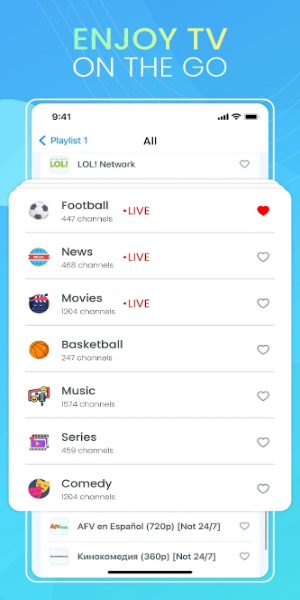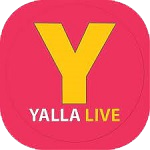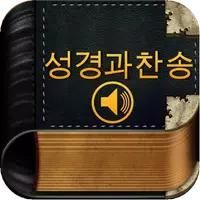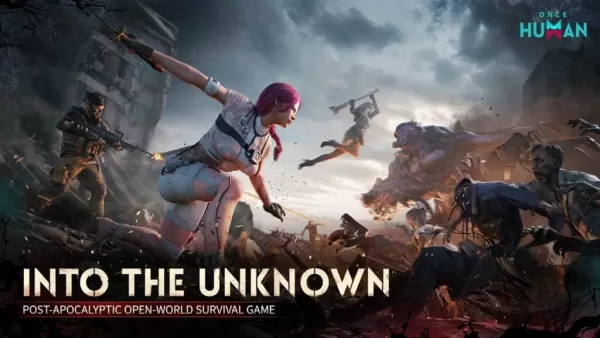IPTV Smart Player
- Video Players & Editors
- v2.2
- 40.29M
- by Dmitri Iasibas
- Android 5.1 or later
- Dec 16,2024
- Package Name: com.iptv.smart.player
IPTV Smart Player is a powerful streaming application enhancing entertainment on Android devices. Enjoy videos, movies, live sports, and more with this feature-rich player. Import and manage M3U playlists easily within your personalized media library. Experience high-quality playback supporting SD, HD, and 4K resolutions.
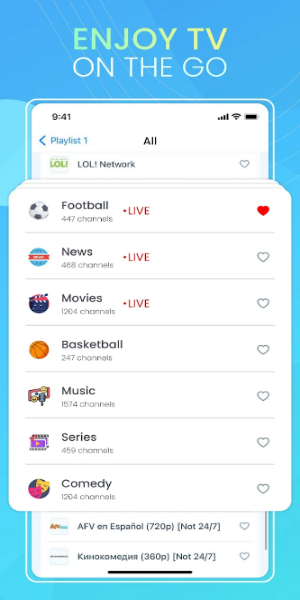
How to Use the IPTV Smart Player APK
- Installation: Download IPTV Smart Player from your preferred app store and follow the installation instructions for optimal setup.
- Playlist Loading: After installation, open IPTV Smart Player and load your playlist. This populates the app with available channels and content.
- Channel Selection: Browse the loaded content and select a channel with a simple tap.
Its user-friendly interface makes navigating and viewing effortless, ensuring a seamless entertainment experience.

IPTV Smart Player APK Features
IPTV Smart Player offers robust features to enhance your viewing experience:
- Enhanced Streaming Quality: Enjoy crisp visuals and clear audio with high-quality streaming. Experience seamless high-resolution playback, minimizing buffering.
- Recording and Transfer: Record live broadcasts for later viewing and transfer recordings between devices.
- Multi-Screen Compatibility: Enjoy simultaneous viewing on multiple devices with a single IPTV Smart Player account.
- Uninterrupted 4K Streaming: Experience stunning 4K resolution streaming (depending on your internet connection).
- Multi-Language Accessibility: Access the platform effortlessly with multi-language support.
- Broadcast Saving: Create a personal library of saved broadcasts for convenient access.
- Broadcast Streaming Customization: Customize stream options for a personalized viewing experience.

Top Tips for IPTV Smart Player APK
- Utilize a VPN: Enhance privacy and access geo-restricted content using a VPN.
- Verify Media Formats: Ensure compatibility between your media and IPTV Smart Player to avoid playback issues. Use an external player if necessary.
- Load Your Playlist: Properly load your playlist for seamless access to your preferred channels and content.
- Explore Remote Control Features: Utilize IPTV Smart Player's remote control features for improved navigation.
Conclusion:
For serious streamers seeking a superior experience, IPTV Smart Player is an excellent choice. Its sophisticated features and intuitive interface stand out. Whether you're a casual or avid streamer, IPTV Smart Player transforms your device into a premium entertainment center. Upgrade your viewing experience—download the IPTV Smart Player MOD APK now and enjoy a wealth of captivating content.
-
SK Hynix P41 SSD 2TB Sees Price Drop
Amazon has slashed the price of the 2TB SK Hynix P41 Platinum PCIe 4.0 NVMe SSD to just $129.99. The SK Hynix P41 Platinum ranks among the fastest PCIe 4.0 SSDs on the market, featuring a DRAM cache and significantly undercutting comparable models li
Jan 14,2026 -
Once Human Now Available on Android
The highly anticipated survival game Once Human has finally arrived on mobile for both Android and iOS users. Following multiple delays and rescheduling, the game is now globally available. PC players who've already experienced the title will underst
Jan 14,2026 - ◇ Now on Android: Fate War's Tactical Combat and City-Building Jan 14,2026
- ◇ Mahjong Soul Celebrates Lunar New Year with New Characters and Outfits Jan 13,2026
- ◇ Spectre Divide Free-to-Play Shooter Shuts Down Jan 13,2026
- ◇ MobLand Season 2 Greenlit: Tom Hardy’s London Crime Saga Continues Jan 13,2026
- ◇ Palworld Early Access Is Real, Developer Insists Jan 12,2026
- ◇ Sovl: Fantasy Warfare Launches on iOS Jan 12,2026
- ◇ Assassin’s Creed Shadows: Level and Rank Caps Unveiled Jan 12,2026
- ◇ Hero Tale Idle RPG: A Beginner's Guide to Adventure Jan 11,2026
- ◇ Silt, Surreal Underwater Puzzle Game, Hits Android Early Access Jan 11,2026
- ◇ Grand Crown: Best Heroes in Pandora's Fate Tier List Jan 11,2026
- 1 Roblox Game Codes Updated: April 2025 May 13,2025
- 2 Culinary Journey Thrives for Six Jan 01,2025
- 3 Fortnite: Chapter 6 Season 1 NPC Locations Feb 13,2025
- 4 Roblox: Warrior Cats: Ultimate Edition Codes (January 2025) Feb 12,2025
- 5 Pokémon Go Is Celebrating New Year’s 2025 with Festive Fireworks and More! Jan 03,2025
- 6 Tips to Conquer the Dragon Quest III: HD-2D Remake Feb 21,2025
- 7 How To Fix Common Marvel Rivals Error Codes Feb 20,2025
- 8 Pokémon GO Fest 2025: Fest Dates, Locations, Details Revealed Feb 13,2025
-
Unique Wallpaper Apps for Every Style
A total of 10
-
Top Beauty Trends for This Season
A total of 10
-
Ultimate Baseball Games for Android
A total of 10