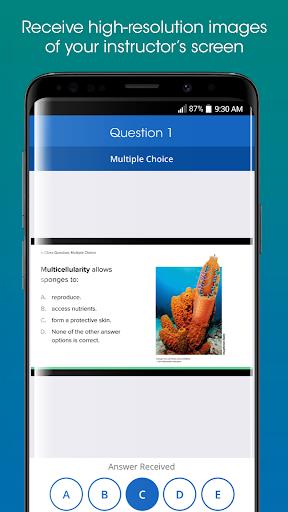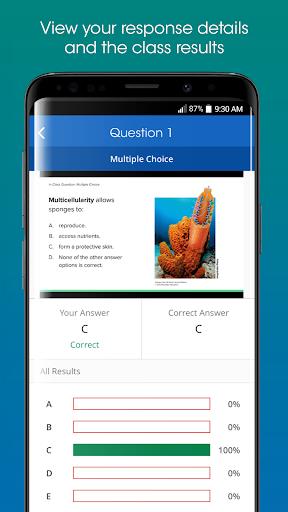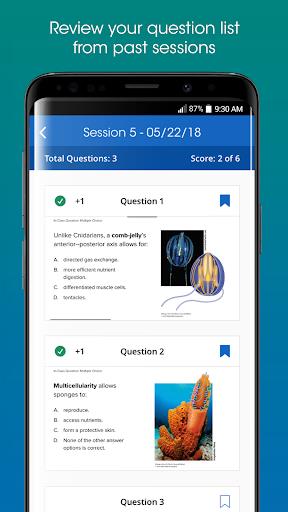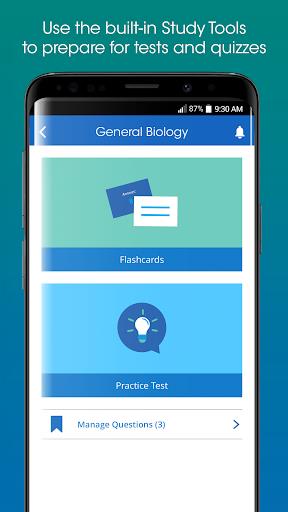iClicker Student
- Productivity
- 6.2.2.1
- 6.36M
- by Macmillan New Ventures
- Android 5.1 or later
- Jan 01,2025
- Package Name: com.mnv.reef
The iClicker student app is a convenient and interactive tool that empowers you to actively participate in class. With a simple tap, you can answer questions using your Android device and instantly see how your response compares to the rest of the class. This real-time feedback fosters a dynamic learning environment. The app also allows you to access and study saved iClicker questions, making it an ideal tool for preparing for quizzes or exams.
What truly sets this app apart is its cloud-based storage system. All your session history and data are securely stored in the cloud, ensuring you can access it from anywhere, on any device. This seamless accessibility eliminates the worry of losing valuable information.
With a free 14-day trial subscription, creating an account is effortless and hassle-free. Download the iClicker student app now and enhance your learning experience.
Features:
- Answer questions using your Android device.
- Receive instant feedback after tapping to answer a question.
- Compare your vote with the rest of the class.
- Access saved iClicker questions for studying for quizzes or exams.
- All data is stored in the cloud, allowing access from any device.
- Support for multiple question types, including Multiple Choice, Short Answer, Numeric, Multiple Answer, and Target questions.
In conclusion, the iClicker student app offers a comprehensive suite of features designed to elevate the student learning experience. It facilitates easy answering of questions, provides instant feedback, and enables convenient studying for assessments. The cloud storage feature ensures data accessibility from any device, while the support for multiple question types adds versatility to the app. These features, combined with the user-friendly interface, make the iClicker student app an invaluable tool for students seeking to enhance their classroom engagement and study efficiently.
- Speak Punjabi : Learn Punjabi
- KorchamPass
- Ultra Notes: Notebook, Notepad
- تقویم لیمو ۱۴۰۳
- Simulado Detran 2023
- Gauth: AI Study Companion
- e-auksion 2.0
- Learn Chinese with flashcards!
- British Council EnglishScore
- APKFlight - Android TestFlight
- Neet 2022 Preparation App
- My Tasks
- Grammar Checker
- Memrise: speak a new language
-
Elden Ring Mod Preview: Enhanced Boss Nightreign
FromSoftware has teased "enhanced fights" for Elden Ring Nightreign's major bosses, set to arrive later this month. One modder, however, has discovered real in-game assets for these encounters and made them playable.On June 3, the official Elden Ring
Jan 16,2026 -
Farlight 84 Relaunch Brings Upgrades to iOS & Android
Farlight 84 makes a grand return to digital storefronts with the debut of its major relaunch.This update introduces a wealth of new content including maps, characters, weapons, and a complete visual redesign.A brand-new first-person mode provides a f
Jan 16,2026 - ◇ Thermaltake Prebuilt Gaming PCs Start at $999 with Intel Arc, RTX Jan 16,2026
- ◇ Fate Reroll Guide: Secure Top Heroes Early Jan 16,2026
- ◇ Ted Lasso Evolves, Returns Jan 15,2026
- ◇ Hitman: World of Assassination Mobile Reboot by IOI Jan 15,2026
- ◇ Netflix Plans Clash Universe Animated Series Jan 15,2026
- ◇ Helldivers 2 CEO Vows Major New Updates Jan 15,2026
- ◇ The Witcher 4 Developer Details Team's Preparations for Much-Anticipated Game Jan 14,2026
- ◇ Dots.eco, Art of Puzzles Partner for Earth Month Jan 14,2026
- ◇ Anti-Rich Reality Show App Nears Release Jan 14,2026
- ◇ SK Hynix P41 SSD 2TB Sees Price Drop Jan 14,2026
- 1 Roblox Game Codes Updated: April 2025 May 13,2025
- 2 Fortnite: Chapter 6 Season 1 NPC Locations Feb 13,2025
- 3 Roblox: Warrior Cats: Ultimate Edition Codes (January 2025) Feb 12,2025
- 4 Culinary Journey Thrives for Six Jan 01,2025
- 5 Pokémon Go Is Celebrating New Year’s 2025 with Festive Fireworks and More! Jan 03,2025
- 6 Tips to Conquer the Dragon Quest III: HD-2D Remake Feb 21,2025
- 7 How To Fix Common Marvel Rivals Error Codes Feb 20,2025
- 8 Pokémon GO Fest 2025: Fest Dates, Locations, Details Revealed Feb 13,2025
-
Unique Wallpaper Apps for Every Style
A total of 10
-
Top Beauty Trends for This Season
A total of 10
-
Ultimate Baseball Games for Android
A total of 10