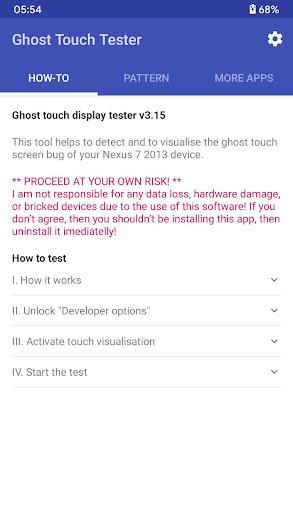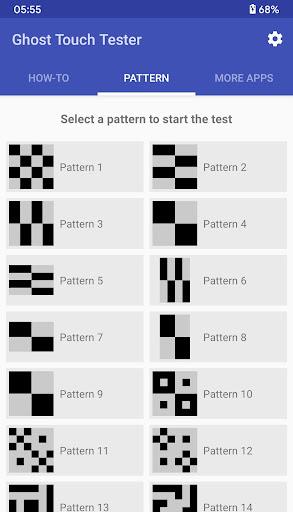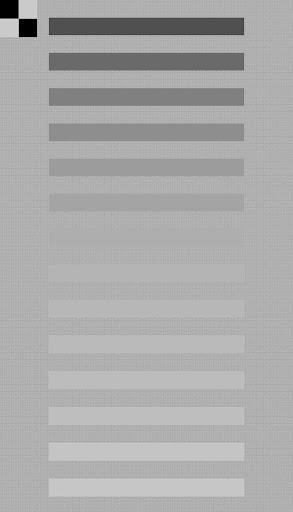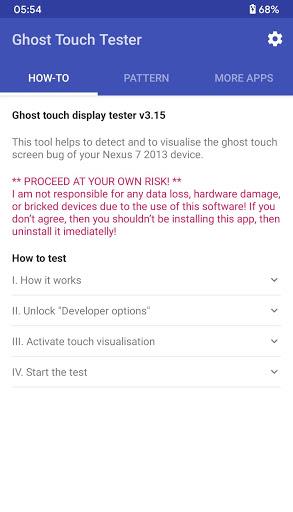Ghost Touch Tester
- Tools
- 3.27
- 7.84M
- by Brain_trapp
- Android 5.1 or later
- Dec 14,2024
- Package Name: com.gombosdev.nexus7tester
Introducing "Ghost Touch Tester," the Ultimate Touch Screen Bug Tester for Your Nexus 7 2013
Are you experiencing touch screen issues on your Nexus 7 2013? "Ghost Touch Tester" is here to help! This simple yet powerful tool allows you to easily test for touch screen bugs using a static picture. With "Ghost Touch Tester," you can quickly demonstrate and analyze any touch screen problems without the need for complex graphics or animations.
Important Note: PROCEED AT YOUR OWN RISK! The developer takes no responsibility for data loss, hardware damage, or bricked devices. If you agree to the terms, follow these simple steps:
- Unlock Developer Options: Navigate to your device's settings menu, tap on "About phone," and repeatedly tap on the "Build number" until you see a message indicating that developer options have been unlocked.
- Enable Show Touches: Go to the "Developer options" menu and enable the "Show touches" setting. This will visualize touch points on your screen.
- Start the Test: Launch "Ghost Touch Tester" and select a pattern to test. Pay close attention to any fake touches that may appear.
- Comprehensive Evaluation: Try different patterns in both landscape and portrait modes for a complete evaluation of your touch screen functionality.
Features of "Ghost Touch Tester":
- Touch Screen Bug Testing: Identify touch screen issues with ease.
- Static Picture Demonstration: A simple static picture is all you need to test for touch screen bugs.
- Developer Options Unlocking: Clear instructions guide you through unlocking developer options on your device.
- Touch Visualization Activation: Enable touch visualization to see every touch point, making it easy to identify fake touches.
- Multiple Touch Points Testing: Test touch screen functionality with one finger (one touch point) and multiple fingers (multiple touch points).
- Landscape and Portrait Mode Testing: Test in both landscape and portrait modes to ensure comprehensive evaluation.
Conclusion:
"Ghost Touch Tester" provides a straightforward and reliable way to diagnose touch screen problems on your Nexus 7 2013. By following the simple steps, you can identify any fake touches and gain peace of mind knowing your device is functioning properly. Click here to download "Ghost Touch Tester" and ensure your Nexus 7 2013 is working flawlessly.
Super App! Hat mir geholfen, einen Fehler auf meinem Touchscreen zu finden. Einfach zu bedienen und sehr hilfreich!
Application simple et efficace pour tester l'écran tactile. A résolu mon problème rapidement. Je recommande !
界面太简单了,有点看不懂,不过功能还行吧,解决了我的问题。
Worked perfectly for diagnosing my touchscreen problem! Simple, effective, and saved me a trip to the repair shop. Five stars!
La aplicación es sencilla, pero cumple su función. Me ayudó a detectar un problema en mi pantalla táctil, aunque la interfaz podría ser mejor.
-
Mahjong Soul Celebrates Lunar New Year with New Characters and Outfits
Lunar New Year festivities kick off in Yostar’s popular Mahjong Soul game Three new characters debut alongside exclusive outfits and decorations Event runs until February 13th, so act fas
Jan 13,2026 -
Spectre Divide Free-to-Play Shooter Shuts Down
Free-to-play 3v3 shooter Spectre Divide is shutting down just six months after its initial launch in September 2024, mere weeks following its release on PS5 and Xbox Series X|S. Its developer, Mountaintop Studios, is also closing its doors.Mountainto
Jan 13,2026 - ◇ MobLand Season 2 Greenlit: Tom Hardy’s London Crime Saga Continues Jan 13,2026
- ◇ Palworld Early Access Is Real, Developer Insists Jan 12,2026
- ◇ Sovl: Fantasy Warfare Launches on iOS Jan 12,2026
- ◇ Assassin’s Creed Shadows: Level and Rank Caps Unveiled Jan 12,2026
- ◇ Hero Tale Idle RPG: A Beginner's Guide to Adventure Jan 11,2026
- ◇ Silt, Surreal Underwater Puzzle Game, Hits Android Early Access Jan 11,2026
- ◇ Grand Crown: Best Heroes in Pandora's Fate Tier List Jan 11,2026
- ◇ Nioh 3 Revealed at Sony 2025 Showcase Jan 10,2026
- ◇ Wayfair's Giant Darth Vader Cardboard Cutout: Memorial Day Deal Jan 10,2026
- ◇ NetherRealm Halts Mortal Kombat 1 DLC, Eyes New Project Jan 10,2026
- 1 Roblox Game Codes Updated: April 2025 May 13,2025
- 2 Culinary Journey Thrives for Six Jan 01,2025
- 3 Fortnite: Chapter 6 Season 1 NPC Locations Feb 13,2025
- 4 Roblox: Warrior Cats: Ultimate Edition Codes (January 2025) Feb 12,2025
- 5 Pokémon Go Is Celebrating New Year’s 2025 with Festive Fireworks and More! Jan 03,2025
- 6 Tips to Conquer the Dragon Quest III: HD-2D Remake Feb 21,2025
- 7 How To Fix Common Marvel Rivals Error Codes Feb 20,2025
- 8 Pokémon GO Fest 2025: Fest Dates, Locations, Details Revealed Feb 13,2025
-
Unique Wallpaper Apps for Every Style
A total of 10
-
Top Beauty Trends for This Season
A total of 10
-
Ultimate Baseball Games for Android
A total of 10