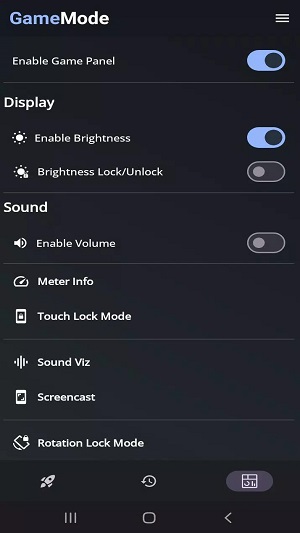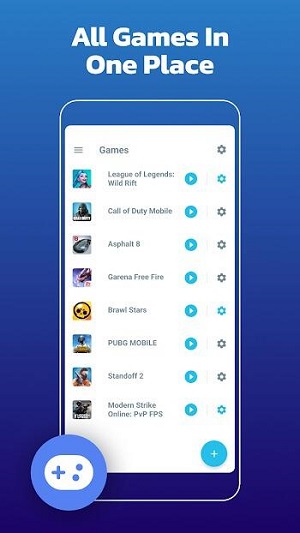Game Mode ROG
- Productivity
- 0.1.0-beta-rc49
- 10 MB
- by devayu labs
- Android Android 5.0+
- Feb 23,2025
- Package Name:
Enhance Your Mobile Gaming with Game Mode ROG APK: A Comprehensive Guide
Game Mode ROG APK, developed by Devayu Labs and available on Google Play, is a game-changer for mobile gamers seeking peak performance. This app isn't just about playing games; it's about optimizing your Android device for the ultimate gaming experience, regardless of your skill level.
Why Gamers Love Game Mode ROG
Game Mode ROG has earned widespread acclaim for its impressive performance boosts. The app intelligently manages your device's resources, resulting in smoother, faster gameplay with up to a 20% increase in frame rates. This translates to richer, more immersive gaming sessions, whether you're engaged in intense battles or exploring expansive virtual worlds. Beyond performance, Game Mode ROG extends battery life by up to 15%, offers extensive customization options, and integrates seamlessly with other apps and devices.

How Game Mode ROG Works
Using Game Mode ROG is intuitive and efficient. After downloading and installing from your preferred app store:
-
Launch the App: Access the main dashboard, where all features are easily accessible.
-
Select Your Mode: Choose from various performance profiles (Silent, Performance, Turbo) to match your gaming needs.
-
Monitor Performance (System Info Mode): Track CPU and GPU usage in real-time to fine-tune settings.
-
Customize Controls (Utilities Mode): Toggle features like ROG Key, Win Key, and Touchpad to personalize your setup.
-
Manage Your Profile (User Center Mode): Log in with your ASUS account to access and manage your profile settings.
Advertisement
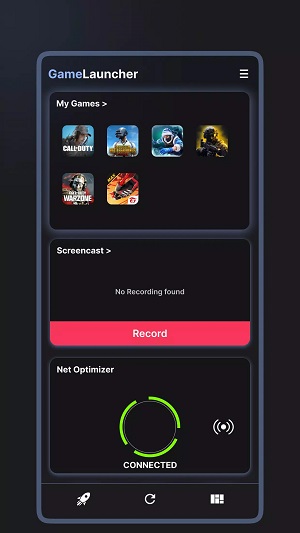
Key Features of Game Mode ROG APK
Game Mode ROG offers a comprehensive suite of features:
-
HyperFan Mode: Select performance levels (Silent, Performance, Turbo, X Mode) to optimize for different games and visual styles. X Mode provides enhanced visual animations.
-
System Info: Real-time monitoring of CPU and GPU performance, including a quick memory cleaner.
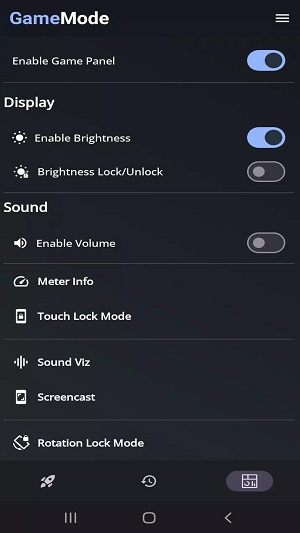
-
Utilities: Customize device and app settings for gaming, including ROG Key, Win Key, Touchpad, and Panel Overdrive.
-
User Center: Manage your ASUS account profile and device settings from within the app.
Tips for Optimal Game Mode ROG Usage
To maximize your gaming experience:
-
Monitor System Stats: Regularly check System Info to understand resource usage and adjust settings accordingly.
-
Create Custom Profiles: Use the Utilities feature to create game-specific profiles for optimal performance.
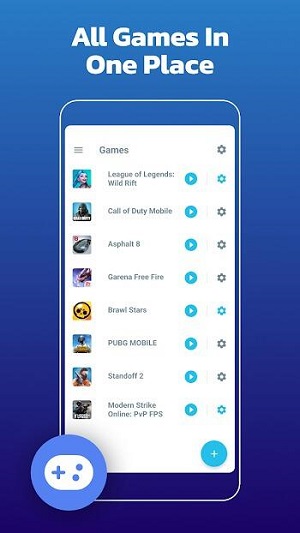
-
Keep it Updated: Enable automatic updates or manually check for new versions to benefit from performance improvements and new features.
-
Explore All Features: Experiment with different settings to find the ideal configuration for your hardware and games.
-
Join the Community: Connect with other users to share tips and customized settings.
Conclusion
Game Mode ROG APK is a must-have for serious mobile gamers. Its performance enhancements, customization options, and user-friendly interface make it a powerful tool for transforming your Android device into a gaming powerhouse. Download Game Mode ROG APK today and elevate your mobile gaming experience.
- Visma Employee
- PlantNet Plant Identification
- Grammar Check by ChatGPT API
- Italian Verb Conjugator
- GO Expert
- VoiceTube - Fun ENG Learning
- Sign PDF Documents SIGNply
- Jobyoda - Find Jobs Near You
- IDigitalPreneur
- Delivery-Auto
- QuizGame
- enTeacher - Learn English
- MyFree
- FNF for Friday Night Funkin Mods & Friday Guide
-
Ted Lasso Evolves, Returns
Streaming Wars is a weekly opinion column by IGN's Streaming Editor, Amelia Emberwing. For the previous edition, check out The Last Watch: The Shows and Movies That Captured My Heart in 2024. Please note: this column contains spoilers for the first t
Jan 15,2026 -
Hitman: World of Assassination Mobile Reboot by IOI
Hitman: World of Assassination Arrives on MobileThe acclaimed stealth series is making its way to iOS, bringing Agent 47's globe-trotting adventures to handheld devices. Players will infiltrate high-security locations to dismantle the shadowy Provide
Jan 15,2026 - ◇ Netflix Plans Clash Universe Animated Series Jan 15,2026
- ◇ Helldivers 2 CEO Vows Major New Updates Jan 15,2026
- ◇ The Witcher 4 Developer Details Team's Preparations for Much-Anticipated Game Jan 14,2026
- ◇ Dots.eco, Art of Puzzles Partner for Earth Month Jan 14,2026
- ◇ Anti-Rich Reality Show App Nears Release Jan 14,2026
- ◇ SK Hynix P41 SSD 2TB Sees Price Drop Jan 14,2026
- ◇ Once Human Now Available on Android Jan 14,2026
- ◇ Now on Android: Fate War's Tactical Combat and City-Building Jan 14,2026
- ◇ Mahjong Soul Celebrates Lunar New Year with New Characters and Outfits Jan 13,2026
- ◇ Spectre Divide Free-to-Play Shooter Shuts Down Jan 13,2026
- 1 Roblox Game Codes Updated: April 2025 May 13,2025
- 2 Fortnite: Chapter 6 Season 1 NPC Locations Feb 13,2025
- 3 Culinary Journey Thrives for Six Jan 01,2025
- 4 Roblox: Warrior Cats: Ultimate Edition Codes (January 2025) Feb 12,2025
- 5 Pokémon Go Is Celebrating New Year’s 2025 with Festive Fireworks and More! Jan 03,2025
- 6 Tips to Conquer the Dragon Quest III: HD-2D Remake Feb 21,2025
- 7 How To Fix Common Marvel Rivals Error Codes Feb 20,2025
- 8 Pokémon GO Fest 2025: Fest Dates, Locations, Details Revealed Feb 13,2025
-
Unique Wallpaper Apps for Every Style
A total of 10
-
Top Beauty Trends for This Season
A total of 10
-
Ultimate Baseball Games for Android
A total of 10