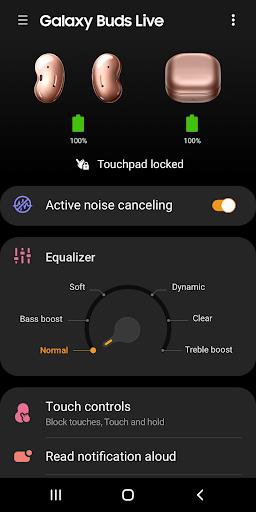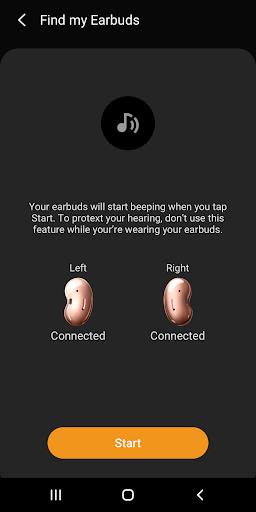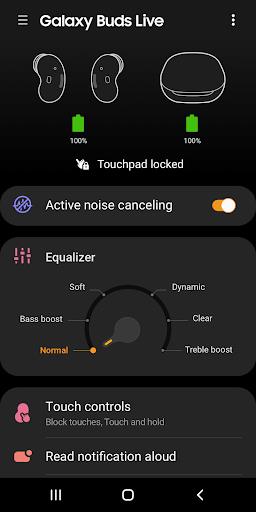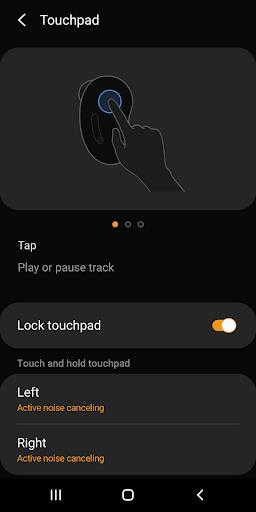Galaxy Buds Live Manager
- Tools
- 6.0.24012551
- 24.53M
- by Samsung Electronics Co., Ltd.
- Android 5.1 or later
- Dec 19,2024
- Package Name: com.samsung.accessory.neobeanmgr
The Galaxy Buds Live Manager is an essential companion app for users of the Galaxy Buds Live device. This app allows you to easily access device settings and view the status of your Galaxy Buds Live. However, it's important to note that this app cannot function independently and requires the Galaxy Wearable app to be installed first. To enjoy all the features of the Galaxy Buds Live Manager, make sure to grant the necessary permissions in your Android settings. Whether you need to check for device updates, store music, receive voice notifications, or access SMS contents, this app has got you covered. Upgrade your software to the latest version and make the most out of your Galaxy Buds Live experience.
Features of Galaxy Buds Live Manager:
- Device Settings: The app allows you to access and manage various settings for your Galaxy Buds Live device. You can customize preferences, adjust audio settings, and control other important features.
- Status View: With the app, you can easily view the status of your Galaxy Buds Live device. It provides information such as battery level, connection status, and firmware updates, ensuring you stay informed about the device's performance.
- Seamless Integration: The Galaxy Buds Live Manager application is designed to work in conjunction with the Galaxy Wearable application. Together, they provide a comprehensive and seamless experience for managing and using your Galaxy Buds Live device.
- Easy Installation: To use the Galaxy Buds Live Manager app, you need to have the Galaxy Wearable application installed on your device. Once both apps are installed, you can start enjoying the enhanced functionality and control offered by the use of these applications.
- Android Compatibility: The app is compatible with Android 6.0 and later versions. It requires certain permissions to function properly, such as access to phone, storage space, schedule, contact, and SMS. These permissions enable the app to provide a seamless and integrated experience with your Galaxy Buds Live device.
- User-Friendly Interface: The Galaxy Buds Live Manager application offers an intuitive and easy-to-navigate interface. Its simple design ensures that users can quickly access and utilize the different features and settings, enhancing the overall user experience.
Conclusion:
The Galaxy Buds Live Manager application is a must-have for users of the Galaxy Buds Live device. With its device settings and status view features, it provides a seamless and integrated experience when connected to the Galaxy Buds Live. The app's easy installation, compatibility with Android devices, and user-friendly interface make it a perfect choice for managing and maximizing the potential of your Galaxy Buds Live device. Download the app now to enjoy enhanced control and functionality.
- Power VPN: Fast & Secure Proxy
- RealMax Scientific Calculator
- Access.Run
- Super Touch Mod
- Black Screen: video screen off
- FlyVPN - Secure & Fast VPN
- Mozambique VPN - Private Proxy
- Pocket Sense - Theft Alarm App
- Volume Booster & Sound Booster
- Npv Tunnel V2ray/Psiphon/SSH
- Correct VPN
- Aegis Authenticator - 2FA App
- Music Video Maker: Editor
- EasyArt-AI Art Photo Generator
-
Spectre Divide Free-to-Play Shooter Shuts Down
Free-to-play 3v3 shooter Spectre Divide is shutting down just six months after its initial launch in September 2024, mere weeks following its release on PS5 and Xbox Series X|S. Its developer, Mountaintop Studios, is also closing its doors.Mountainto
Jan 13,2026 -
MobLand Season 2 Greenlit: Tom Hardy’s London Crime Saga Continues
Craving more of Tom Hardy and Pierce Brosnan’s gripping crime drama? Eager for another dose of Helen Mirren’s commanding presence? Paramount+ has officially renewed MobLand for a second season.The str
Jan 13,2026 - ◇ Palworld Early Access Is Real, Developer Insists Jan 12,2026
- ◇ Sovl: Fantasy Warfare Launches on iOS Jan 12,2026
- ◇ Assassin’s Creed Shadows: Level and Rank Caps Unveiled Jan 12,2026
- ◇ Hero Tale Idle RPG: A Beginner's Guide to Adventure Jan 11,2026
- ◇ Silt, Surreal Underwater Puzzle Game, Hits Android Early Access Jan 11,2026
- ◇ Grand Crown: Best Heroes in Pandora's Fate Tier List Jan 11,2026
- ◇ Nioh 3 Revealed at Sony 2025 Showcase Jan 10,2026
- ◇ Wayfair's Giant Darth Vader Cardboard Cutout: Memorial Day Deal Jan 10,2026
- ◇ NetherRealm Halts Mortal Kombat 1 DLC, Eyes New Project Jan 10,2026
- ◇ Master Self-Revival and Healing in Free Fire: Complete Guide Jan 10,2026
- 1 Roblox Game Codes Updated: April 2025 May 13,2025
- 2 Culinary Journey Thrives for Six Jan 01,2025
- 3 Fortnite: Chapter 6 Season 1 NPC Locations Feb 13,2025
- 4 Roblox: Warrior Cats: Ultimate Edition Codes (January 2025) Feb 12,2025
- 5 Pokémon Go Is Celebrating New Year’s 2025 with Festive Fireworks and More! Jan 03,2025
- 6 Tips to Conquer the Dragon Quest III: HD-2D Remake Feb 21,2025
- 7 How To Fix Common Marvel Rivals Error Codes Feb 20,2025
- 8 Pokémon GO Fest 2025: Fest Dates, Locations, Details Revealed Feb 13,2025
-
Unique Wallpaper Apps for Every Style
A total of 10
-
Top Beauty Trends for This Season
A total of 10
-
Ultimate Baseball Games for Android
A total of 10