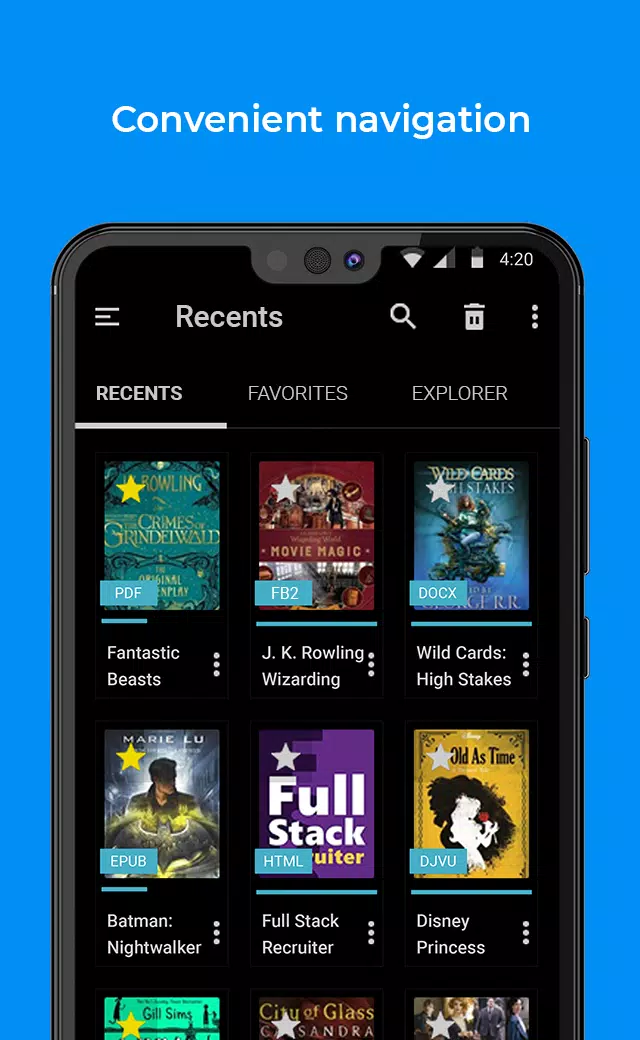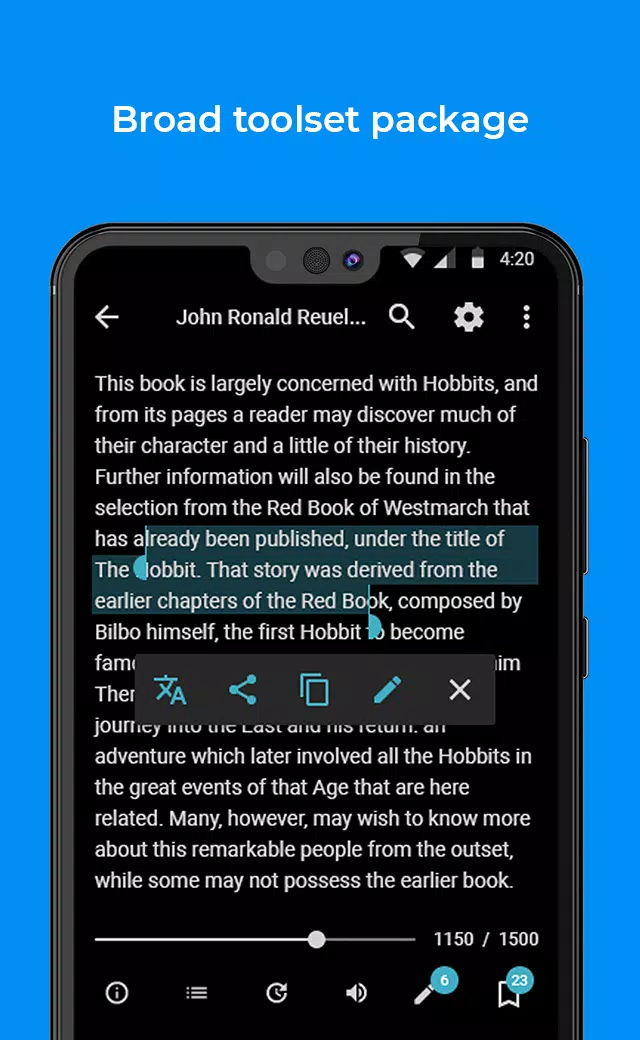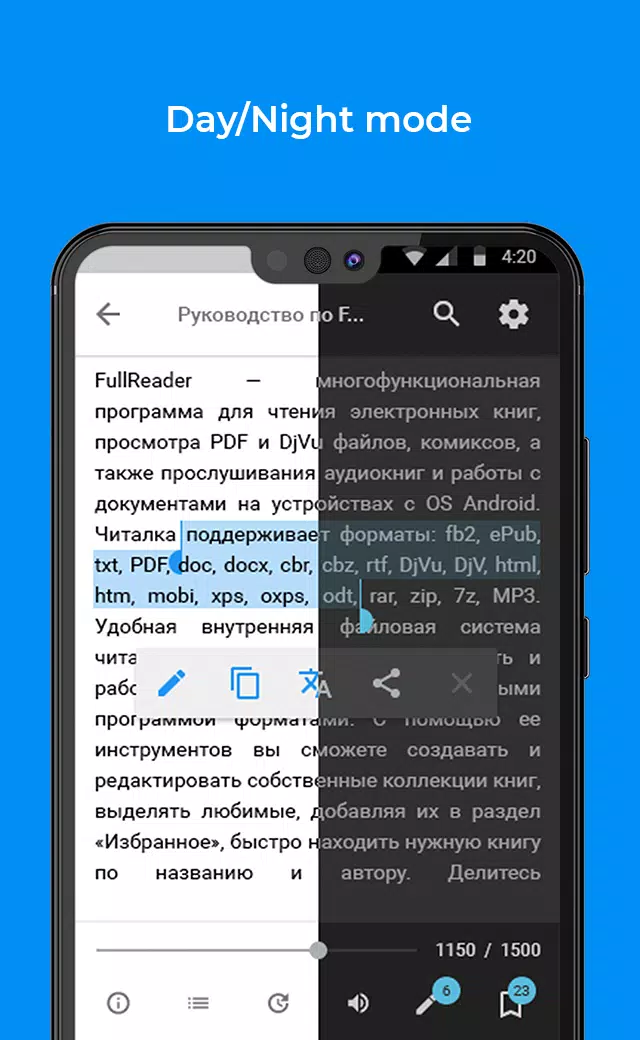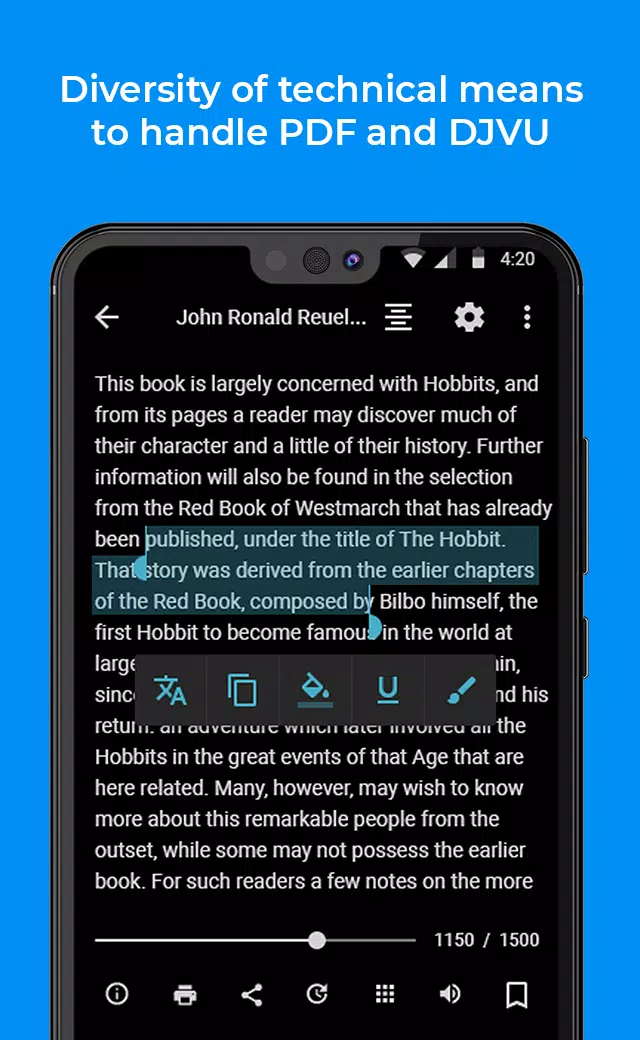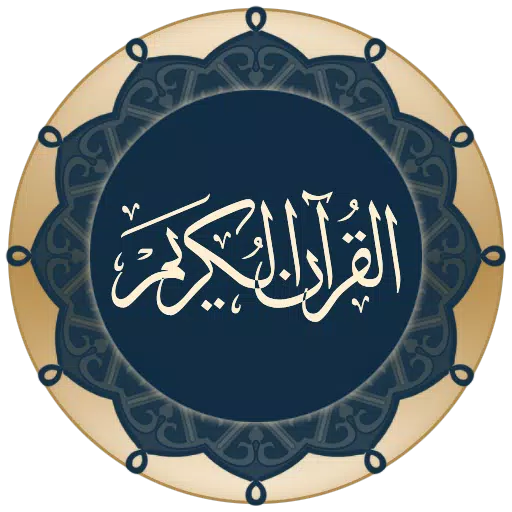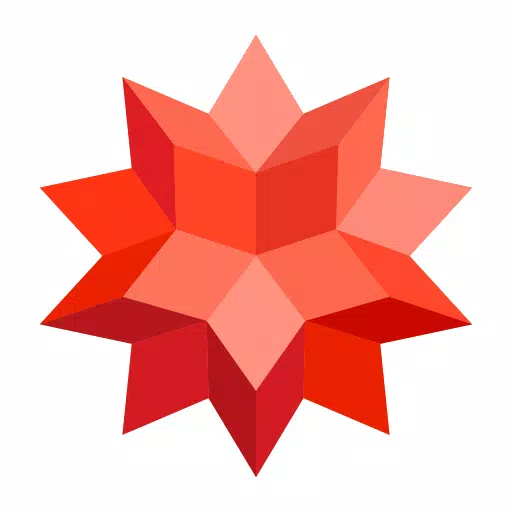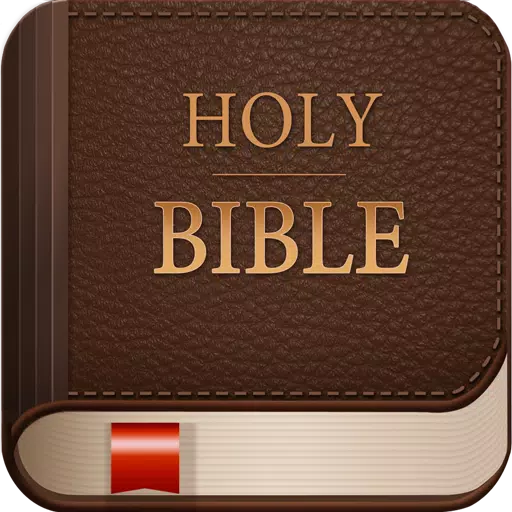FullReader – e-book reader
- Books & Reference
- 4.3.6
- 141.0 MB
- by ITENSE
- Android 5.0+
- Dec 23,2024
- Package Name: com.fullreader
FullReader: Your All-in-One eBook Solution
FullReader is a comprehensive e-book reader application designed for smartphones and tablets, boasting compatibility with a wide array of popular formats. Beyond simply displaying text, it offers audiobook playback, document handling, and a wealth of customization options.
Extensive Format Support:
FullReader supports an impressive range of formats, including fb2, ePub, txt, PDF, doc, docx, cbr, cbz, rtf, DjVu, DjV, html, htm, mobi, xps, oxps, odt, rar, zip, 7z, and MP3.
Intuitive and Customizable Interface:
Navigate effortlessly through its user-friendly interface, choosing between a classic light theme or an energy-efficient dark theme ideal for AMOLED screens. Arrange book covers in list or tile view to suit your preference.
Powerful File Management:
An integrated file explorer allows easy scanning of your device's memory, searching for books using various criteria, and managing files efficiently.
Organized Library and Cloud Integration:
Organize your library by creating custom collections and favorites. Seamlessly integrate with Google Drive, Dropbox, and OneDrive for cloud storage and synchronization across multiple devices.
OPDS Catalog Support:
Add your preferred online libraries directly within the app for convenient book downloads.
Highly Customizable Reading Experience:
A customizable toolbar allows you to arrange reading tools precisely how you want them. The built-in text-to-speech (TTS) engine offers adjustable speed, tone, voice, and text highlighting for audiobook functionality. This integrated translator supports 95 languages without requiring additional dictionaries.
Advanced Note-Taking and Bookmarking:
Create colorful notes and bookmarks, easily managing them within the app or exporting notes to a separate document. Bookmarking is now available for audiobooks as well.
Adaptive Reading Modes:
Enjoy optimized day and night modes, with an option for automatic switching. Define tap zones for quick access to frequently used features during reading.
Extensive Settings and Book Information:
Access comprehensive settings, including quick settings within the reading window, advanced options, and general preferences. View detailed book information, manage book details, and add new information.
MP3 Audiobook Support:
Play audiobooks, create playlists, and manage playback with convenient bookmarking capabilities.
Widgets and Shortcuts:
Create book shortcuts and use widgets for rapid access to your reading material directly from your device's home screen.
Multilingual Support:
FullReader is fully localized into several languages, including Russian, Ukrainian, English, German, French, Spanish, Portuguese, Italian, and Vietnamese.
Dedicated User Support:
The development team is committed to providing responsive and helpful support to its users.
-
Oblivion Remastered: Devs Concede Leveling Flaw
One of the original developers behind The Elder Scrolls IV: Oblivion has publicly acknowledged that implementing the world-leveling system was a misstep. Discover more about his reflections on the game's evolution and its enduring popularity years af
Jan 09,2026 -
Roadman Game to Launch on Android, Sparking Debate
Start from nothing and build your own criminal empireFace judgment based on your looks, social class, and genderReleasing on Android June 19thIf you’ve ever wondered what it truly takes to get ahead in a world where everyone’s looking out for themsel
Jan 09,2026 - ◇ Tekken 8 Season 2 Sparks Outrage, Pros Threaten Exit Jan 09,2026
- ◇ Alienware 4K OLED Gaming Monitor Hits Record Low Price Jan 08,2026
- ◇ Apex Legends 2 Launch Postponed Indefinitely Jan 08,2026
- ◇ RuneScape's Runefest 2025 Reveals New Sailing Skill Jan 08,2026
- ◇ Custodes, Emperor's Children Enter Warhammer 40k: Tacticus & Warpforge Jan 08,2026
- ◇ Nintendo Switch 2 Patents Rotatable Joy-Cons Jan 08,2026
- ◇ Bend Studio Cuts Jobs Before Its Next Project Jan 07,2026
- ◇ GameStop Cuts Prices: Over 50 Titles Below $15 Jan 07,2026
- ◇ FATAL FURY: City of the Wolves launch details revealed Jan 07,2026
- ◇ Pope Plays Games, Watches 'Conclave' Film Pre-Conclave Jan 07,2026
- 1 Roblox Game Codes Updated: April 2025 May 13,2025
- 2 Fortnite: Chapter 6 Season 1 NPC Locations Feb 13,2025
- 3 Roblox: Warrior Cats: Ultimate Edition Codes (January 2025) Feb 12,2025
- 4 Culinary Journey Thrives for Six Jan 01,2025
- 5 Pokémon Go Is Celebrating New Year’s 2025 with Festive Fireworks and More! Jan 03,2025
- 6 Tips to Conquer the Dragon Quest III: HD-2D Remake Feb 21,2025
- 7 How To Fix Common Marvel Rivals Error Codes Feb 20,2025
- 8 Marvel Rivals' Rank Reset Details Unveil Feb 11,2025
-
Unique Wallpaper Apps for Every Style
A total of 10
-
Top Beauty Trends for This Season
A total of 10
-
Ultimate Baseball Games for Android
A total of 10