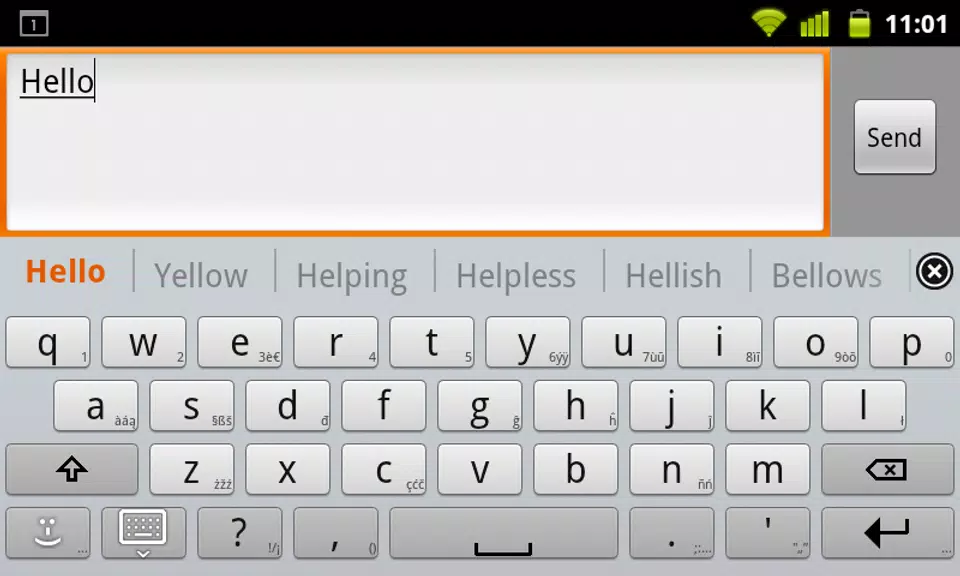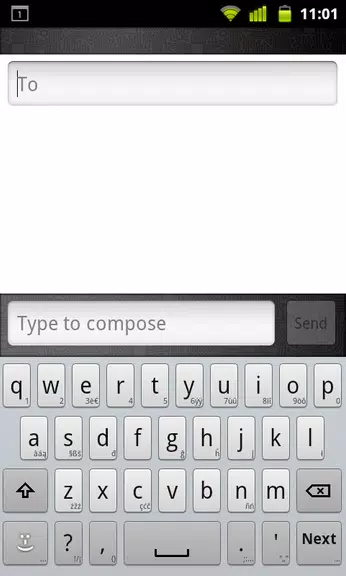French for AnySoftKeyboard
- Tools
- 5.0.28
- 5.40M
- by AnySoftKeyboard
- Android 5.1 or later
- May 29,2025
- Package Name: com.anysoftkeyboard.languagepack.french
Unleash your inner francophile with this convenient language pack for the French for AnySoftKeyboard app. Once you've installed AnySoftKeyboard, simply navigate to the Settings menu to add the French keyboard. Say au revoir to autocorrect mishaps and bonjour to seamless communication in the language of love. Whether you're mastering French for travel, work, or pure enjoyment, this language pack will make typing a breeze. Embrace the elegance and sophistication of French with just a few taps on your screen. Upgrade your typing experience and immerse yourself in the beauty of the language with this user-friendly app.
Features of French for AnySoftKeyboard:
❤ Extensive Vocabulary: This language pack for AnySoftKeyboard includes a wide range of French words and phrases to enhance your typing experience. With a robust lexicon at your fingertips, you'll be able to express yourself fluently and accurately in French.
❤ Accurate Predictions: The app's intelligent predictive text feature helps you type faster and more accurately by suggesting words as you type. This feature not only speeds up your communication but also reduces the likelihood of spelling errors, making your French typing experience smoother.
❤ Customizable Layout: You can customize the layout of the French keyboard to suit your preferences, making it easier for you to type comfortably. Tailoring the keyboard to your needs ensures a more personalized and efficient typing experience.
❤ Emoji Support: Express yourself creatively with emoji support on the French keyboard, adding a fun element to your conversations. Whether you're sending a message to friends or colleagues, emojis can help convey your emotions and add a touch of personality to your communications.
Tips for Users:
❤ Take Advantage of Predictive Text: Use the app's predictive text feature to speed up your typing and reduce the chances of making spelling mistakes. By letting the app suggest words, you can communicate more effectively and with greater confidence in your French typing skills.
❤ Familiarize Yourself with the Layout: Spend some time getting used to the layout of the French keyboard to improve your typing speed and accuracy. The more comfortable you are with the keyboard, the more naturally and quickly you'll be able to type in French.
❤ Customize the Keyboard: Adjust the keyboard settings to personalize the layout and appearance to make typing in French more efficient and enjoyable. By customizing the keyboard, you can create a typing environment that feels intuitive and tailored to your preferences.
❤ Use Emoji for Emphasis: Add a touch of personality to your messages by incorporating emoji from the French keyboard to express emotions and convey meaning. Emojis can enhance your communication, making your messages more engaging and expressive.
Conclusion:
Enhance your typing experience with the French language pack for AnySoftKeyboard, featuring a comprehensive vocabulary, accurate predictions, customizable layout, and emoji support. By following these tips, you can optimize your typing speed and accuracy while adding a fun and personal touch to your messages. Customize the keyboard to suit your preferences and enjoy seamless communication in French with this language pack. Download the French for AnySoftKeyboard app now and elevate your typing experience!
- Meu Controle de Ponto 3.0
- VPN Force: Free VPN Unlimited Secure Hotspot Proxy
- Ultra Lock
- TeraBox: Cloud Storage Space
- Game Booster Play Games Happy
- Baryonvpn
- QuickVPN
- Soul Browser
- Bitdefender Parental Control
- Remote Control for Claro
- 1DM: Browser & Video Download
- Image to PDF
- Game Accelerator ⚡Play games w
- Phota Par Gujarati ma Lakho
-
Black Desert Mobile Launches PvP Event with New Season
First-ever +8 Rift Totem Chest available as a rewardSpecial items to accelerate your progressionCompete in the Championship for additional prizesIf your Rabam skills are ready, Pearl Abyss has launched a new season in Black Desert Mobile, running now
Jan 27,2026 -
Nintendo Hints at Possible 200cc Mario Kart World Update
Mario Kart 8's exhilarating 200cc speed class hasn't been confirmed for Switch 2 launch title Mario Kart World yet, but Nintendo hinted it may return via a future update.Originally introduced post-launch in Mario Kart 8, the blisteringly fast 200cc m
Jan 23,2026 - ◇ Infinity Nikki: Unlocking Ability Outfits Guide Jan 22,2026
- ◇ Disney Characters Star in New Android Solitaire Game Jan 22,2026
- ◇ Apple iPad Deals: New Mother's Day Discounts Available Jan 22,2026
- ◇ Meteorfall: Rustbowl Rumble Card Battler Launches on Android Jan 21,2026
- ◇ Pudgy Party Penguins Go Global in Battle Royale Launch Jan 21,2026
- ◇ Thronefall: Back-to-Basics RTS Launches on iOS Jan 21,2026
- ◇ Bit Reactor, Respawn to Unveil Star Wars Tactics Game Jan 20,2026
- ◇ Tougen Anki: Crimson Inferno Debuts at TGS 2025 Jan 20,2026
- ◇ Resident Evil 9 Preorders and DLC Details Jan 20,2026
- ◇ Toram Online Welcomes Hatsune Miku Jan 20,2026
- 1 Roblox Game Codes Updated: April 2025 May 13,2025
- 2 The Best Gaming PC of 2025: Top Prebuilt Desktops Mar 26,2025
- 3 Roblox: Warrior Cats: Ultimate Edition Codes (January 2025) Feb 12,2025
- 4 Tips to Conquer the Dragon Quest III: HD-2D Remake Feb 21,2025
- 5 Fortnite: Chapter 6 Season 1 NPC Locations Feb 13,2025
- 6 Pokémon Go Is Celebrating New Year’s 2025 with Festive Fireworks and More! Jan 03,2025
- 7 Culinary Journey Thrives for Six Jan 01,2025
- 8 How To Fix Common Marvel Rivals Error Codes Feb 20,2025
-
Unique Wallpaper Apps for Every Style
A total of 10
-
Top Beauty Trends for This Season
A total of 10
-
Ultimate Baseball Games for Android
A total of 10