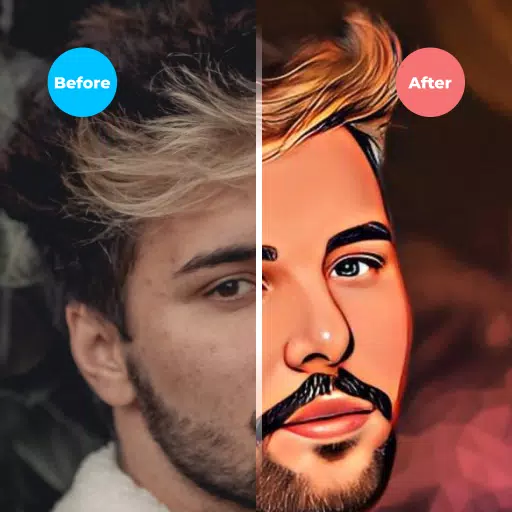Draw Sketch & Trace
- Art & Design
- 24.0
- 34.9 MB
- by Fancy Font For U
- Android 5.0+
- May 29,2025
- Package Name: com.ardraw.sketch
Unleash your artistic potential with the Draw Sketch & Trace App! This innovative tool revolutionizes the way you learn to sketch and draw by allowing you to take a photo or image and trace over it directly on your device. Simply mount your device on a glass surface or a tripod, and you're ready to start. The app offers a diverse collection of objects, making it easy to learn tracing with just a simple click. Adjust the image to your liking—tweak brightness, contrast, and rotation, then lock the screen and begin tracing line by line. Whether you're a beginner or looking to refine your skills, the Draw Sketch & Trace App is your perfect companion for mastering the art of sketching.
Introducing Sketch AR and AR Drawing, your ultimate artistic partner. With these apps, imagination meets cutting-edge technology, enabling you to unleash your creative talent like never before. Dive into the world of augmented reality and transform your sketches into stunning works of art.
Transform your aspirations of becoming a sketch artist into reality with the Draw Sketch & Trace App. Specially designed for ease of use, this app facilitates learning sketching, drawing, and tracing right on your smart device. It comes packed with a variety of features: adjust photos on your screen, select images from your gallery or camera, change the color of your trace, and tailor the brightness to suit your drawing needs. This app is one of the best tools for anyone looking to start learning sketching and tracing effortlessly.
How to Begin a Sketch:
- Tap on the sketch button and explore the object collection.
- Choose an object from the collection or import one from your gallery or camera.
- Insert your selected object and adjust its size as needed.
- Set the brightness according to your preferences.
- Use the bitmap tool to convert your object into a transparent screen by removing the white background.
- Rotate the image and turn on the flashlight if you're in a dark area.
- Lock the device screen and start sketching the image line by line.
- Easily transfer the object onto paper by tracing the lines.
How to Get Proficient in Tracing:
- Tap on the trace button and select an object from the diverse collection.
- Import images from your camera or gallery as well.
- Resize the item to fit your needs.
- Choose a background color from the available options.
- Rotate and lock the image for clear tracing of any object.
- Adjust the brightness of the object and the device to your preference.
- Master the straightforward technique for tracing any image or object.
FEATURES:
- Enhance your drawing skills with Draw Sketch and Trace.
- Start learning sketch art effortlessly using this app.
- Access a variety of objects for easy, line-by-line tracing.
- Trace and sketch instant captures from your camera or import from your photo gallery.
- Utilize tools like screen locking, image rotation, brightness adjustment, and flashlight.
- Use the bitmap feature to remove the white background from images for seamless sketching.
- Learn the art of drawing with this user-friendly app.
- Enjoy an attractive and intuitive user interface.
What's New in the Latest Version 24.0
Last updated on Jan 23, 2024
Minor bug fixes and improvements. Install or update to the newest version to experience the enhancements!
- The Supreme 2
- FF Name Creator - Nickname Generator For Games
- U Launcher 3D
- AR Draw Sketch: Sketch & Trace
- Alessandra Mandolesi
- Simple Home Rangoli Design 2020
- ART@HSG
- King Decorações
- Betta Fish Gallery
- The Max 2
- iOS Emojis For Story
- PhotoArt, AI Photo Editor
- Logo maker AI Logo generator
- Leto・Add Text to Photos
-
Bloodstained: The Scarlet Engagement News
Bloodstained: The Scarlet Engagement is a 2.5D side-scrolling action RPG developed by ArtPlay and published by 505 Games. Read on to discover the latest updates and developments for the game!← Return to Bloodstained: The Scarlet Engagement main artic
Feb 23,2026 -
AC Shadows Adds Transmog for Weapon Customization
Assassin's Creed Shadows introduces a transmogrification system allowing players to maintain weapon statistics while applying their preferred cosmetic appearances. Discover how this feature enhances gameplay progression and customization depth.As
Feb 19,2026 - ◇ Civilization 7 Adds Bermuda Triangle, Everest in Update Feb 18,2026
- ◇ Disney Dreamlight Valley Update Adds Peter Pan Feb 17,2026
- ◇ Switch 2 Zelda: Breath of the Wild Preorders Open Feb 17,2026
- ◇ DC Dark Legion: War Guide & Rewards Feb 16,2026
- ◇ Battlefield 6 Is Already on Sale for Black Friday on PS5 and Xbox Feb 16,2026
- ◇ Toram Online x Bofuri S2 Crossover Begins Feb 16,2026
- ◇ Superman Joins Fortnite Amid Star Wars Crossover Chaos Feb 16,2026
- ◇ "Kaiju No. 8 Game Introduces New Character Sagan Shinomiya" Feb 11,2026
- ◇ Spy Rider: Impossible Mission Expands Mobile Trials Feb 11,2026
- ◇ Guide for Lootborn Warrior Beginners Feb 10,2026
- 1 The Best Gaming PC of 2025: Top Prebuilt Desktops Mar 26,2025
- 2 Roblox Game Codes Updated: April 2025 May 13,2025
- 3 Roblox: Warrior Cats: Ultimate Edition Codes (January 2025) Feb 12,2025
- 4 Pokémon Go Is Celebrating New Year’s 2025 with Festive Fireworks and More! Jan 03,2025
- 5 Idle Heroes Team Compositions – January 2025 Mar 16,2025
- 6 Tips to Conquer the Dragon Quest III: HD-2D Remake Feb 21,2025
- 7 Pokémon GO Fest 2025: Fest Dates, Locations, Details Revealed Feb 13,2025
- 8 Fortnite: Chapter 6 Season 1 NPC Locations Feb 13,2025
-
Unique Wallpaper Apps for Every Style
A total of 10
-
Top Beauty Trends for This Season
A total of 10
-
Ultimate Baseball Games for Android
A total of 10