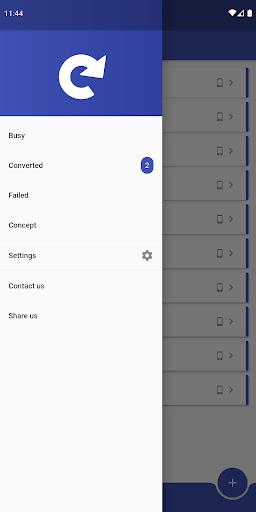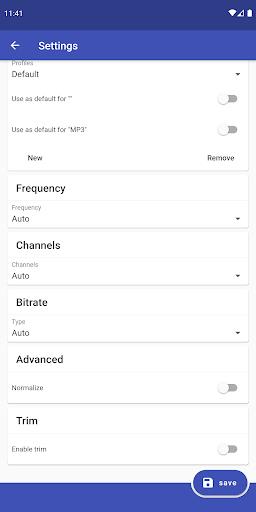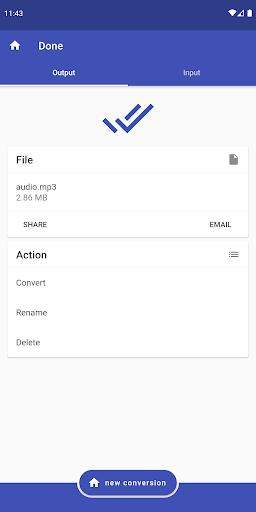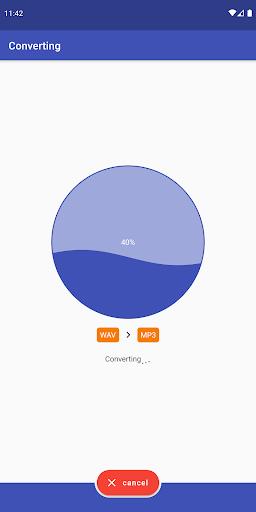Convert Audio
- Video Players & Editors
- 8.1.12
- 34.70M
- by Ice Cold Apps
- Android 5.1 or later
- Mar 05,2025
- Package Name: com.icecoldapps.convertaudio
Convert Audio: Your All-in-One Audio File Converter
Experience effortless audio file conversion with Convert Audio! This versatile app simplifies the process of transforming your audio files into a wide array of formats, eliminating compatibility headaches. Simply upload your audio to the cloud, and let our app do the work. Conversion is fast, and you can continue using your phone while the process completes.
With support for over 100 formats, including popular choices like AAC, MP3, and WAV, Convert Audio handles virtually any audio file. Share your converted files seamlessly online or upload them directly to popular platforms such as Dropbox and Google Docs.
Key Features of Convert Audio:
⭐ Extensive Format Support: Convert nearly any audio format, ensuring compatibility across devices and platforms.
⭐ Video-to-Audio Conversion: Extract audio tracks from video files with ease.
⭐ Over 100 Input Formats: A vast library of supported input formats guarantees broad compatibility.
⭐ Multiple Output Options: Choose from a variety of output formats including AAC, AIFF, FLAC, M4A, OGG, OPUS, WAV, and WMA to meet your specific needs.
⭐ Effortless Sharing: Share your converted files easily via web, email, or directly to Dropbox, Google Docs, Box.net, Evernote, and HiDrive.
⭐ Seamless File Manager Integration: Integrates smoothly with your preferred file manager for a streamlined user experience.
In Summary:
Convert Audio is a robust and user-friendly solution for all your audio conversion needs. Its extensive format support, versatile output options, and convenient sharing capabilities make it an indispensable tool for anyone working with audio files. The app's seamless integration with existing file managers further enhances its usability.
- Reggaeton Mix 2023
- Ymax plus
- PrettyUp - Video Body Editor
- Al Quran Mp3 Offline
- Radiomar Plus 106.3 FM En Vivo Radios Del Perú FM
- Tvgo Plus Canli Tv
- ADMIRABLE MUNDIAL
- Veo Live
- Black Library Audio
- Ultimate Banjo Tuner
- Diamond Platnumz - Zuwena
- CloudBeats Cloud Music Player
- Rádio Positiva FM
- Video Editor Star Maker - Mago
-
Bloodstained: The Scarlet Engagement News
Bloodstained: The Scarlet Engagement is a 2.5D side-scrolling action RPG developed by ArtPlay and published by 505 Games. Read on to discover the latest updates and developments for the game!← Return to Bloodstained: The Scarlet Engagement main artic
Feb 23,2026 -
AC Shadows Adds Transmog for Weapon Customization
Assassin's Creed Shadows introduces a transmogrification system allowing players to maintain weapon statistics while applying their preferred cosmetic appearances. Discover how this feature enhances gameplay progression and customization depth.As
Feb 19,2026 - ◇ Civilization 7 Adds Bermuda Triangle, Everest in Update Feb 18,2026
- ◇ Disney Dreamlight Valley Update Adds Peter Pan Feb 17,2026
- ◇ Switch 2 Zelda: Breath of the Wild Preorders Open Feb 17,2026
- ◇ DC Dark Legion: War Guide & Rewards Feb 16,2026
- ◇ Battlefield 6 Is Already on Sale for Black Friday on PS5 and Xbox Feb 16,2026
- ◇ Toram Online x Bofuri S2 Crossover Begins Feb 16,2026
- ◇ Superman Joins Fortnite Amid Star Wars Crossover Chaos Feb 16,2026
- ◇ "Kaiju No. 8 Game Introduces New Character Sagan Shinomiya" Feb 11,2026
- ◇ Spy Rider: Impossible Mission Expands Mobile Trials Feb 11,2026
- ◇ Guide for Lootborn Warrior Beginners Feb 10,2026
- 1 The Best Gaming PC of 2025: Top Prebuilt Desktops Mar 26,2025
- 2 Roblox Game Codes Updated: April 2025 May 13,2025
- 3 Roblox: Warrior Cats: Ultimate Edition Codes (January 2025) Feb 12,2025
- 4 Pokémon Go Is Celebrating New Year’s 2025 with Festive Fireworks and More! Jan 03,2025
- 5 Idle Heroes Team Compositions – January 2025 Mar 16,2025
- 6 Tips to Conquer the Dragon Quest III: HD-2D Remake Feb 21,2025
- 7 Pokémon GO Fest 2025: Fest Dates, Locations, Details Revealed Feb 13,2025
- 8 Fortnite: Chapter 6 Season 1 NPC Locations Feb 13,2025
-
Unique Wallpaper Apps for Every Style
A total of 10
-
Top Beauty Trends for This Season
A total of 10
-
Ultimate Baseball Games for Android
A total of 10