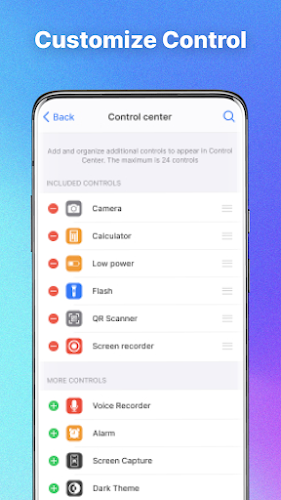Control Center: IOS 17
- Personalization
- 3.1.1
- 45.43M
- Android 5.1 or later
- Mar 04,2025
- Package Name: com.ios.controlcenter.assistivetouch.applecontrol.
Experience the seamless functionality of iOS 17 on your Android device with iCenter IOS 17 – Android to IOS Launcher 17! This innovative app provides a floating control center panel, granting instant access to your most-used apps and essential device features.
With a single tap, launch your favorite apps, control volume, toggle dark mode, take screenshots, initiate screen recordings, access the camera and flashlight, manage Wi-Fi, and even mirror your screen. iCenter IOS 17 offers a highly customizable experience, allowing you to personalize your app shortcuts and adjust the interface to perfectly match your preferences. Its intuitive design and flexible icon placement make it incredibly user-friendly.
Key Features of iCenter IOS 17:
- One-touch access to frequently used apps and essential tools.
- An iOS 17-style control center interface for a familiar, streamlined experience.
- Quick access to a wide range of functions: Camera, Flashlight, Wi-Fi, Screen Mirroring, Volume Control, Dark Mode, Screenshot, Screen Recording, and more.
- Highly customizable app shortcuts and assistive touch interface.
- Flexible icon positioning for optimal screen organization.
- Simple setup and intuitive swipe/button controls.
In short, iCenter IOS 17 – Android to IOS Launcher 17 offers a convenient and immersive user experience, bringing the best of iOS 17 to your Android phone. Download it today and enjoy enhanced control and accessibility!
- Ticketmaster UK Event Tickets
- Joysak
- Pine Hills Country Club
- Sportklub
- CATCHPLAY+
- Night Star Unicorn Sparkling Theme
- Halloween Wallpaper
- KOVnet OuderApp
- Breadfast: Groceries And More
- 10000 Nature Wallpapers
- Make Money & Earn Cash Rewards
- Телеканал Наш дом
- Oxigen HD – Icon Pack
- Poster Maker And Designer
-
Bloodstained: The Scarlet Engagement News
Bloodstained: The Scarlet Engagement is a 2.5D side-scrolling action RPG developed by ArtPlay and published by 505 Games. Read on to discover the latest updates and developments for the game!← Return to Bloodstained: The Scarlet Engagement main artic
Feb 23,2026 -
AC Shadows Adds Transmog for Weapon Customization
Assassin's Creed Shadows introduces a transmogrification system allowing players to maintain weapon statistics while applying their preferred cosmetic appearances. Discover how this feature enhances gameplay progression and customization depth.As
Feb 19,2026 - ◇ Civilization 7 Adds Bermuda Triangle, Everest in Update Feb 18,2026
- ◇ Disney Dreamlight Valley Update Adds Peter Pan Feb 17,2026
- ◇ Switch 2 Zelda: Breath of the Wild Preorders Open Feb 17,2026
- ◇ DC Dark Legion: War Guide & Rewards Feb 16,2026
- ◇ Battlefield 6 Is Already on Sale for Black Friday on PS5 and Xbox Feb 16,2026
- ◇ Toram Online x Bofuri S2 Crossover Begins Feb 16,2026
- ◇ Superman Joins Fortnite Amid Star Wars Crossover Chaos Feb 16,2026
- ◇ "Kaiju No. 8 Game Introduces New Character Sagan Shinomiya" Feb 11,2026
- ◇ Spy Rider: Impossible Mission Expands Mobile Trials Feb 11,2026
- ◇ Guide for Lootborn Warrior Beginners Feb 10,2026
- 1 The Best Gaming PC of 2025: Top Prebuilt Desktops Mar 26,2025
- 2 Roblox Game Codes Updated: April 2025 May 13,2025
- 3 Roblox: Warrior Cats: Ultimate Edition Codes (January 2025) Feb 12,2025
- 4 Pokémon Go Is Celebrating New Year’s 2025 with Festive Fireworks and More! Jan 03,2025
- 5 Tips to Conquer the Dragon Quest III: HD-2D Remake Feb 21,2025
- 6 Idle Heroes Team Compositions – January 2025 Mar 16,2025
- 7 Pokémon GO Fest 2025: Fest Dates, Locations, Details Revealed Feb 13,2025
- 8 Fortnite: Chapter 6 Season 1 NPC Locations Feb 13,2025
-
Unique Wallpaper Apps for Every Style
A total of 10
-
Top Beauty Trends for This Season
A total of 10
-
Ultimate Baseball Games for Android
A total of 10