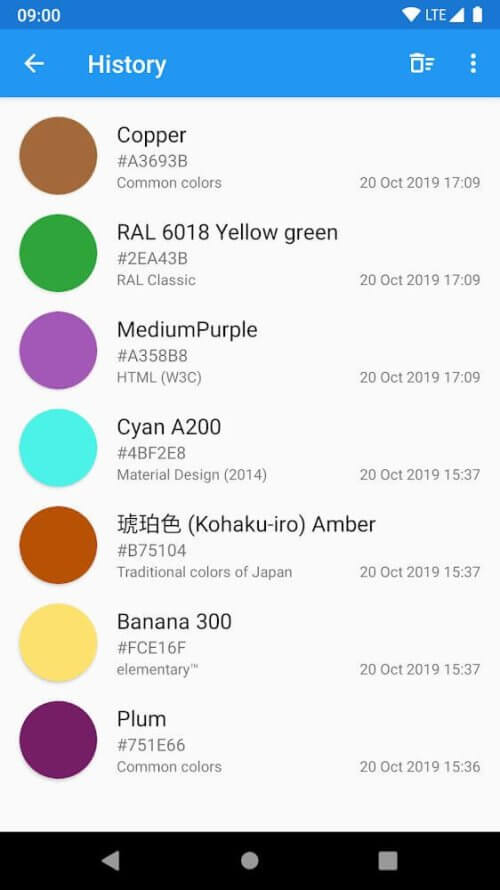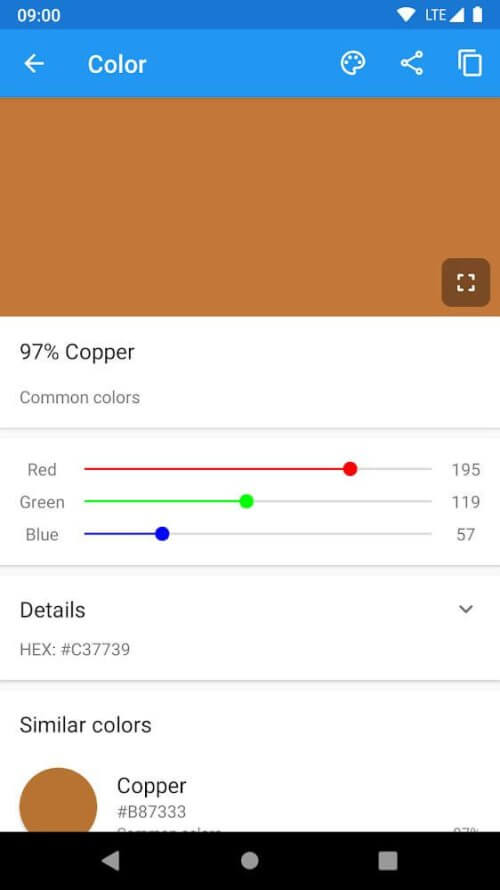Color Picker Mod
- Tools
- 7.7.0
- 7.00M
- by Mikhail Gribanov
- Android 5.1 or later
- Jan 01,2025
- Package Name: gmikhail.colorpicker
Key Features of Color Picker Mod:
❤️ Color Detection: Identify colors using your device's camera or by selecting from an image.
❤️ Extensive Color Library: Access over a thousand colors from popular palettes including Common colors, RAL Classic, HTML (W3C), and Material Design.
❤️ Customizable View: Intuitively adjust the viewing size by swiping to precisely select and analyze colors at the center or average across a region.
❤️ Advanced Color Analysis: Expert mode delivers detailed color information: temperature, RGB, CMYK, HSV values, and color match percentages.
❤️ Camera Control: Fine-tune camera focus, white balance, and other settings for accurate color identification.
❤️ Image Integration: Seamlessly analyze colors within images, save, share, import/export via CSV, and easily search the database using HEX codes or color names.
In Summary:
Color Picker Mod is a game-changer for color professionals and hobbyists. Its comprehensive features—from color identification and extensive palettes to advanced analysis and image integration—create a user-friendly experience for anyone looking to explore and understand color. Designers, artists, and anyone fascinated by color will find this app invaluable. Download now and unlock a world of vibrant color exploration.
- Thread calculator
- EmuSNES XL
- Smart Switch, Phone Transfer (MOD)
- 100% Qibla Finder
- Altaufik VPN HTTP/SSH/ Tunnel
- Bee VPN - Secure and Fast
- atHome Luxembourg Real Estate
- L'Identité Numérique La Poste
- VPN Proxy Master Safe & secure
- Woof VPN & Wallpaper
- PortDroid
- Photo Recovery: Data Recovery
- FV File Pro
- Blur background : Blur Photo
-
Bloodstained: The Scarlet Engagement News
Bloodstained: The Scarlet Engagement is a 2.5D side-scrolling action RPG developed by ArtPlay and published by 505 Games. Read on to discover the latest updates and developments for the game!← Return to Bloodstained: The Scarlet Engagement main artic
Feb 23,2026 -
AC Shadows Adds Transmog for Weapon Customization
Assassin's Creed Shadows introduces a transmogrification system allowing players to maintain weapon statistics while applying their preferred cosmetic appearances. Discover how this feature enhances gameplay progression and customization depth.As
Feb 19,2026 - ◇ Civilization 7 Adds Bermuda Triangle, Everest in Update Feb 18,2026
- ◇ Disney Dreamlight Valley Update Adds Peter Pan Feb 17,2026
- ◇ Switch 2 Zelda: Breath of the Wild Preorders Open Feb 17,2026
- ◇ DC Dark Legion: War Guide & Rewards Feb 16,2026
- ◇ Battlefield 6 Is Already on Sale for Black Friday on PS5 and Xbox Feb 16,2026
- ◇ Toram Online x Bofuri S2 Crossover Begins Feb 16,2026
- ◇ Superman Joins Fortnite Amid Star Wars Crossover Chaos Feb 16,2026
- ◇ "Kaiju No. 8 Game Introduces New Character Sagan Shinomiya" Feb 11,2026
- ◇ Spy Rider: Impossible Mission Expands Mobile Trials Feb 11,2026
- ◇ Guide for Lootborn Warrior Beginners Feb 10,2026
- 1 The Best Gaming PC of 2025: Top Prebuilt Desktops Mar 26,2025
- 2 Roblox Game Codes Updated: April 2025 May 13,2025
- 3 Roblox: Warrior Cats: Ultimate Edition Codes (January 2025) Feb 12,2025
- 4 Pokémon Go Is Celebrating New Year’s 2025 with Festive Fireworks and More! Jan 03,2025
- 5 Idle Heroes Team Compositions – January 2025 Mar 16,2025
- 6 Tips to Conquer the Dragon Quest III: HD-2D Remake Feb 21,2025
- 7 Pokémon GO Fest 2025: Fest Dates, Locations, Details Revealed Feb 13,2025
- 8 Fortnite: Chapter 6 Season 1 NPC Locations Feb 13,2025
-
Unique Wallpaper Apps for Every Style
A total of 10
-
Top Beauty Trends for This Season
A total of 10
-
Ultimate Baseball Games for Android
A total of 10