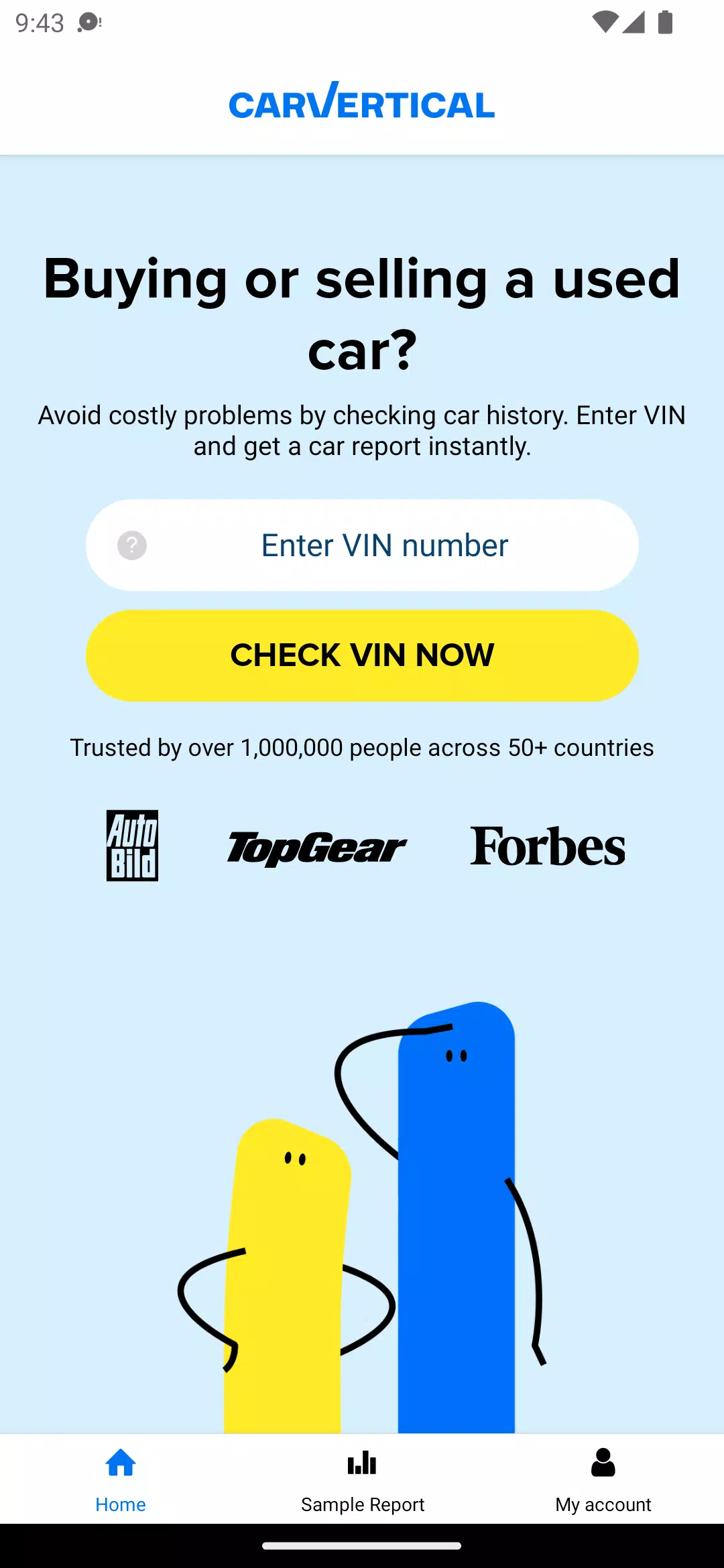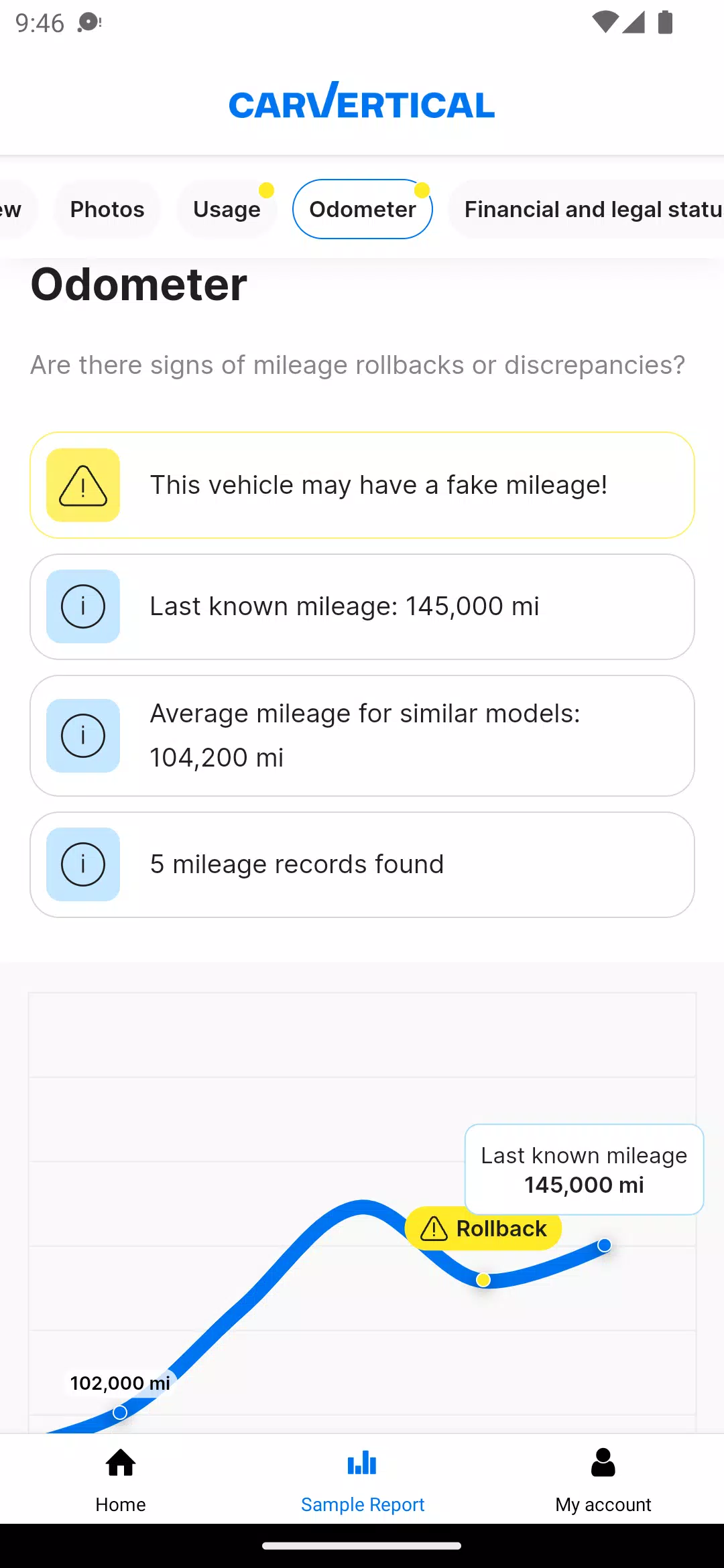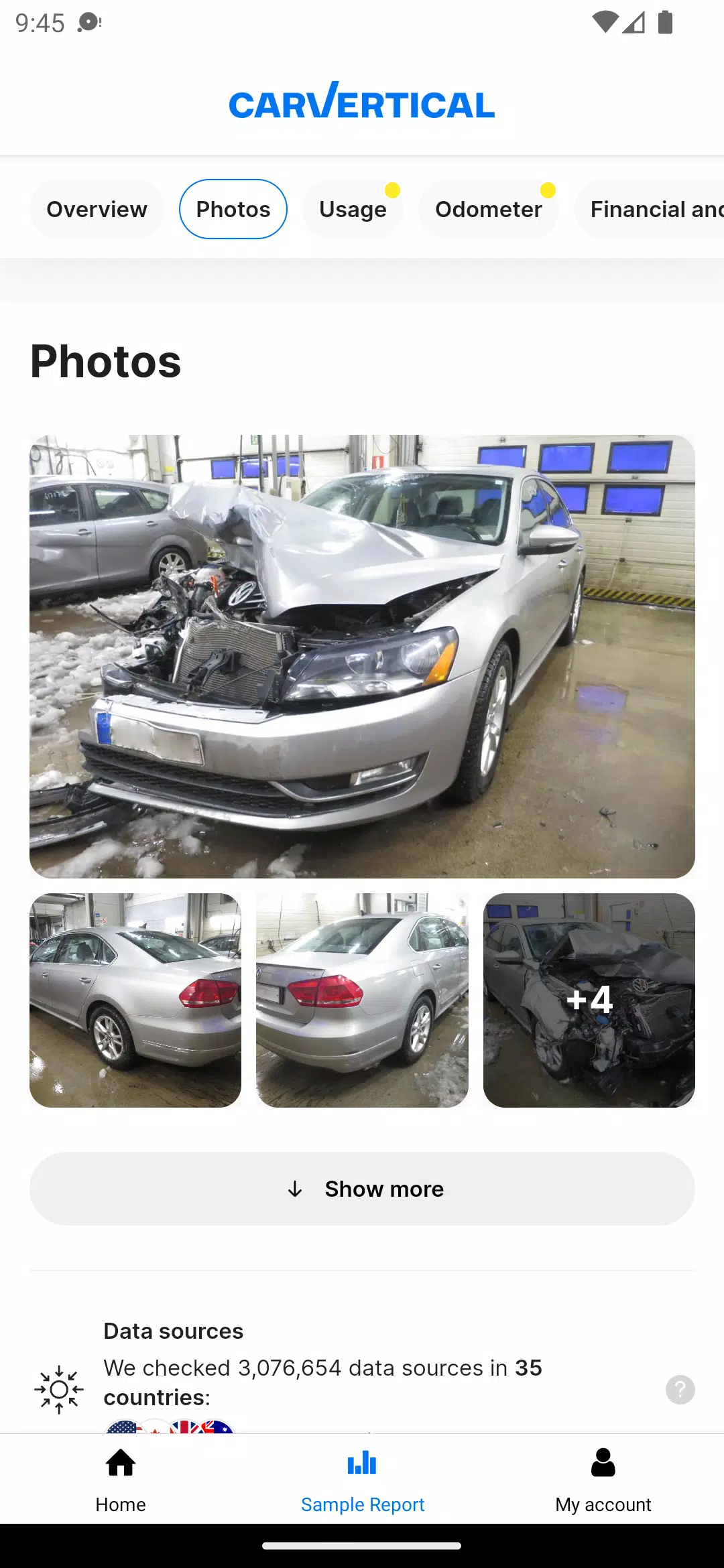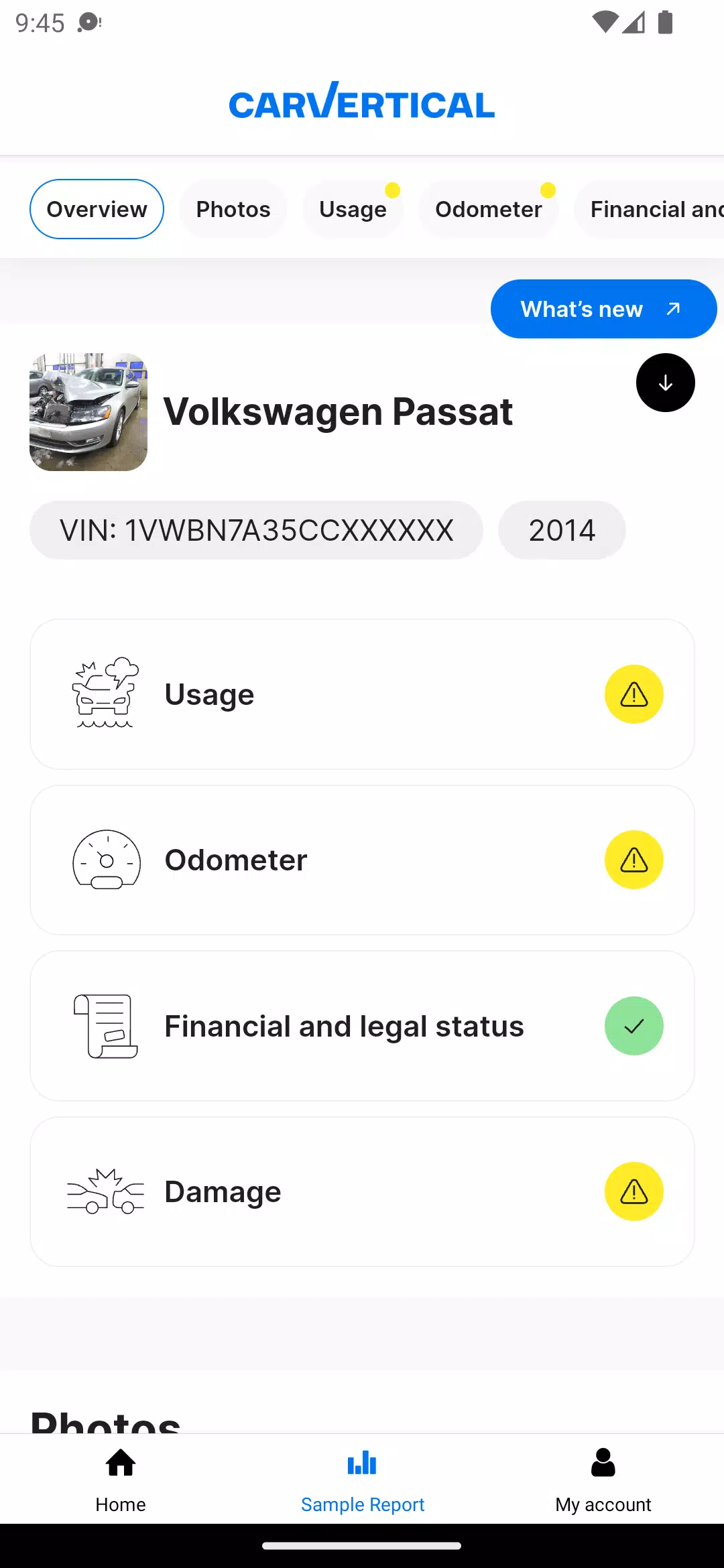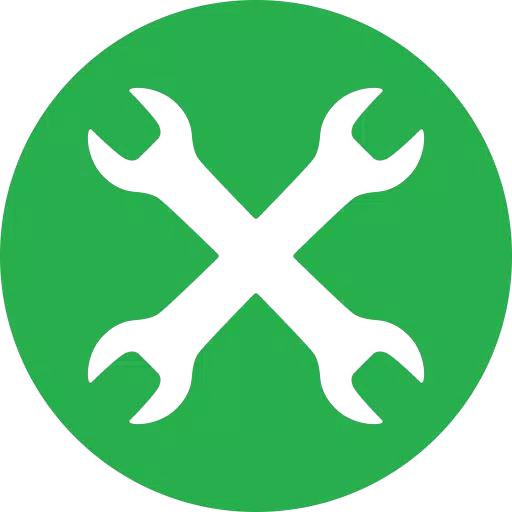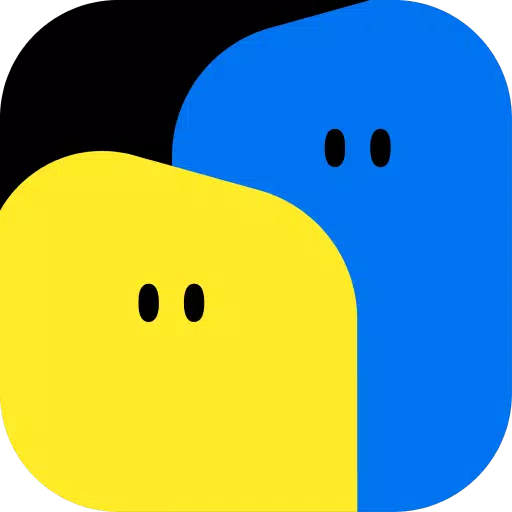
carVertical
- Auto & Vehicles
- 2.2.2
- 78.8 MB
- by carVertical OÜ
- Android 6.0+
- Apr 05,2025
- Package Name: com.cvmobileapp
Thinking about buying or selling a pre-owned car or motorcycle? Always verify its history using a reliable VIN decoder.
carVertical offers a quick and easy VIN check service providing comprehensive vehicle history reports.
Planning to purchase a used vehicle? Prevent costly surprises and potential problems by checking the vehicle's history with our advanced VIN decoder in just a few simple steps.
➤ How to Use carVertical:
-
Locate the VIN: Find the Vehicle Identification Number (VIN) on the vehicle's title, dashboard (car), or the right side of the steering wheel (motorcycle).
-
Enter the VIN: Input the VIN into the carVertical app.
-
Receive the Report: Access a detailed vehicle history report.
➤ What's Included in the Report:
carVertical's reports, when data is available, include crucial information such as mileage records, accident history and damage details, theft reports, taxi usage history, and much more. You may also find photos of the vehicle (showing its condition over time), price history, ownership changes, and other valuable data points.
➤ Why is a Vehicle History Check Important?
Odometer rollbacks, unreported accidents, and other hidden issues can lead to thousands of dollars in unexpected repair costs. Furthermore, a poorly maintained vehicle poses significant safety risks to you and your passengers. Protect yourself by uncovering the complete history of any vehicle before purchase.
Download the carVertical app today!
What's New in Version 2.2.2
Last updated October 22, 2024
This update includes minor bug fixes and performance enhancements. Update to the latest version for an improved user experience!
-
Mahjong Soul Celebrates Lunar New Year with New Characters and Outfits
Lunar New Year festivities kick off in Yostar’s popular Mahjong Soul game Three new characters debut alongside exclusive outfits and decorations Event runs until February 13th, so act fas
Jan 13,2026 -
Spectre Divide Free-to-Play Shooter Shuts Down
Free-to-play 3v3 shooter Spectre Divide is shutting down just six months after its initial launch in September 2024, mere weeks following its release on PS5 and Xbox Series X|S. Its developer, Mountaintop Studios, is also closing its doors.Mountainto
Jan 13,2026 - ◇ MobLand Season 2 Greenlit: Tom Hardy’s London Crime Saga Continues Jan 13,2026
- ◇ Palworld Early Access Is Real, Developer Insists Jan 12,2026
- ◇ Sovl: Fantasy Warfare Launches on iOS Jan 12,2026
- ◇ Assassin’s Creed Shadows: Level and Rank Caps Unveiled Jan 12,2026
- ◇ Hero Tale Idle RPG: A Beginner's Guide to Adventure Jan 11,2026
- ◇ Silt, Surreal Underwater Puzzle Game, Hits Android Early Access Jan 11,2026
- ◇ Grand Crown: Best Heroes in Pandora's Fate Tier List Jan 11,2026
- ◇ Nioh 3 Revealed at Sony 2025 Showcase Jan 10,2026
- ◇ Wayfair's Giant Darth Vader Cardboard Cutout: Memorial Day Deal Jan 10,2026
- ◇ NetherRealm Halts Mortal Kombat 1 DLC, Eyes New Project Jan 10,2026
- 1 Roblox Game Codes Updated: April 2025 May 13,2025
- 2 Culinary Journey Thrives for Six Jan 01,2025
- 3 Fortnite: Chapter 6 Season 1 NPC Locations Feb 13,2025
- 4 Roblox: Warrior Cats: Ultimate Edition Codes (January 2025) Feb 12,2025
- 5 Pokémon Go Is Celebrating New Year’s 2025 with Festive Fireworks and More! Jan 03,2025
- 6 Tips to Conquer the Dragon Quest III: HD-2D Remake Feb 21,2025
- 7 How To Fix Common Marvel Rivals Error Codes Feb 20,2025
- 8 Pokémon GO Fest 2025: Fest Dates, Locations, Details Revealed Feb 13,2025
-
Unique Wallpaper Apps for Every Style
A total of 10
-
Top Beauty Trends for This Season
A total of 10
-
Ultimate Baseball Games for Android
A total of 10