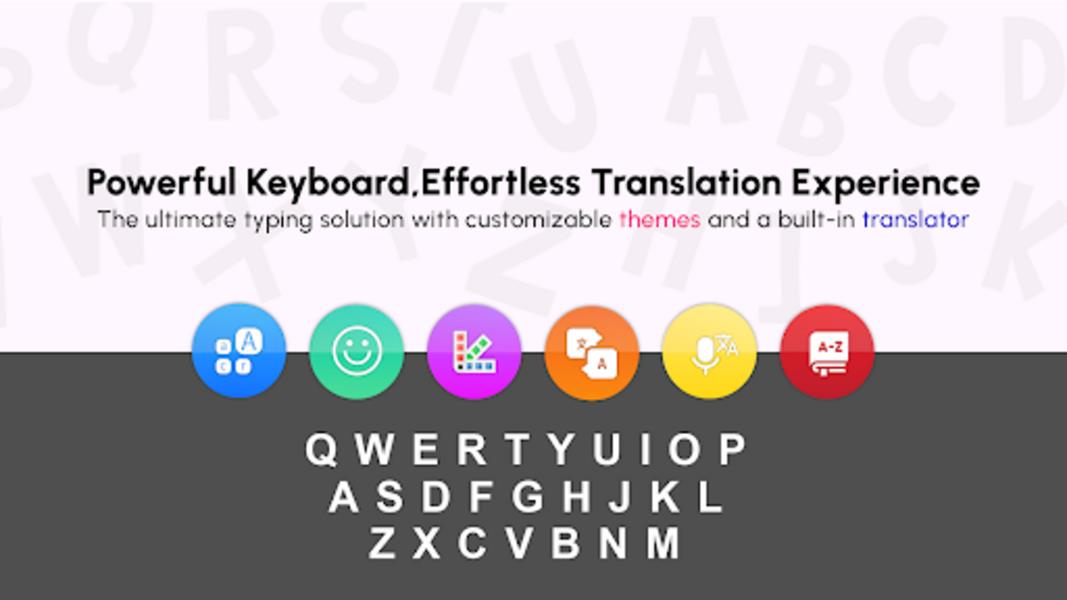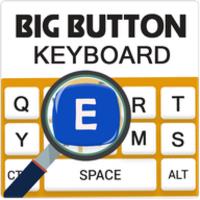
Big Buttons Typing Keyboard
- Personalization
- 2.8
- 9.00M
- by Voice Text
- Android 5.1 or later
- Dec 13,2024
- Package Name: com.bigbuttons.keyboard.bigkeysfortyping
The Big Buttons Typing Keyboard is a powerful tool designed to enhance your typing experience on your Android device. If you struggle with small keys on the default keyboard, this app offers large, well-defined keys for fast and hassle-free typing. Whether you have fat fingers or just prefer a bigger keyboard, this app ensures easy typing with its spacious and user-friendly layout.
One of the top features of the Big Buttons Typing Keyboard is the ability to resize the keyboard keys to your preference. With convenient increase and decrease buttons, you can easily adjust the size for improved accuracy or a compact layout.
In addition to the large keys, the app also offers several other useful features. The Voice Translator allows you to effortlessly convert your speech into written text, making it easier to communicate across different languages. The Text Translator allows you to easily translate text from one language to another, while the English Voice Dictionary provides instant definitions and pronunciations of words.
Furthermore, the app offers a range of vibrant themes to personalize your typing experience and match your unique style. Say goodbye to boring Android themes and give your device a captivating makeover with these stunning options.
Overall, the Big Buttons Typing Keyboard is a must-download for anyone looking to improve their typing experience on Android. With its large keys, customization options, and additional features like voice translation and themes, this app offers a user-friendly interface that will make your device stand out from the crowd. Don't let small keys hold you back anymore – download the Big Buttons Typing Keyboard and enjoy smooth and enjoyable typing on your Android device today.
The features of this app are:
- Large, well-defined keys: The app offers large keys for fast and hassle-free typing, perfect for users with fat fingers or those who prefer a bigger keyboard.
- Adjustable keyboard size: Users can easily resize the keyboard keys to their preference, whether they need big keys for improved accuracy or smaller keys for a compact layout.
- Voice Translator: The app allows effortless conversion of speech into written text, making it easier to communicate across different languages.
- Text Translator: Users can easily translate text from one language to another, providing convenience for language learners or those who need to communicate with people from different countries.
- English Voice Dictionary: Instant definitions and pronunciations of words are available in the app, making it a useful tool for improving vocabulary and language skills.
- Vibrant themes: The app offers a range of vibrant themes to personalize the typing experience and match the user's unique style, giving a captivating makeover to their device.
In conclusion, the Big Buttons Typing Keyboard is a powerful tool for enhancing the typing experience on Android devices. With its large keys, customization options, and additional features like voice translation and themes, the app offers a user-friendly interface that stands out from the crowd. No longer will small keys hold users back – they can download this app and enjoy smooth and enjoyable typing on their Android devices today.
- Fietsersbond Routeplanner
- Karim Benzema Wallpapers
- Utah Jazz + Delta Center
- Lottery Results
- Neon Fire Maskman Themes
- Flight Tracker & Plane Finder
- Theme for Vivo Y22 Launcher
- Razor Prank (Hair Trimmer Joke
- Parkapp Spain
- Fantasy Football Draft Wizard
- Sms Messages 2024
- Raya Reloaded Icon Pack
- Master Watch Face
- Strip Launcher - App lock
-
Mahjong Soul Celebrates Lunar New Year with New Characters and Outfits
Lunar New Year festivities kick off in Yostar’s popular Mahjong Soul game Three new characters debut alongside exclusive outfits and decorations Event runs until February 13th, so act fas
Jan 13,2026 -
Spectre Divide Free-to-Play Shooter Shuts Down
Free-to-play 3v3 shooter Spectre Divide is shutting down just six months after its initial launch in September 2024, mere weeks following its release on PS5 and Xbox Series X|S. Its developer, Mountaintop Studios, is also closing its doors.Mountainto
Jan 13,2026 - ◇ MobLand Season 2 Greenlit: Tom Hardy’s London Crime Saga Continues Jan 13,2026
- ◇ Palworld Early Access Is Real, Developer Insists Jan 12,2026
- ◇ Sovl: Fantasy Warfare Launches on iOS Jan 12,2026
- ◇ Assassin’s Creed Shadows: Level and Rank Caps Unveiled Jan 12,2026
- ◇ Hero Tale Idle RPG: A Beginner's Guide to Adventure Jan 11,2026
- ◇ Silt, Surreal Underwater Puzzle Game, Hits Android Early Access Jan 11,2026
- ◇ Grand Crown: Best Heroes in Pandora's Fate Tier List Jan 11,2026
- ◇ Nioh 3 Revealed at Sony 2025 Showcase Jan 10,2026
- ◇ Wayfair's Giant Darth Vader Cardboard Cutout: Memorial Day Deal Jan 10,2026
- ◇ NetherRealm Halts Mortal Kombat 1 DLC, Eyes New Project Jan 10,2026
- 1 Roblox Game Codes Updated: April 2025 May 13,2025
- 2 Culinary Journey Thrives for Six Jan 01,2025
- 3 Fortnite: Chapter 6 Season 1 NPC Locations Feb 13,2025
- 4 Roblox: Warrior Cats: Ultimate Edition Codes (January 2025) Feb 12,2025
- 5 Pokémon Go Is Celebrating New Year’s 2025 with Festive Fireworks and More! Jan 03,2025
- 6 Tips to Conquer the Dragon Quest III: HD-2D Remake Feb 21,2025
- 7 How To Fix Common Marvel Rivals Error Codes Feb 20,2025
- 8 Pokémon GO Fest 2025: Fest Dates, Locations, Details Revealed Feb 13,2025
-
Unique Wallpaper Apps for Every Style
A total of 10
-
Top Beauty Trends for This Season
A total of 10
-
Ultimate Baseball Games for Android
A total of 10