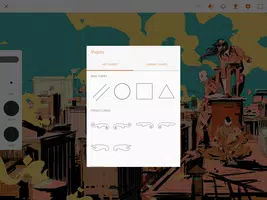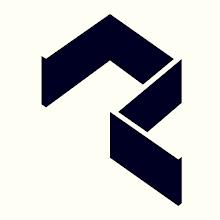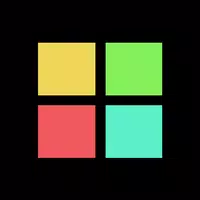Adobe Draw
Adobe Draw: Your Powerful Vector Illustration Tool
Adobe Draw is a top-tier vector drawing app enabling the creation of stunning illustrations and graphics. It boasts a comprehensive suite of drawing tools—brushes, pencils, shape tools—along with advanced features like layers and masks for detailed editing. Presets and templates provide a quick start, while seamless Creative Cloud integration ensures smooth workflows. Ideal for professionals, Adobe Draw delivers professional-grade results.
Key Features of Adobe Draw:
- Award-Winning Excellence: Recognized with a Tabby Award (Creation, Design & Editing) and PlayStore Editor's Choice Award.
- Professional-Grade Tools: Craft vector artwork using image and drawing layers, easily transferable to Adobe Illustrator or Photoshop.
- Extensive Customization: Enjoy 64x zoom, five unique pen tips, multi-layer support, and shape stencils.
- Seamless Integration: Effortlessly access assets from Creative Cloud services like Adobe Stock and Creative Cloud Libraries.
Tips and Tricks:
- Experiment with diverse pen tips and layer settings for unique artistic expressions.
- Leverage the powerful zoom feature for intricate detailing.
- Utilize shape stencils and vector shapes from Capture to enrich your illustrations.
- Showcase your creations and gain feedback by sharing on Behance.
A Premier App for Creative Professionals
Adobe Draw's award-winning design and editing capabilities make it the perfect choice for illustrators, graphic designers, and artists seeking to produce exceptional vector artwork.
Versatile and Powerful Capabilities
Create sophisticated vector artwork with multiple image and drawing layers. The 64x zoom allows for incredibly precise detailing, ensuring a polished and professional finish.
Precise Sketching and Control
Five distinct pen tips offer adjustable opacity, size, and color, providing the flexibility to create diverse strokes and textures.
Organized Layer Management
Manage multiple layers with ease, renaming, duplicating, merging, and adjusting individual layers as needed for efficient workflow.
Enhanced Designs with Shapes and Stencils
Incorporate basic shape stencils or import vector shapes from Capture to add visual interest and dynamism to your designs.
Streamlined Export to Adobe Creative Suite
Send editable native files to Illustrator or PSD files to Photoshop for seamless desktop integration, ensuring a continuous workflow.
Creative Cloud Service Integration
Access and license high-resolution, royalty-free images directly within Draw via Adobe Stock. Creative Cloud Libraries provide convenient access to your assets, including Adobe Stock images, Lightroom-processed photos, and Capture-created vector shapes.
CreativeSync for Seamless Workflow
Adobe CreativeSync keeps your files, fonts, assets, and settings synchronized across devices, allowing you to seamlessly continue your work on any device.
Share and Get Feedback
Share your creations on Behance to receive feedback from the creative community, or easily share via Facebook, Twitter, and email.
Adobe's Privacy Commitment
Please review Adobe's Terms of Use and Privacy Policy for details regarding your user rights and data protection. (Links typically found at the bottom of the application or website).
What's New in Version 3.6.7 (Last Updated Jul 26, 2019)
- Improved Photoshop Integration: Preserves layers and layer names when sending to Photoshop.
- Deleted Project Recovery: Recover accidentally deleted projects through the Creative Cloud website.
- Bug Fixes: Enhanced overall performance and stability.
-
Bloodstained: The Scarlet Engagement News
Bloodstained: The Scarlet Engagement is a 2.5D side-scrolling action RPG developed by ArtPlay and published by 505 Games. Read on to discover the latest updates and developments for the game!← Return to Bloodstained: The Scarlet Engagement main artic
Feb 23,2026 -
AC Shadows Adds Transmog for Weapon Customization
Assassin's Creed Shadows introduces a transmogrification system allowing players to maintain weapon statistics while applying their preferred cosmetic appearances. Discover how this feature enhances gameplay progression and customization depth.As
Feb 19,2026 - ◇ Civilization 7 Adds Bermuda Triangle, Everest in Update Feb 18,2026
- ◇ Disney Dreamlight Valley Update Adds Peter Pan Feb 17,2026
- ◇ Switch 2 Zelda: Breath of the Wild Preorders Open Feb 17,2026
- ◇ DC Dark Legion: War Guide & Rewards Feb 16,2026
- ◇ Battlefield 6 Is Already on Sale for Black Friday on PS5 and Xbox Feb 16,2026
- ◇ Toram Online x Bofuri S2 Crossover Begins Feb 16,2026
- ◇ Superman Joins Fortnite Amid Star Wars Crossover Chaos Feb 16,2026
- ◇ "Kaiju No. 8 Game Introduces New Character Sagan Shinomiya" Feb 11,2026
- ◇ Spy Rider: Impossible Mission Expands Mobile Trials Feb 11,2026
- ◇ Guide for Lootborn Warrior Beginners Feb 10,2026
- 1 The Best Gaming PC of 2025: Top Prebuilt Desktops Mar 26,2025
- 2 Roblox Game Codes Updated: April 2025 May 13,2025
- 3 Roblox: Warrior Cats: Ultimate Edition Codes (January 2025) Feb 12,2025
- 4 Pokémon Go Is Celebrating New Year’s 2025 with Festive Fireworks and More! Jan 03,2025
- 5 Tips to Conquer the Dragon Quest III: HD-2D Remake Feb 21,2025
- 6 Idle Heroes Team Compositions – January 2025 Mar 16,2025
- 7 Pokémon GO Fest 2025: Fest Dates, Locations, Details Revealed Feb 13,2025
- 8 Fortnite: Chapter 6 Season 1 NPC Locations Feb 13,2025
-
Unique Wallpaper Apps for Every Style
A total of 10
-
Top Beauty Trends for This Season
A total of 10
-
Ultimate Baseball Games for Android
A total of 10