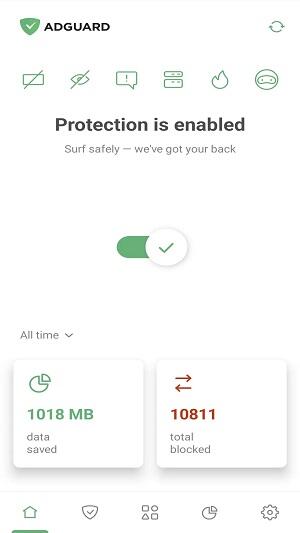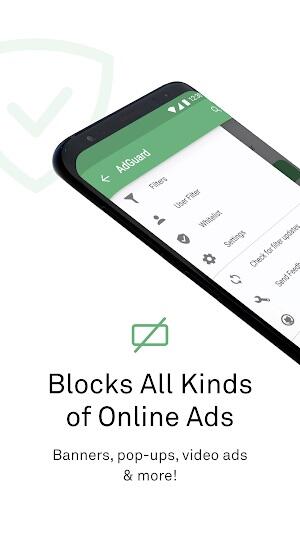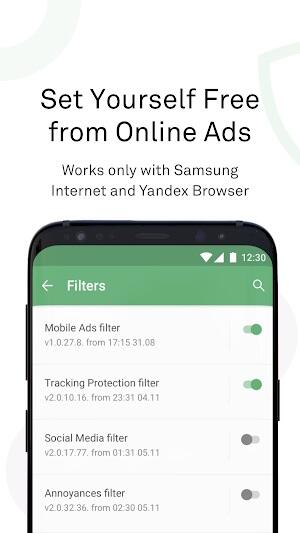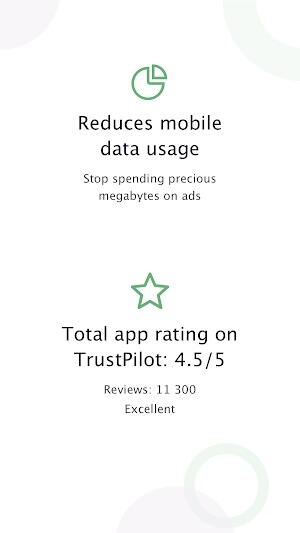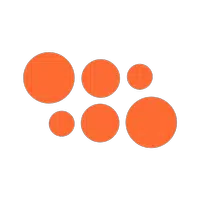AdGuard
- Tools
- 2.7.3
- 6.1 MB
- by AdGuard Software Limited
- Android Android 5.0+
- Dec 16,2024
- Package Name: com.adguard.android.contentblocker
AdGuard APK is the ultimate ad-blocking tool, specifically designed for mobile browsing. Developed by AdGuard Software Limited, it eliminates intrusive ads from apps and websites, safeguarding your privacy while optimizing your mobile experience. Unlike other blockers, AdGuard doesn't require root access, and its seamless compatibility with the latest Android versions sets it apart from the competition. With a powerful arsenal of regularly updated filters, it protects against invasive ads, phishing, and tracking software. This robust ad-blocker isn't available on Google Play but can be safely downloaded via their website or third-party stores.
How to Use AdGuard APK
Download and Install:
- Download the AdGuard directly from their official website.
- Install the APK by enabling unknown sources in your settings.
Launch and Configure:
- Open AdGuard and choose the appropriate filters.
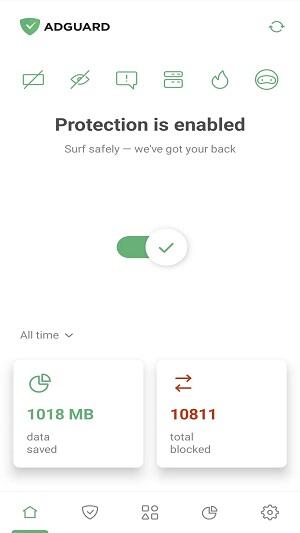
- Add filters that specifically cater to the apps and websites you frequently use.
Browser Integration:
- Activate the browser extension for seamless ad-blocking during web browsing.
Customize:
- Fine-tune filtering settings to personalize your AdGuard experience.
- Optimize performance by managing ad-blocking for each app individually.
Features of AdGuard APK
Ad Blocking Everywhere:
- AdGuard effectively eliminates all forms of ads across apps, browsers, and games, ensuring a seamless and faster browsing experience.
- Its regularly updated filters, including language-specific ones, ensure ads are blocked even in hard-to-reach places like embedded videos.
Privacy Protection:
- With its advanced privacy protection tools, AdGuard safeguards personal data by thwarting tracking attempts from analytics systems, advertisers, and malicious websites.
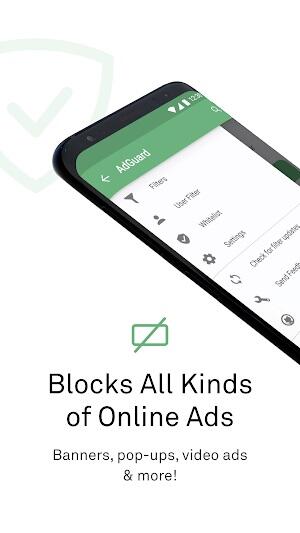
- The tracking protection feature prevents invisible trackers from collecting data as you browse.
Traffic Savings:
- AdGuard significantly reduces data usage by blocking bandwidth-draining ads, pop-ups, and banners.
- This feature is especially valuable for mobile users on limited data plans, resulting in noticeable traffic savings.
Customizable Filtering:
- The app offers a powerful suite of tools to personalize the filtering process, letting you choose what types of ads you want to block or allow.
- Users can create custom filters and manage ad-blocking preferences on an app-by-app basis.
Enhanced Security:
- AdGuard offers proactive defense against phishing attempts and malware-laden websites.
- A built-in DNS filtering system provides an extra layer of security by blocking access to harmful sites.
Non-Root Mode:
- Unlike other ad-blocking apps, AdGuard functions flawlessly without requiring root access.
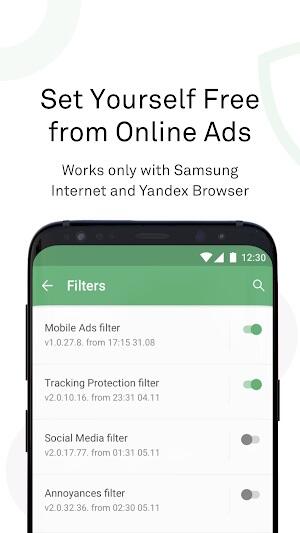
- This makes it suitable for a broad range of Android devices and allows easy installation.
Regular Updates:
- Frequent updates ensure that AdGuard remains compatible with the latest apps and websites, consistently delivering cutting-edge protection.
- The development team listens to user feedback, making continuous improvements to the tools.
Best Tips for AdGuard APK
Regularly Update Filters:
- Keep AdGuard's filters up to date to maximize blocking efficiency and protect against the latest ad trends.
- Access filter updates manually or enable automatic updates via the setting options.
Explore Advanced Settings:
- Delve into advanced features like tracking protection to safeguard your data.
- Experiment with custom filters to block specific ad types across different apps.
Check Battery Usage:
- Monitor battery consumption to ensure AdGuard remains efficient.

- Optimize usage by managing which apps require constant filtering.
Manage DNS Filtering:
- Enable DNS filtering for an added layer of clean web browsing security.
- Choose from multiple DNS servers for your preferred website blocking configuration.
Use the Latest Release:
- Always update to the latest release version to benefit from recent bug fixes and features.
- This guarantees peak performance and seamless compatibility with current Android updates.
Configure HTTPS Filtering:
- Activate HTTPS filtering for thorough ad-blocking across encrypted sites.
- Make sure trusted apps have certificates to avoid false blocking.
AdGuard APK Alternatives
Blokada is a free, open-source ad blocker that works without root access, similar to AdGuard. It effectively blocks ads and trackers across all your apps and browsers, ensuring a smooth and uninterrupted browsing experience. With customizable filters and an intuitive interface, Blokada offers robust protection while maintaining user-friendly simplicity, making it an excellent choice for those seeking comprehensive ad-blocking tools.
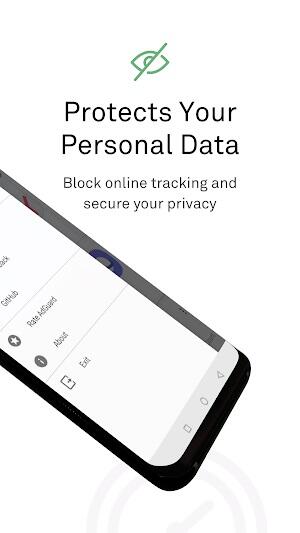
DNS66 uses DNS-based ad blocking to filter out unwanted content without requiring root access. It operates by redirecting DNS queries, blocking ads at the network level. Lightweight and efficient, DNS66 is ideal for users who prefer minimalistic yet effective ad-blocking tools. It provides a straightforward way to enhance your browsing experience and protect your privacy across various apps.
uBlock Origin is a popular browser extension known for its high customizability and efficiency in blocking ads and trackers. While primarily a browser extension, it supports a wide range of filters and offers granular control over what gets blocked. For those who spend most of their time browsing the web, uBlock Origin is a powerful alternative to AdGuard, providing top-notch ad-blocking capabilities and enhancing online privacy.
Conclusion
The AdGuard MOD APK is a formidable tool designed to provide a seamless, ad-free experience across apps, browsers, and games. Its advanced privacy features, customizable filters, and efficient data-saving mechanisms create a comprehensive shield for your Android device. Whether you want to streamline your web browsing or fortify your privacy settings, this new version is a versatile option worth considering. Download it today to reclaim control over your mobile environment and navigate the web with confidence in 2024.
- Rider VPN-betternet proxy
- Barcode QR Scanner Generator
- VPN Box - Private Proxy Master
- Monster GFX Tool for BGMI
- SCE DR Alerts
- Nab VPN - Fast & Proxy
- Bkav Mobile Security
- AUSTRALIA VPN - Secured VPN
- Surf VPN: Fast Proxy
- Patta Chitta TN : Tamil Nadu
- Max Speed VPN
- ThemeKit - Themes & Widgets
- Screen Recorder With Audio And Facecam, Screenshot
- ShelfWatch
-
Nioh 3 Revealed at Sony 2025 Showcase
Team Ninja officially unveiled Nioh 3 during today's Sony State of Play presentation.The debut trailer confirmed an early 2026 launch window for this action-RPG sequel. It introduces expansive open fields to explore and dual combat styles: Samurai an
Jan 10,2026 -
Wayfair's Giant Darth Vader Cardboard Cutout: Memorial Day Deal
Have you ever dreamed of owning a life-sized cardboard cutout of Darth Vader? I certainly have. Fortunately, Wayfair has the perfect solution. As part of their ongoing Memorial Day event, you can get one for just $49.90 (a 17% discount). If you're re
Jan 10,2026 - ◇ NetherRealm Halts Mortal Kombat 1 DLC, Eyes New Project Jan 10,2026
- ◇ Master Self-Revival and Healing in Free Fire: Complete Guide Jan 10,2026
- ◇ Samago's 24-hour Frog Challenge Launches on Android Jan 10,2026
- ◇ Carmen Sandiego Marks 40th Anniversary with Crime-Solving at Japan's Cherry Blossom Festival Jan 10,2026
- ◇ Astro Bot Succeeds as Concord Fails Jan 10,2026
- ◇ DC Dark Legion™ Ultimate Gear Guide Jan 10,2026
- ◇ Fallout 4 Next-Gen Update Arrives with Issues Jan 09,2026
- ◇ Oblivion Remastered: Devs Concede Leveling Flaw Jan 09,2026
- ◇ Roadman Game to Launch on Android, Sparking Debate Jan 09,2026
- ◇ Tekken 8 Season 2 Sparks Outrage, Pros Threaten Exit Jan 09,2026
- 1 Roblox Game Codes Updated: April 2025 May 13,2025
- 2 Fortnite: Chapter 6 Season 1 NPC Locations Feb 13,2025
- 3 Roblox: Warrior Cats: Ultimate Edition Codes (January 2025) Feb 12,2025
- 4 Culinary Journey Thrives for Six Jan 01,2025
- 5 Pokémon Go Is Celebrating New Year’s 2025 with Festive Fireworks and More! Jan 03,2025
- 6 Tips to Conquer the Dragon Quest III: HD-2D Remake Feb 21,2025
- 7 How To Fix Common Marvel Rivals Error Codes Feb 20,2025
- 8 Pokémon GO Fest 2025: Fest Dates, Locations, Details Revealed Feb 13,2025
-
Unique Wallpaper Apps for Every Style
A total of 10
-
Top Beauty Trends for This Season
A total of 10
-
Ultimate Baseball Games for Android
A total of 10