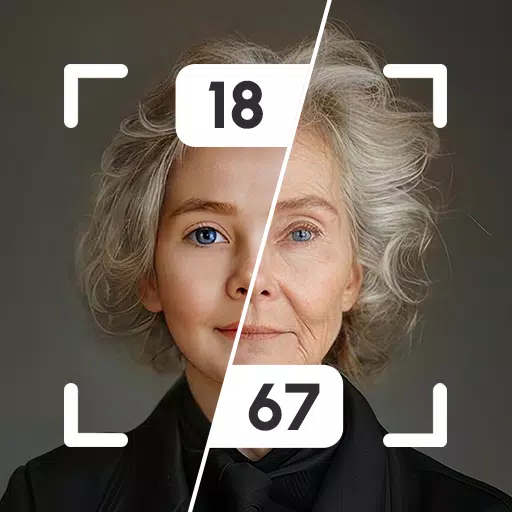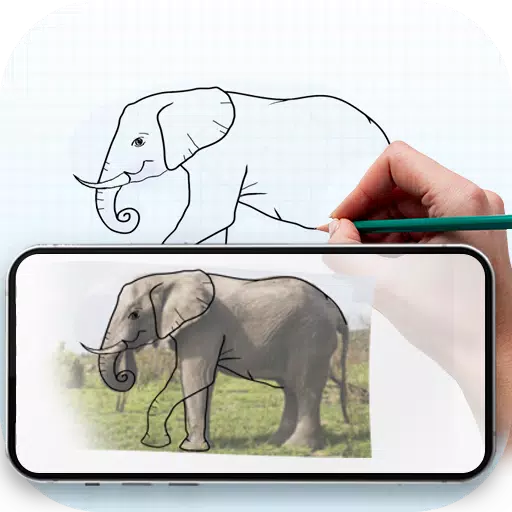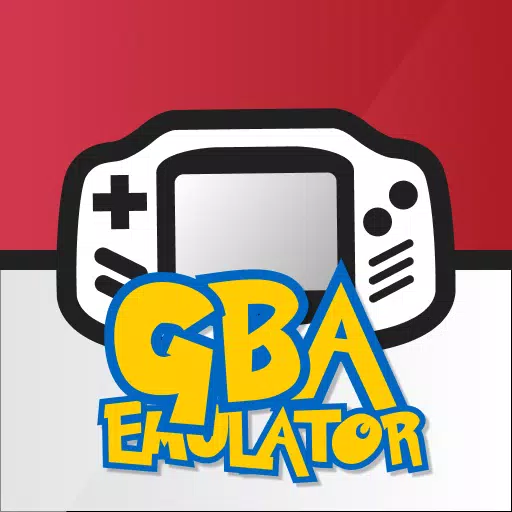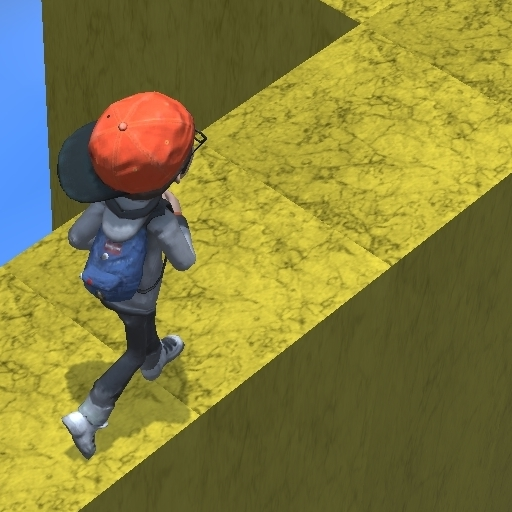Jak naprawić wspólne kody błędów rywali Marvela
by Connor
Feb 20,2025

Rozwiązywanie problemów Rywale Marvela Kody błędów: kompleksowy przewodnik
Spotkanie błędów i kodów błędów jest niestety powszechne w nowoczesnych grach, a rywale Marvela nie jest wyjątkiem. Ten przewodnik zawiera rozwiązania dla różnych kodów błędów, które mogą utrudniać rozgrywkę. Błędy te wahają się od zapobiegania premierowi gry do spowodowania awarii w grze, opóźnień lub jąkania.
Wspólne rywale Marvela Kody błędów i rozwiązania
Poniższa tabela opisuje wspólne kody błędów, ich opisy i potencjalne poprawki. Pamiętaj, że wiele problemów wynika z problemów z łącznością, więc zapewnienie stabilnego połączenia internetowego jest kluczowe.
| Error Code | Description | Solution |
|---|---|---|
| Error 4 | Frequently appears on PlayStation, but can also occur on PC. | Check internet connection; Verify server status; Relaunch *Marvel Rivals*. |
| 99% Loading Bug | Game gets stuck at 99% during match loading. | Check internet connection; Close background applications; Adjust Network Diagnostic Settings. |
| Error 211 | Common on Steam, related to connection issues. | Check server status; Disable third-party server blockers; Check internet connection; Verify game files. |
| Error 10 | Appears on launch, indicating poor internet connection. | Check internet connection; Relaunch *Marvel Rivals*; Check server status. |
| Error 220 | Potentially caused by server location or firewall settings. | Modify security firewalls; Adjust DNS settings; Disable third-party server blockers; Use a VPN. |
| Error 21 | Sometimes encountered by Xbox players on launch. | Restart console; Reset router; Check server status; Disable IPv6 on internet connection; Use a VPN. |
| Error 5 | Afflicts PlayStation players; signifies high ping and packet loss. | Address high ping and packet loss through network optimization. |
| Error 26 | Prevents gameplay. | Check internet connection; Disable VPN; Clear cache files; Verify game files. |
| Packet Loss Error | High ping and packet loss due to high latency. | Check internet connection; Close background applications; Adjust Network Diagnostic Settings. |
| DX12 Not Supported | Game won't launch due to unsupported DX12; often linked to Windows updates or GPU incompatibility. | Update Windows; Update GPU drivers; Reinstall *Marvel Rivals*. |
| Error Code 258 | Login failure via PC launcher (often Epic Games Store). | Troubleshooting specific to Epic Games Store launcher. |
| Error LS-0014 | Occurs on the Epic Games Store launcher. | Check antivirus software; Verify game files; Reinstall the game. |
| Igniting the Timestream | Encountered during matchmaking. | Check server status; Restart the game; Check internet connection. |
| Version Mismatch | Appears after game updates. | Verify game files; Check for updates; Check internet connection. |
| Out of Video Memory | Prevents gameplay due to insufficient VRAM. | Check VRAM; Update GPU drivers; Close background applications. |
| Blue Screen Error | A critical system error, relatively rare. | Clean install GPU drivers; Lower graphics settings; Run Windows Memory Diagnostic Tool. |
- Marvel Rivals* jest obecnie dostępny na PS5, PC i Xbox Series X | s.
- 1 Jak naprawić wspólne kody błędów rywali Marvela Feb 20,2025
- 2 Nintendo Switch 2: Genki zaprezentuje nowe spostrzeżenia Feb 14,2025
- 3 Ludus: 10 najlepszych dominujących kart dla Mistrzów PVP Feb 22,2025
- 4 Fortnite: rozdział 6 sezonu 1 Lokalizacje NPC Feb 13,2025
- 5 Kulinarna podróż trwa dla sześciu osób Jan 01,2025
- 6 Pokémon GO Fest 2025: Fest Dates, Lokalizacje, szczegóły ujawnione Feb 13,2025
- 7 Wskazówki, jak podbić remake Dragon Quest III: HD-2D Feb 21,2025
- 8 Najlepszy komputer do gier 2025: najlepsze predytowane komputery stacjonarne Mar 26,2025
-
Najlepsze trendy w tym sezonie
Łącznie 10
-
Ultimate Baseball Games dla Androida
Łącznie 10