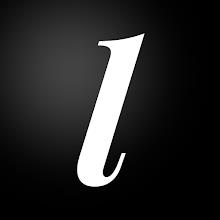一般的なマーベルライバルのエラーコードを修正する方法
by Connor
Feb 20,2025

トラブルシューティング マーベルライバル エラーコード:包括的なガイド
残念ながら現代のゲームではバグやエラーコードに遭遇することは一般的であり、 マーベルライバル も例外ではありません。このガイドは、ゲームプレイを妨げる可能性のあるさまざまなエラーコードのソリューションを提供します。これらのエラーは、ゲームの発売を防ぐことから、ゲーム内のクラッシュ、遅れ、またはst音の原因にまで及びます。
一般的な マーベルライバル エラーコードとソリューション
以下の表は、一般的なエラーコード、それらの説明、および潜在的な修正について詳しく説明しています。多くの問題が接続の問題に由来するため、安定したインターネット接続を確保することが重要であることを忘れないでください。
| Error Code | Description | Solution |
|---|---|---|
| Error 4 | Frequently appears on PlayStation, but can also occur on PC. | Check internet connection; Verify server status; Relaunch *Marvel Rivals*. |
| 99% Loading Bug | Game gets stuck at 99% during match loading. | Check internet connection; Close background applications; Adjust Network Diagnostic Settings. |
| Error 211 | Common on Steam, related to connection issues. | Check server status; Disable third-party server blockers; Check internet connection; Verify game files. |
| Error 10 | Appears on launch, indicating poor internet connection. | Check internet connection; Relaunch *Marvel Rivals*; Check server status. |
| Error 220 | Potentially caused by server location or firewall settings. | Modify security firewalls; Adjust DNS settings; Disable third-party server blockers; Use a VPN. |
| Error 21 | Sometimes encountered by Xbox players on launch. | Restart console; Reset router; Check server status; Disable IPv6 on internet connection; Use a VPN. |
| Error 5 | Afflicts PlayStation players; signifies high ping and packet loss. | Address high ping and packet loss through network optimization. |
| Error 26 | Prevents gameplay. | Check internet connection; Disable VPN; Clear cache files; Verify game files. |
| Packet Loss Error | High ping and packet loss due to high latency. | Check internet connection; Close background applications; Adjust Network Diagnostic Settings. |
| DX12 Not Supported | Game won't launch due to unsupported DX12; often linked to Windows updates or GPU incompatibility. | Update Windows; Update GPU drivers; Reinstall *Marvel Rivals*. |
| Error Code 258 | Login failure via PC launcher (often Epic Games Store). | Troubleshooting specific to Epic Games Store launcher. |
| Error LS-0014 | Occurs on the Epic Games Store launcher. | Check antivirus software; Verify game files; Reinstall the game. |
| Igniting the Timestream | Encountered during matchmaking. | Check server status; Restart the game; Check internet connection. |
| Version Mismatch | Appears after game updates. | Verify game files; Check for updates; Check internet connection. |
| Out of Video Memory | Prevents gameplay due to insufficient VRAM. | Check VRAM; Update GPU drivers; Close background applications. |
| Blue Screen Error | A critical system error, relatively rare. | Clean install GPU drivers; Lower graphics settings; Run Windows Memory Diagnostic Tool. |
- Marvel Rivals*は現在、PS5、PC、およびXboxシリーズXで利用できます。
- 1 2025年の最高のゲームPC:トッププリビルドデスクトップ Mar 26,2025
- 2 Robloxゲームコードの更新:2025年4月 May 13,2025
- 3 Roblox: Warrior Cats: Ultimate Edition コード (2025 年 1 月) Feb 12,2025
- 4 ドラゴンクエストを征服するためのヒントIII:HD-2Dリメイク Feb 21,2025
- 5 6 人で楽しむ料理の旅 Jan 01,2025
- 6 Fortnite:第6章シーズン1 NPCの場所 Feb 13,2025
- 7 Pokémon GO が花火などで 2025 年の新年を祝います! Jan 03,2025
- 8 一般的なマーベルライバルのエラーコードを修正する方法 Feb 20,2025
-
あらゆるスタイルのユニークな壁紙アプリ
合計 10
-
Androidの究極の野球ゲーム
合計 10