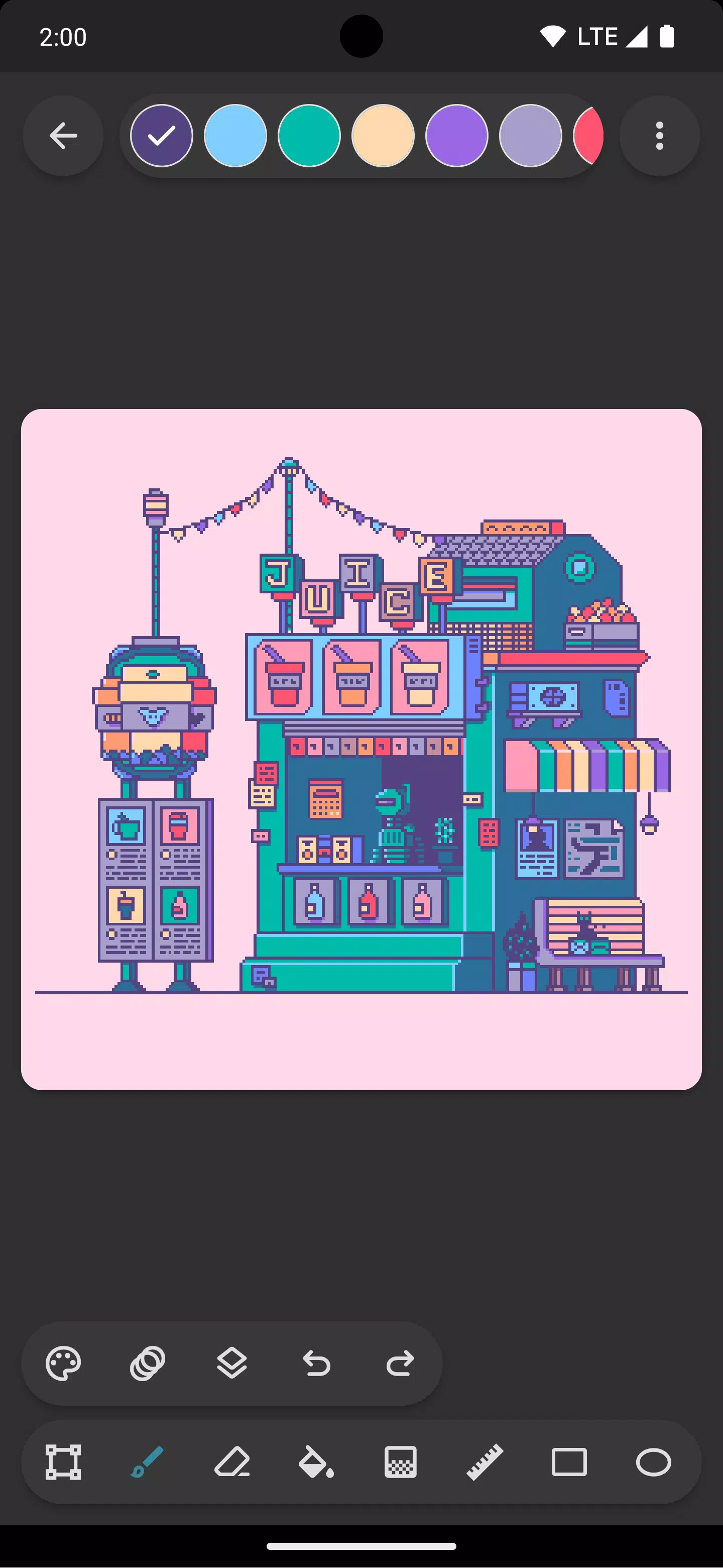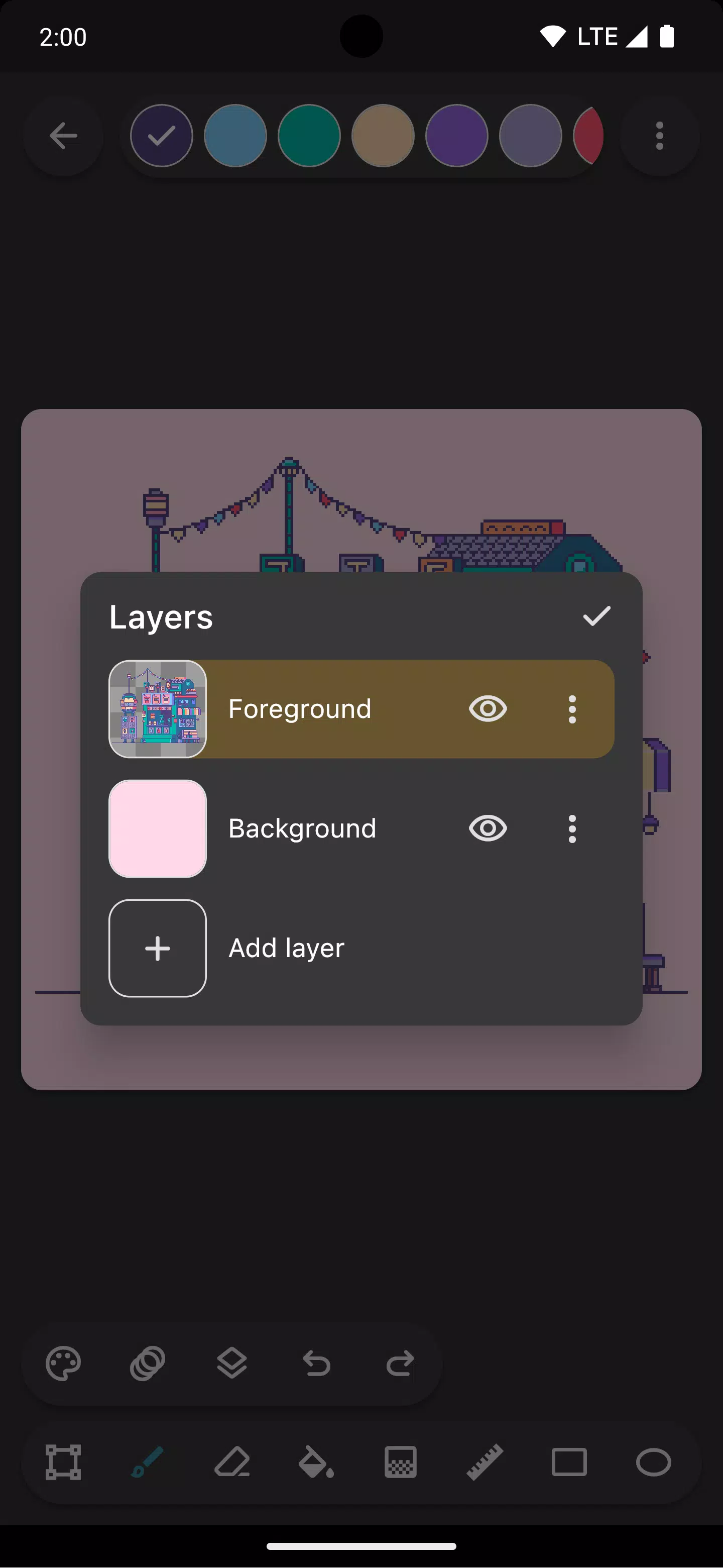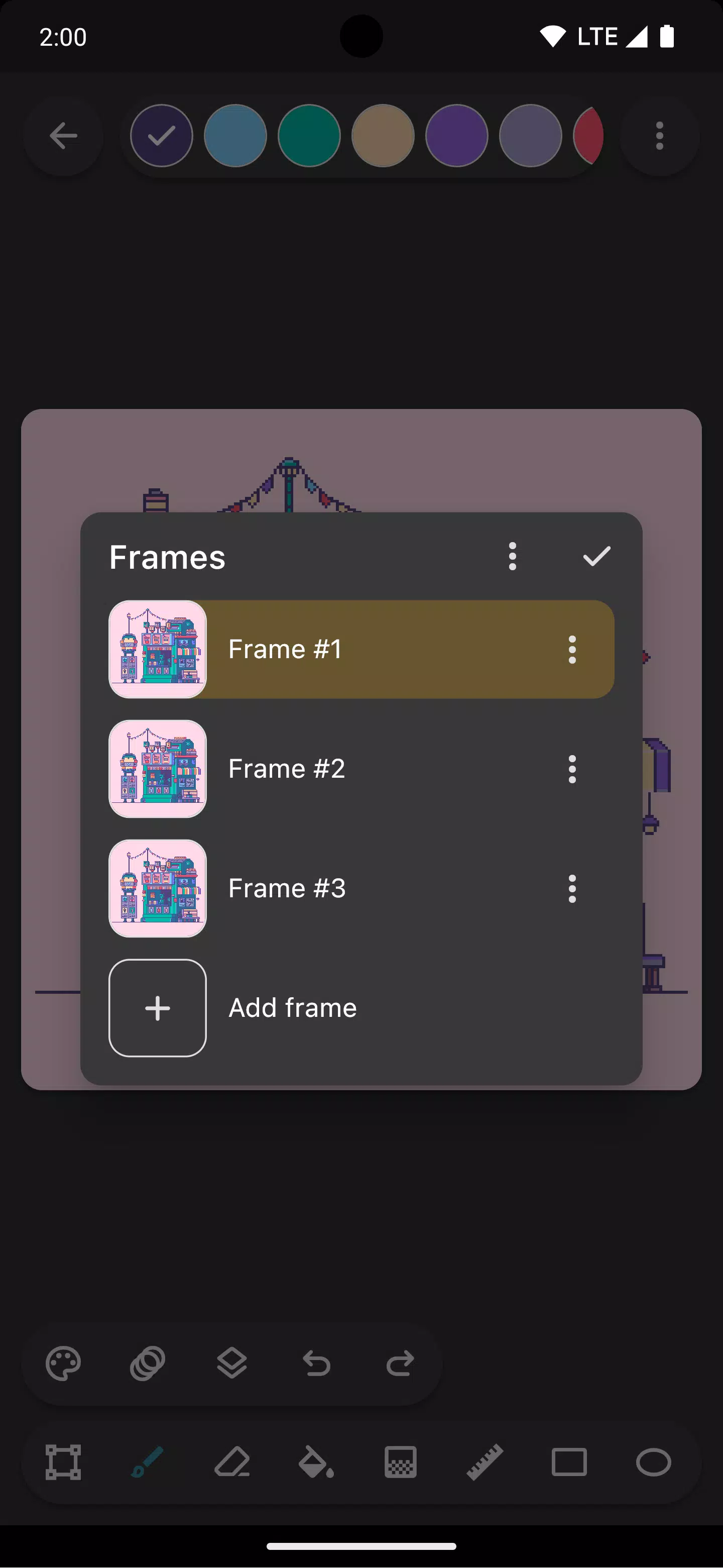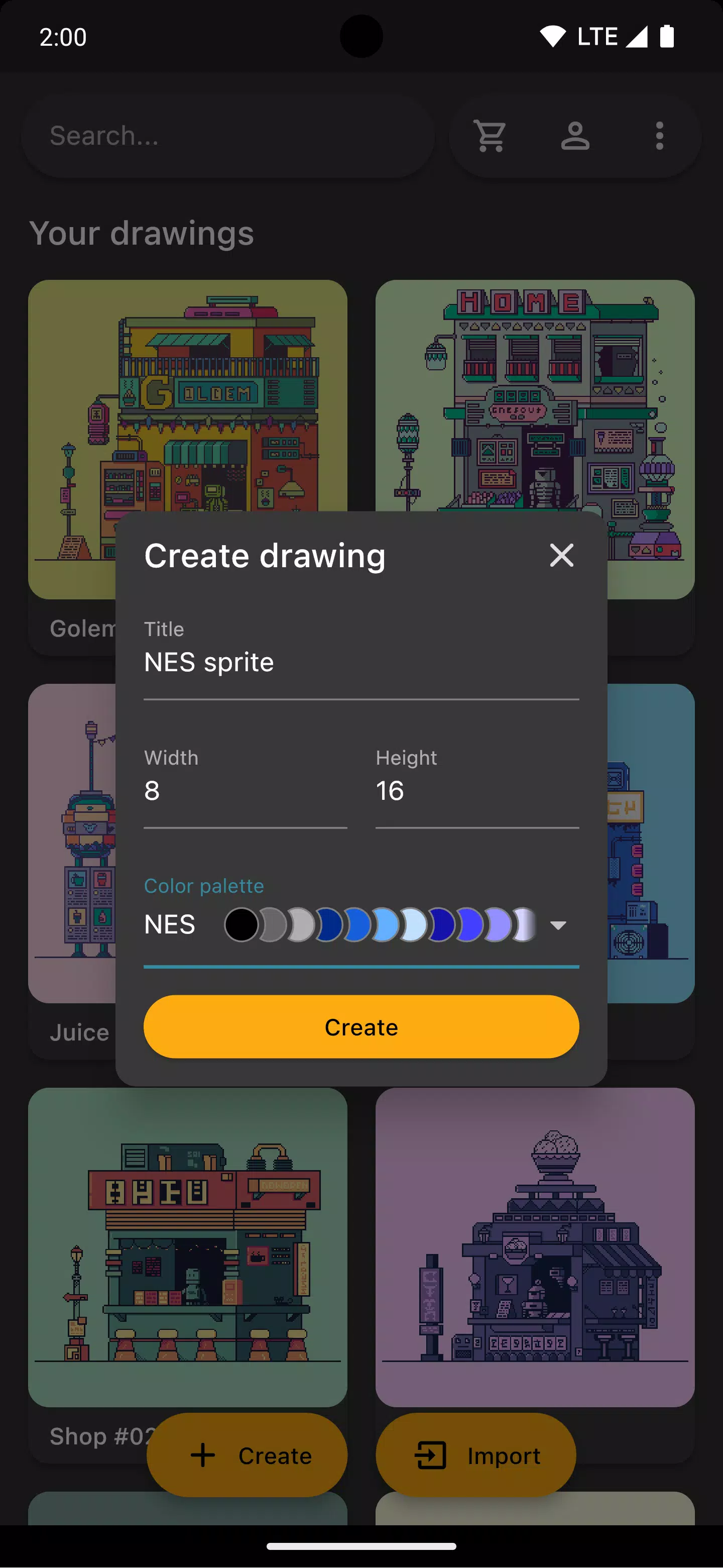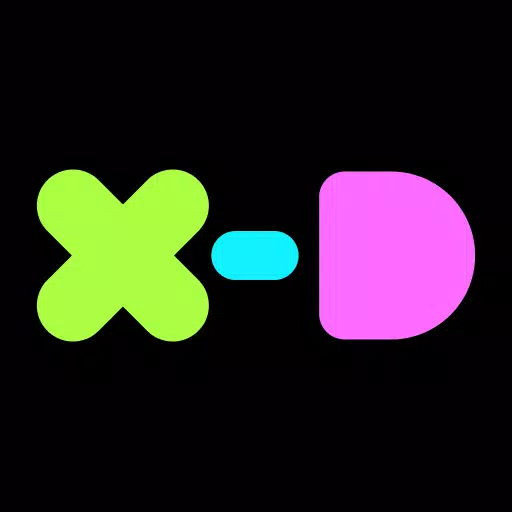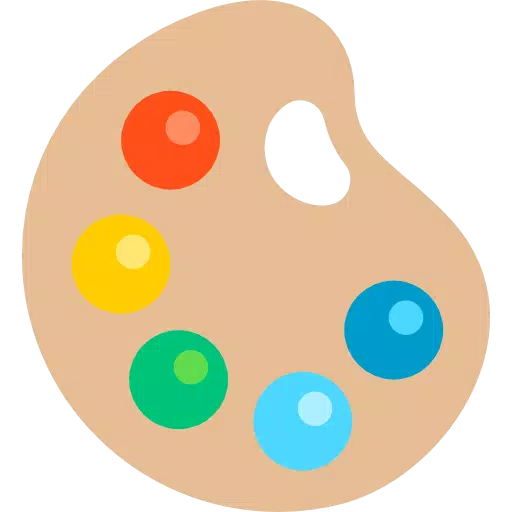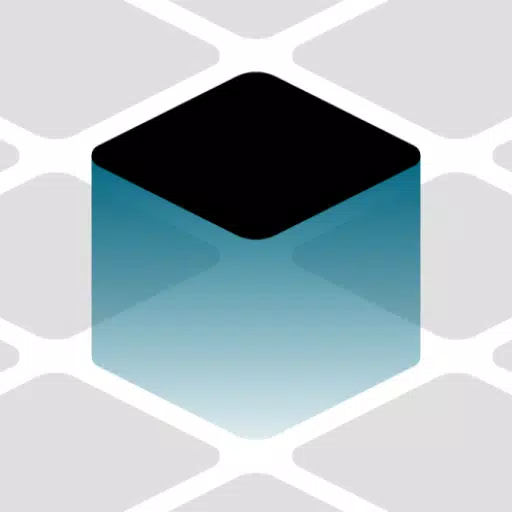
Inktica
- Art & Design
- 1.35.97
- 24.5 MB
- by Arcuilo
- Android 5.0+
- Dec 11,2024
- Package Name: com.arcuilo.inktica
Unleash your inner pixel artist with Inktica! Create stunning pixel art, animate sprites, and refine game textures – all within this powerful yet user-friendly editor. Inktica lets you craft artwork reminiscent of classic computer and console graphics, or meticulously edit game assets.
Inktica boasts a suite of tools specifically designed for pixel-perfect manipulation. Draw with brushes, erasers, and shape tools (rectangles, ellipses, lines), utilize flood fill and gradient options, and employ the precise pipette for color selection. The brush features a "pixel-perfect" algorithm for crisp, single-pixel lines.
The selection tool enables easy copying, cutting, moving, pasting, rotating, and flipping of image sections. Organize your artwork with support for multiple layers, simplifying complex edits.
Animate your sprites seamlessly with Inktica's animation tools. The onion skin feature facilitates frame-by-frame comparison, streamlining the animation process.
Choose from pre-loaded color palettes inspired by iconic consoles like the Atari 2600, NES, and Game Boy, or import custom palettes from Lospec. Use a reference image for easy comparison during creation.
Share your finished masterpieces on social media or export them to your device. Upscaling is available to ensure clarity on non-pixel-art platforms.
Inktica also supports importing and editing pixel art from other applications, including Aseprite files (.ase, .aseprite) and common image formats (.png, .jpeg, .gif, etc.).
Artwork in screenshots by Pikurā
Privacy policy: https://inktica.com/privacy-policy.html
Terms of use: https://inktica.com/terms-of-use.html
Version 1.35.97 (Updated November 11, 2024)
- Redesigned color dialog with a grid layout for improved color visibility.
- Automatic dismissal of the color dialog after color selection for faster workflow.
-
Mahjong Soul Celebrates Lunar New Year with New Characters and Outfits
Lunar New Year festivities kick off in Yostar’s popular Mahjong Soul game Three new characters debut alongside exclusive outfits and decorations Event runs until February 13th, so act fas
Jan 13,2026 -
Spectre Divide Free-to-Play Shooter Shuts Down
Free-to-play 3v3 shooter Spectre Divide is shutting down just six months after its initial launch in September 2024, mere weeks following its release on PS5 and Xbox Series X|S. Its developer, Mountaintop Studios, is also closing its doors.Mountainto
Jan 13,2026 - ◇ MobLand Season 2 Greenlit: Tom Hardy’s London Crime Saga Continues Jan 13,2026
- ◇ Palworld Early Access Is Real, Developer Insists Jan 12,2026
- ◇ Sovl: Fantasy Warfare Launches on iOS Jan 12,2026
- ◇ Assassin’s Creed Shadows: Level and Rank Caps Unveiled Jan 12,2026
- ◇ Hero Tale Idle RPG: A Beginner's Guide to Adventure Jan 11,2026
- ◇ Silt, Surreal Underwater Puzzle Game, Hits Android Early Access Jan 11,2026
- ◇ Grand Crown: Best Heroes in Pandora's Fate Tier List Jan 11,2026
- ◇ Nioh 3 Revealed at Sony 2025 Showcase Jan 10,2026
- ◇ Wayfair's Giant Darth Vader Cardboard Cutout: Memorial Day Deal Jan 10,2026
- ◇ NetherRealm Halts Mortal Kombat 1 DLC, Eyes New Project Jan 10,2026
- 1 Roblox Game Codes Updated: April 2025 May 13,2025
- 2 Culinary Journey Thrives for Six Jan 01,2025
- 3 Fortnite: Chapter 6 Season 1 NPC Locations Feb 13,2025
- 4 Roblox: Warrior Cats: Ultimate Edition Codes (January 2025) Feb 12,2025
- 5 Pokémon Go Is Celebrating New Year’s 2025 with Festive Fireworks and More! Jan 03,2025
- 6 Tips to Conquer the Dragon Quest III: HD-2D Remake Feb 21,2025
- 7 How To Fix Common Marvel Rivals Error Codes Feb 20,2025
- 8 Pokémon GO Fest 2025: Fest Dates, Locations, Details Revealed Feb 13,2025
-
Unique Wallpaper Apps for Every Style
A total of 10
-
Top Beauty Trends for This Season
A total of 10
-
Ultimate Baseball Games for Android
A total of 10